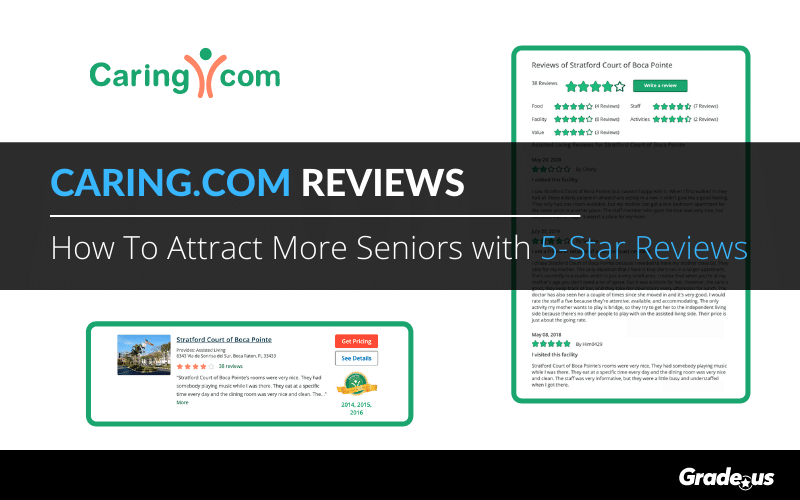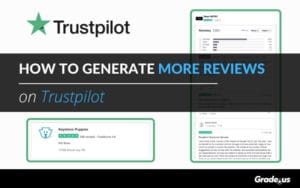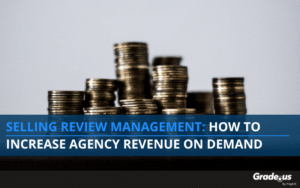If you’re running an assisted living center, word of mouth referrals, search engine visibility and online reviews are essential to driving new guests. You can imaging that an elderly care review site like Caring.com can aid you in developing a great reputation. If you focus on building out your listing and earning great Caring.com reviews, you can attract more seniors to your business.
Adults age 65 and older are expected to outnumber children by 2030. In fact, approximately seven baby boomers are turning 65 every minute. All baby boomers and 1 in 5 U.S. residents will have reached “retirement age.”
Here’s the problem.
Research shows us that demand far exceeds the current supply of available providers. This is complicated by the fact that nursing homes are closing all across the country. This means we may see a massive influx of senior care facilities very soon.
Which means more competition.
This is a huge opportunity for senior care providers who position their facilities properly.
Here’s what we’ll cover today:
Table of Contents
Get the Reputation You Deserve with Grade.us
Why Caring.com is important to your senior living facility
The CDC made some startling discoveries.
In 2012, about 58,500 paid, regulated long-term care services providers served about 8 million people in the United States.
Long-term care services were provided by:
- 4,800 adult day services centers
- 12,200 home health agencies
- 3,700 hospices
- 15,700 nursing homes
- 22,200 assisted living and similar residential care communities
How many people rely on these senior care facilities?
- Each day in 2012, there were 273,200 participants enrolled in adult day services centers
- 1,383,700 residents in nursing homes
- 713,300 residents in residential care communities
- In 2011, about 4,742,500 patients received services from home health agencies
- 1,244,500 patients received services from hospices
Census.gov explains why this is so important to senior living providers.
“By 2034, there will be 77.0 million people 65 years and older compared to 76.5 million under the age of 18.”
According to the American Seniors Housing Association’s The State of Seniors Housing report, the United States will need more than 3 million seniors housing units by 2040. As of today, only 1 million units have been constructed.
What does this have to do with senior providers?
We’ll soon see an influx of competitors as more senior living providers enter the market. Providers who are positioned well in the marketplace will find they receive the majority of the traffic, leads and sales that come from seniors and their families.
Who visits Caring.com?
Caring.com receives visits from two groups; families of seniors and seniors themselves. This is a bit more complex as there are layers of detail that coincide with these two groups. Here’s some brief information on Caring.com’s user demographics.
- 76% of Caring.com registered users are female.
- 76% are between the ages of 40 and 69.
- 66% have a college education.
- 66% use Caring.com to research their own challenges in addition to those of their loved ones.
According to American Senior Communities:
- Assisted living communities have a 7:1 ratio of women to men.
- The typical assisted living resident is described as a mobile female around the age of 87 years old.
- 76% of residents in an assisted living community moved from their own home.
- The majority of these residents, 35%, will remain in assisted living for a year or longer.
- 16% will stay for three years or more.
Here’s how Caring.com describes their demographics.
“Founded in 2007 by caregivers for caregivers, Caring.com helps those caring for seniors make better decisions, while saving time and money. Caring.com has helped millions of families nationwide select the right senior care products and services for their loved ones. In addition, Caring.com helps caregivers feel less alone and less stressed while navigating the many difficult senior care decisions.”
Caring serves seniors, but (slightly) more emphasis is placed on caregivers who are searching for senior care products on behalf of the seniors in their family.
How Caring.com compares to other review platforms
How does Caring.com compare against large, mainstream platforms?
Is it worth it to use Caring.com?
Why would you use If mainstream review platforms receive the majority of traffic? Here’s how Caring.com explains it.
“60% of people searching for senior housing don’t have first-hand knowledge of any of their local options. And while over 1/3 of caregiving families pay someone to care for their loved one, at least 40% of these people hire independently, rather than going through an agency.”
The people searching for senior housing aren’t aware that you, a senior living provider, exist. That stings a little bit, but it’s actually good news. If seniors and their families don’t know you exist, they don’t know your competitors exist either.
Using Caring.com changes that.
Mainstream platforms provide users with reviews, but they don’t provide them with the additional details – housing options, health care concerns, one-on-one assistance from specialists – that Caring.com provides.
That’s why they’re worth it.
What your business goals should be on Caring.com
Here’s a shortlist of the business goals attorneys and law firms can achieve on Caring.com’s platform.
- Traffic: Visits from your Caring.com profile to your website or social media profile. If you provide a prospective customer with the right data — photos, tours, scheduling information, and additional data about your facility or service, you increase engagement and keep the conversation open. But it all starts with providing the right kind of information, data they won't get from your Caring.com profile.
- Brand awareness: This includes condition awareness; according to Caring.com Research, the top conditions of loved ones include Alzheimer's, arthritis, chronic pain, COPD, depression, diabetes, heart disease, high blood pressure, high cholesterol, incontinence, overactive bladder, and stroke. Increasing brand and condition awareness demonstrates that you have the specialists and caretakers on hand to take care of the senior in their family.
- Leads: Contact information from a qualified senior or someone in their family – someone who's interested, willing, and able to pay for your services. In the beginning, your prospective seniors may be on a fact-finding mission. Use education to attract their attention; then, when they're ready to proceed to the next step, provide them with the information they need to convert.
- Sales: This refers to service-derived revenue; you provide seniors with the safety, care and provision they're looking for. They help keep your facility open, active and healthy. A strong review portfolio directly correlates to increased sales and revenue.
As a platform, Caring.com is uncomplicated. However, like other research and review platforms, they require that providers register for an account on their site. Let’s take a look at how you set that up.
How to claim/create your Caring.com listing
Caring.com has a simple, two-step registration process. Here’s how providers can add their facility or service to their platform.
- Visit Caring.com/get-listed to sign up.
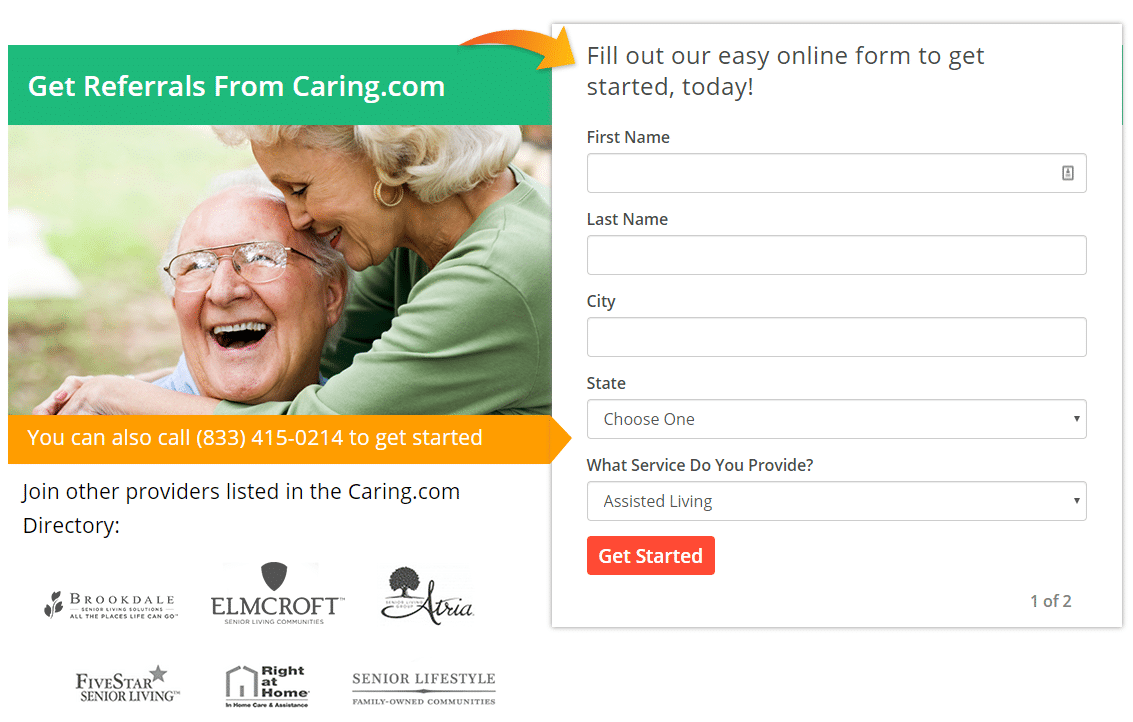
- Enter your first name, last name, city, state, and service (via the drop-down).
- Enter your company name, phone number, and email, complete the captcha, then click “Get Referrals Now.”
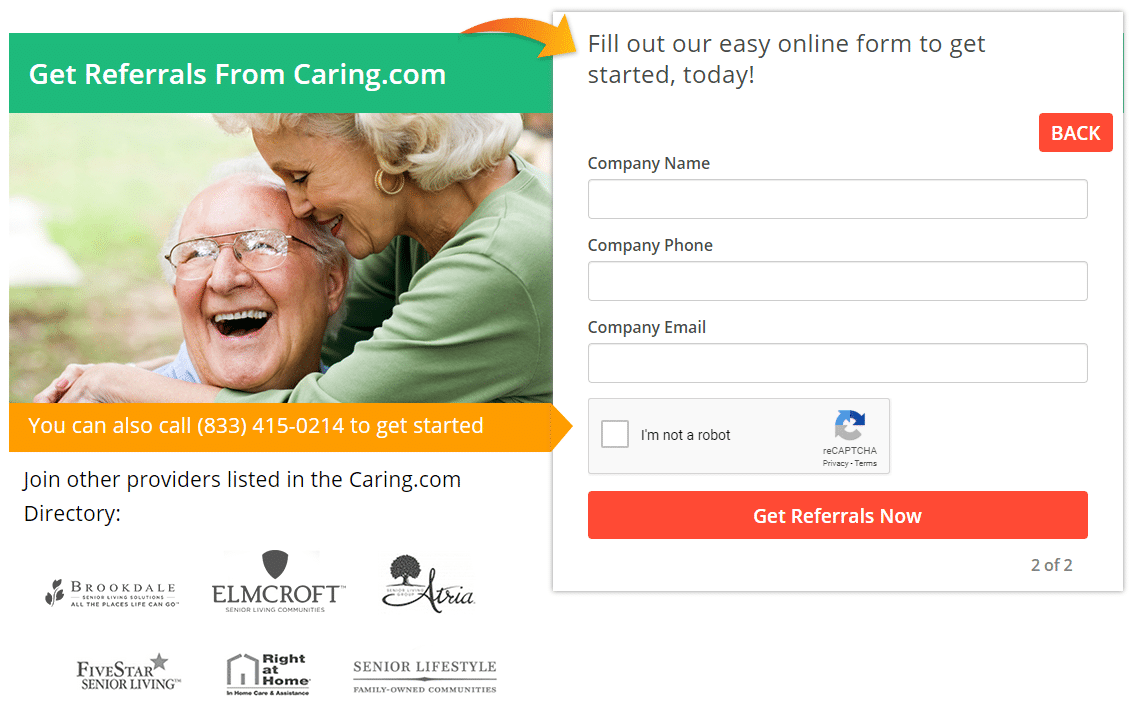
- On the next screen, you’re notified that an account executive will be in touch with you soon.
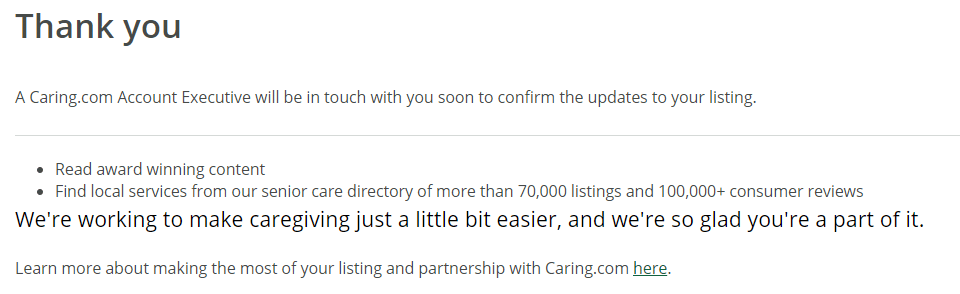
Unlike other platforms, Caring.com relies heavily on direct verification via their staff. This may change as their platform matures, but for now, they depend on their staff to vet providers.
Asking for reviews on Caring.com
It’s no surprise that reviews play a pivotal role on Caring.com. What is surprising is the small number of reviews needed to make a significant impact.
“Through years of Caring.com research and multiple customer case studies, we have found that senior living communities with 15+ reviews on their listings dramatically boost their volume of prospective resident inquiries, community tours, and new resident move-ins compared to those with only 1-2 reviews or no reviews. And for those who earn the coveted Caring Stars award for service excellence based on reviews: they see double the inquiries and move-ins than our partners without the award!”
However, there are several problems with review requests.
First, seniors may not be familiar with the review process as it requires a certain degree of sophistication. If senior care providers want a review from residents, they may need to provide them with the one-on-one support they need.
It’s a potential minefield.
Many seniors have dealt with others who assume they’re unknowledgeable, incapable or feeble. They may be fighting to retain their independence —especially when they’re losing it. Unsophisticated residents may feel embarrassed and unwilling to admit that they don’t know enough to provide you with the review you’re requesting.
You’ll want to tread lightly.
One wrong move and you may motivate an otherwise satisfied resident to leave a negative review.
Use discretion.
This is where Caring.com shines. They offer providers several options to gather reviews:
- Partner Portal reviews campaign(s) — We make it easy for our partners to send requests for reviews to their happy customers, with a step-by-step, simple-to-use wizard in Partner Portal.
- Phone review program — Senior living communities partnered with Caring.com can send us the names and telephone numbers (via [email protected]) of cognitively-healthy residents and their family members (with their explicit consent for sharing that info with Caring.com) and we’ll call them for their reviews. Note: This option can take longer than online submissions, given extra steps involved (from reaching the reviewer by phone to transcribing the review from the recording phone call, as well as uploading and processing the review against the guidelines). It’s a good option, though, for folks who aren’t comfortable online yet.
- Postcard review program — Upon request, we provide to our senior living community partners a batch of self-addressed, postage-paid review submission postcards that can be handed out to cognitively-healthy residents and their family members. The reviewers then mail their review postcards back to us, with their contact info included should we have any follow-up questions about their submission. The postcard program is another great option for folks who aren’t comfortable online, but it too takes longer than online submissions.
- Resident perception. Seniors will have their own feelings and experiences on a variety of factors pertinent to your facility. They’ll have thoughts on the level of care they’ve received, resident/patient care, access to various amenities, etc. If the experience they relay isn’t in line with reality (i.e., the nurses abuse me), this may negatively impact the stories shared with their family. This impacts the reviews you receive.
- Familial perception. The families of your residents will have their own perception of your business as well. This is dependent on several factors (a.) What your residents tell their family about your facility (b.) Their family’s independent perception of your facility, positive or negative sentiment – created via online reviews, experiences during their visits, etc.
- Familial interest. Unfortunately, some families aren’t interested in the health or well being their loved ones. If they’re uninterested, they may not be good targets for your review management campaigns. Here’s how you gauge the interest levels of a senior’s family.
Here’s a list of review request templates and response templates you can customize.
“Reviews must adhere to the following guidelines:This means your facility can’t be destroyed by malicious reviewers who are looking to punish your business. Here are the guidelines laid out by Caring.com.If a submission does not comply with Caring.com’s policies and guidelines or is generally inappropriate or off-topic, it will not be approved by our moderator(s) or posted on Caring.com. While we carefully moderate reviews before they are posted to Caring.com, we cannot guarantee or verify the accuracy of the opinions shared by individual reviewers.”
- Reviews may not contain foul or inappropriate language or violate Caring.com’s Community Code of Conduct or Terms of Use.
- Reviews may not contain personal attacks and/or libelous comments and should include examples of firsthand experience to substantiate opinion(s) shared in the review.
- Reviews may not contain information that is irrelevant within the context of the Caring.com website or irrelevant to the services provided.
- Commercial e-mail addresses or other contact information are not allowed in reviews, nor is promotional material of any kind. We reserve the right to reject/delete any URL within a review for any reason.
- Job inquiries may not be posted as reviews. (Note: Caring.com does not represent the service providers listed in the directory, so you must contact the provider directly about employment opportunities.)
Optimizing your Caring.com listing and advertising
Once you’re contacted by an account executive, you’ll be provided with the access you need to set up your account and add information to your profile. Here’s what an optimized profile looks like.
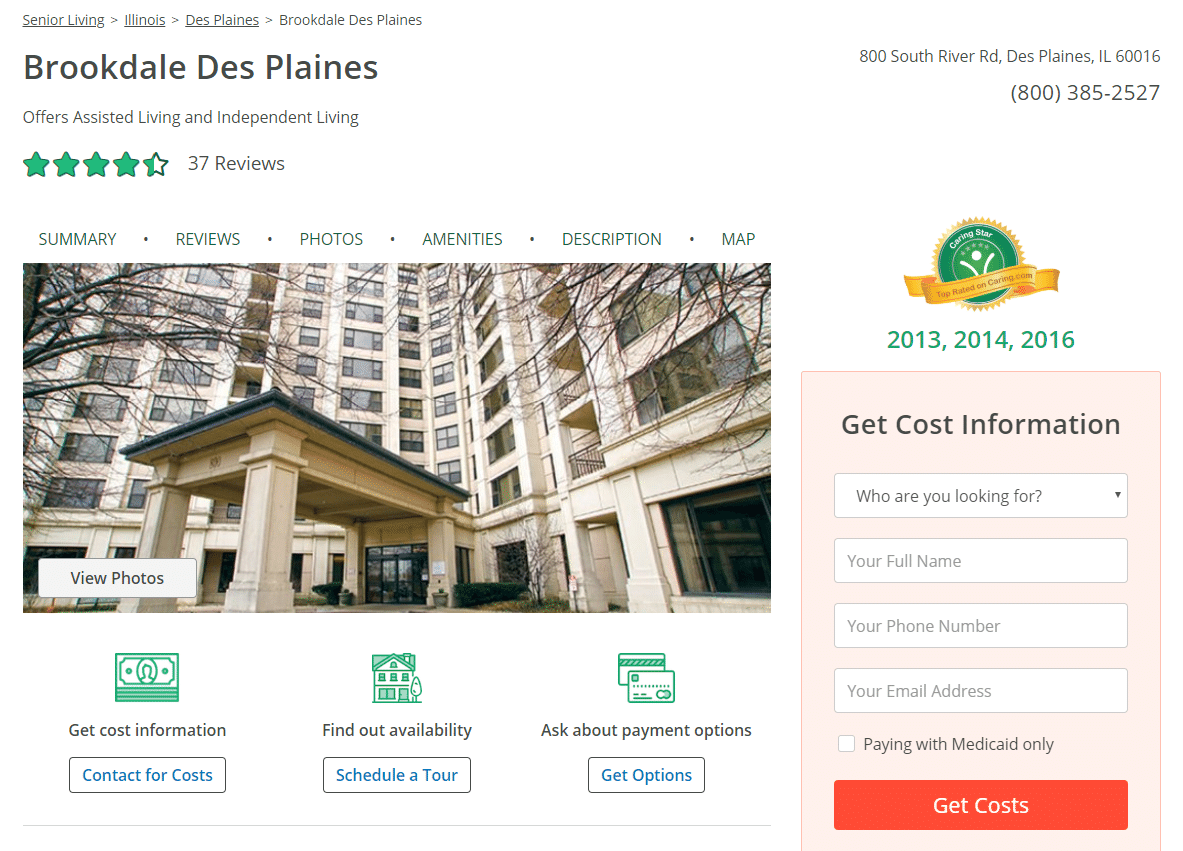
In this screenshot we see:
- A high-quality image of the facility exterior
- The name of the facility
- Address and telephone number
- Their aggregate reviews

Next, we see a breakdown of their aggregate review. We see that:
- The staff and facility receive top marks (5/5 stars)
- Reviews from family members and residents
- Dates, descriptions, and names for each review

We see a photo carousel displaying photos of the interior. These photos show that this facility, in particular, is more than a “nursing home.”
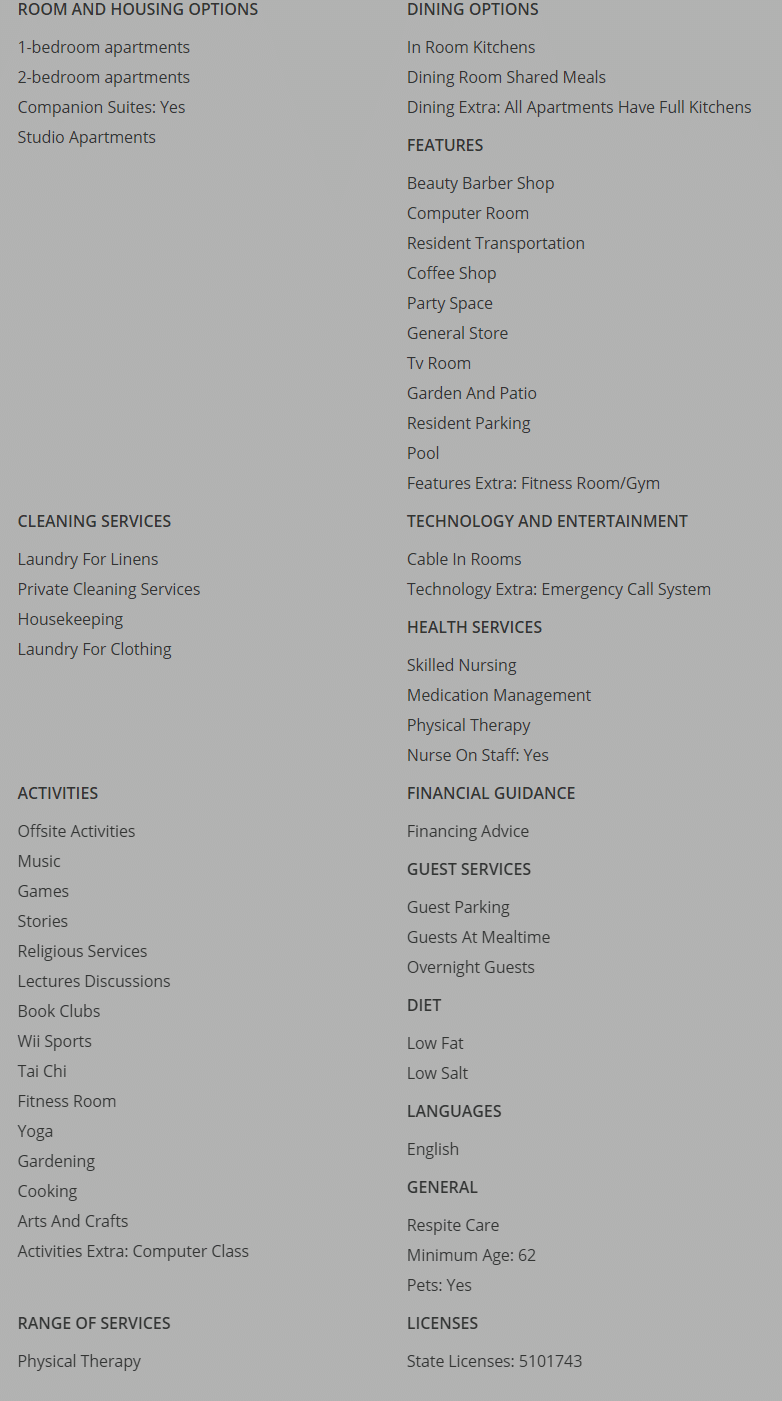
There’s a comprehensive list of amenities, including services, entertainment, housing options, features, and dining options.
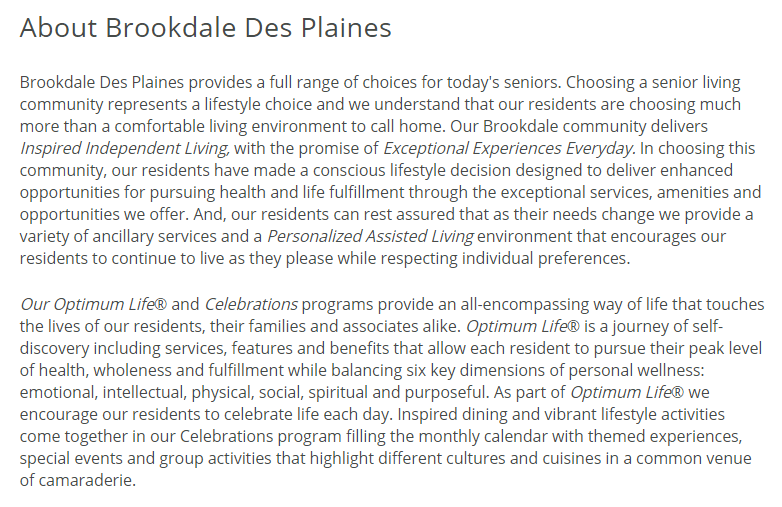
They provide prospective residents and their families with a detailed breakdown, painting a picture of the kind of experiences a Brookdale resident will have. These are the details you’ll need to include in your Caring.com profile.
It’s a good idea to gather this information ahead of time.
What about advertising?
If you’d like to advertise with Caring.com, you’ll need to reach out to their team personally. Here’s a list of the services they provide to their referral partners:
We Provide to All Directory Partners:
- Business Profile(s) — including public-facing directory listing(s) with inquiry submission and referral/account details for our family advisors to match families to senior care providers
- Account Support — with direct access to our Partner Success staff via ([email protected])
- Online Reputation Management Services — including New Review instant alerts and more review generation options
- Sales & Marketing Guidance — including performance data, Digital Marketing Academy events, and best-practices information
For Senior Living Communities:
- Screened Referrals of Prospective Residents — including tour-scheduling services and conversion optimization tips
- Sales Reporting — including access to Partner Portal for leads tracking, move-in reporting, rates updating, and more
For In-Home Care Agencies:
- Screened Leads of Prospective In-Home Care Clients
- Access to MyPortal for Home Care Agencies — including lead conversion tracking and controls to adjust lead volume
What happens once you have a strong review portfolio?
You promote it!
You promote your reviews on other advertising channels. Use remarketing and retargeting via first-tier providers like Google Ads, Facebook ads, and second-tier providers like Bing ads, or BuySellAds, to promote your senior care reviews at the beginning, middle, and end of your resident/customer’s buying cycle.
- Use PPC ads + review samples (or # of reviews) to capture families at the beginning of the research phase cycle, e.g., 5-star reviews from happy seniors/families.
- Remarketing and retargeting to communicate with families who have recently visited your site or browsed through your review portfolio.
- Use social proof + a customized review acquisition campaign to capture more reviews from satisfied residents whether they’re sophisticated or unsophisticated.
- Optimize your website around your conversion keywords (phrases that have led to a sale). These are the keywords you build your SEO campaigns on and fight for aggressively.
Repeat this process for each review platform until your website dominates Google search results for local search queries.
If you’re going to use the reviews in your marketing, you’ll want to focus your attention on the key areas potential residents will seek out.
- Costs and billing options
- Amenities, services, and ratings
- Pictures of the facility
Use the questions, comments, feedback, objections, and concerns raised by your customers and their families to improve your site and your review profile on Caring.com.
Goal tracking via Caring.com
You’ll want to rely on Google Analytics and the third-party tools you’re already using to verify your campaign performance on Caring.com.
You can use Google’s URL builder to add a tracking parameter to the URL’s in your Caring.com profile. Have your marketing manager add the following tracking parameter…
“?utm_source=avvo&utm_medium=referral&utm_campaign=caring.com_click”
… to the end of your URLs. Doing this will ensure referrals from Caring.com appear in Google analytics.
Your Caring.com point-of-contact
Caring.com is very open with their contact information, which is a nice change of pace. Here’s a list of the contact information they provide.
Corporate Office:
Caring.com
P.O. Box 32217
Charlotte NC, 28232
Advertising:
(800) 973-1540
Social media:
Assisted living communities are about to grow exponentially
Each day 10,000 people will turn 65 for the next 20 years. A few of these seniors will need your help. As we’ve seen, the demand for senior living providers far exceeds the current supply; to complicate things further, nursing homes are closing all across the country. We’ll soon see a massive influx of senior care facilities very soon.
But they won’t have your review portfolio.
If you’ve made it through this post, you see the rush for what it is. An opportunity and a chance to serve seniors who need your help. It all depends on proper positioning. Those who are positioned well will find they receive the majority of the traffic, leads, and sales that come from seniors and their families.
Build a strong review portfolio. You’ll find you’re able to attract double the inquiries and move-ins of your competitors.