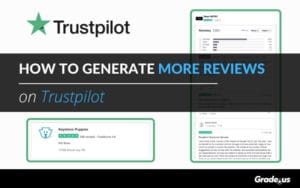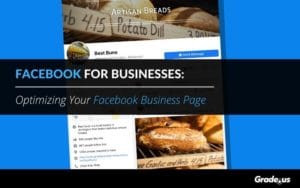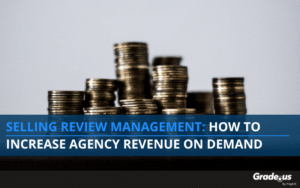Some contractors and home improvement pros feel HomeAdvisor isn’t worth the time or money. Many believe it’s only useful for businesses that are starting up, but it’s not ideal for growing or established brands. Others believe the platform is worthless.
Are they right?
Are you doing more harm to your business if you rely on their platform? It’s actually the opposite; an optimized HomeAdvisor profile is an essential value-add for your business.
Here’s what we’ll cover today:
Table of Contents
Get the Reputation You Deserve with Grade.us
Can I trust HomeAdvisor?
Absolutely.
One of the most frustrating things legitimate businesses deal with is the fly-by-night operator. These are the businesses that are willing to say or do anything it takes to make a quick score. If you’re running a legitimate business, you know there are costs involved with running your business.
It’s part of the reason your price is fair.
These fly-by-night operators aren’t fair, honest, or qualified to do the work. Even worse, when they lie to customers, they burn bridges, and they drive prices down, making it harder for your business to survive.
HomeAdvisor fights against that.
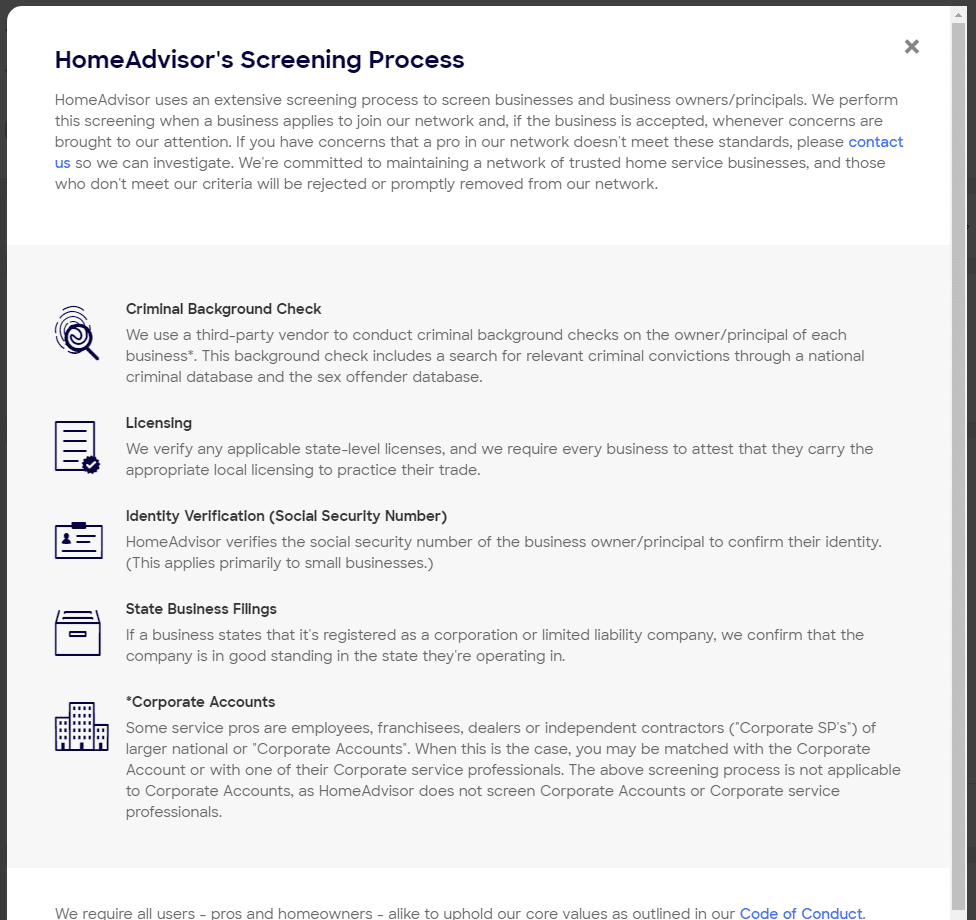
This ensures dishonest fly-by-night operators don’t rip you and your customers off. HomeAdvisor verifies that each service professional runs a business that is qualified, licensed, and above board.
Is HomeAdvisor Pro worth it?
If you ask disgruntled pros, their answer would be no. Most pros approach HomeAdvisor Pro with one specific goal in mind.
They want leads.
These leads are presented in one of two short-term methods:
- Leads delivered via email or text message with contact information. This is typically what home improvement pros receive from pay-per-lead services. A hungry prospect who has the desire and the budget for your services — typically, this is a customer who requests a quote.
- Phone calls from qualified customers who are interested in a quote or bid from your company; these phone calls are a two-edged sword. As a home improvement pro, it’s also an opportunity for you to do the same. Tools like CallRail make call tracking and sentiment analysis straightforward.
Completely reasonable, right?
When you read through reviews of HomeAdvisor Pro, you see that some pros are angry due to their unmet expectations. These pros are also unaware of the additional benefits they receive with their HomeAdvisor listing.
What kind of benefits?
- Online reviews from happy customers that convey trustworthiness, demonstrate value, and defuse objections. Aggregate HomeAdvisor reviews are visible in Google’s search results, so their platform has a significant impact on local search and the returns you’ll receive. Customers use your review portfolio to vet your home improvement business.
- Online visits from your HomeAdvisor profile directly to your website. If you’re looking to generate leads and win customers, it’s a good idea to (1.) direct customers to a specific landing page that’s designed to tag customers with a tracking pixel, generate a lead, or make a sale. (2.) provide customers with a unique call tracking number so you can measure campaign performance.
These are long-term benefits, but they’re arguably more valuable than the leads and phone calls mentioned above. Am I saying leads and phone calls aren’t valuable? Not at all.
Here’s what I am saying.
The stronger your review portfolio on HomeAdvisor…
- The easier it is to attract more customers via Google local search
- The easier it is to convert prospects
- The harder it is for your competitors to take customers from you
- The easier it is to demand (and receive) higher prices
If you combine online reviews with online visits, you grow your customer list naturally. Combine these benefits with your HomeAdvisor Pro listing, and you accelerate the results you’re able to achieve.
Long story short?
An optimized HomeAdvisor listing and a Pro account leads to better rankings in Google (via local search), more leads, phone calls, reviews, more website visits, and more sales.
How does HomeAdvisor Pro work?
Here’s how HomeAdvisor describes their Pro service.
“HomeAdvisor connects contractors with homeowners who are ready to hire pros for their home projects — giving you access to targeted leads for your business. Simply choose the services you offer and the locations you serve, and we’ll match you with homeowners looking to start projects in those areas.”
So their process, in a nutshell, is as follows:
- Homeowners tell HomeAdvisor about their upcoming improvement projects
- They match homeowners with qualified local pros
- Homeowners choose to connect with pros via phone, email, or book appointments
As a pro, you set your budget, project categories, and target areas; HomeAdvisor provides you with the leads and tools you need to grow your business.
What about granularity?
You can describe your services and set ZIP Code preferences, ensuring that you receive the specific types of leads you’re looking for. You can modify your budget at any time, narrowing your preferences to decrease lead flow when your schedule is full or expanding your preferences to increase demand.
What does HomeAdvisor cost?
Your price-per-lead varies; it’s based on the type of service you’re offering and the location. HomeAdvisor will only bill you for qualified leads matching your exact specifications, so you set the budget and the volume.
This doesn’t sound accurate, does it?
What about the pros who signed up with HomeAdvisor, invested their money, and failed to generate a single lead? The problem isn’t the platform; it’s their specifications. Your preferences, services, and budget need to be selected carefully and monitored consistently.
Most pros want to set and forget.
Pros interested in set-and-forget marketing and pay-per-lead services are far more likely to lose their money. If you’re looking for an accurate cost-per-lead estimate for HomeAdvisor Pro, you’ll need to:
- Speak with a representative about your specific needs
- Create and optimize your profile
- Finish the HomeAdvisor screening process
- Begin receiving leads.
You can call directly at 877-313-4090 or send an email to [email protected] to start the process with a representative.
Creating your profile on HomeAdvisor
- Visit HomeAdvisor.com/spa/zip
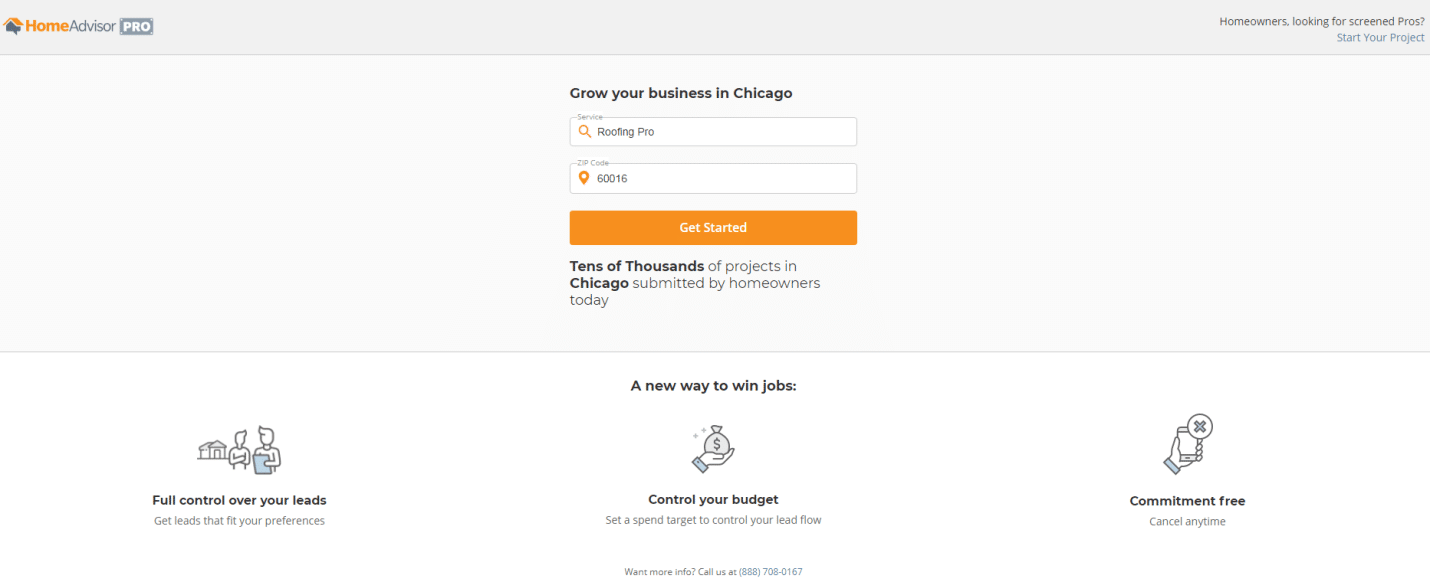
- Create your free account.
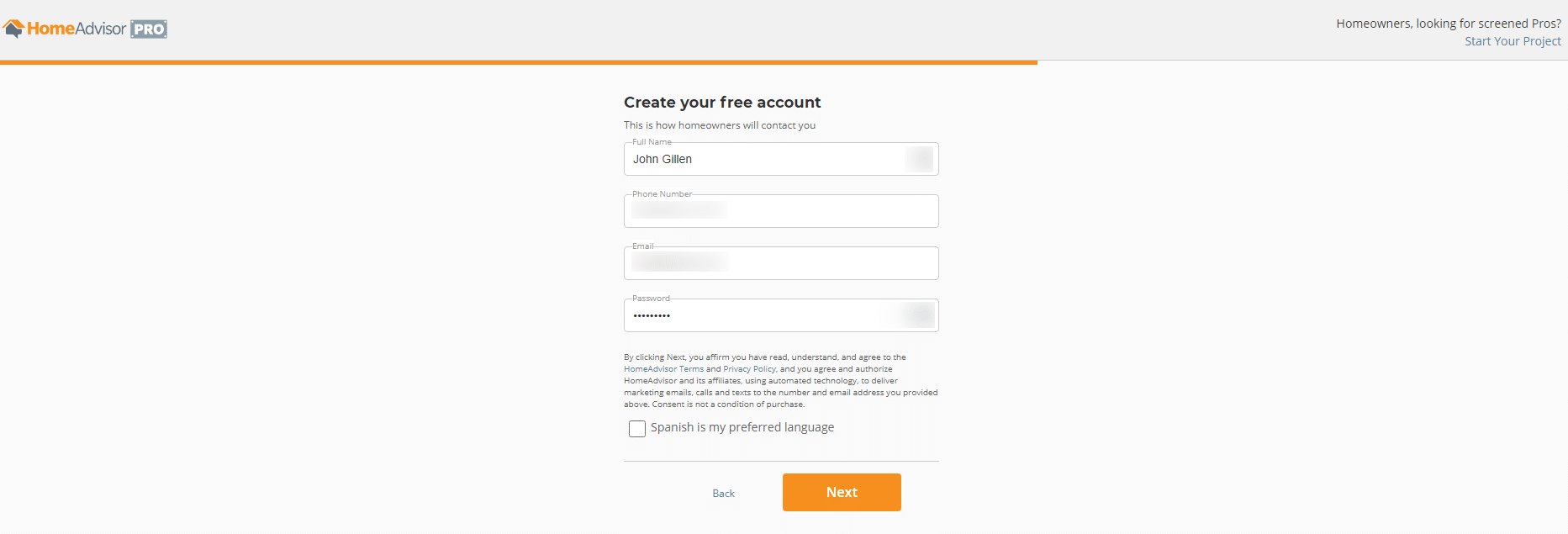
- Verify your account by receiving or requesting a call.
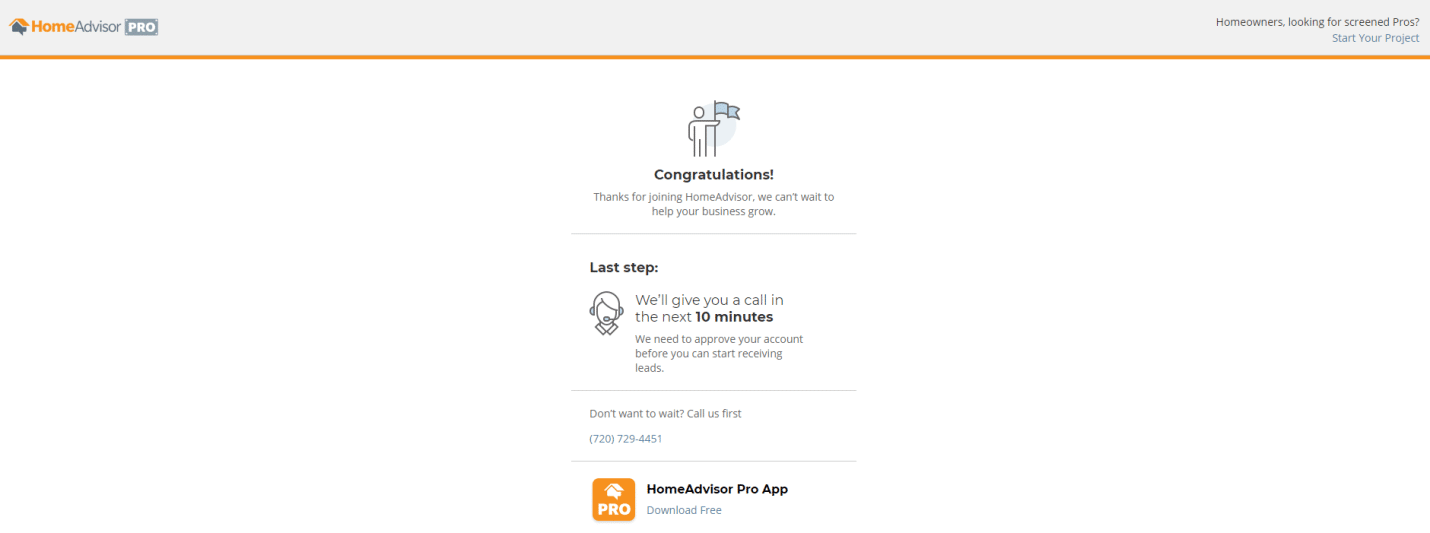
- Install the HomeAdvisor Pro app on your Apple or Android device.
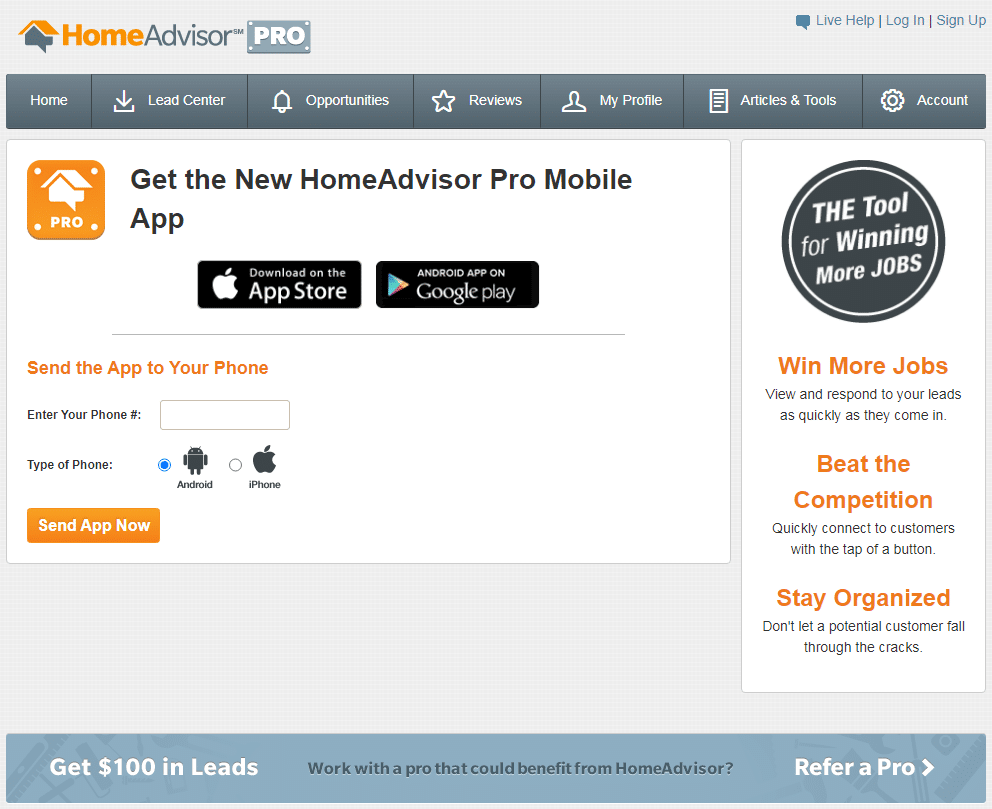
Once you’ve downloaded the HomeAdvisor app, you can view leads in real-time, contact prospective customers, view customer reviews, and manage your account settings.
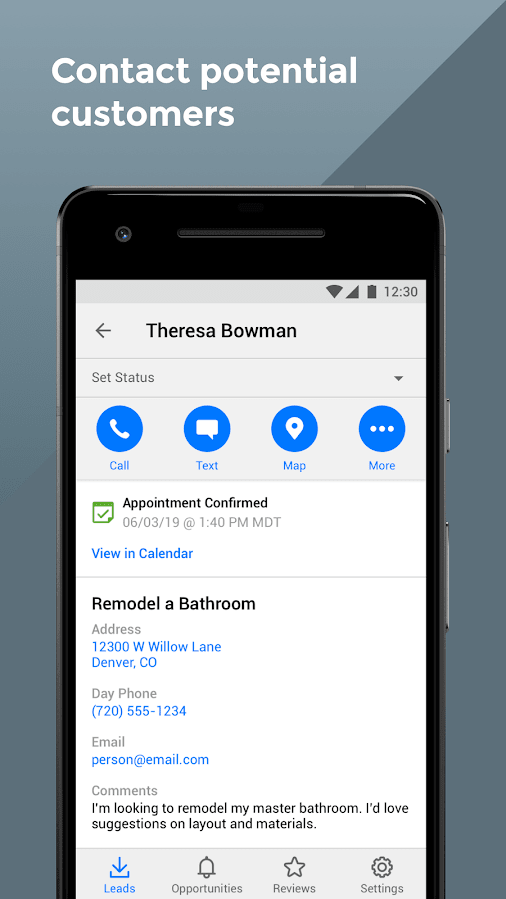
Once you’re in, you’ll see their Lead Center, My Profile, Ratings and Reviews, Articles and Tools, and Account.
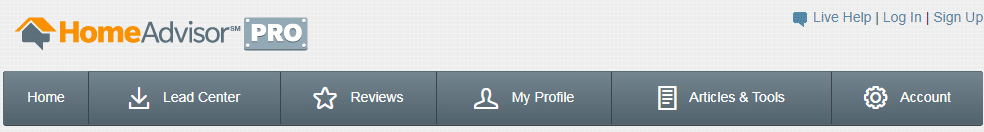
Once your contact info is verified, you’ll be able to add additional information and begin generating leads in your account.
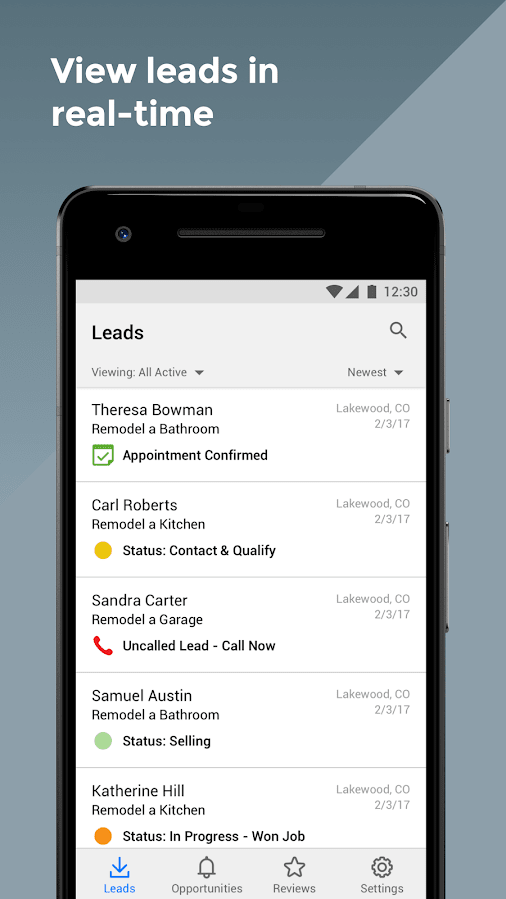
From there, you’ll be able to optimize your HomeAdvisor profile.
Optimizing your HomeAdvisor profile
Optimizing your HomeAdvisor profile is simple. Create and verify your account, complete your profile, and begin requesting reviews from your customers.
Let’s take a look at Suburban Comfort, a handyman service based in Roselle, IL.
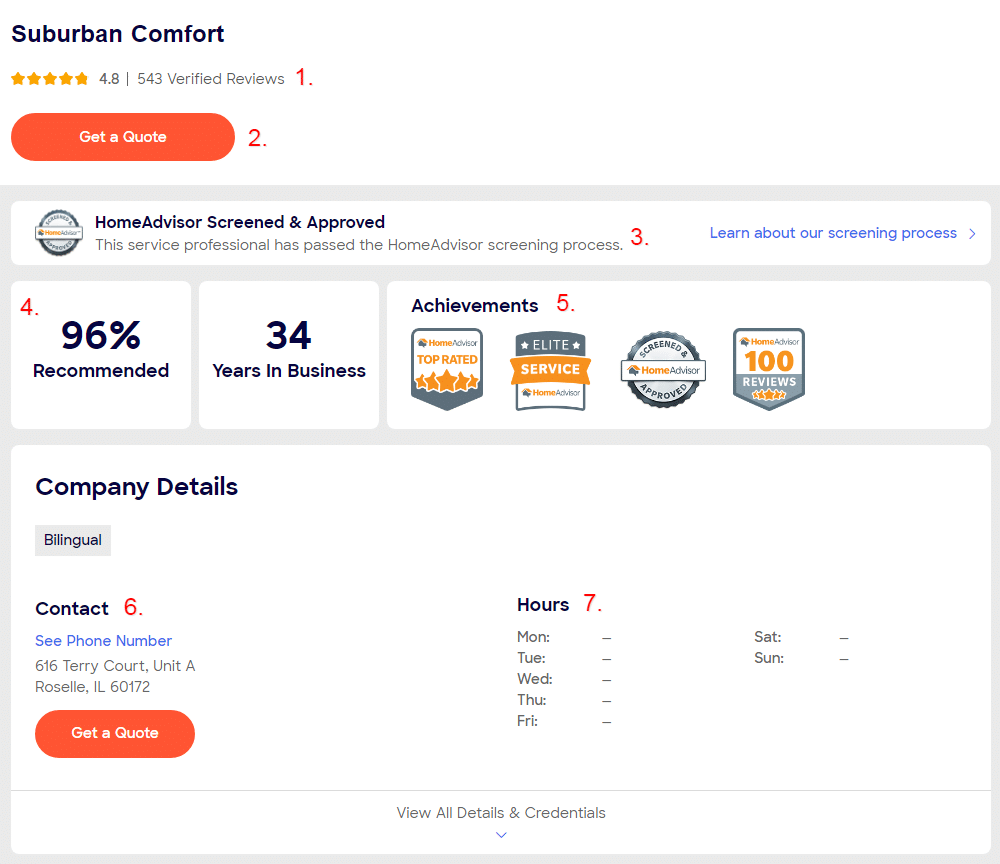
Let’s take a closer look at their profile.
- We see an aggregate review rating of 4.8 and 543 verified reviews. This is a large number of reviews on HomeAdvisor. Most providers don’t come anywhere close to this number.
- ‘Get a Quote’ options help to segment, qualify, or disqualify customers based on interest.
- HomeAdvisor states this service professional has passed their screening process.
- The aggregate percentage of recommendations for this particular business and the years in business.
- A list of HomeAdvisor specific achievements; this particular business is listed as a top-rated pro, elite service provider, and a business with 100 reviews.
- Contact details including the phone number and address of the business.
- This lists their hours of availability.
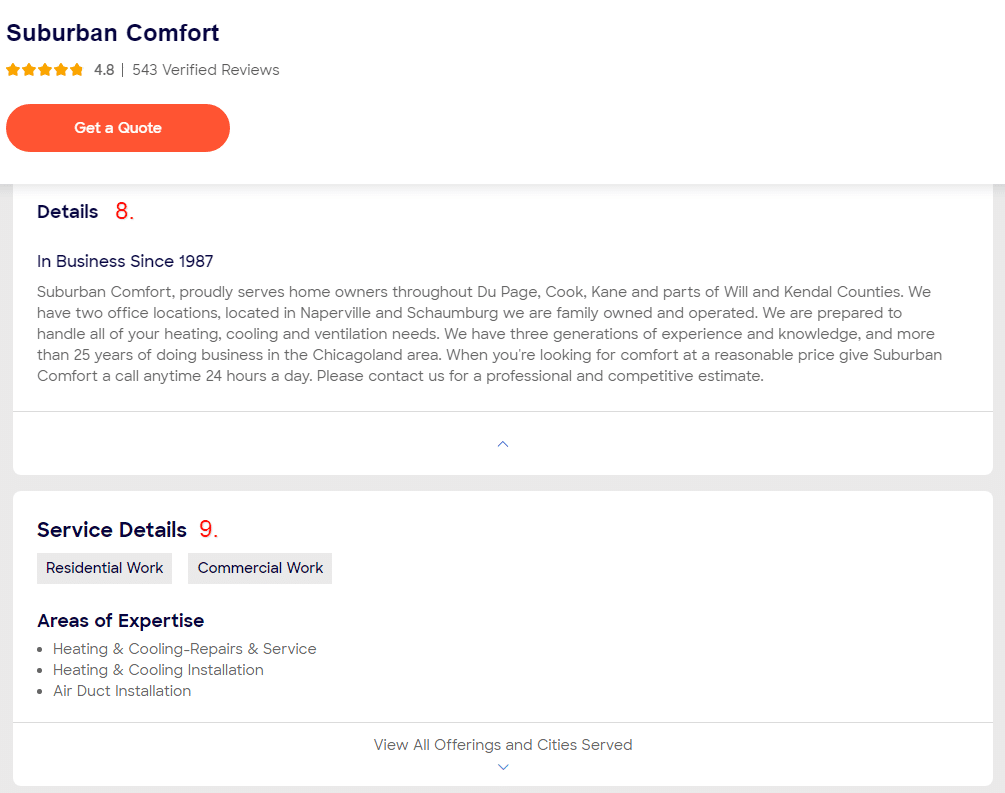
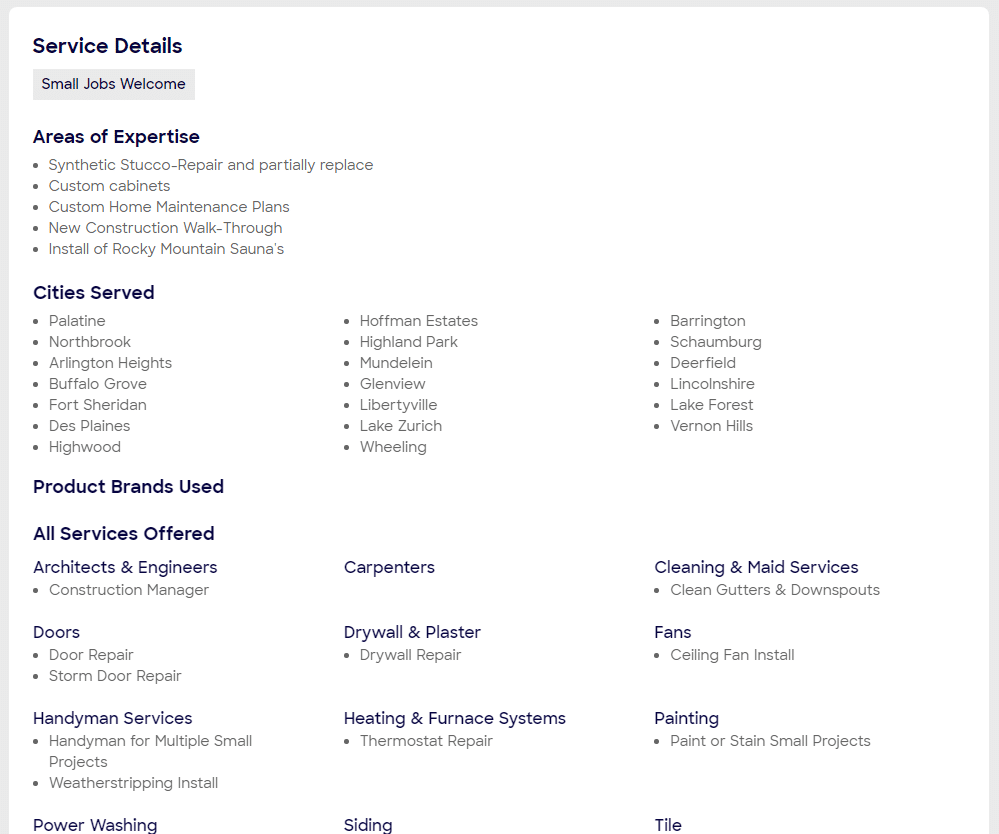
- The description, brief bio, and general description of the business.
- Their service listings outlining their areas of expertise, cities served, and services offered.
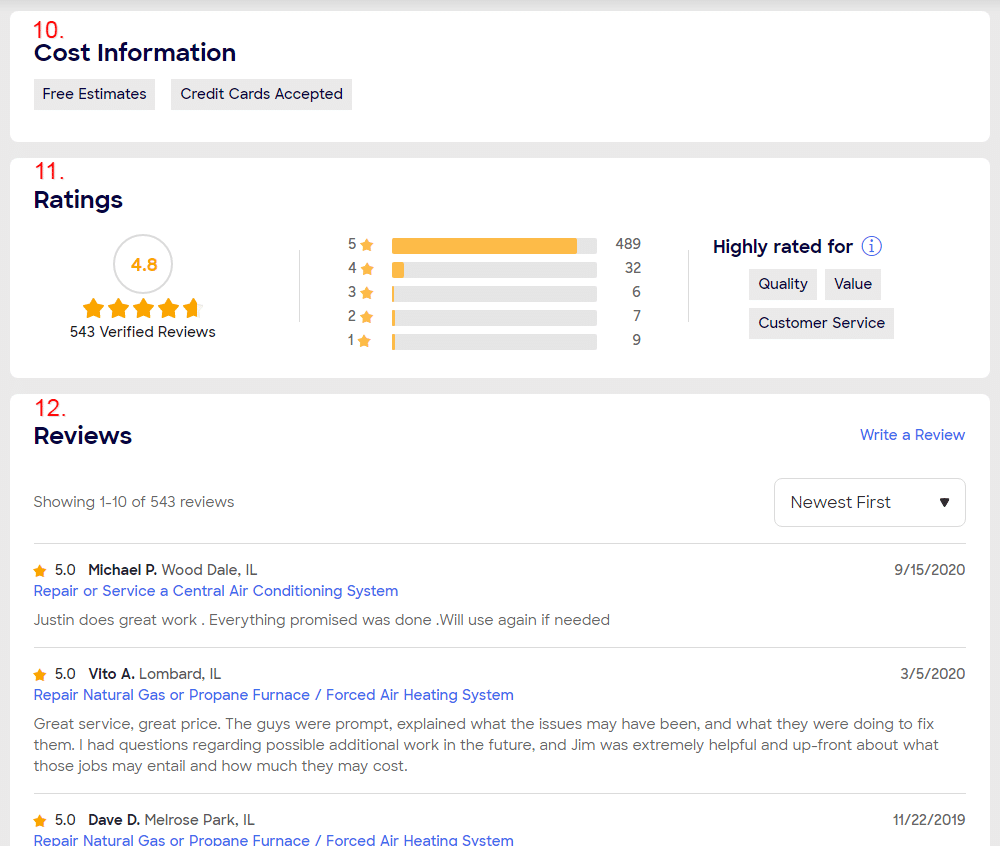
- Cost information, including payment methods, free/paid estimates, payment terms, etc.
- Aggregate ratings of all their reviews and the keywords this particular business is highest rated for.
- Individual reviews including the reviewer’s name, location, project, and feedback.
How to Optimize your HomeAdvisor listing
It’s simple to do.
You fill out your profile completely — you give customers the information that they want and need. What if you write too much?
Not to worry.
If you provide customers with too much information, your customers will skim through your profile, searching for the most important details. Here are some additional optimization details you can focus your attention on.
- Add SEO keywords, including keywords with local intent (e.g., HVAC contractors near me).
- Full details on the cities served and services offered.
- A complete description of your business.
- A consistent stream of reviews from happy and satisfied customers.
- Keeping your content, descriptions, hours, address, and contact info up-to-date.
It’s a simple list of to-dos.
But it’s neglected by the vast majority of businesses in the home improvement space.
Maximizing the value, you receive from your HomeAdvisor listing
- Do what competitors can’t or won’t do: Look for a desire overlap — something customers want but most businesses can’t or won’t do for their customers. Then, find a way to provide these products or services to your customers. Do it in a way that protects your business but also meets your customer’s wants and needs. Do this in every area of your business — service offers, customer service, marketing, performance, etc. This is how you create uniqueness that can’t be duplicated.
- Cast a wide net: Start with a larger budget, service area, and list of keywords, then niche down. Work to identify the areas that are profitable (i.e., they generate revenue, not leads). Eliminate the service areas, projects/keywords that fail to perform. Use 10 percent of your budget to identify new services/projects that are profitable.
- Create a compelling offer: Create a project-specific offer that’s too tempting for customers to ignore. One easy way to go about this would be to go to other related service providers and ask them to donate a free offer or service; in exchange, you’ll share the leads you receive with them. Sharing helps you to steal prospects away from your competitors.
- Create marketing systems: Most service professionals work with customers on a one-time basis. For example, most roofers rebuild a roof; then they move on to the next customer. Instead, find a way to build a relationship and provide continual value for customers (e.g., quarterly roof inspections, emergency services, educational materials, etc.). Use this to provide value to your customers regularly.
HomeAdvisor Pro is worth it
Their platform requires consistent attention to grow, but it’s a platform that can produce consistent growth for your service business. Many believe it’s only useful for companies that are starting up, but it’s not ideal for growing or established brands. Others believe the platform is worthless.
It doesn’t have to be that way.
With the right structure, attention, and focus, you’ll find an optimized HomeAdvisor profile is an essential value-add for your business.