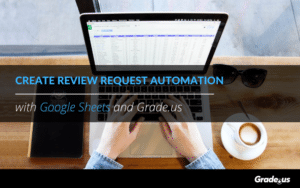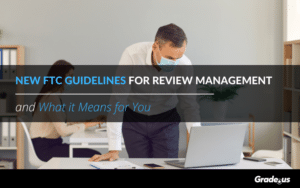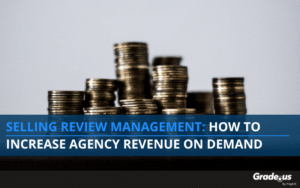Everyone is Searching
The internet has completely transformed business and culture. We’ve entered into an information golden age. You can find exactly what you’re looking for and a route to where you’re going in a just a few seconds. Need to go to the airport? Easy. Want to get a rental car? Done. Hungry? No problem. If you want it, Google will find it.
Right now, there are over 40,000 Google searches per second.
97% of consumers use the internet when looking for a local product or service.
88% of consumers check online reviews before they make a local purchase.
Also 88% of consumers trust online reviews just as much as personal recommendations.
50% of consumers who search on a phone for a local store make a visit in the same day.
And 18% of local mobile searches lead to a sale within one day.
It’s a very clear pattern. People search, then they go, then they buy. People use and trust the internet. You need to take advantage of the facts and put yourself in a position where local consumers are finding you and your business.
Google My Business (GMB) Google My Business (GMB) allows business owners to list their company online, provide key information about their company, and attract new customers.
Here are some tips to help you take advantage of your GMB listing.
Who is Google My Business For?
Google My Business is the primary business listing service of Google, and has undergone various changes over the past couple of years. In order to be eligible, companies need to either have a physical location or have direct face-face interactions with their customers.
Google provides some additional specific guidance for Chains and Brands, Departments within other businesses, Universities and Institutions, and Individual Practitioners.
Joy Hawkins, Google My Business Top Contributor, put together a nice ‘best practices’ guide specifically for Individual Practitioners.
Your GMB page allows you to control how your business is presented in Google search results, maintain up to date useful information about the company, showcase photos, and respond to reviews. Investing a little tender love and care into your listing can attract new customers the next time they’re searching on Google.
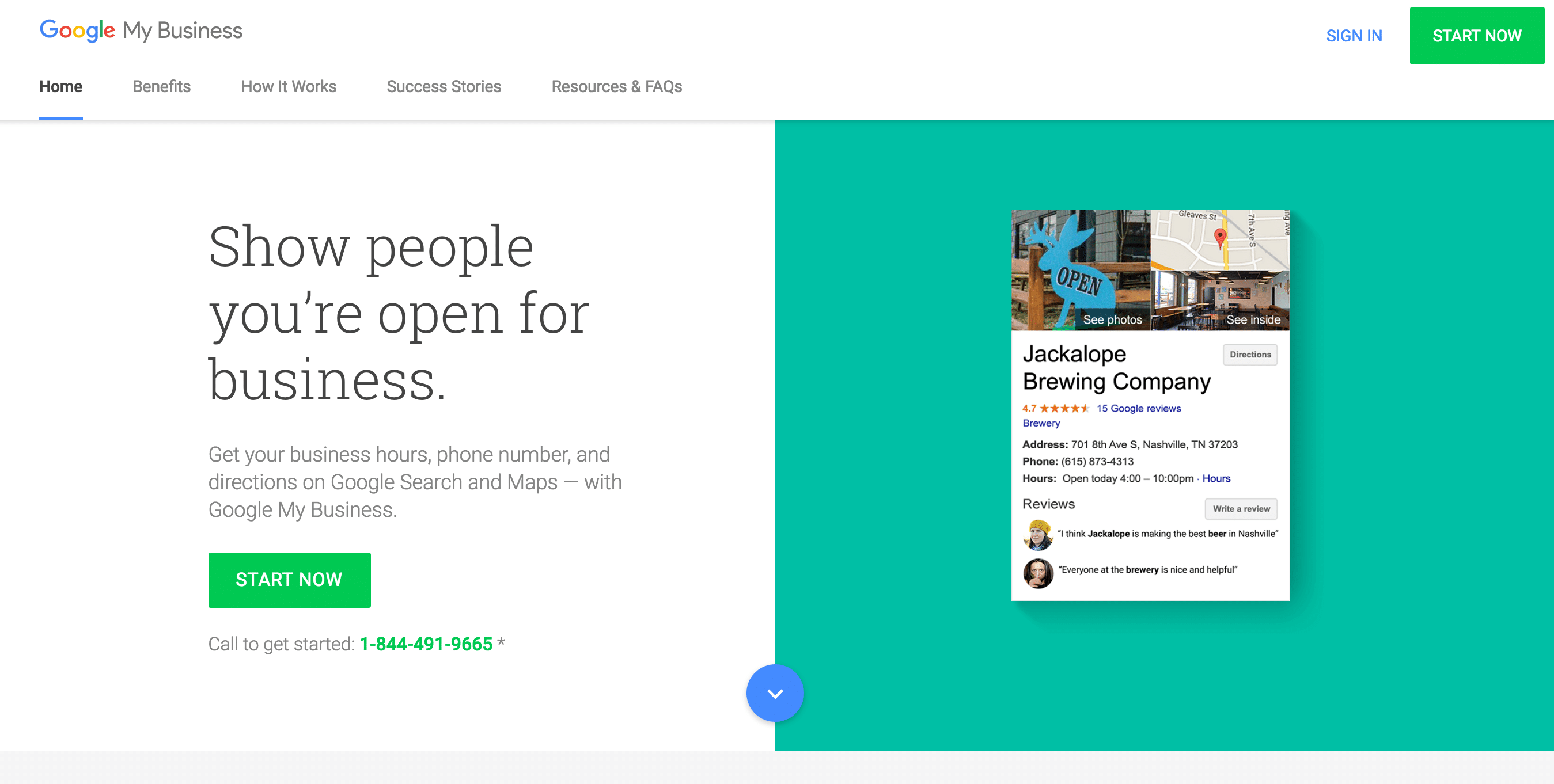
2. Enter your business name, address, phone number, and category.
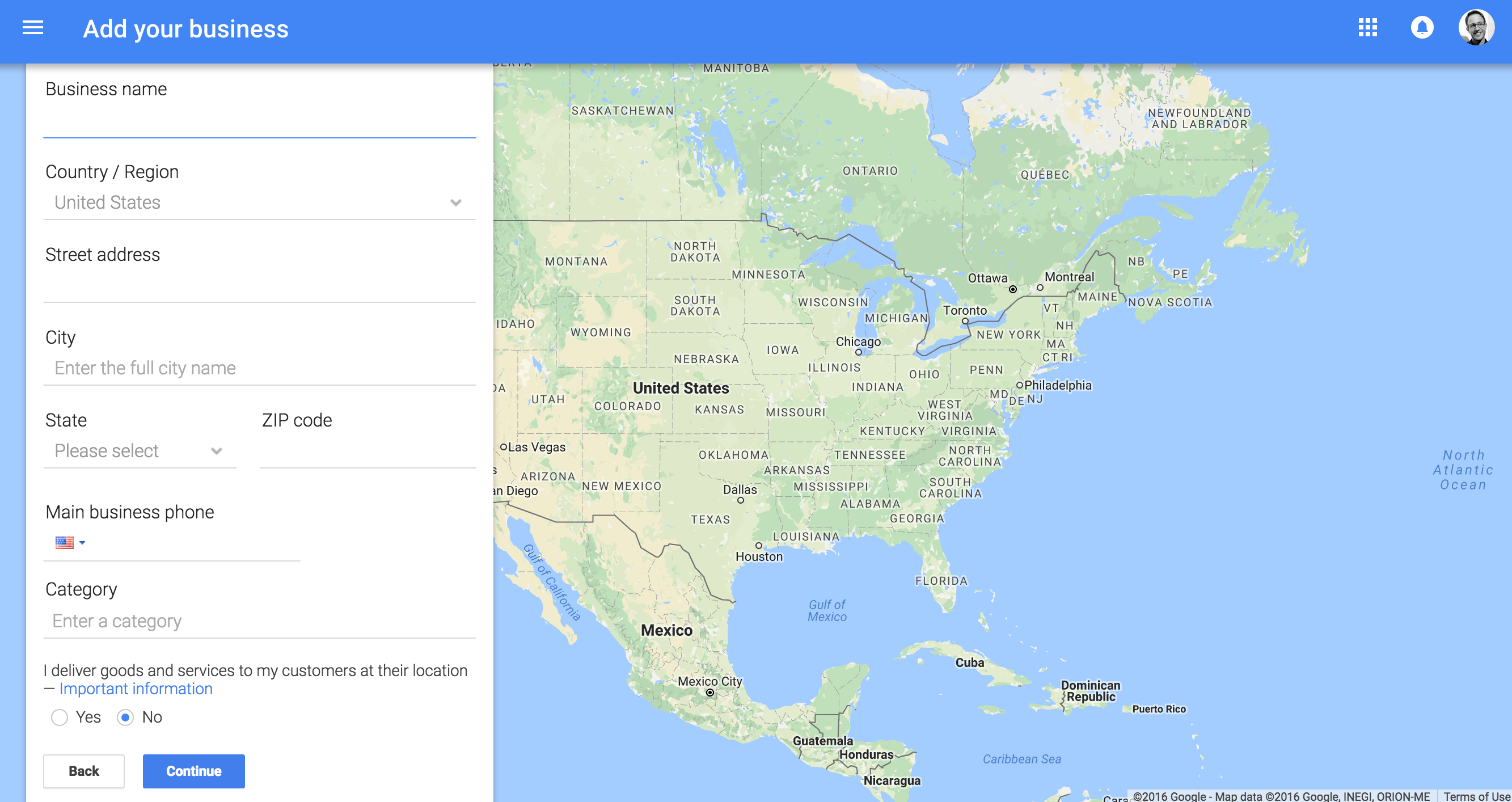
3. Begin the Verification process.
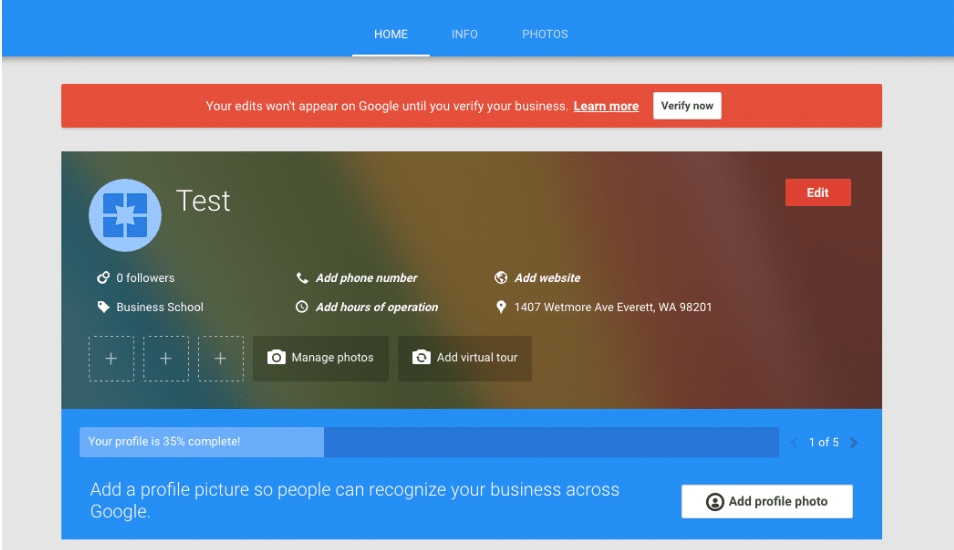
Pro Tip:
Earlier this summer, we would have only been able to verify our GMB listings via a snail mail postcard or phone call. As of July, 2016, Google has started to include email verification, simplifying the process for business owners.Get the Basics Right
Claiming and verifying your GMB listing is the very first step, because some people don’t even do that. Since Google wants to make sure that users find what they’re looking for, it’s essential that GMB listing is accurate with up to date information.
So what information is required for an optimized GMB page?
NAP (Name, Address, Phone Number)
Something as simple as the business name can really trip people up. Some companies try to ‘game’ the system by including a city name or a keyword, when it’s not actually in the name of the business. That’s a no no, and can get your GMB listing censored for spam.
So what’s the best practice for entering your business name?
Straight from the horse’s mouth:
- Your name should reflect your business’ real-world name, as used consistently on your storefront, website, stationery, and as known to customers.
- Use a precise, accurate address to describe your business location. PO Boxes or mailboxes located at remote locations are not acceptable.
- Provide a phone number that connects to your individual business location as directly as possible, and provide one website that represents your individual business location.
- Use a local phone number instead of central, call center helpline number whenever possible.
- Do not provide phone numbers or URLs that redirect or “refer” users to landing pages or phone numbers other than those of the actual business, including pages created on social media sites.
Your business name, address and phone number are the most important parts. Make sure to get them right. Double check them. Then check again.
Categories
Choose specific categories that are relevant to your business. We have a much better chance to rank for something specific like “organic juice bar” or “break and muffler repair” than more generic terms like “smoothies” or “auto repair”.
Google recommends only selecting one or two categories, but there hasn’t been much data collected on the actual results of using two versus five categories. The important aspect of categories is that they are specific and relevant.
Website URL
It’s pretty shocking that almost half of all small businesses do not have a website in 2016. Setting up a website for your company is easier and cheaper than it’s ever been before. Even for the technophobe, launching a website does not need to be an intimidating task.
A few benefits of including your website on your GMB listing:
- Boost your own site’s SEO.
- A link to direct traffic to your website.
- Track visits to your site with Google My Business Insights
That’s HUGE.
Pro Tip:
Make sure your website is mobile friendly. Mobile searches, especially for local businesses, are becoming more and more prominent. Using a non-mobile friendly website on your phone is an incredibly frustrating experience for users. Don’t leave a bad taste in their mouth by directing them to website burdened with a clunky mobile experience.Photography
Photos of your business were once just a nice aesthetic addition to your listing that might help you stand out, but they do in fact impact search rankings.
According to Google, “Businesses with photos receive 42% more requests for driving directions to their location from users on Google, and 35% more clicks through to their websites than businesses that don’t have photos.”
There are a variety of types of photographs worth uploading:
Preferred photo – Recommend the photo that you want your customers to see alongside your business name on Google Maps and Search. Google determines which photo will be shown first using a number of factors, like how well the photo represents the services or products the business offers. Pictures of food at a restaurant, for example, tend to rate well. Although your first photo preference is taken into account, there’s no guarantee that your preferred photo will be the first photo on Google.
Profile photo – Add a profile photo to help your customers recognize your business on Google. Your profile photo will be featured next to your business name on your Google+ page. It should be a different photo from your business logo, which should be added in the “Logo” section.
Logo – Add your logo to help customers identify your business. Square-sized logos display best on Google.
Cover photo – Add a cover photo to showcase your page’s personality. Your cover photo is the large photo featured at the top of your Google+ page. Note that this photo will be cropped to fit a 16:9 aspect ratio.
Additional photos – Add different kinds of photos to spotlight features of your business that customers consider when making purchasing decisions. You can add different kinds of photos depending on the kind of business you manage.
Their recommended best practice for photos:
Format: JPG or PNG
Size: Between 10KB and 5MB
Minimum resolution: 720px tall, 720px wide
Quality: The photo should be in focus and well lit, and have no photoshop alterations or excessive use of filters. The image should represent reality.
Still at a loss for the types of photos worth adding to your listing? Google provides a handy chart for guidance:
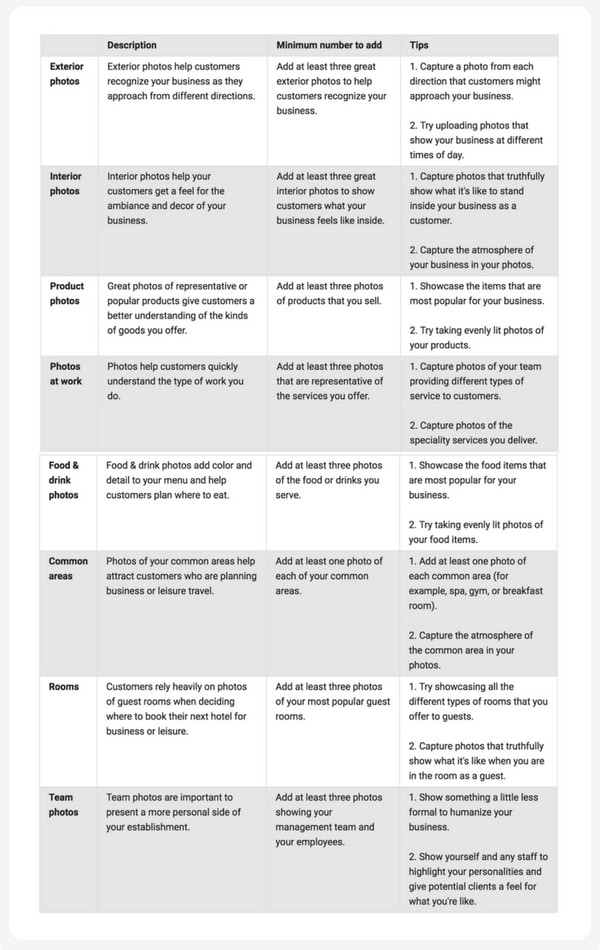
Need help finding a professional photographer? Check out Google’s Trusted Photographer directory.
Business Hours
Make sure to update your business hours regularly. Since the majority of searches are for a local business, they need to know if your company is open! That’s one of those ‘micro-moments’ that Google recommends you’re prepared for.
Don’t forget to include holiday hours!
Remember a complete and detailed listing will increase click through rates. The more you include the better. Customers are looking for information.
Advanced Tips
Beyond the basics, here are a few more things you can do to fully optimize your GMB listing.
- Get a better understanding for how Google Search works for local business.
- Not sure where to start? We’ve got your covered when it comes to Local Search Answers: Experts and Resources.
- You can also visit the Google My Business Help Center.
- Try entering different local search terms to see how the results look, and where you rank:
- [Your business name]
- [Your business category]
- [Your business name] + [city]
- [Your business category] + [city]
- [Your business category] + “near me” (or other synonyms)
- Research your local competitor’s listings and study why some might be ranking higher than others.
- Encourage customers to leave positive reviews on your GMB listing. One of the most prominent GMB features that shows up in search (and maps) is your star rating. Having a high rating will greatly increase click through rates. Reviews are extremely important for any local business.
- Also encourage customers to check in at your location and to upload their own photos of your business. Google loves it when customers engage with your GMB listing and will reward that engagement with better search rankings.
- One last tip, and an entirely different can of worms, is to use paid social ads or Google Ads to bring more customer to your business.
- For more robust features for more comprehensive advertising campaigns – Try Google Ads
For more tips and tricks to improve your GMB Listing check out these articles:
Using Google My Business Will Help You Get More Leads and Sales
Think about it. It’s almost free advertising. Why not get started? The better your listing the more return on investment you’ll receive. Google search plays a huge part in local business. Give it a good shot. Nail the basics, and focus on your customers. That’s really the biggest thing. Who are you trying to attract? Build a profile that they will like. Create exposure for your business and grow your customer reviews.
About the Author
Garrett Sussman
Garrett is the Head of Marketing at Grade.us, an online review management and marketing platform. When he's not crafting content, he's scouting the perfect ice coffee, devouring the newest graphic novels, and concocting a new recipe in the kitchen.