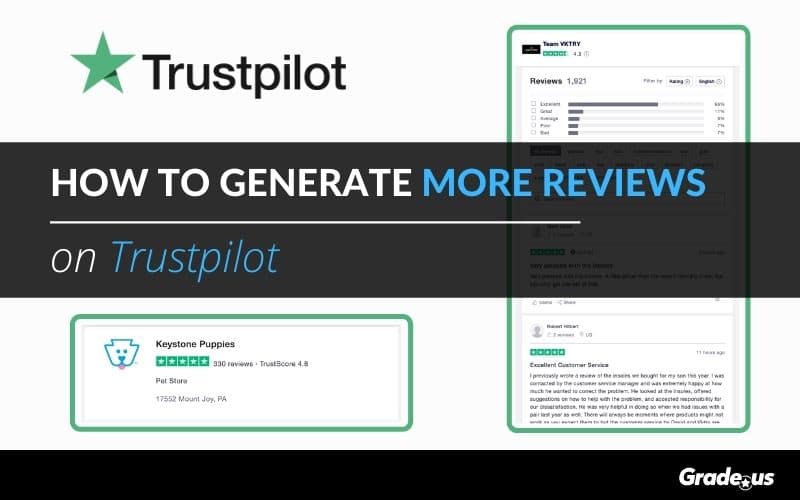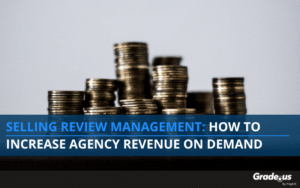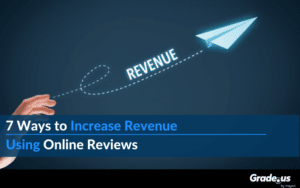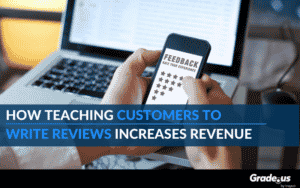Should Trustpilot reviews be part of your reputation management strategy?
Their platform received 39 million reviews in 2020. That’s lower than the numbers mainstream platforms like Yelp and Google receive in a given year, but it’s much more than other niche providers.
We’re going to find out. Let’s look at their platform to see if Trustpilot is a worthwhile platform to pursue.
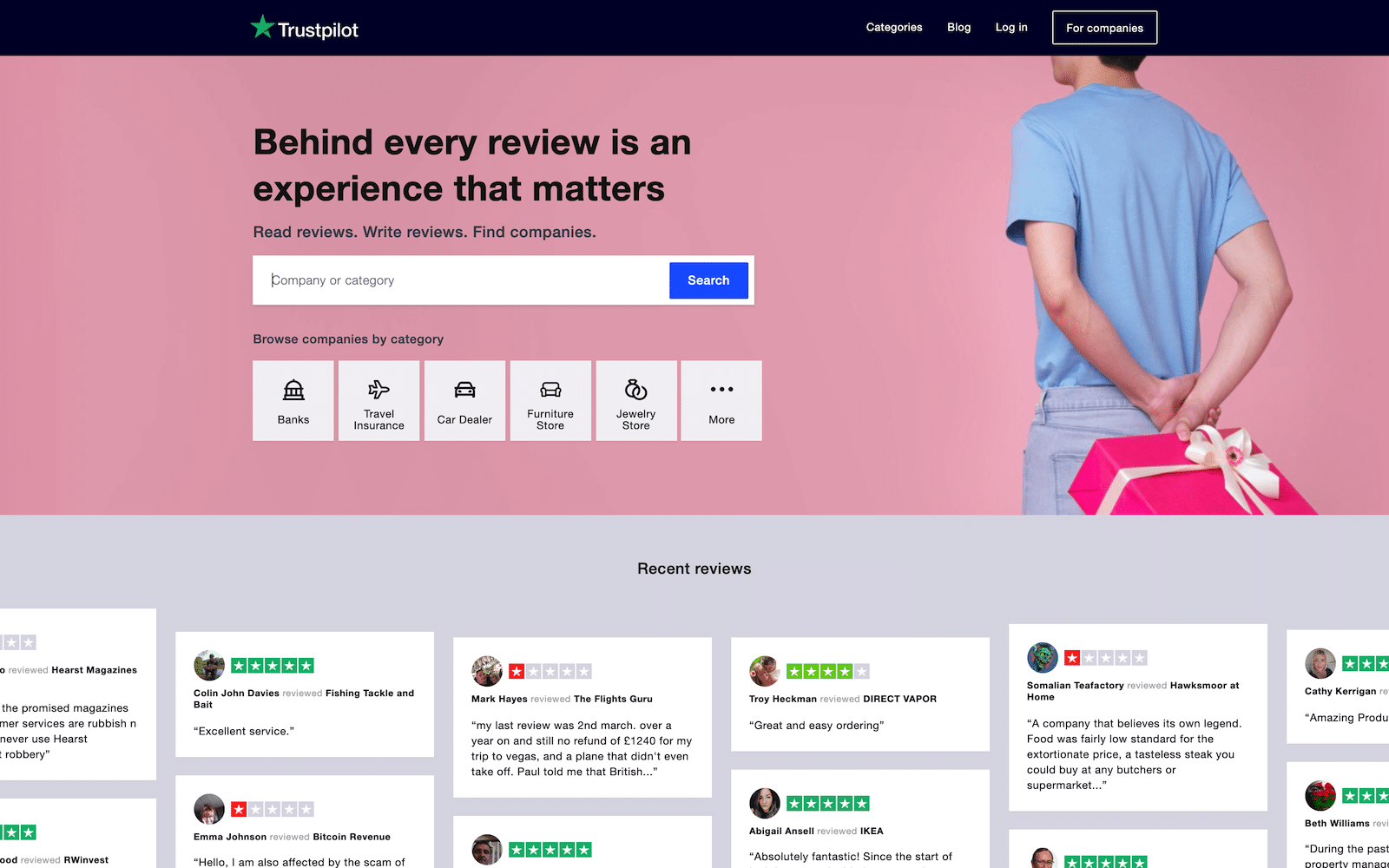
Which industries use Trustpilot?
Trustpilot breaks its reviews down into three categories —
- Product reviews
- Service reviews
- Location reviews
Location and service reviews are exactly what they appear to be; product reviews, on the other hand, are embedded on product pages and eCommerce sites next to their products.
First a look at the location and service pages.
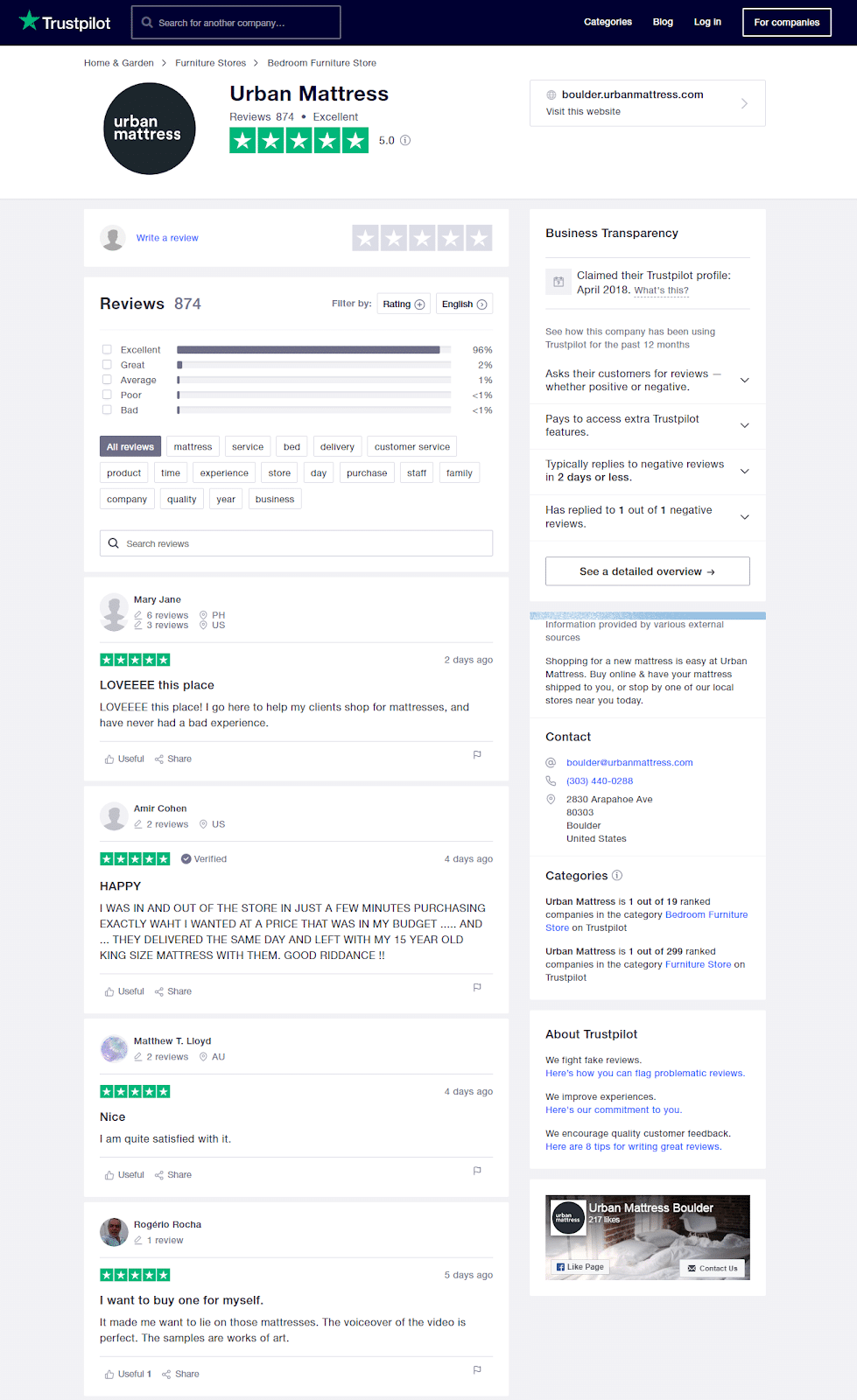
Next, a look at their product reviews.
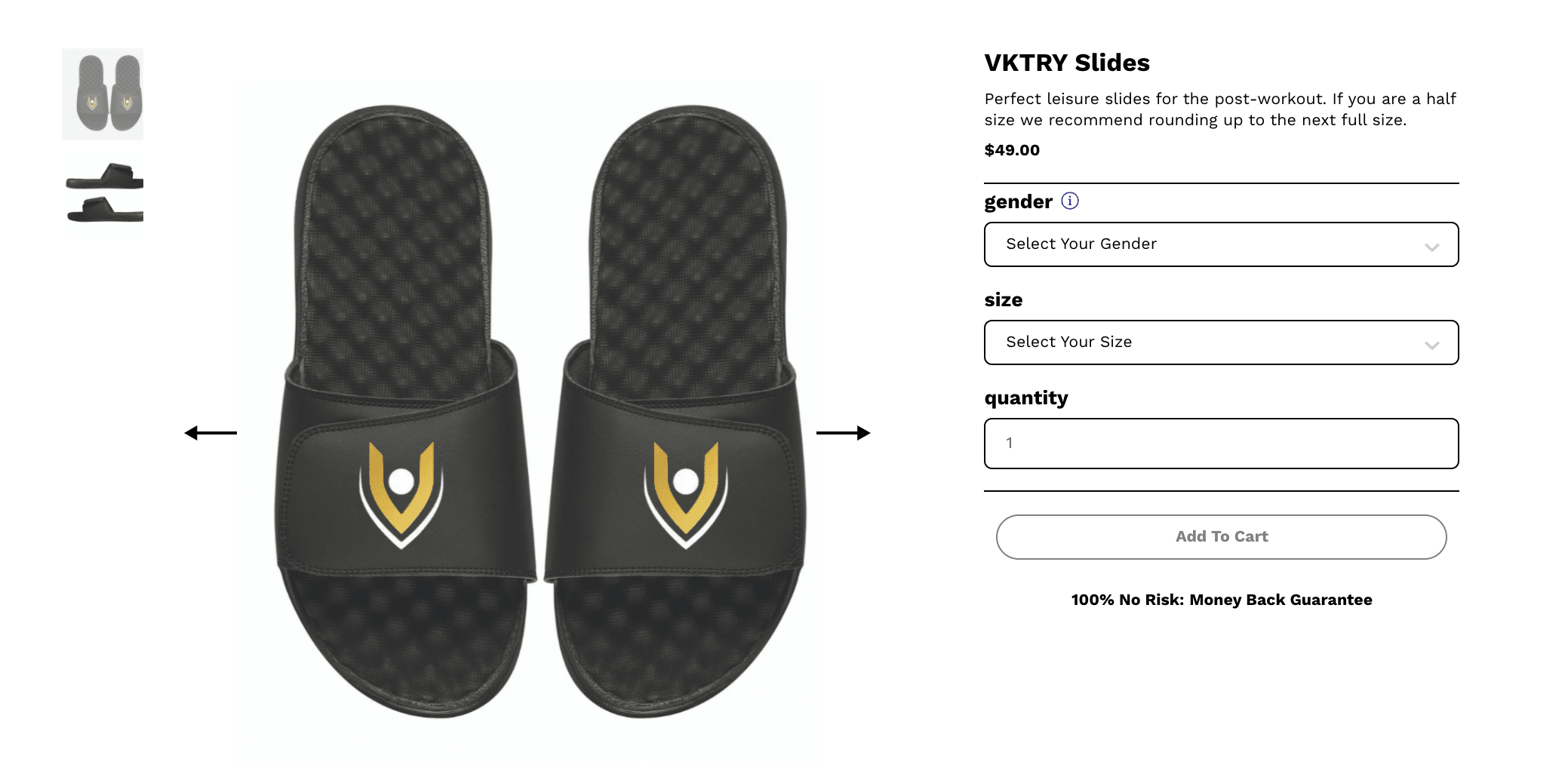
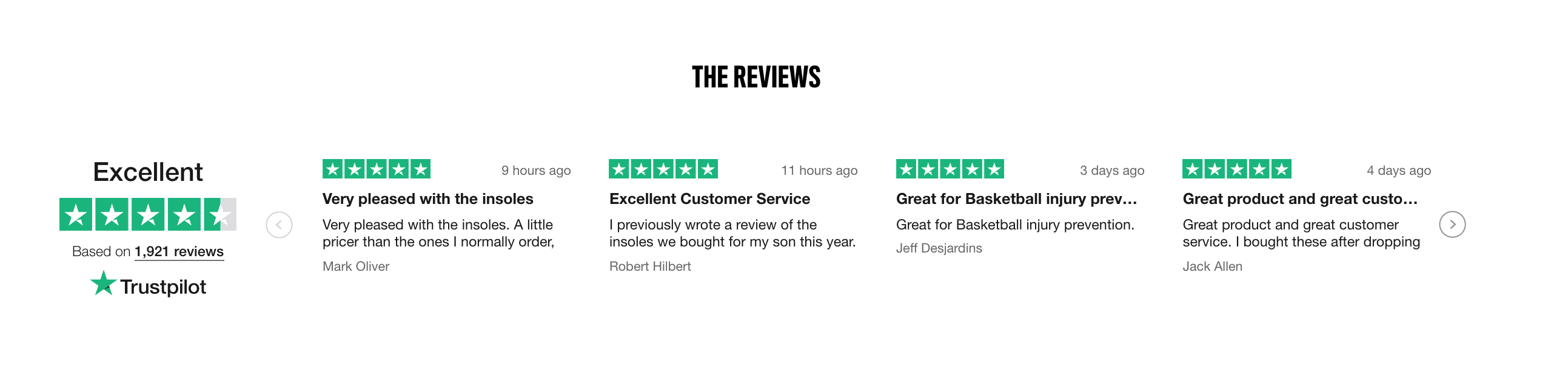
See the difference? Location and service reviews are displayed on Trustpilot.com while product reviews are displayed on your domain alongside your product pages.
What does this tell us?
Well, for starters, this confirms Trustpilot’s status as a niche platform. We know they serve various business categories, including automotive, education and training, home and garden, restaurants and bars, travel, and more. Here’s a full breakdown of the industries and categories they serve.
Why Trustpilot reviews should be part of your reputation management strategy
A quick look at their business website points out a few details. Trustpilot receives:
- Reviews of 529,000+ websites.
- 4 million new reviews are posted on Trustpilot each month.
- A new review on their platform every second.
- More than 6.9 billion Trustpilot review impressions every month.
They also receive 1.1 trillion ratings and reviews which are displayed in Google’s search results annually, they’re also visible on the Google Ads platform via seller ratings.

This is significant because Google says ads with seller ratings get a 17 percent higher CTR than the same ads without. In order for your reviews to be displayed in Google Seller Ratings, you’ll need:
- A minimum of 100 reviews
- Those reviews must be recent, within the last 12 months
- Your reviews should have an average rating of 3.5 stars
What about Trustpilot review quality?
Some review platforms allow anyone to post reviews to their website. They do this without verifying the quality or integrity of their content. People are free to leave feedback criticizing a business, even if they’ve never purchased a product or service from that business!
That’s not an issue with Trustpilot.
In their first-ever transparency report, Trustpilot stated that they removed 2.2 million fake reviews or 5.7 percent of the reviews received in 2020. Even better, they allow both reviewers and businesses to report questionable reviews for investigation.
This isn’t the most compelling reason.
The main driver behind whether you add Trustpilot to your review strategy (or not) can be broken down by:
- Whether your customers are already using Trustpilot or not
- Whether Trustpilot reviews are visible in search results for other brands/competitors in your industry
If the answer to either of these questions is yes, it’s probably a good idea to add Trustpilot to your review management campaigns.
Here’s a screenshot of a Trustpilot review.
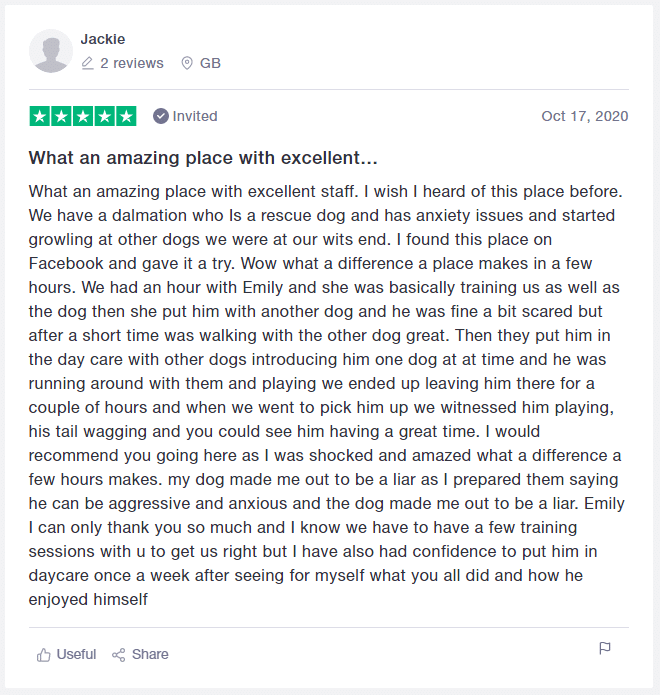
Here’s what the review section of the listing looks like for a local business.
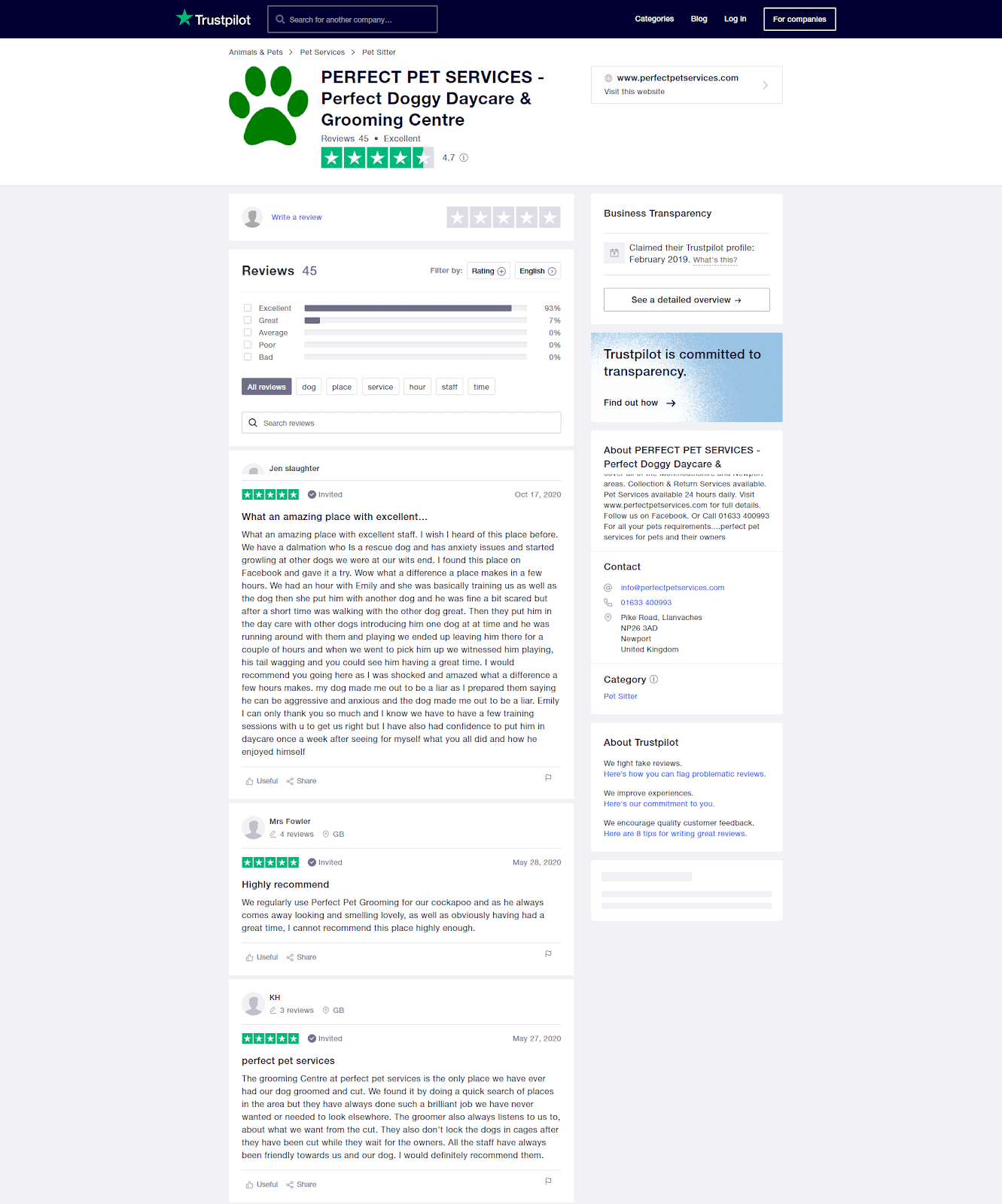
How do people find businesses on Trustpilot?
They search via the Trustpilot home page or they find the Trustpilot listing for a specific business via Google. From there people are free to browse through reviews, leave a review of their own, or view their listing.
What are the rules about asking for reviews on Trustpilot?
“We ask you to invite all or none of your customers to write reviews. If that’s not possible, you must select an equally impartial system, such as inviting every third customer.”Continuing with the theme of impartiality, they ask you to use neutral language in your invitation.
“Invitations must be written and structured in a neutral and unbiased way. Leave out any statements that try to persuade customers to write reviews that reflect anything other than their honest, genuine opinion. An example of a biased invitation, which isn’t allowed, is: ‘If you were happy with our services, please review us on Trustpilot. If not, please contact our customer support.’ This wording isn’t allowed because it filters out negative reviews; happy customers will leave a positive review on Trustpilot, but unhappy customers will contact the company instead of leaving a negative review.”Finally, Trustpilot warns against offering review incentives or bonuses in exchange for a review. From Trustpilot’s perspective, incentives include but are not limited to promotional discounts, monetary rewards, loyalty points, gifts, coupons, etc. Long story short, don’t reward customers for their reviews. Allow customers to reward you for a job well done (or share feedback on how you can improve). With that in mind, let’s take a look at how you go about getting reviews from your customers on Trustpilot. Every Trustpilot review goes through the following lifecycle.
- Consumer writes a review
- Trustpilot robots scan the review looking for unusual patterns that indicate a fake review
- Genuine reviews stay on Trustpilot
- Once published, reviews can be flagged by companies and consumers (flagged reviews stay online if issues are addressed)
- Reviews are shown chronologically
How to get Trustpilot reviews
Trustpilot offers a variety of invitation methods you can use to request reviews from your customers.
- Organic reviews: These are unsolicited reviews, feedback submitted by customers who took the initiative and reviewed a business unprompted.
- Automatic invitations: These invites are automatically sent to customers after their purchase or service is completed. These reviews, once completed, are labeled in Trustpilot as verified. This includes reviews that are flagged as fake but provide documentation.
- Manual invitations: These are invitations sent via email or your own in-house review management system. Trustpilot also offers manual options for businesses that prefer this method.
- Redirects: Some businesses post a link on their website that takes customers to their public Trustpilot profile. When customers follow through and write a review, their review will be marked as “redirected” in Trustpilot.
- Asking customers to review you
- Sending an email invitation to customers after they’ve made a purchase
- Embedding a link to your evaluation page on Trustpilot
- Share a link on your website
- Sharing a postcard with a link to your Trustpilot profile in your packages or mailing it out at the end of your service engagement
- No writing fake reviews
- Keep proof of your experience (purchase, messages, calls, etc.)
- Be respectful and kind in your review
- Keep private information private
- Check the domain you’re reviewing
Relying to Trustpilot reviews
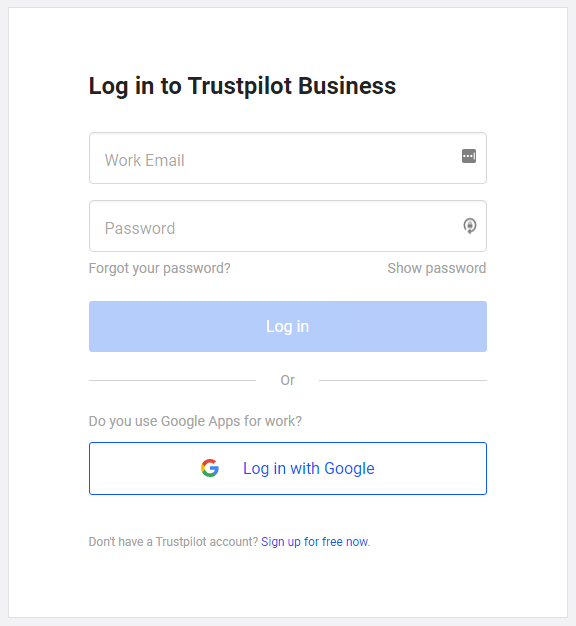
- Click Reviews. Choose the review type (product or service) you’d like to reply to
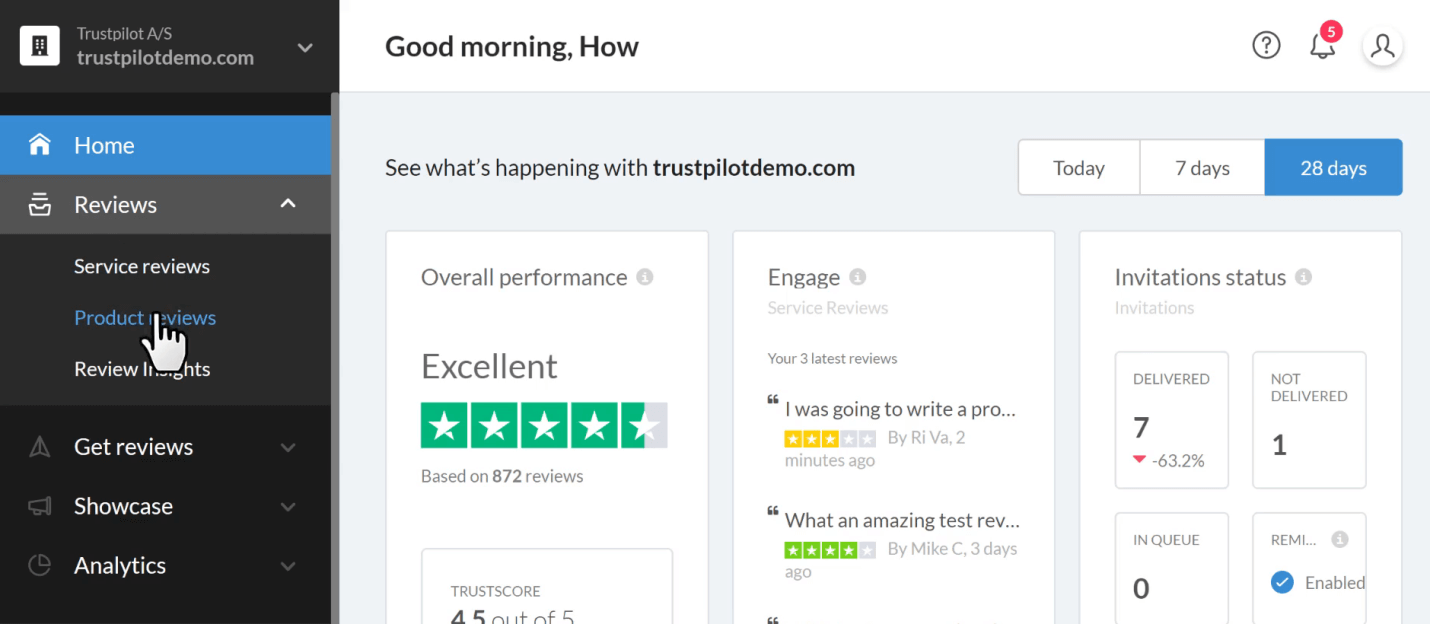
- Click Inbox, then find the review you’d like to respond to and click reply
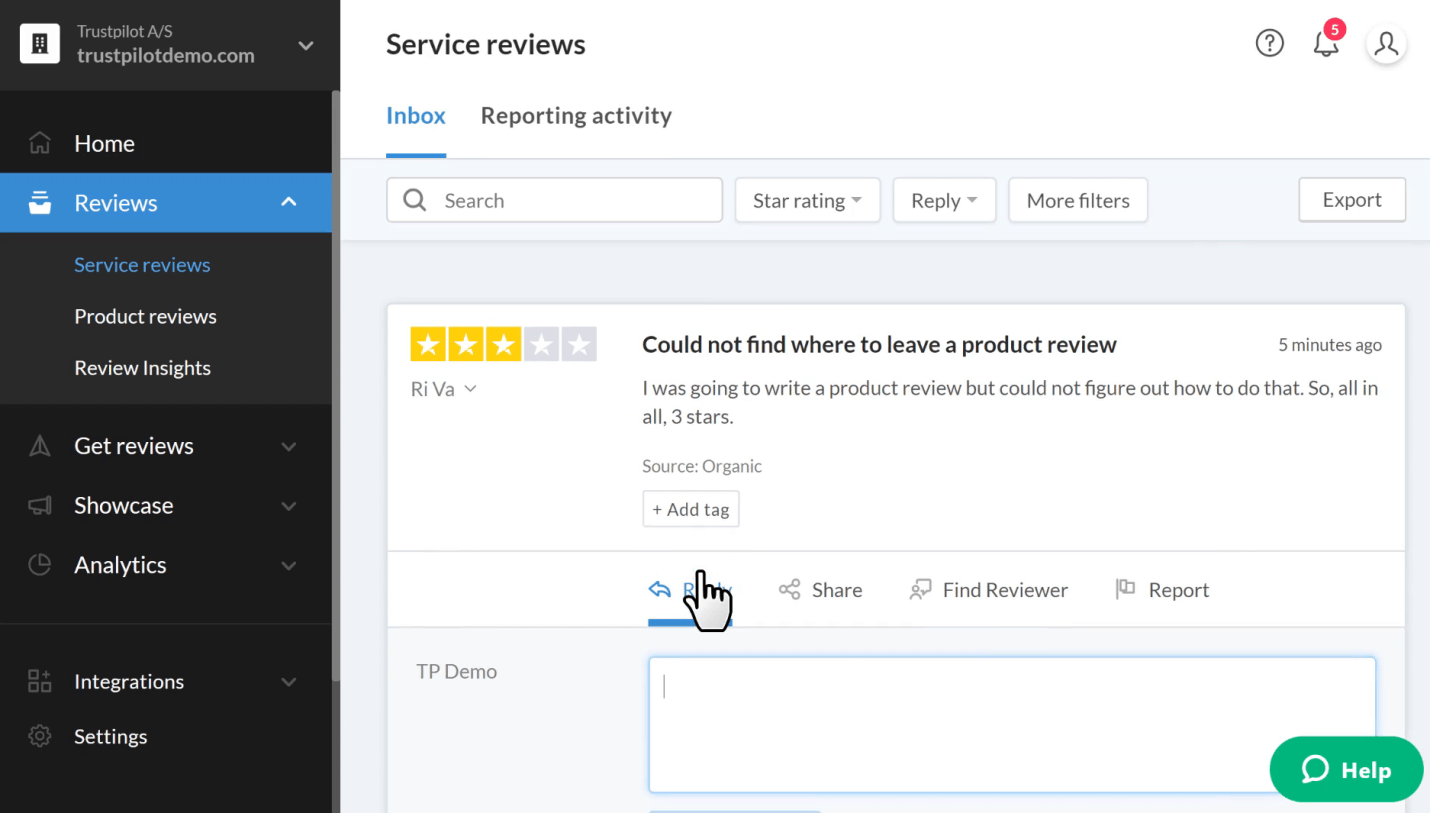
- Type your reply in the drop-down box
- Click Post Reply to confirm
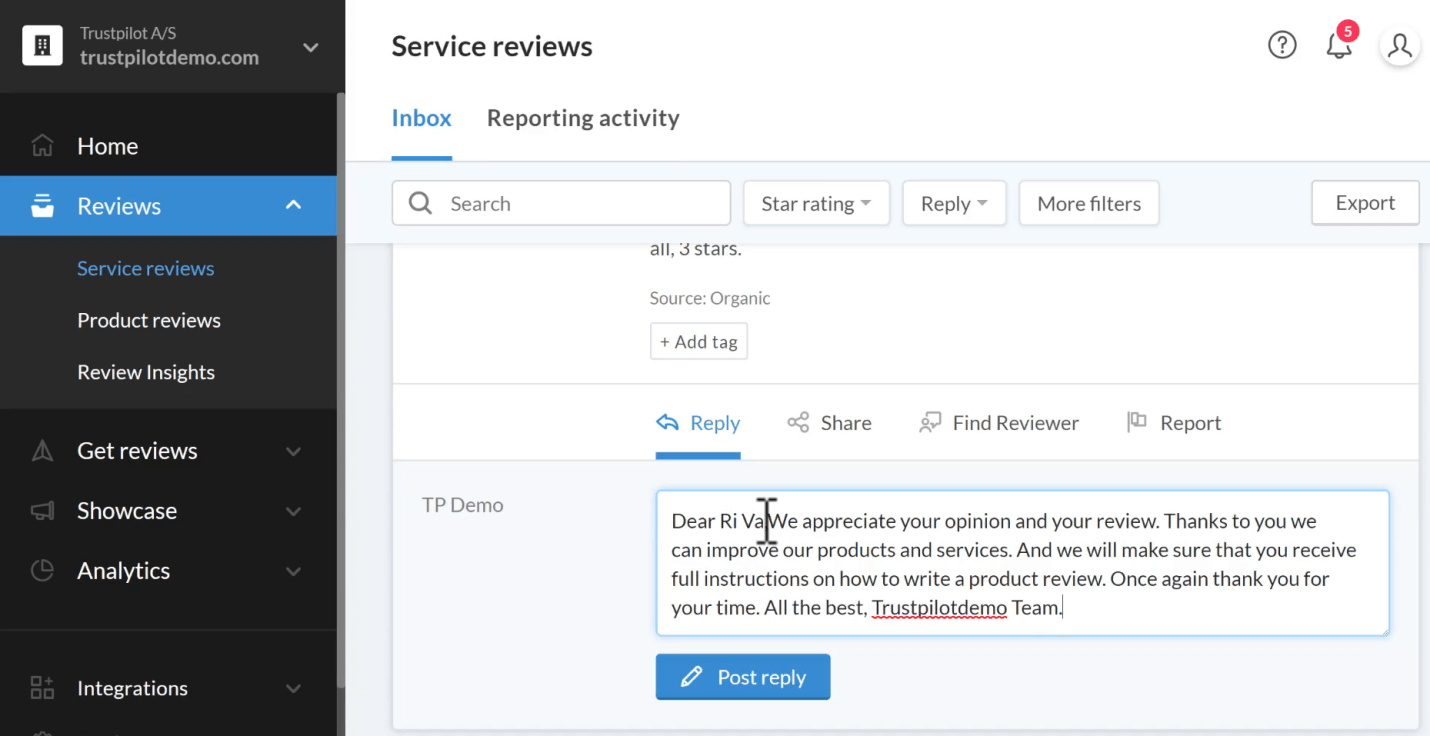
That’s it!
Here are a few things Trustpilot wants you to keep in mind when you reply to customers.
- Take the high road. If customers are angry they want to see that you’ve taken the time to listen to their complaints and that you’re taking action to resolve their problem. This means avoiding dysfunctional, toxic, or argumentative behavior in your responses. In short, be excellent to your customers.
- Be discreet and concise. If you’re in an industry that requires strong privacy controls (e.g., healthcare, legal) this comes naturally. You’ll want to avoid sharing any private, customer-specific information in your response. This includes personally identifiable information, financial data, or details that can embarrass or endanger your customers.
- Speak to reviewers first, lurkers second. Your response should be tailored to your reviewer/customer first. But you’ll also want to speak to lurkers — the silent majority observing the way you treat your customers. Lurkers are looking to verify that you provide your customers with the care, guidance, and protection they need.
- Acknowledge your reviewers. Regardless of their response customers want to be heard and understood. If they’re unhappy, apologize and work to change their experience for the better. If they’re happy celebrate with them and let them know that you’re happy they’ve received the results they need. Don’t ignore them, unless they’re trolls, ragers, or chronically abusive customers.
If you’re a sophisticated marketer, these details are basic reminders. Remember, the world is watching. You have amazing reviews now; how do you share them with the world?
How to market your Trustpilot reviews
One thing that’s great about Trustpilot is their willingness to help you share and promote your reviews, TrustScore, and Star ratings. They provide businesses with multiple methods they can use to share their reviews.
Share reviews via social media
- In your Trustpilot business account, click Reviews, select Product or Service reviews.
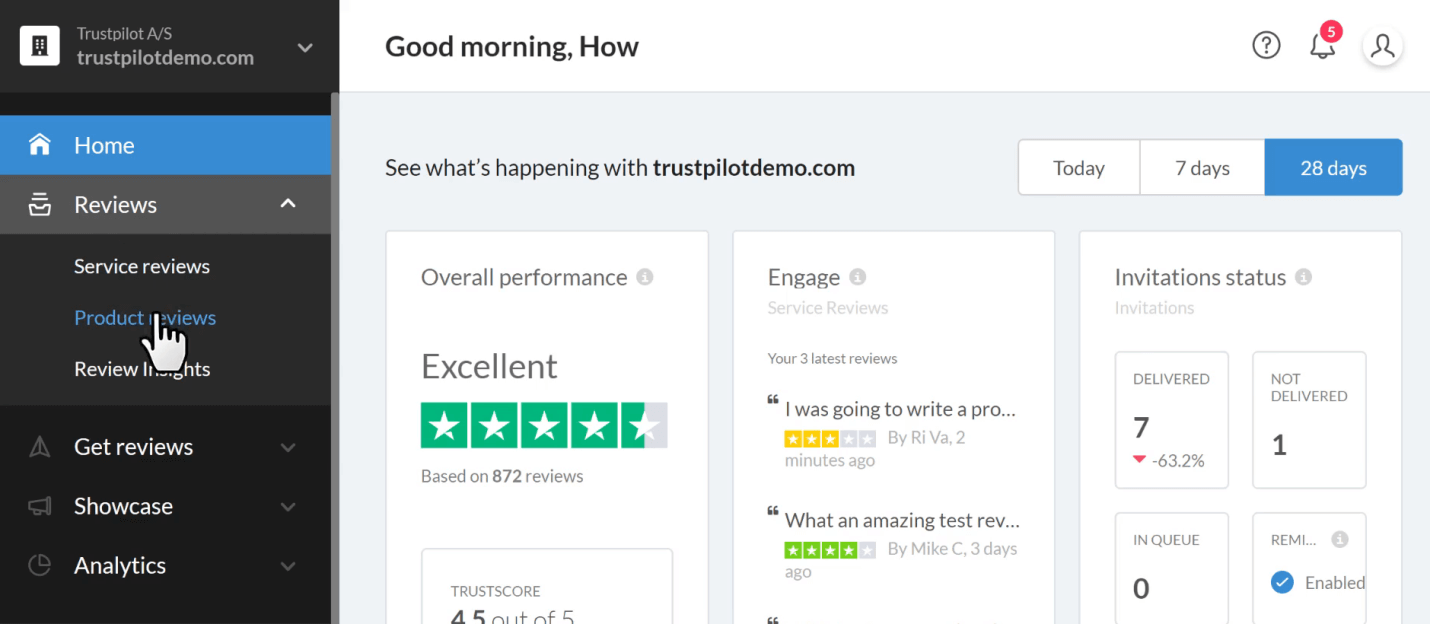
- Click Inbox, then find the review you’d like to share. Click Share.
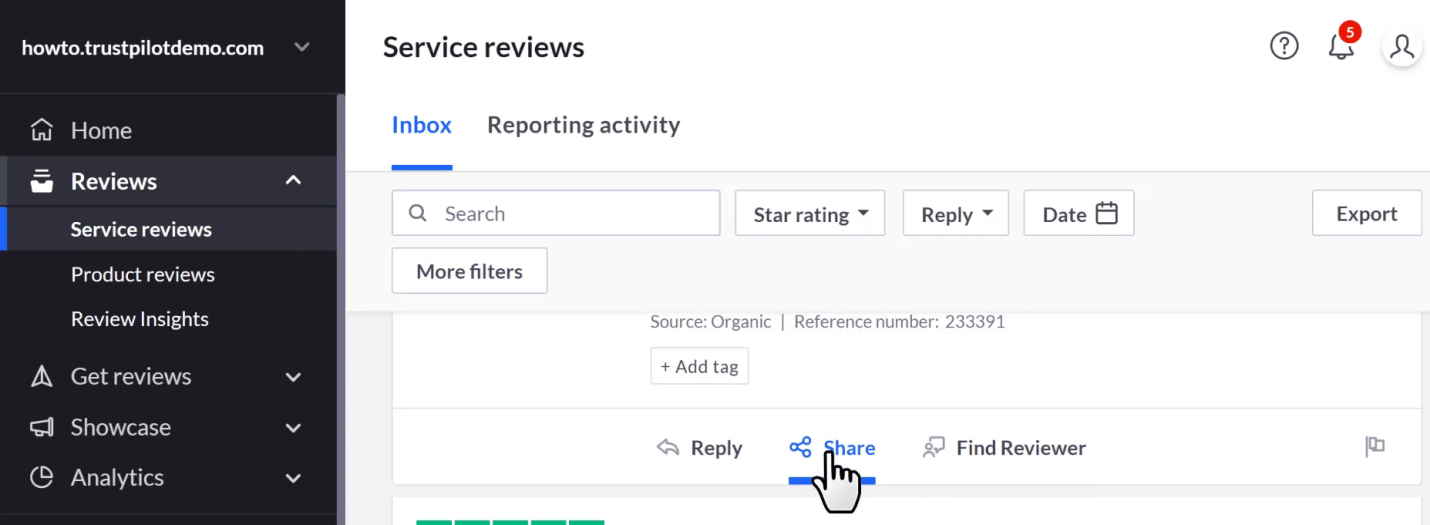
- In the popup window, connect or login to your social media account. Choose where you’d like to share the review.
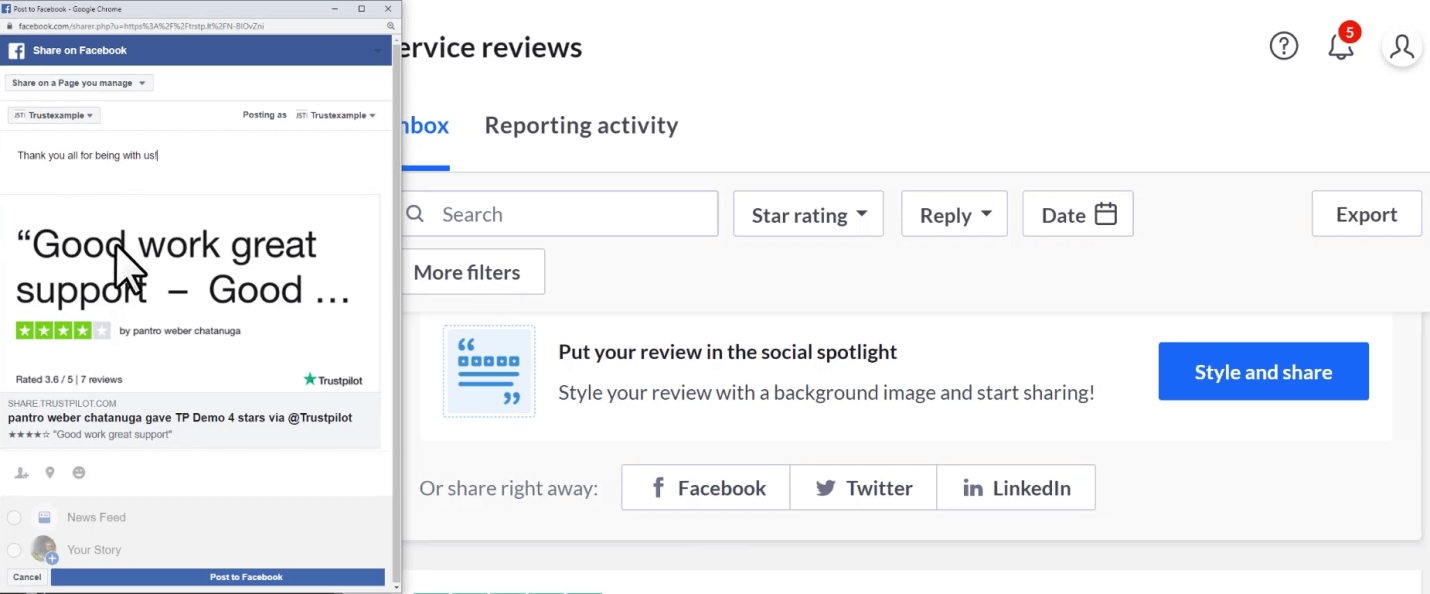
Done in three or four clicks!
Sharing Reviews via TrustBoxes
Trustpilot has these things called TrustBoxes. These are embeddable website widgets that enable you to directly display your customer’s feedback on your website or inside your marketing and landing pages. With TrustBoxes, you can show off your reviews, TrustScore, and star ratings.
You can add TrustBoxes to your:
- Web pages
- Single-page applications
- iOS or Android apps
- Newsletter or email campaigns
- Email signatures
TrustBoxes require a little bit of technical know-how, but the setup is straightforward.
These embeddable widgets are available in your Trustpilot Business account in the Trustpilot library.
Sharing Reviews via Media Assets
- In your Trustpilot Business account, click on Showcase > Marketing Assets
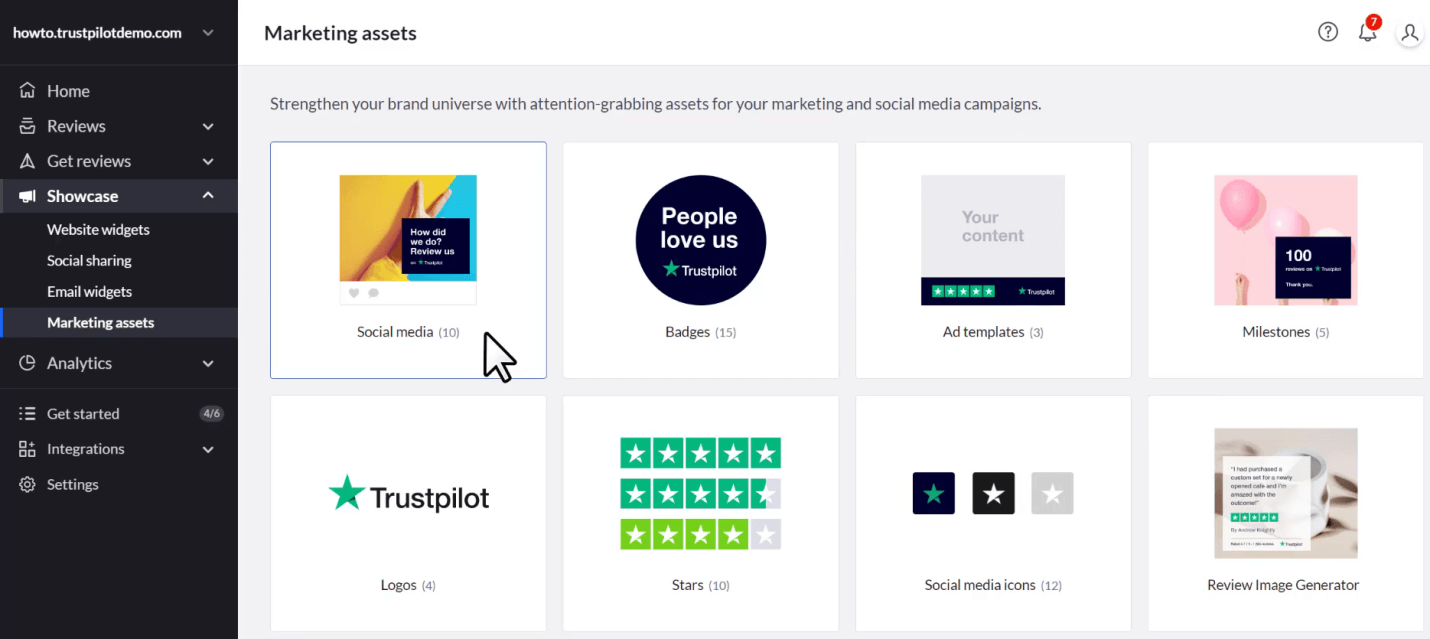
- You’ll find a selection of folders with assets for Social Media, Badges, Ad Templates, Milestones, Logos, Stars, Social Media Icons, and the Image Generator. Click the folder of the asset you want to download.
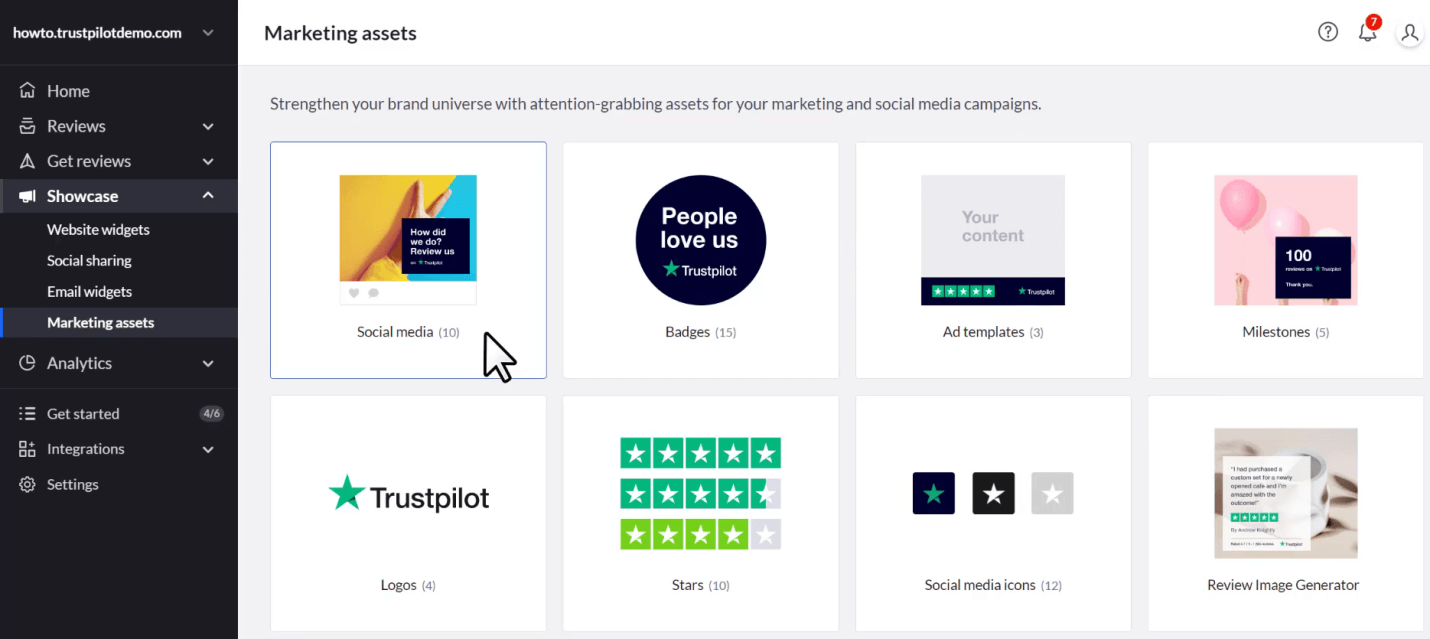
- On the next page, click the download icon within the asset you want to download. To download all the assets in this folder, click Download all.
If you’re looking for more review promotion ideas, here are some more resources for you.
Trustpilot makes it easy to request, earn, and promote your reviews.
Trustpilot is a must-have for brands
Their platform receives less than mainstream platforms, but it’s an essential stop for customers. Google seems to agree as 1.1 trillion ratings, and reviews are displayed in their search results annually.
Should you use Trustpilot?
The answer is clear. As we’ve seen, the main drivers are customer usage and search visibility. If both are important to your business, it’s probably a good idea to add Trustpilot to your review management campaigns.