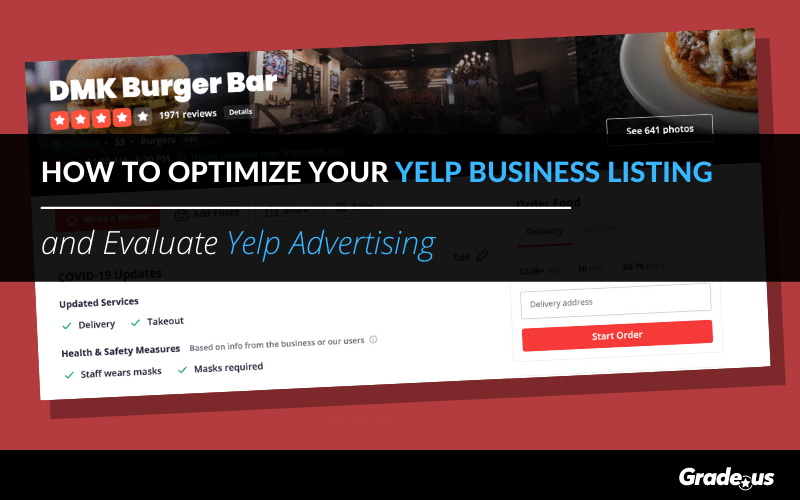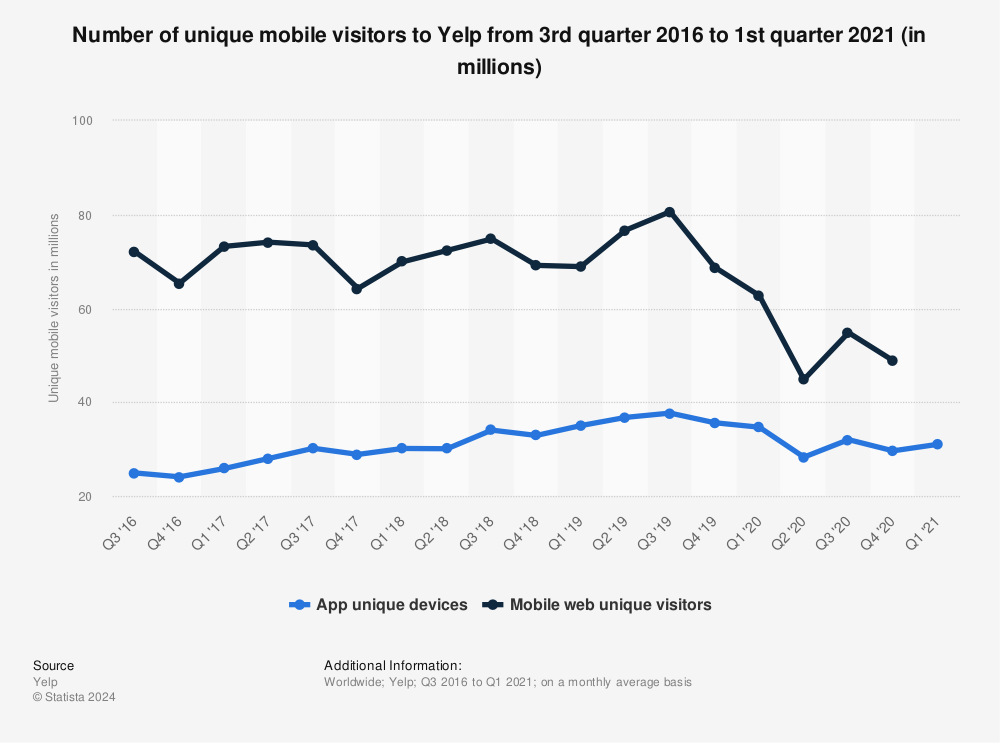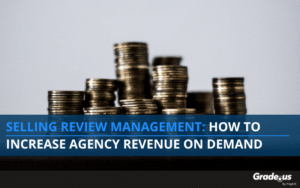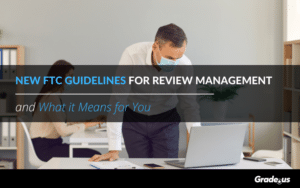The Yelp business listing is a powerful yet controversial entity in the local search and review management space.
Ask any business owner how they feel about Yelp.
A quick Google search provides searchers with a list of auto-suggested options, exposing what many business owners think and feel about Yelp.
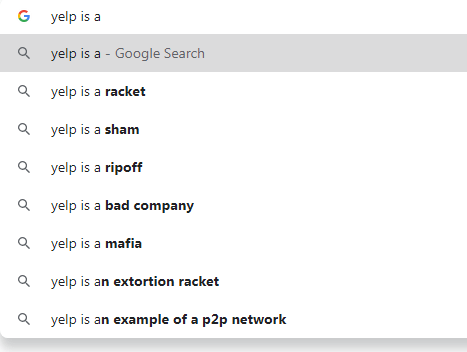
This doesn’t have to be the case for you. As you’ll soon see, Yelp can be one of your business’ most powerful allies. With a careful approach, Yelp can produce incredible results for your business generating more traffic, leads and sales.
Here’s everything that you need to know about Yelp:
Table of Contents
Why is Yelp important to your business
Yelp is a local search behemoth. They’ve accumulated 200 million reviews since their inception. As of Q3 2019, Yelp:
- 38 million average monthly mobile app unique users
- 91.3 million average monthly (web) unique visitors via comScore
- Averages more than 178 million unique visitors per month across mobile, desktop and app versions
- Seated an average of 2.6 million diners each month
- Delivered 2.2 million Request-a-Quote leads each month
- 26,000+ reviews are published every minute across Yelp's core demographics
What’s also notable about Yelp is its industry diversity. Their most reviewed industries are:
- Restaurants
- Home and local services
- Shopping
- Beauty and Fitness
- Health
- Auto
- Travel and Hotel
- Arts, Entertainment and Events
- Nightlife
- Other
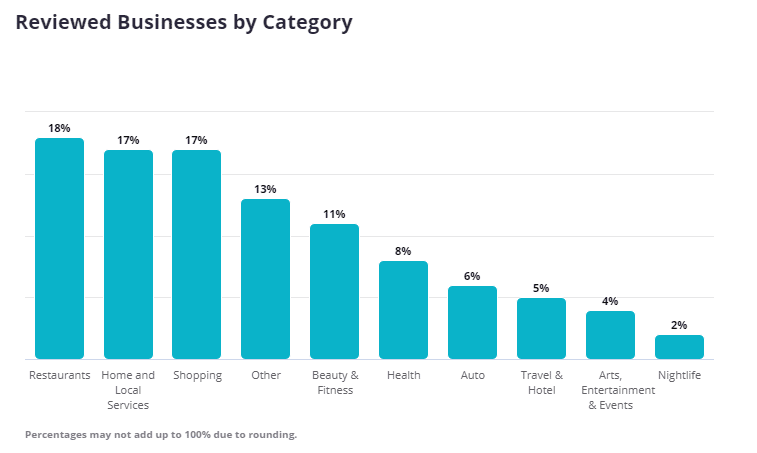
What about Yelp’s impact on brands?
- Research from Harvard University found that restaurants experienced a significant lift in conversion. "Each rating star added on a Yelp review translated to anywhere from a 5% to 9% effect on revenues." (Source: https://hbswk.hbs.edu/item/the-yelp-factor-are-consumer-reviews-good-for-business)
- Research from the Boston consulting group found claiming or creating a free account on Yelp produced an average revenue increase of $8000. (Source: https://blog.yelp.com/2013/03/yelp_survey_findings )
- 97% of people buy from local businesses they discover on Yelp. (Source: https://blog.yelp.com/2019/10/study-shows-97-of-people-buy-from-local-businesses-they-discover-on-yelp)
- 90% of these people purchase within one week.
- 51% purchase within a day.
- 92% of these people are looking for a business they can return to.
- 80% of these people share businesses they discover with others.
- Northwestern University's Spiegel Research Center analyzed 57,000 reviews from anonymous consumers and 65,000 reviews from verified buyers of more than 13,500 unique products in diverse categories. Their findings mentioned reviews could increase conversion rates by 270%!
- According to a recent survey, 45% of consumers are likely to check reviews on Yelp before visiting a business.
- 71% of the reviews on Yelp are recommended. These are four and five-star reviews from happy or satisfied customers.
- 22% of the reviews on Yelp are not recommended. These are one, two or three-star reviews from unhappy or dissatisfied customers.
- 7% of reviews submitted are removed as they do not meet Yelp's guidelines.
- 49% of reviews are five stars, 19% of reviews are four stars, on the remaining 32% are one, two or three-star reviews.
Here’s what’s interesting.
Contrary to popular belief, the vast majority of reviews on Yelp are actually positive! They’re recommendations from satisfied customers who are looking to spread the word about your business.
That’s a good thing, right?
While there are a few bad apples on their platform, most customers seem eager to share the good news.
Who visits Yelp?
According to ComScore, Yelp has a diverse mix of users. When it comes to age, their user base seems to be segmented evenly.
- 18-34: 33%
- 35-54: 35%
- 55+: 32%
What about education?
- No college: 18%
- Some college: 64%
- Grad school: 18%
Nice! The majority of their users are college-educated.
What about income?
Here’s where things take a surprising turn.
- $0 - 59K: 25%
- $60K - 99K: 24%
- $100K+: 51%
Debt notwithstanding, it seems the majority of Yelp users have more income, comparable to what we’ve seen with TripAdvisor users. What about user behavior?
Before spending any money:
- 82% of users read reviews
- 57% view your hours
- 50% view your website
- 48% view photos
- 78% always or frequently make a purchase after calling a business they found on Yelp
- 70% always or frequently make a purchase after mapping directions to a business found on Yelp
This is significant, especially when compared against results from other review platforms.
How Yelp compares to other review platforms
Yelp’s numbers are much lower.
Don’t let this fool you. Yelp is still a local search and online review powerhouse.
Why?
Because the customers who use Yelp are highly engaged. According to a Nielsen report, Yelp users are more likely to write reviews than users of other review sites. That’s significant if you’re looking to achieve specific goals in your business.
Identifying Your Yelp Business Goals
Yelp has a variety of tools, resources and programs brands can use to achieve broad business goals.
- Clicks to your website: The number of people who click through from your Yelp profile to your website or landing page. If you're looking to drive online conversions with these online visits, you'll need to ensure you maintain ad scent from your Yelp profile to your landing page.
- Mobile calls: These are the number of people who called your business through Yelp's app. Your Yelp profile can incentivize customer phone calls. The purposes of these calls vary and may include quote requests, requests for information, objections, assessment, comparative research and more.
- Check-ins: these are the number of people that click the "check-in" button on your Yelp biz. Customers check-in for a variety of reasons, including deal redemption, social proof or showing support.
- Request a Quote: In 2014, Yelp changed the "Message a Business" button to "Request a Quote" for brands in service-related categories. Customers can request a price quote from businesses directly without leaving Yelp. It's available via web and mobile.
- Bookmarks: A feature available to users enabling them to bookmark their favorite places or save a business for later. According to Yelp, this is a good sign as it shows your lead volume is growing.
- Messages: The number of people who've sent you a private message directly through Yelp. This ties in with the request-a-quote feature listed above.
- Leads: Leads from Yelp, available via a variety of free and paid channels. These leads aren't simply focused on customer contact info; it's the contact info from engaged and motivated prospects who are able and willing to buy.
- Sales: Customer derived cash flow. You provide customers with the outcomes they're looking for in exchange for money. As we've seen via the research above, an optimized Yelp review portfolio directly correlates to increased sales and revenue. Yelp's revenue estimator helps you project leads and earnings from your Yelp listing.
Fairly standard, right?
If you have a Yelp account, you’ll be able to use Yelp’s listing, messaging and advertising programs for your business. What if you don’t have a Yelp account?
No problem.
I’ll show you how to claim (create) and optimize your Yelp account.
How to claim/create your Yelp listing
Yelp’s registration process is pretty easy. I’ve added a video below along with step-by-step instruction to guide you through the process of claiming, creating and optimizing your own Yelp listing.
1. Head over to biz.Yelp.com. Click the “Manage my free listing” button
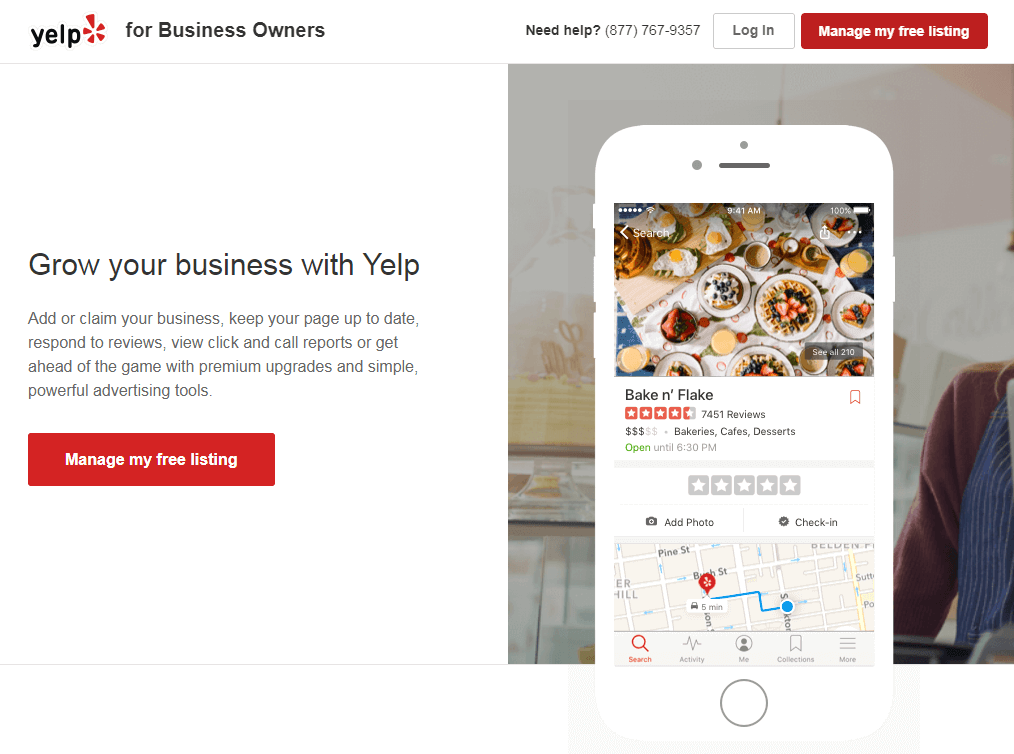
2. You should see the business lookup page. Enter the zip code and name of your business.
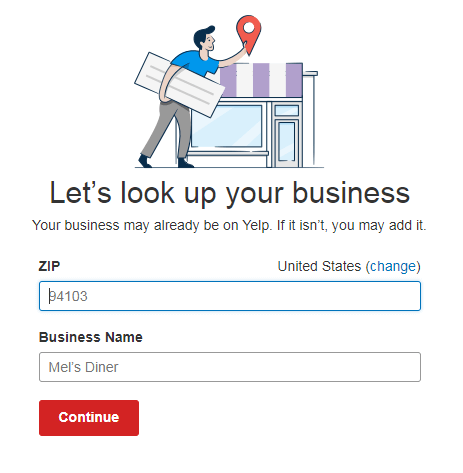
3. If your business is recognized by Yelp, you’ll be asked to enter your email address to create a free business user account. By doing so, you agree to Yelp’s terms and conditions.
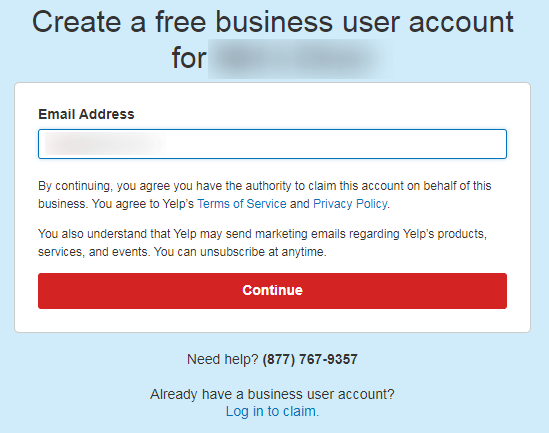
4. If your business isn’t in Yelp’s directory, you’ll be asked to enter your business details.
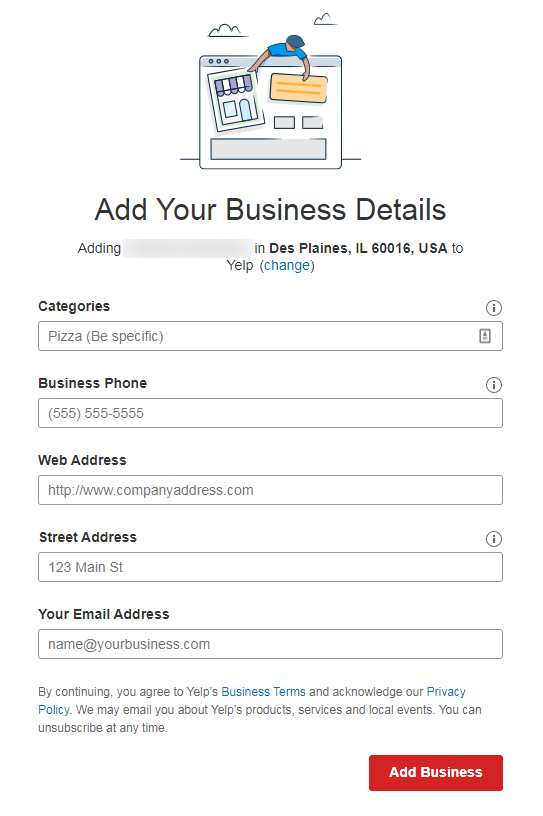
When you add a category, you’ll be prompted to enter your business categories. These categories will auto-populate as you type. Simply choose the categories that best apply to your business.
If there’s no option to claim the business listing for your Yelp biz page:
- It may have already been claimed by someone else
- May have already been submitted and pending approval
The good news: Yelp can add existing users to a business account with the consent of the original account holder.
The bad news: If you don’t know who claimed the account originally, Yelp can’t tell you due to privacy concerns.
If you’re not able to claim an existing listing, you can contact Yelp support for help.
5. Once you’ve completed the registration process, you’ll receive a confirmation email from Yelp asking you to confirm your email address.
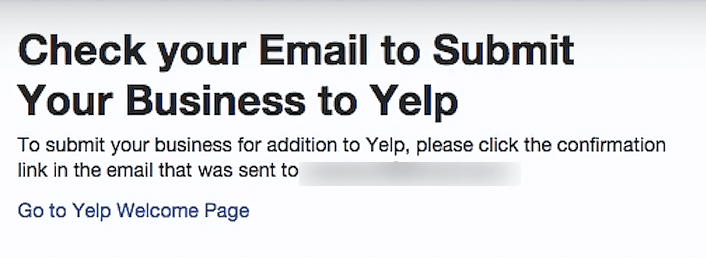
Your business won’t appear in Yelp’s search results until the information you’ve submitted has been verified by moderators. Once it’s approved, you’ll receive further instructions on your page.
From there, you’ll be able to update your listing, add additional photos and optimize your listing. A great listing depends on a few important ingredients.
What does a great Yelp profile look like?
A great Yelp profile tells the whole story. This means your listing provides customers with any of the information or details they need to decide before visiting your business. It means local businesses provide customers with a fully fleshed out listing.
Pineapples Island Fresh Cuisine is a great example of a strong listing. This restaurant is located in Hawaii. Here are some exceptional highlights from their listing.
- 1,403+ images
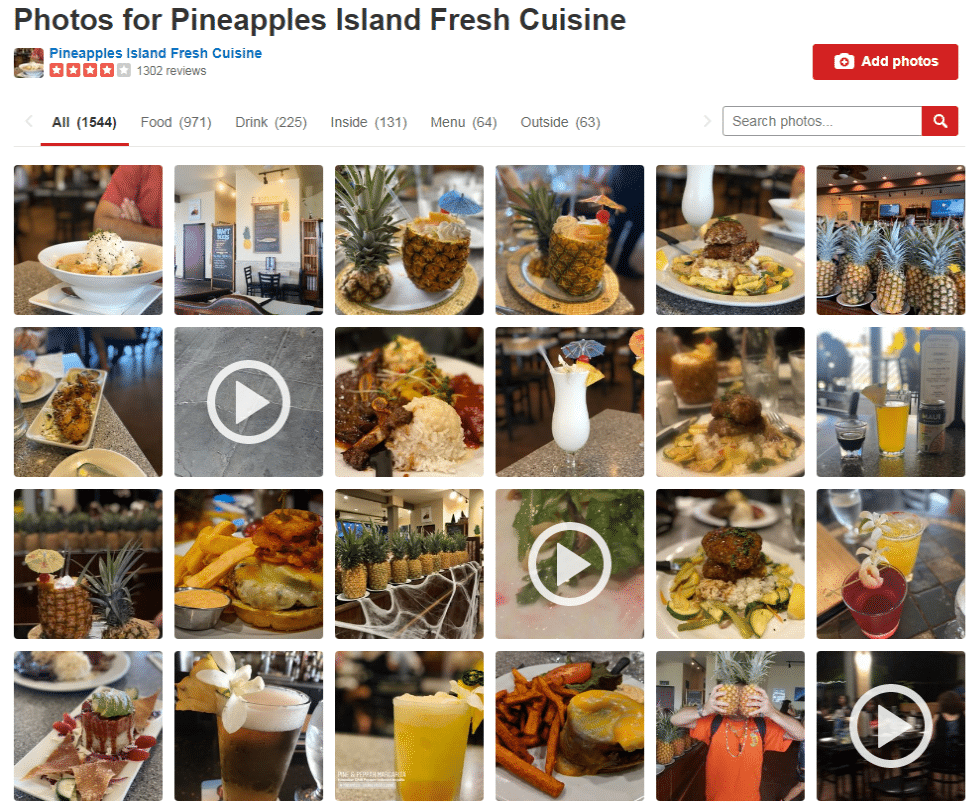
- 1206 reviews
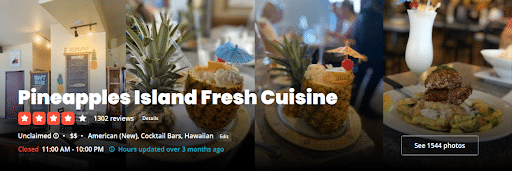
- 4 star aggregate rating
- Includes popular dishes with accompanying reviews
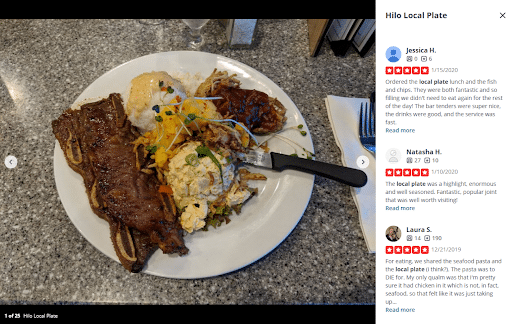
- Completed business info
- Location, directions and hours of operation
- Phone number
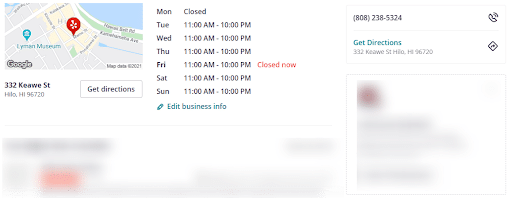
- Appropriate category tags
- 28 restaurant attributes (wow)
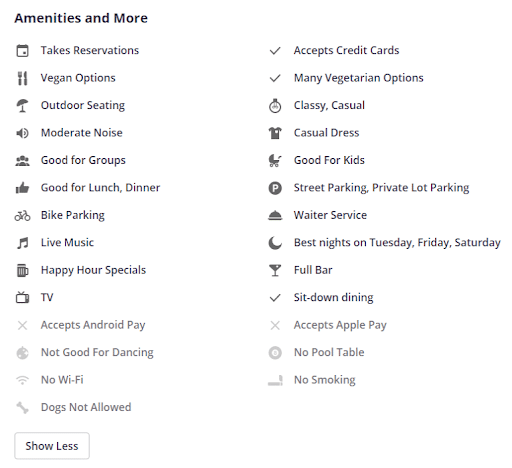
- A concise and compelling about section
- A Question and Answer section
Here’s an example from the Hilo Town Tavern listing showing how businesses can update with COVID related attributes. We’ll dive into these attributes further down.
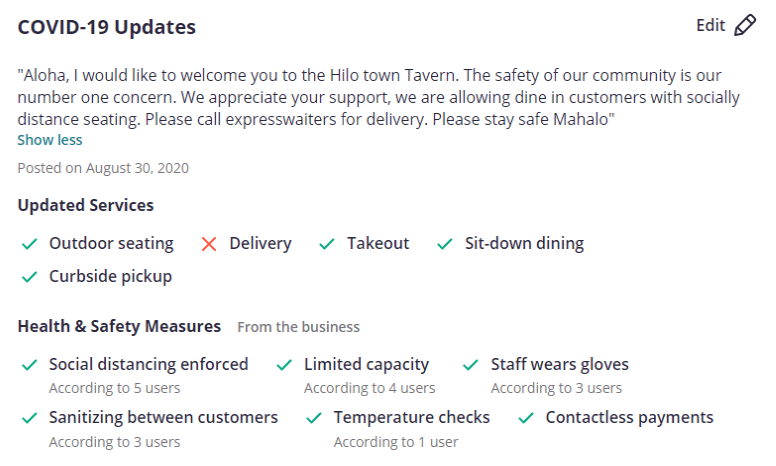
See what I mean?
Telling the whole story is absolutely crucial to the success of your listing.
But why?
What is it about “telling the whole story” that’s so important? I want you to think of one specific customer in particular. Any one of your existing customers, doesn’t really matter who.
Now picture them as a prospect.
A new customer who’s in the market for your product or service. You know they eventually choose you. What you don’t know, in most cases, is why they chose your business.
- Was it your location?
- Something in your attributes?
- Specific objections defused in your customer reviews?
- Images of your business?
What?
You don’t know, do you? It’s okay, neither do I. In fact, there’s a good chance your customers aren’t aware of the answer either. This is why it’s so important for you to tell the whole story. Your customers will ignore insignificant details, choosing to hone in on the data that matters most to them.
Telling the whole story ensures they get it.
How people use Yelp to find your business
Typically, people use Yelp in one of three ways. They:
- Search for candidates to evaluate closely
- Use Yelp to vet an existing business they’re evaluating
- Arrive on Yelp via third-party sites (e.g., Google, Sites in Yelps Audience Network)
Many people are familiar with searching for what they need. Experienced Yelpers use filters to narrow or customize their search, using distance, relevance, specific categories, criteria, features, and location to hone their search.
Filters in Yelp search results
It would be easy to assume that Yelp’s search results are consistent across app, desktop, and mobile results. This isn’t the case, their search results are different.
What makes their search results different?
Desktop and mobile
On desktop and mobile, Yelp’s search results tend to be ordered by relevance. Distance is a factor that’s important but it’s not used as prominently as it would be on their native app. This means you can’t order search results specifically by distance.
Native Yelp app
Yelp’s apps sort by a variety of factors but they use distance more prominently (which makes sense). Here’s how you filter searches on Yelp.
Filtering searches on desktop and mobile
- Search for a business as you normally would.
- In the search results, on the left hand side, you’ll see suggested categories, features, cities and other filters.
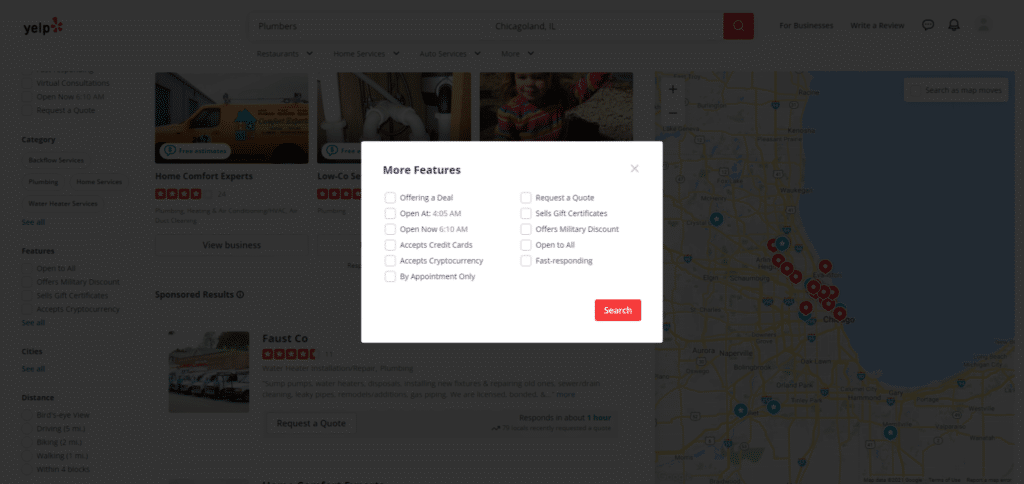
- Optimize your business page for the categories, features, cities, and suggested tags that are most appropriate.
Filtering searches on Yelp's app
- Search for a business as you normally would.
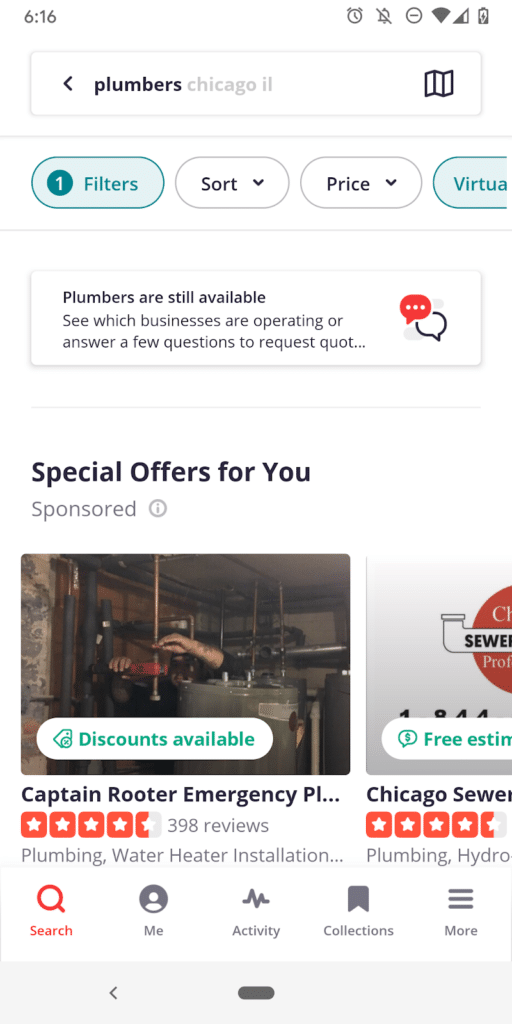
- Underneath the search field, you’ll see a variety of filters you can use to sort through results.
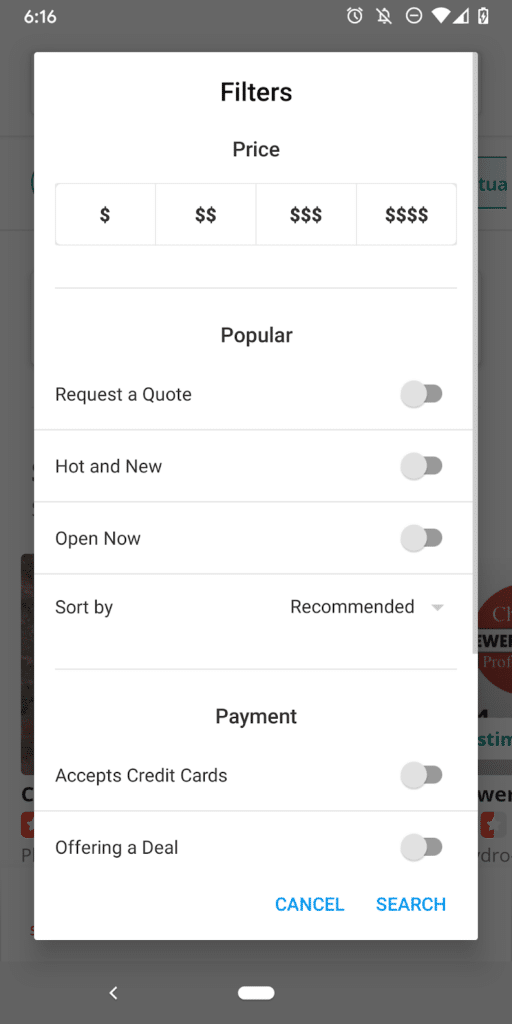
Use the filters and features on top performing competitor pages as a benchmark to optimize your business pages.Optimizing your business for search increases your visibility and it provides you with specific criteria you can use to improve.
The process is fairly straightforward.
To increase Yelp search visibility you can:
- Complete your profile adding your about, profile, and citation data
- Add a full list of COVID-19 updates, amenities, features, categories, tags, etc.
- Pay for premium placement
- Pay to bury competitor business pages
- Purchase advertising, deals, and gift certificates
- Let customers know they can find you on Yelp (don’t ask for reviews)
- Use Check-in offers to incentivize Yelpers to “check-in”
Yelp’s search rankings are heavily geared towards reviews and check-ins. The more organic reviews you receive from customers, the more check-ins you receive, the easier it will be to boost Yelp search visibility.
It’s not rocket science, it just requires consistent and steady effort.
COVID Related Attributes and Amenities
- On your iPhone, iPad, or Android device tap “Biz info” at the bottom of your screen or
- On your desktop or mobile browser; head over to Yelp Biz. Then click on “Business Information”
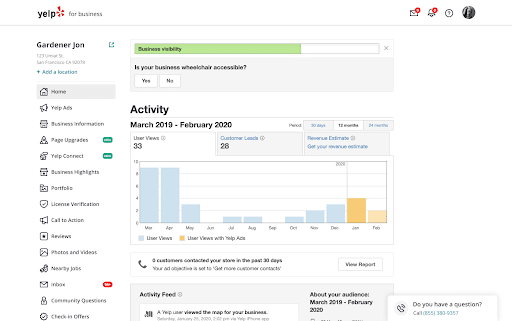
Source: Yelp
- Then, under “Updates during Coronavirus” select “Go to COVID-19 updates”
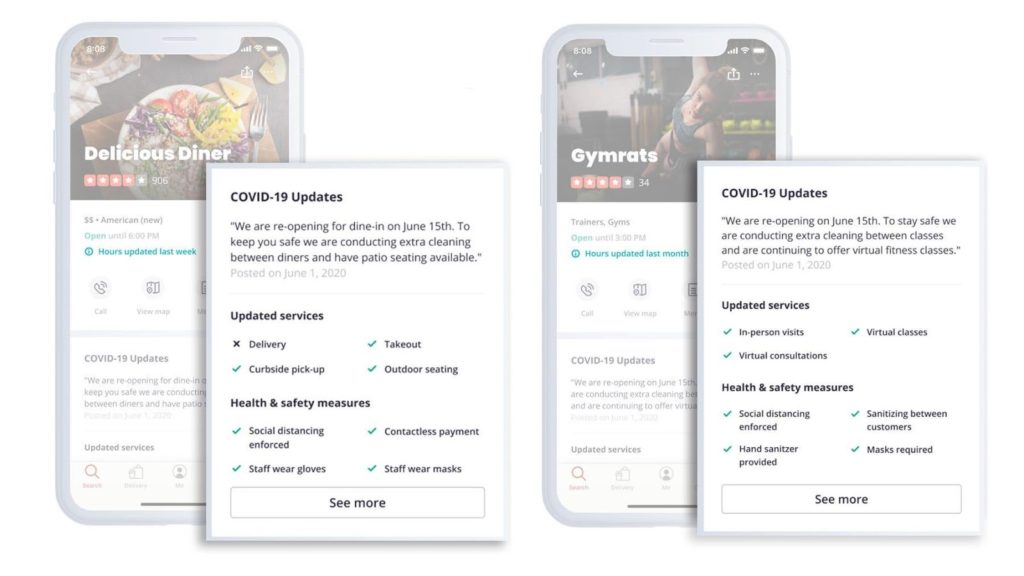
Source: Yelp
Let’s take a look at these attributes and amenities.
Order details
Local businesses have had to adapt to survive in the midst of this pandemic. They’ve offered curbside, delivery, drive-thru and pickup services. Yelp added additional sections to help you keep customers updated.
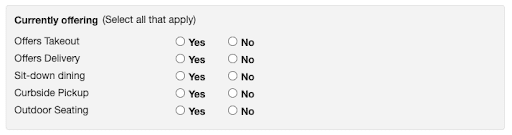

Source: Yelp
This is an important must-have for several reasons.- This helps local communities stay on top of rapidly changing mandates and health-related developments (e.g., community lists that provide COVID specific data to the public)
- This data helps businesses navigate ever-changing customer preferences (e.g., some prefer curbside pickup, others sit-down dining)
- Helps customers plan safely. They don’t order expecting a sit-down meal when only curbside or delivery is available
Health and safety measures
- Is social distancing enforced?
- How often are public facing areas (e.g., drink machines, bathrooms, door handles, in-store kiosks) sanitary to use?
- Are people wearing masks or not?
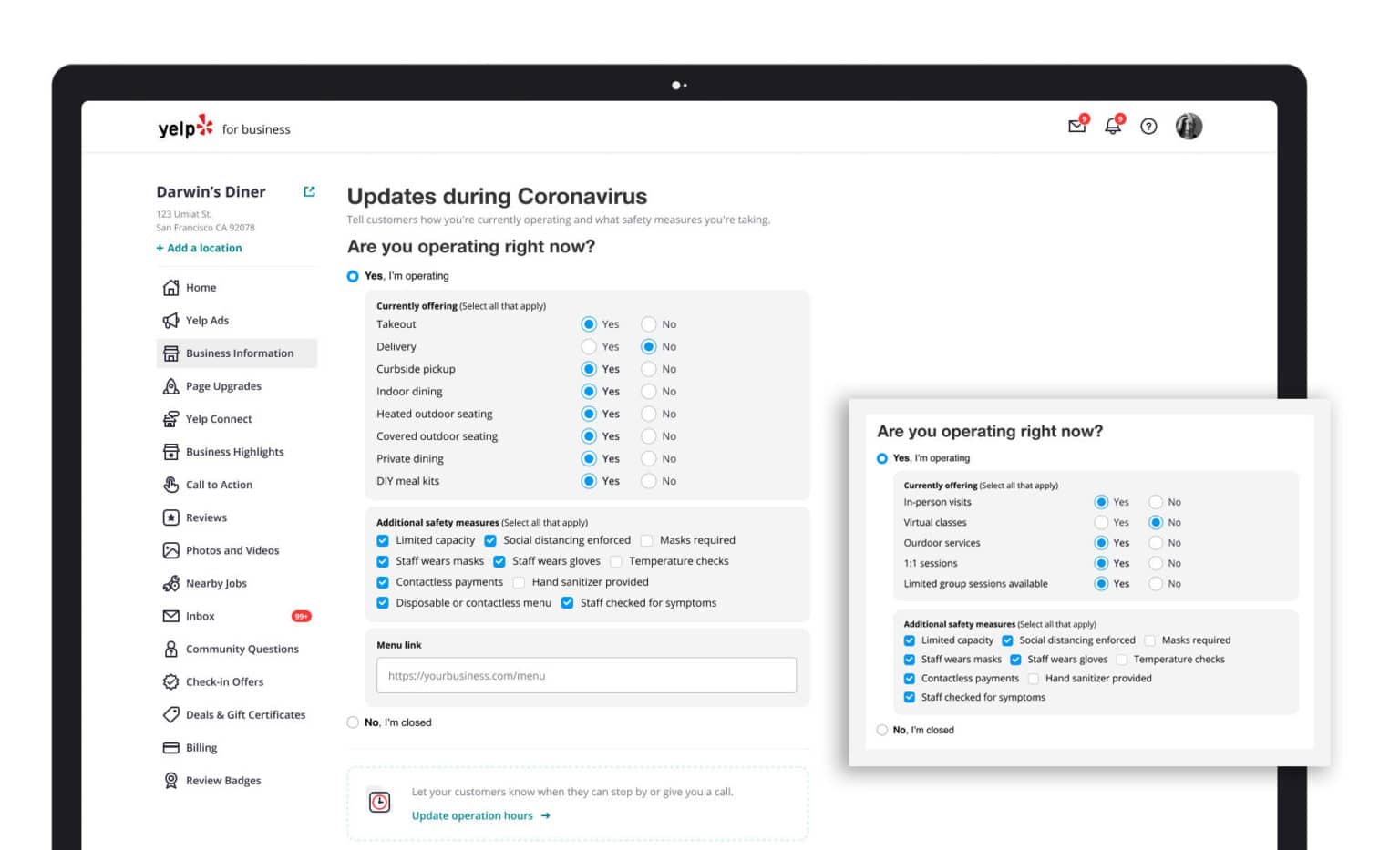
When you add this information to your Yelp profile to clarify which health mandates are applicable to your business including:
- Contactless payments (e.g., Apple Pay, Google Pay)
- Customer-to-customer sanitization
- Hand sanitizer used/provided
- Limited seating/capacity (due to lockdowns or restrictions)
- Masks required to frequent your business
- Social distancing enforced
- Staff members wear masks and gloves
- Temperature checks
- Health and safety measures minimizes the likelihood of a potential outbreak in your business
- It also reduces your legal liability in the event that an outbreak occurs in your business
- It provides customers, employees, and the community with the general peace of mind they need to shop with confidence
- Encourages customers to sort themselves (i.e., anti-maskers may decline to shop in your business) instead of creating conflict in your business
Hours of operation
With hours of operation, you’ll want to take advantage of your special hours. With special hours, you can add hours of operation that are different from your standard hours. This can be used in a number of different ways including:
- Special hours for seniors or specific communities
- Special hours due to the pandemic
- Special hours due to a temporary change or closing
This seems like a no-brainer, but you’d be surprised at the number of businesses that get this wrong.
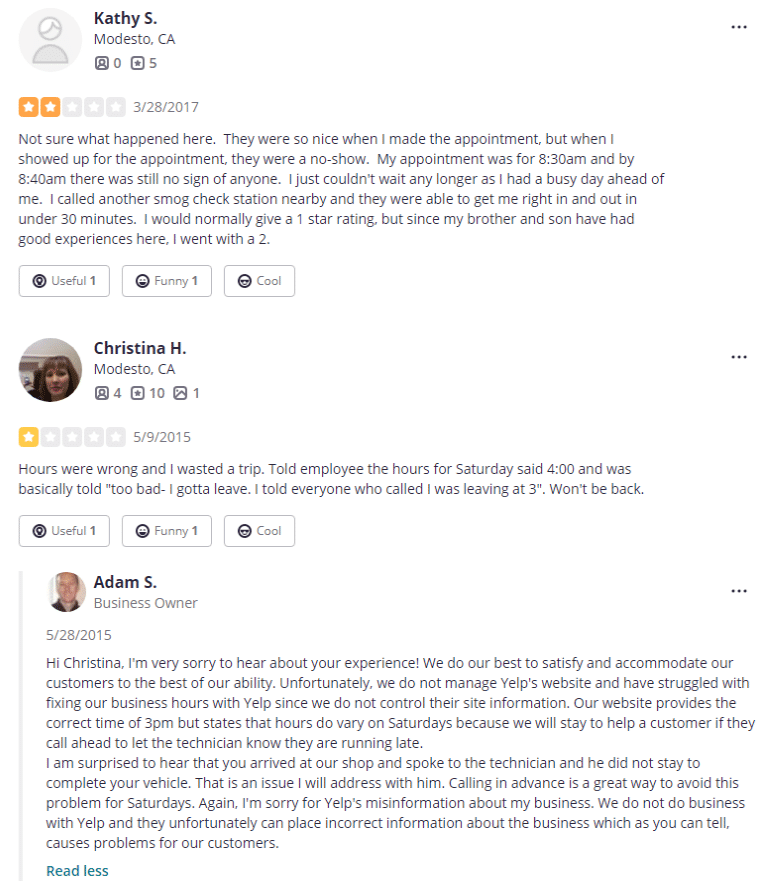
The strange part about this is the fact that it’s easy, low hanging fruit. You post accurate hours and you keep them updated so customers who commit to your business aren’t disappointed.
COVID-19 banner messages
The “COVID-19 Updates” section is visible on all Yelp business pages. Businesses can post and/or customize a COVID specific banner message at the top of their profile.
Here, take a look.
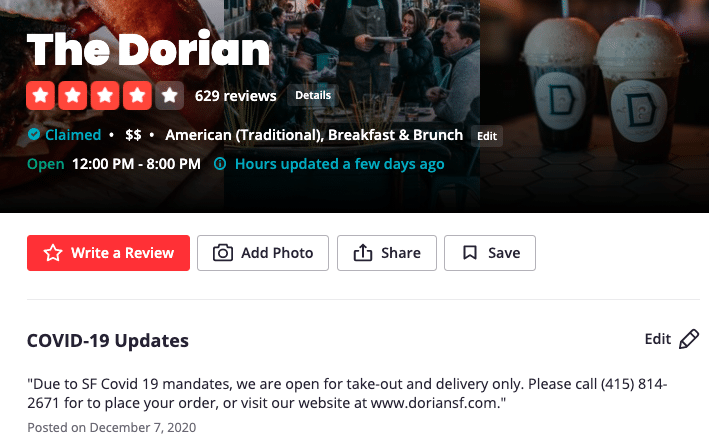
Source: Yelp
This is a wonderful addition because it gives businesses the chance to post updates on an as-needed basis. You can post new messages, announce emergency closures, outline delivery options, and more.
Temporary closure information
- Head over to Yelp Biz
- Go to your Inbox
- Click the Gear icon in the upper left corner
- Check (or Uncheck) “Allow people to message your business”
- Click Save
Virtual services
Service businesses can also accommodate customers during the pandemic via virtual services. Yelp gives you several new service options you can choose from including:
- Virtual Classes
- Virtual Consultations
- Virtual Experiences
- Virtual Performances
- Virtual Tasting Sessions
- Virtual Tours
Some services will require in-person help, however you can also walk customers through the process remotely via virtual support.
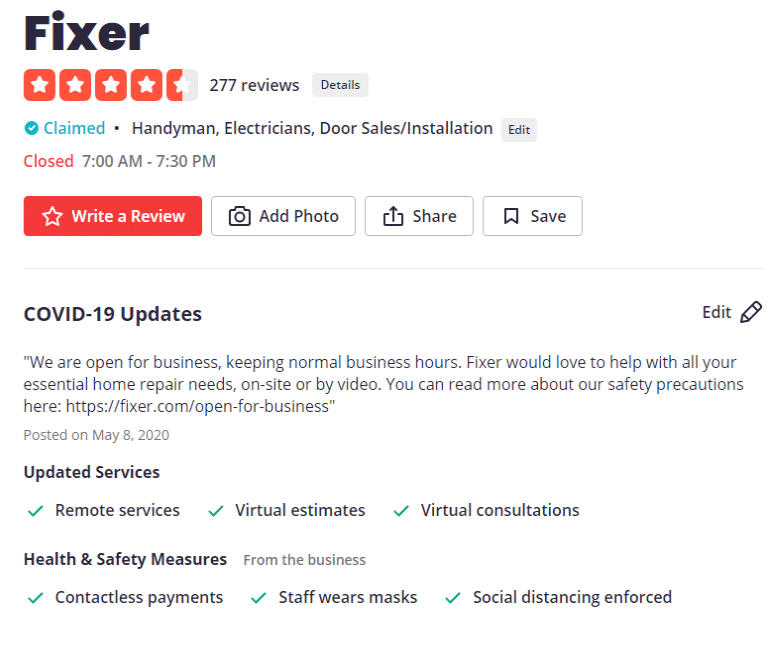
- On your iPhone, iPad, or Android device tap “Biz info” at the bottom of your screen or
- On your desktop or mobile browser; head over to Yelp Biz. Then click on “Business Information”
- In the Yelp for Business app, tap the pencil icon on the right next to categories and services
- On desktop or mobile, click edit next to categories
- You should see relevant service offerings underneath categories. Check the box next to each services that applies to your business
- Tap or click “Save”
"According To Users" Tags
How do you know if businesses are actually enforcing their health and safety rules? It’s a valid concern like posting the wrong hours of operation. Like online reviews, user feedback is a primary reason that consumers visit Yelp to find businesses.
In early 2021, Yelp began allowing their Yelpers to communicate on whether a business is in fact adhering to certain health and safety policies.
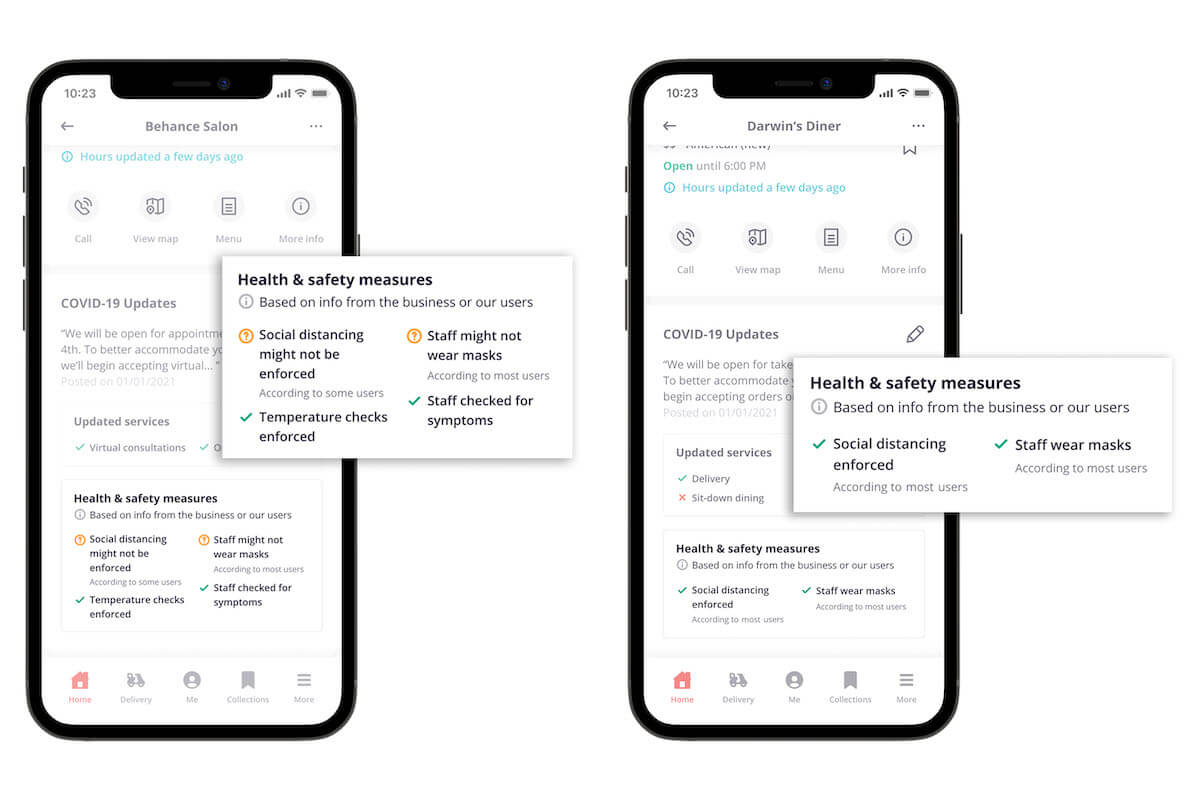
While business owners cannot control whether these tags are applied, customers that provide feedback will impact your Yelp business profile.

New Yelp business page upgrades (since 2019)
Yelp released several business page upgrades in 2019.
- Business Highlights: These are a list of highlights you can add to your business page to help your business stand out. These highlights include Locally-owned and operated, Woman-owned and operated, Veteran-owned and operated, and more.
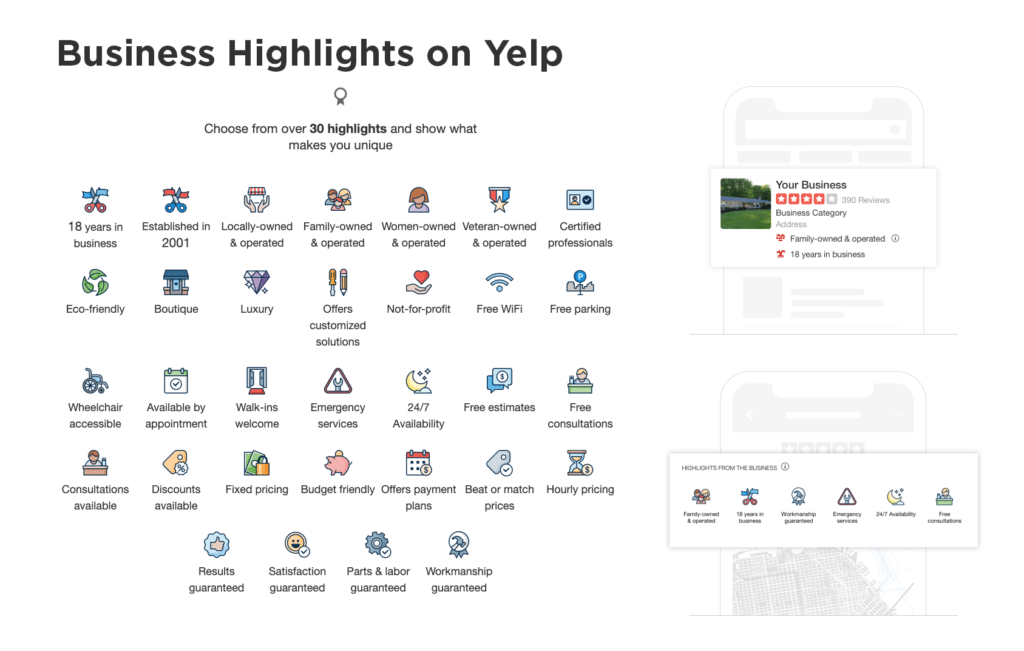
- Portfolio: Photo collections that allow you to demonstrate the quality of your work, your expertise, and project or work details. Use these details to lay out project descriptions, costs, timelines, and milestones.
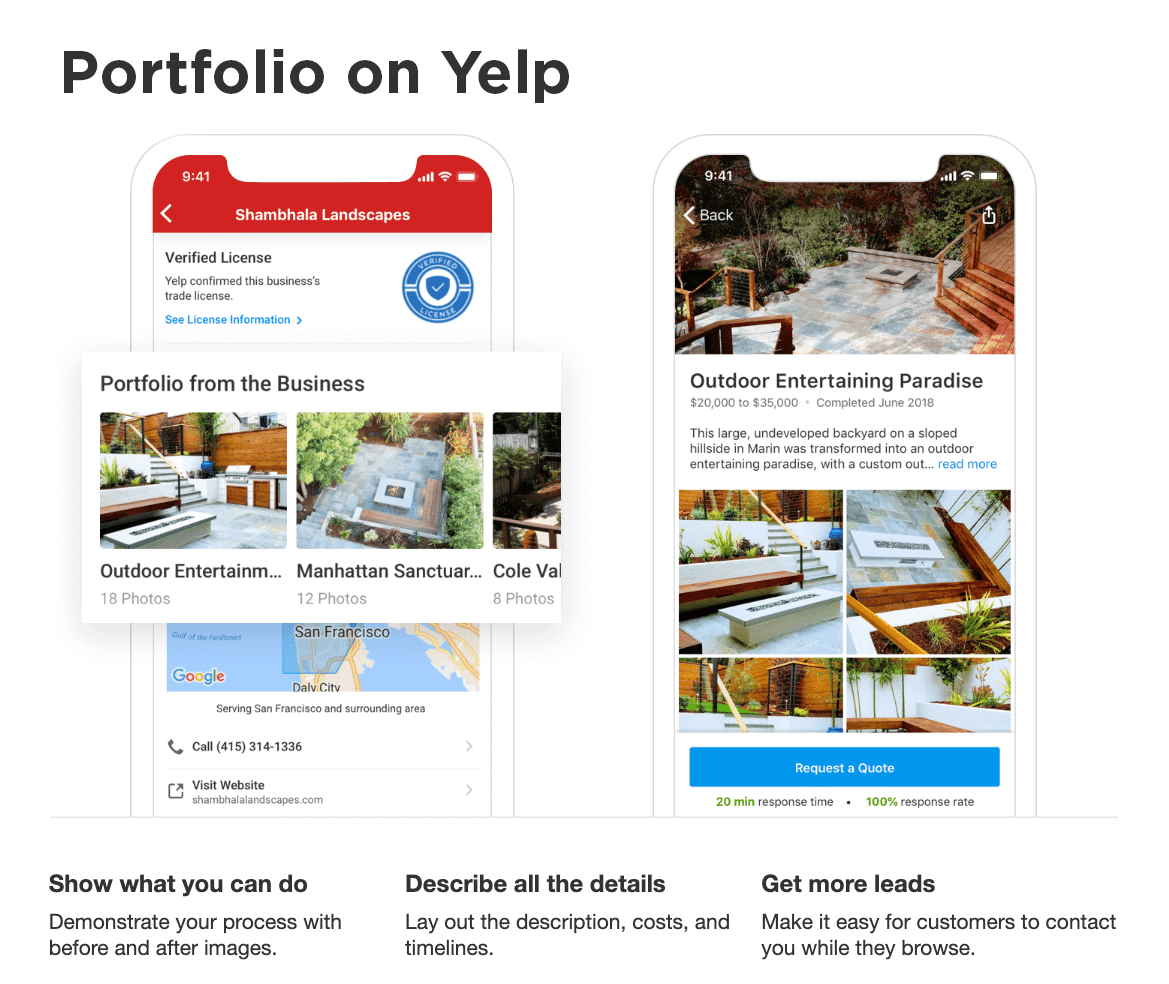
- Yelp Verified License: Yelp verifies licenses for childcare, esthetics, medical, in-home and local services. They provide you with a badge that’s displayed in search results and on your business page.
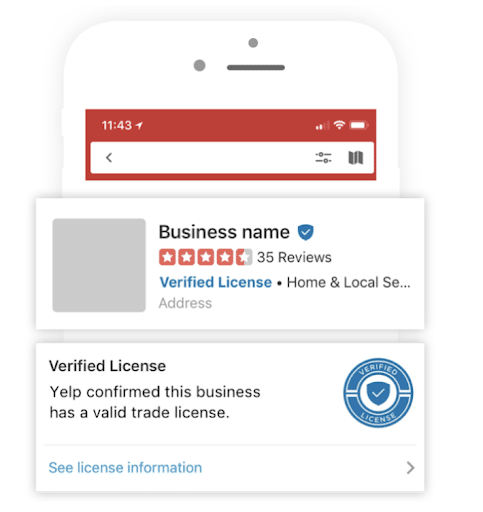
When Yelpers click on your badge, they’ll see additional information about your license.
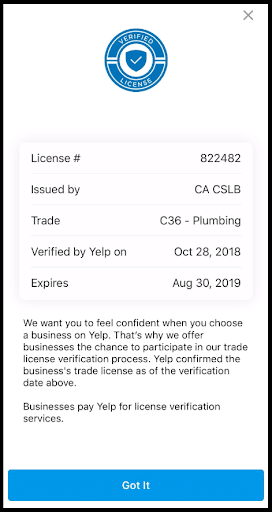
Source: Yelp
According to the Yelp for business owners blog, “a Verified License badge on a business page increased consumer engagement—including clicks, calls, and map views — by 10 percent.”
How to get reviews on Yelp
You get reviews organically.
Yelp stated pretty clearly that they’re against solicited reviews.
“Asking for reviews at all, even if the business breaks norms and attempts to ask more than just their happy customers, can create a bias away from organically motivated reviews. And when some businesses ask for reviews and others don’t, it becomes difficult for users to compare reviews across businesses. Not only does solicitation lead to bias, it’s a bad experience for customers, too. Take this review of a moving company, for example:
‘Impressively quick to unload our fully packed 17′ U-haul in only 90 minutes. They were pretty careful and didn’t break anything. Would be 4 stars for good service, but -1 for being unreasonably pushy about a Yelp review and making me write it in front of them.‘ [Emphasis added]
That’s why we’re continuing our efforts to weed out solicited reviews and elaborating on Yelp’s position on asking for reviews: Yelp does not want businesses to ask their customers to write reviews and our recommendation software actively targets reviews that have been solicited.”
Note: If you’re looking for some effective strategies you can use to earn more organic Yelp reviews, take a look at our Guide Yelp Reviews: A Comprehensive Guide to Review Management.
What about optimization?
Let’s take a look at some of the strategies and tactics you can use to optimize your Yelp business listing.
Optimizing your Yelp business listing
If you’re running a local business, you need Yelp. If you’re not on Yelp, your local business won’t be (as) successful.
You’ll need to optimize your listing.
Why optimize? Yelp is doing their best to personalize the user experience. Here’s a quote from their recent update.
“For the first time, when two people with different lifestyles open the Yelp app from the same time and place, their homescreen and the entire search experience will be organized and personalized for them. For example, a gluten-free pet owner who likes hiking and brunch will see a very different home screen and search experience than a vegetarian parent who loves donuts, farmer’s markets and breweries.”
Optimizing your listing means you have a chance to appeal to a wide variety of users, across a diverse set of interests, tastes and goals.
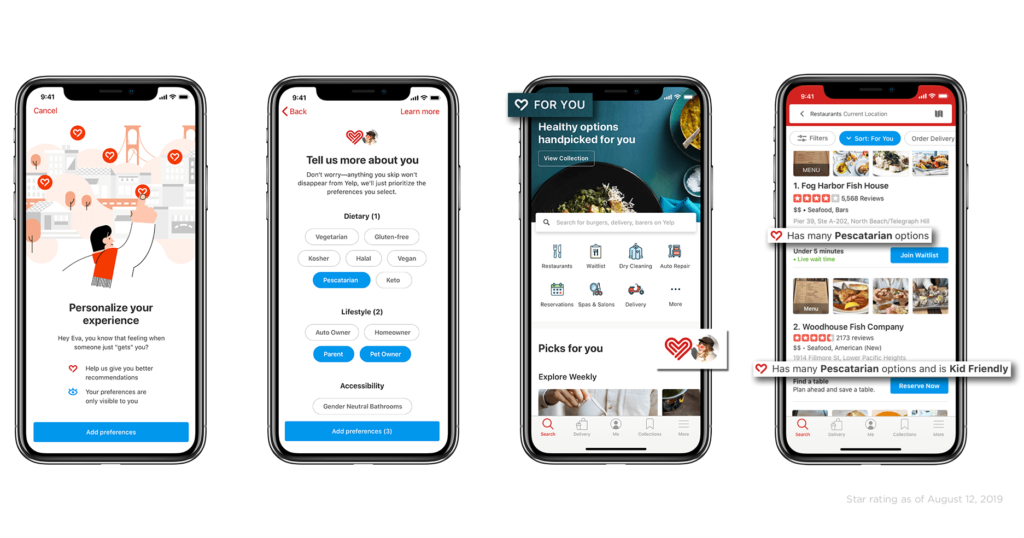
Here’s how you do it.
First, you’ll want to complete your Yelp business profile. You need to provide customers with the information they need to make their purchasing decision. You want to verify your profile is updated and complete. This means taking advantage of free and paid resources.
Free optimization strategies
1. Update business categories
If you haven’t already, take the time to update your business categories. You can find this in the “categories and services” section of your business account.
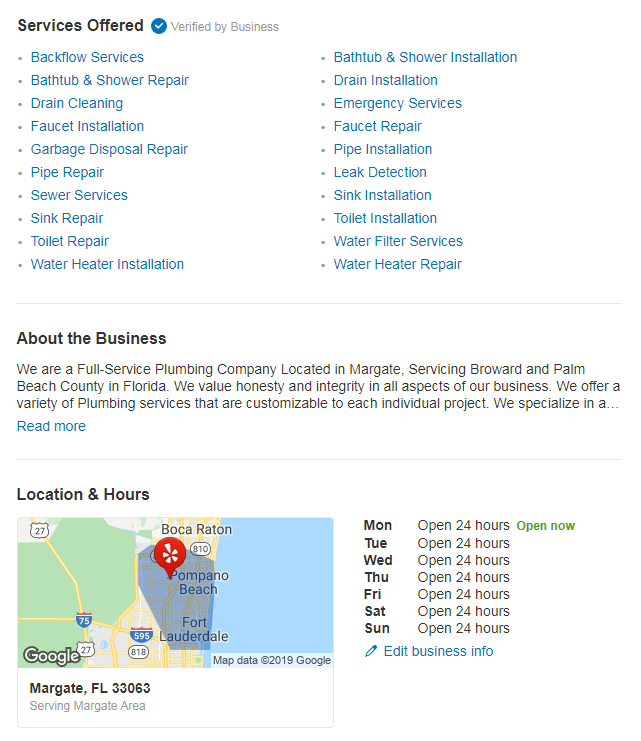
2. Create or update your list of services offered
You’ll want to ensure your products and services are updated consistently.
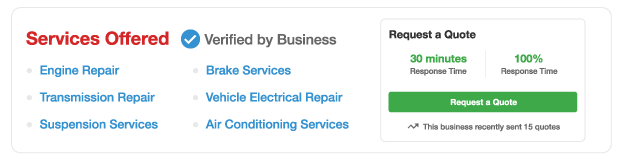
3. Respond to reviews
Your customers want a response to both negative and positive reviews. The better you are at responding to customer reviews the more revenue your Yelp business listing will generate for your business.
Here are four examples of responses to reviews.
- Concise response to a positive review
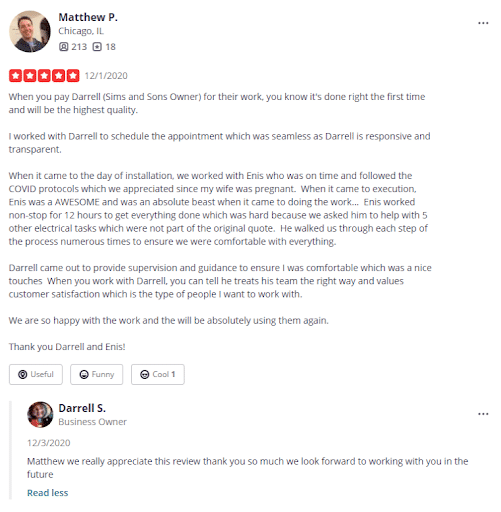
Darrell didn’t self promote. He expressed gratitude and mentioned looking forward to his customer’s next visit. He kept things simple and focused on the customer. This is an excellent response.
- Response to positive hotel stay
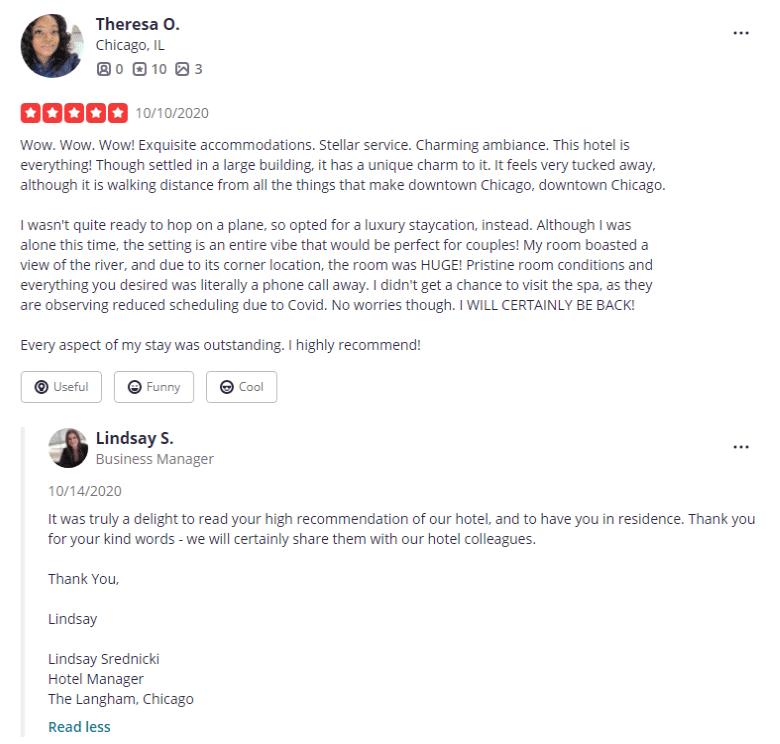
This manager was personable, concise, and warm. The signature and title at the end of her response was a very nice touch. They’re going out of their way to provide their customers with the care, and protection they need.
- Negative response to an auto repair review
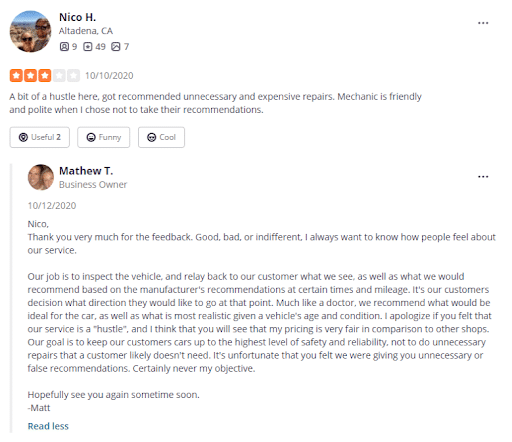
This customer felt hustled. The review wasn’t especially helpful or full of details. Matthew, the owner of this auto repair shop, seems to have taken this review personally. Instead of apologizing and attempting to make things right, he got a little defensive.
It’s understandable.
Being criticized stings a bit. But this defensiveness makes it harder for his business, and harder for future customers to identify the truth about his business.
How should you respond?
Here’s a comprehensive guide you can use to respond to customer reviews. We’ve also included several templates you can use to create responses.
Here’s Yelp’s recommendation outlining how business owners should respond to reviews.
Your review portfolio on Yelp is the foundation. Yelp listings with a strong review portfolio perform best whether the traffic generation strategy is free, paid or a combination of both. If you like to increase your return on ad spend (ROAS), focus your attention first on building a strong review portfolio.
Paid optimization strategies
1. Yelp Verified Licenses
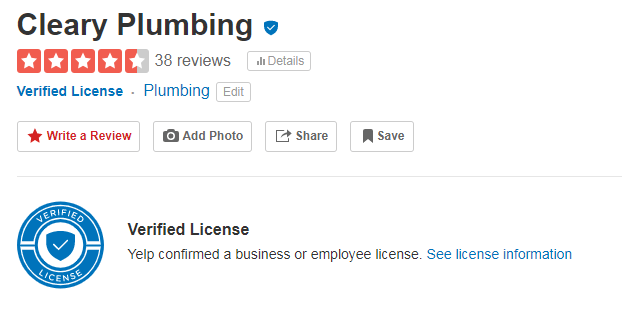
In 2019, Yelp rolled out Yelp verified licenses for service businesses and other high trust business categories. The verified license feature is available to paid advertisers. It’s a conversion booster that gives customers confidence, reducing buyer’s remorse.
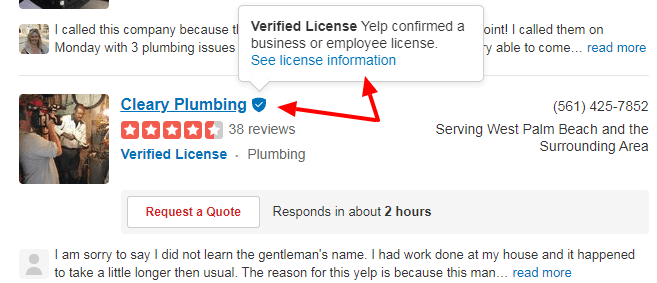
Cost: $1 a day to qualified businesses within specified categories
2. Request a quote program
If advertisers are enrolled in Yelp ads and have “Request a Quote” enabled in their business owner account, advertisers may receive a request to provide a quote from a Yelp user that wants to receive quotes directly from Advertiser’s business.
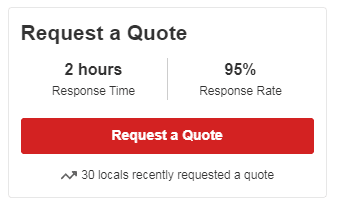
This counts as an Ad Impression under the CPC Program. Advertisers will only be charged for a Click if a quote request is delivered to Advertiser’s business owner account through this feature. If Advertisers has turned off the “messaging” feature in its business owner account, Advertisers will need to re-enable messages for Request a Quote to be active and for these Ad Impressions to be displayed. Advertisers agree to allow Yelp to frame the Advertiser’s website within the Site to help users access information from Advertiser’s website while making quote requests.
Cost: Free to claimed business pages
3. Targeted local advertising
Targeted advertising places your business in front of customers who are looking for your product or service. 82% of these customers will purchase a listing, 89% of those customers will do so in one week.
Cost: $.30 – $40 per click
4. Premium ad placement
Yelp ads are visible on search result pages, competitor business pages.
5. Competitor ad removal
Spend a bit of money on Yelp ads and you’ll be able to remove the ads of local competitors from your business listing (select categories only).
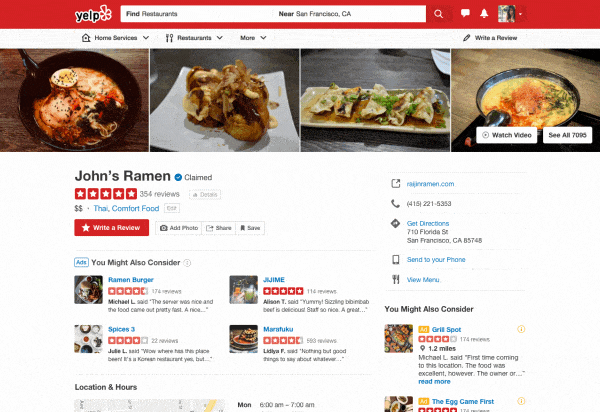
Cost: $50+ per mo
6. Yelp Nearby Jobs Program
For a fixed monthly fee, this Yelp ad program enables eligible advertisers to see a dynamic feed of job quote requests from Yelp users within the advertiser’s business owner account. After enrolling in this program, advertisers will be able to respond to as many of these job quote requests as it deems it can perform. The number of quote requests received by the advertisers is a function of the advertiser’s location and category, amongst other factors, and this program does not guarantee that the advertisers will receive a minimum number of quote requests in the job quote feed.
Cost: $240+ per month subscription
7. Enhanced profile program
This program allows advertisers to access premium features in connection with its business profile page, such as competitive ad removal, photo slideshow, call to action feature, and account support.
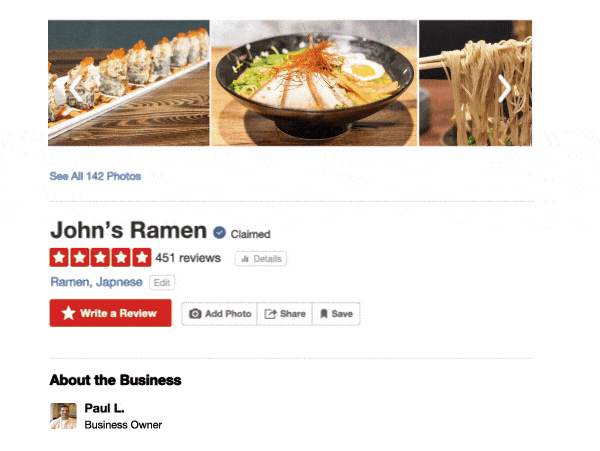
Cost: $75 – $300+ per mo
8. Share business highlights
These highlights may include: Years in business, budget or eco-friendly, free estimates, locally owned and operated and more. A compelling list of highlights eliminates objections and increases customer confidence. This program enables advertisers to choose from a list of attributes about their business that will be promoted on the site.
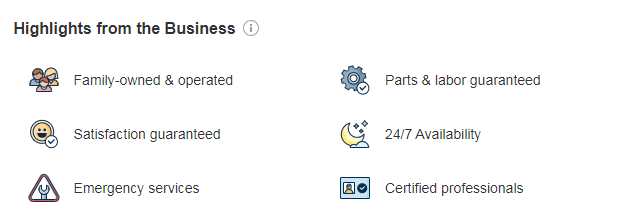
A word of caution: Yelp reserves the right to remove a Business Highlight chosen by the advertisers that Yelp reasonably believes may be inaccurate or deceptive.
Cost: $2 a day, or $1 a day for businesses who also purchase search ads
9. Yelp deals and gift certificates
These are promotional items you can use with your yelp listing to convert casual browsers and on-the-fence shoppers. Yelp deals are pre-paid vouchers that provide customers with a discount (e.g., $10-$20 off) at your business.
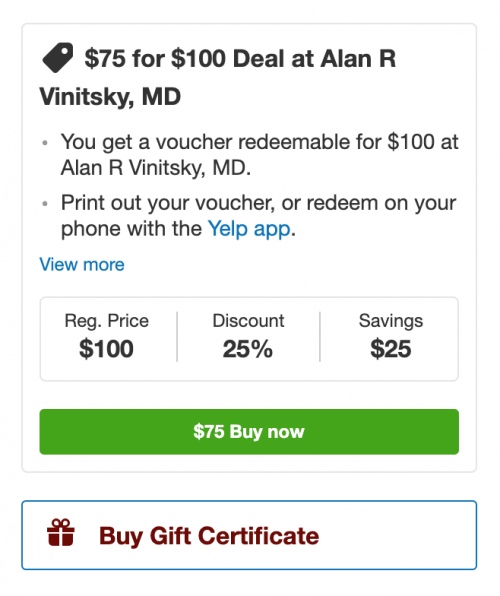
Yelp users can buy your deal or gift certificate directly on your business listing page via the website or mobile app. There’s no upfront cost however, Yelp does collect a percentage (30 percent for deals, 10 percent for gift certificates), so you’ll need to factor that into your pricing.
Cost: 30% for deals, 10% for gift certificates
10. Yelp Waitlist
Yelp Waitlist is an online waitlist system. It comes with a variety of tools (including an iPad) that brands can use to manage their business. It’s available at https://yelp.nowait.com/ or via phone at (844) 889-1617.
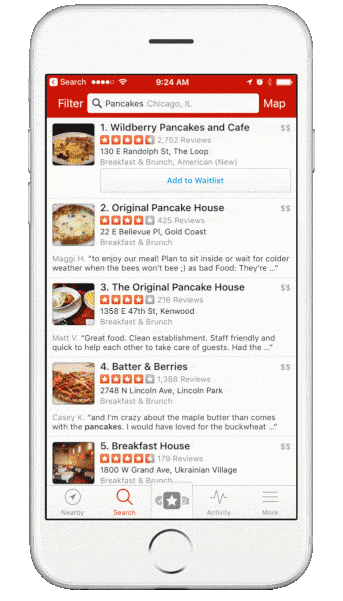
Cost: $249+ per mo
11. Yelp Reservations
A paid online reservation system for restaurants and food service providers; set up floor plans, take reservations, seat guests, use the waitlist, etc. like Waitlist, Reservations comes with an iPad and tools for business owners. Yelp Reservations are available via https://www.yelpreservations.com/demo/ or via phone at 1-888-254-5315.
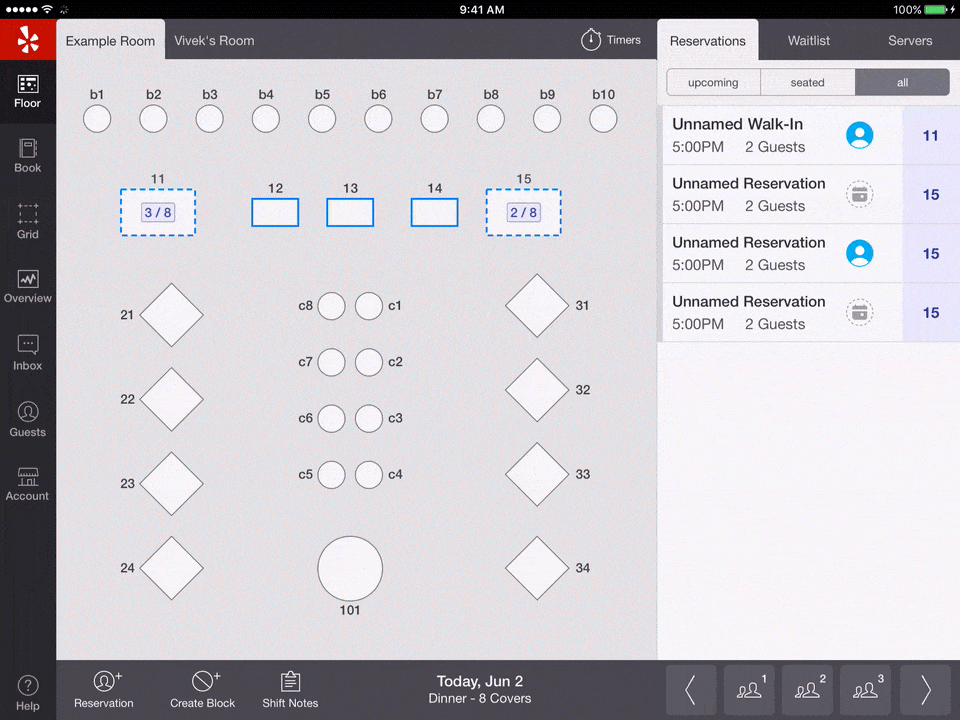
Cost: $249+ per mo
Unless stated otherwise, each of these free/paid options are available via your business account.
New Yelp for Business Ad features
Yelp for business rolled out several new tools on their ad platform. These features are sophisticated and frankly, well overdue. They give business owners more control over their ad spend, targeting, and more, bringing business owners somewhat closer to the control available in Google and Facebook.
Here are the features mentioned in the Yelp fact sheet.
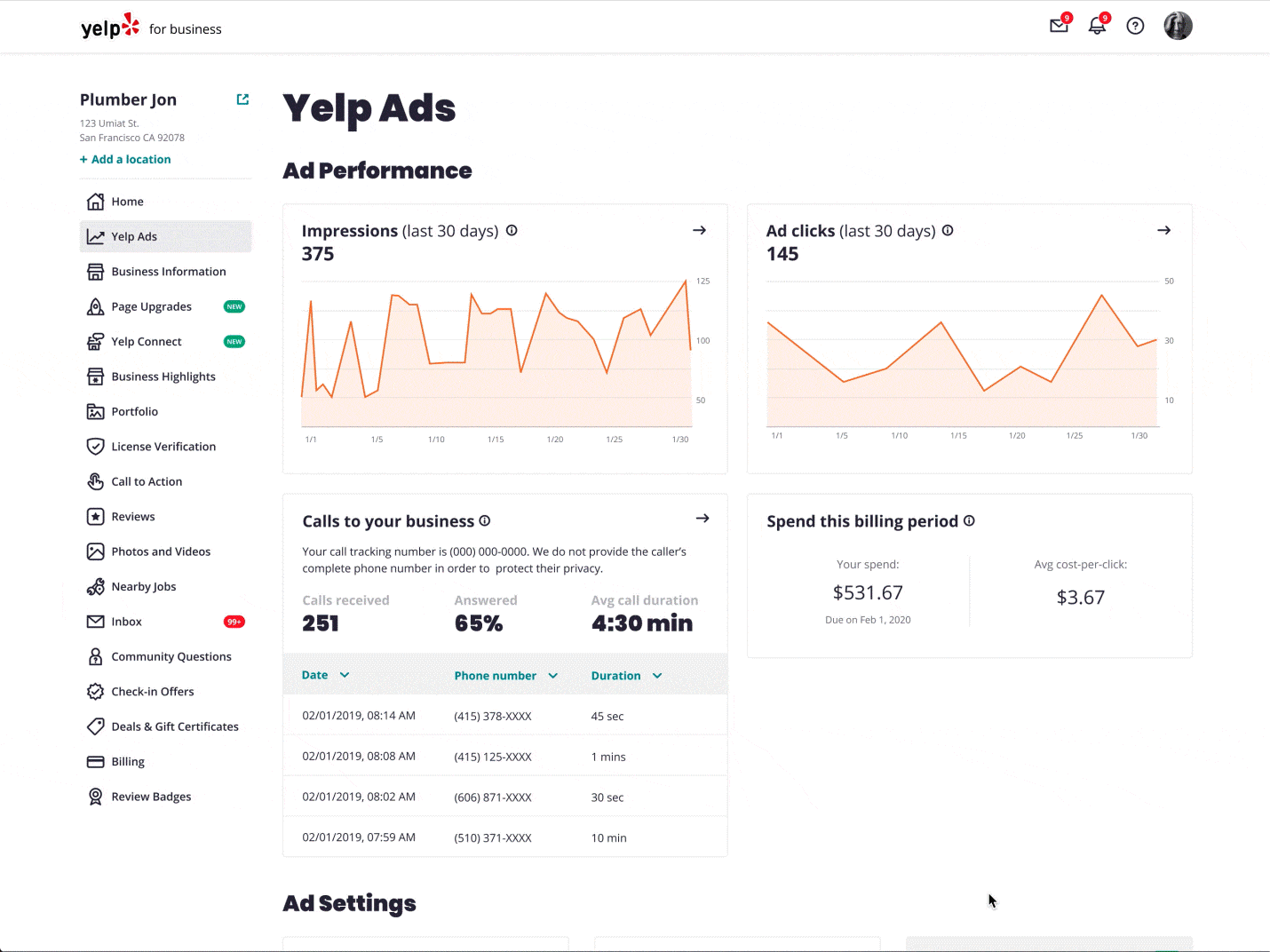
- Ad Goals: Yelps app now enables advertisers to create campaigns by engagement type — phone calls, website visits, messages, or messages. You can let Yelp optimize your campaign for the best ROI.
- Audience size/estimator: Yelp now shows businesses how their ad settings will impact their potential audience size with their new audience estimator tool. This widget inside the Yelp for Business app and desktop, will tell brands how large their estimated audience will be. This will include warnings (e.g., you block too many keywords in your campaign).
- Keywords: Using keywords, business owners on Yelp can block their ad so it doesn't appear on irrelevant searches. "For instance, a painter that only does interior paint can ensure their ads don’t appear in ‘exterior painter’ searches."
Yelp’s app also includes:
- One-click restart: With on-click restart, advertiser settings are saved enabling business owners to restart their campaigns in a single step.
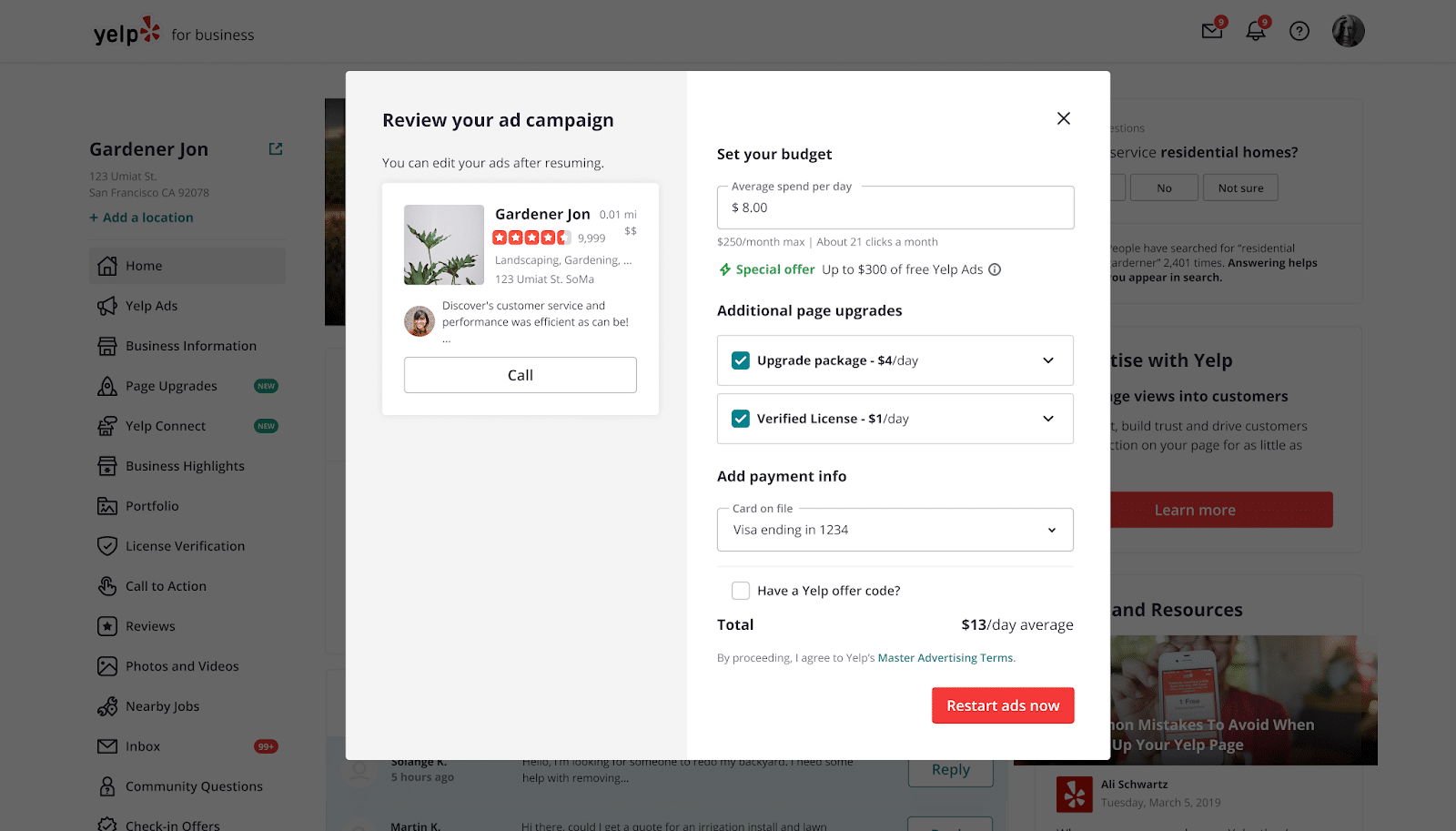
Source: Yelp
- Leads visualization: In the Yelp app you'll have access to lead performance data — calls, messages, CTA clicks and website visits, and directions and map views. This gives business owners the intel they need to make data driven decisions that are based on performance instead of intuition.
- Ad impression heat maps: This shows business owners where customers who have seen their ads are located. It gives you a clear visual breakdown so you're able to adjust to trends (e.g., seasonal, cyclical, economic, etc.).
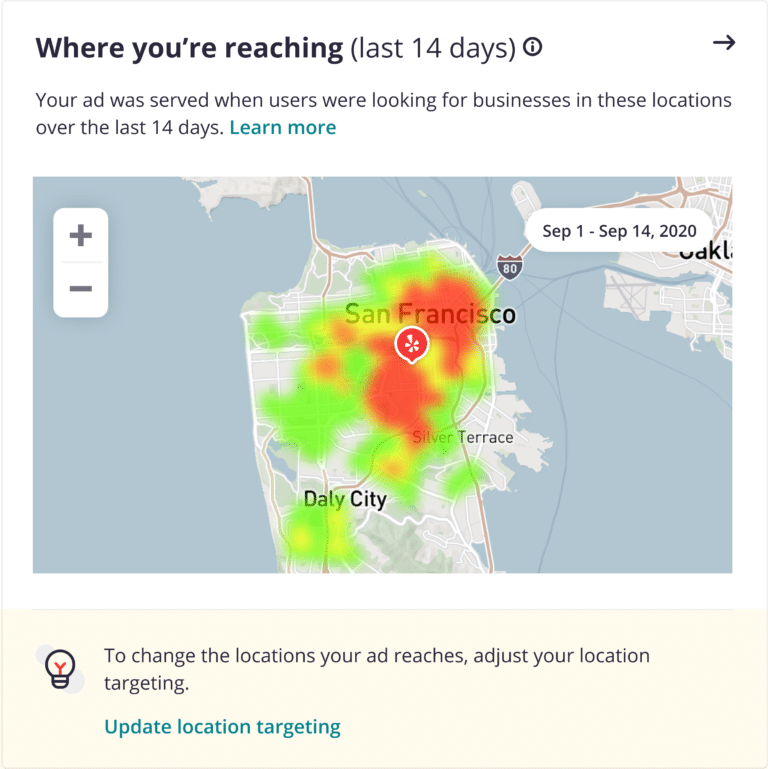
Source: Yelp
These new features round out the control and precision businesses have. Yelp business pages, when combined with ads, provide business owners with the consistent traffic flow they need to grow their business.
Note: If you’re just getting started, their blog, Yelp for business owners has lots of tips you can use to build your campaigns properly.
What is Yelp Connect?
Yelp Connect is a paid service.
Using Connect, your business can share stories, important updates, and news direct via your Yelp business page. Your Yelp Connect posts will be visible to all Yelpers on your business page; it will also be promoted to your followers via emails and the Yelp app.
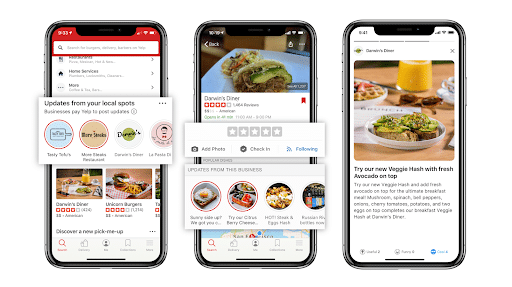
Source: Yelp
Yelp Connect post come in three varieties:
- Ongoing: These posts don't have an end date, they're live until you decide to remove them. Popular dishes, products, or services, special amenities or options (e.g., outdoor balcony), popular dishes, or historical content about your business.
- Event: Like the name suggests, these posts are oriented around an event on a specific date. Examples include, live music shows, watch parties, limited time offers, annual events hosted at a specific location.
- Update: These posts allow you to set an end or expiration date. They're automatically removed by Yelp after the date you've set. Examples include, new delivery options, holiday events or special hours, or a new menu or product line.
You can use Yelp Connect to connect with customers in a variety of ways. Connect works especially well when it’s used to show rather than tell. Here are a few ideas to get you started with Connect.
1. Share health and safety protocols
This is especially important during the pandemic. You can use this to show customers how you’re doing your part to protect your customers during the pandemic.
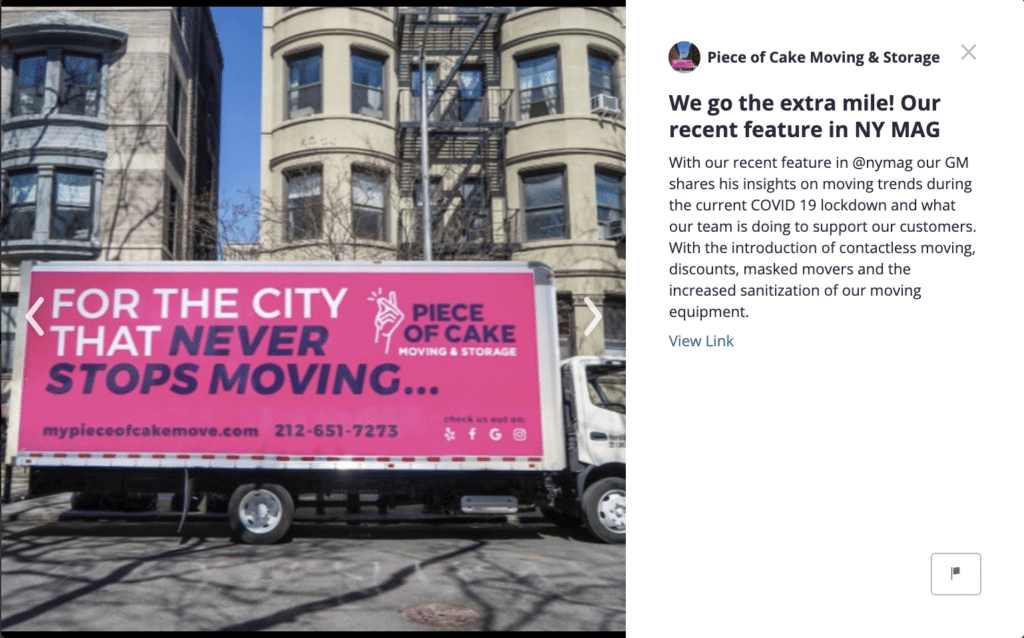
Source: Yelp
2. Promote virtual services
You can use Yelp Connect to promote virtual services (e.g., a virtual tour).
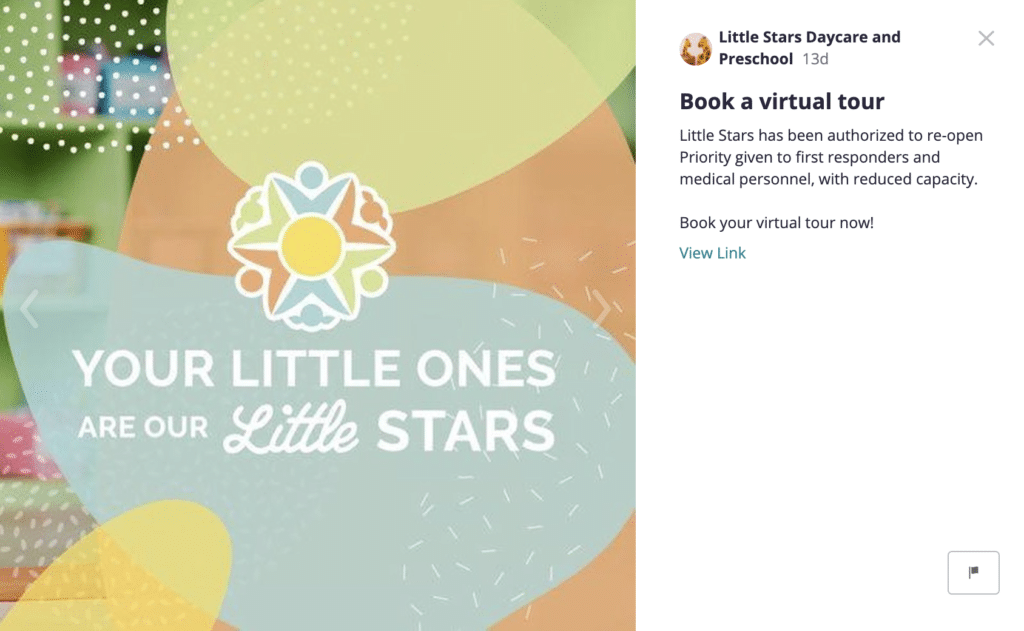
Source: Yelp
3. Educate, inform, or explain
You can provide customers with concise educational resources that provide them with educational value, resources, or content customers can use to solve a problem.
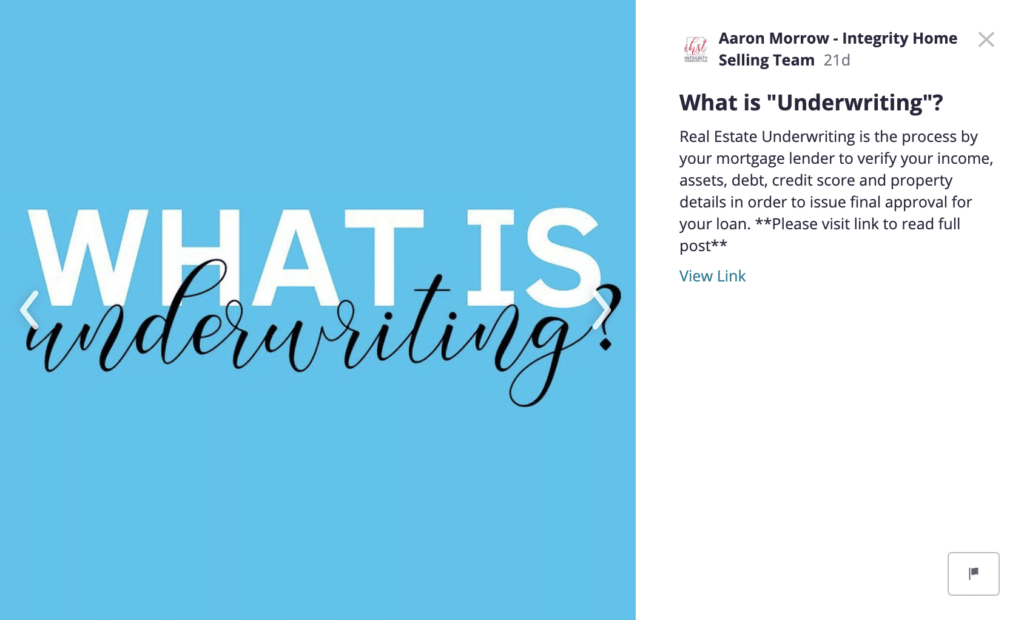
Source: Yelp
4. Offer deals, discounts, and incentives
You can use Yelp Connect to provide customers with a strong incentive to buy including gift cards, discounts, mail-in rebates, introductory offers, and more.
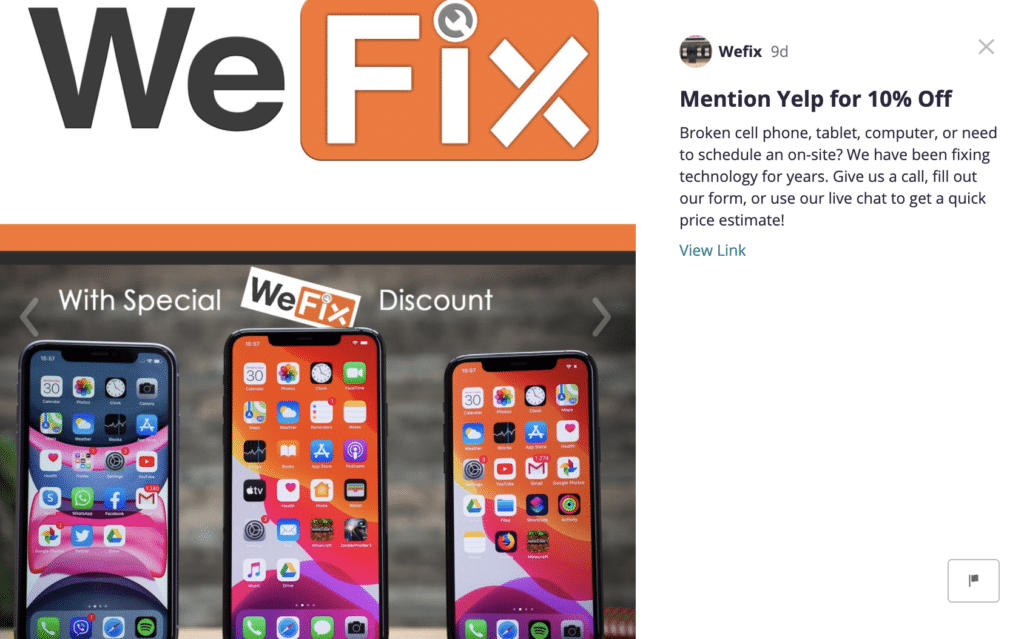
Source: Yelp
5. Make announcements
You can share a special event, announcement, or news with customers. You can tie this in with special offers or simply give customers information they’ve been waiting for.
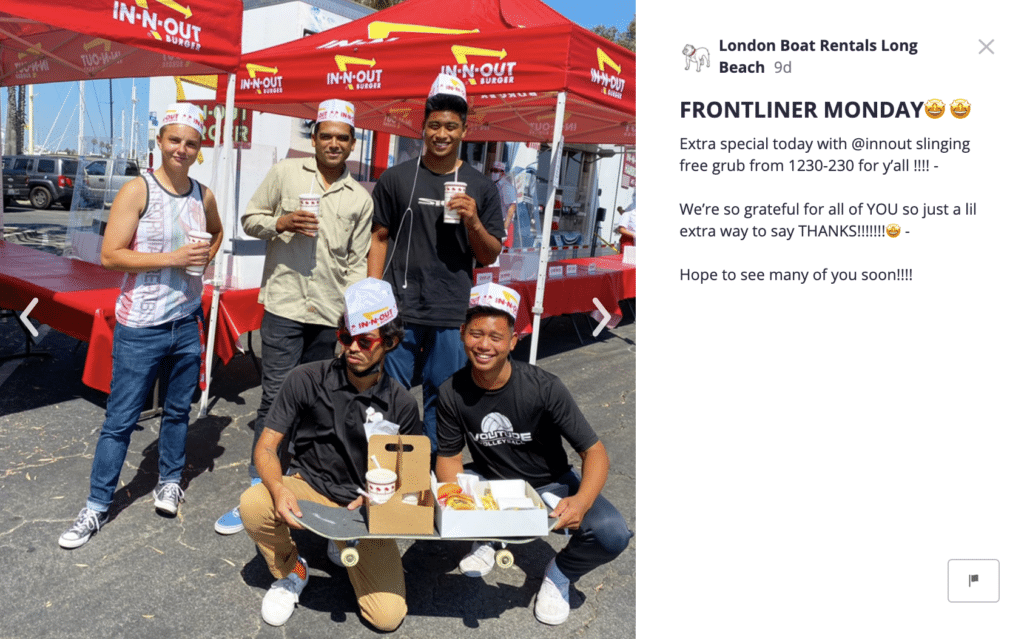
Source: Yelp
Cost: $1 per day, can be bundled with other eligible services
Additional Yelp Business Listing Optimization Strategies
Here’s a video breakdown with five additional tips you can use to optimize your Yelp business listing.
Here’s a summary of the video details.
1. Follow Yelp's terms and policies
Yelp penalizes businesses that break the rules. Spammers and rule-breakers need to be consistently lucky. Yelp only needs to be lucky once. The damage to your business, the loss of customer goodwill, it’s really not worth it.
2. Place a Yelp badge on your website
Log into your Yelp Business account and click on the “review badges” tab. Next, copy and paste the code into your website. Here’s where I’d recommend that you do things differently. Most businesses take a shotgun approach; they post their badge on every page.

Instead, display your Yelp badge (and other trust seals) prominently on decision or conversion pages, sales, check out, landing or opt-in pages.
3. Have the Yelp sticker visible on your storefront
Place the Yelp sticker in strategic points. On or near the register, in your customer’s line of sight. On the doors (entry and exit) and in your bathrooms. Bathroom doors and stalls are ideal.
4. Include your Yelp biz listing with your email signature
Adding an email signature inviting customers to “Find Us on Yelp” provides you with the low hanging fruit you need to attract a significant number of reviews. You can also do this with form signatures, infrequent social media updates (e.g., Find Us on Yelp, People Love us on Yelp) and creative advertising.
5. Share your amazing reviews on social media
You can share amazing reviews on social media with your audience. The best review marketing is win-win-win, a win for your customers, a win for future prospects and a win for your business. These are the reviews you should highlight and share on social media.
Reviews that are focused exclusively on you and your business may come off as one-sided or self-serving.
What if something goes wrong?
What if you need help to solve a specific issue that isn’t covered in Yelp’s knowledge base or FAQ?
Your Yelp point-of-contact
Unlike Google My Business, Yelp offers straightforward contact information for business owners.
You can contact them via:
- Their contact form
- Their 800 number (877) 767-9357
- The Yelp for business owners app
Customer contact is initially automated so you’ll still need to work through the usual prompts to get on a support rep on the phone.
Goal tracking via Yelp
Yelp provides business owners with detailed analytics. With Yelp analytics, business owners can track:
- Track traffic to your Yelp Business Page, including views from mobile devices, through your "User Views" graph.
- Measure traffic to your Yelp business page over a 30 day, 12 month, and 24 month date range.
- Use the “Customer Leads” feature to learn how people interact with your business on Yelp.
- See when a Yelp user has recently called your business, mapped directions to your business, or clicked through to your website.
- Lead forecasting with their "Revenue Estimate" tool. This tool multiplies the customer leads your business listing receives from yelp with the average revenue per customer for a business like yours. This projection is based on a 2013 BCG study of US businesses. Thankfully, you're able to modify the revenue estimates any time to match your business growth.
Here’s a look at their dashboard:
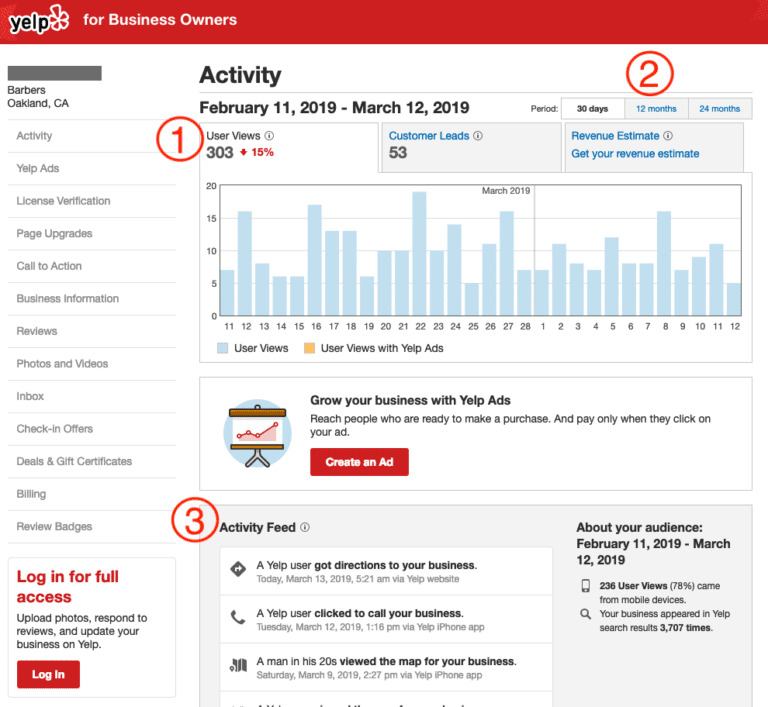
Source: blog.yelp.com
Here’s how this dashboard is broken down.
1. User Views: The total number of people who clicked through your Yelp Business Page during a specific time period.
2. Period: This is the time period being measured. You can choose to view the past 30 days, 12 months, or 24 months.
3. Activity Feed: This tells you what people are doing once they get to your Yelp Business Page—things like calling you, clicking on your website, checking in, etc. You may also see demographic information about these people, depending on whether they choose to make that information visible.
Can you see what I mean?
It’s easy to 2x your five-star reviews on Yelp. As I mentioned earlier, this isn’t rocket science. A strong and profitable Yelp listing depends on honesty and consistency.
You just have to do the work.
The work is never-ending, but your return on investment dramatically compounds if you put in the time.
Local businesses need Yelp to survive
Yelp can be one of your business’ most powerful allies. With a careful approach, Yelp can produce incredible results for your business generating more traffic, leads and sales.
It’s a win-win-win.
While Yelp has received a significant amount of bad press, the data tells a different story. Your success is their success.
You just have to play by their rules.
Contrary to popular belief, the vast majority of reviews on Yelp are actually positive! They’re recommendations from satisfied customers who are looking to spread the word about your business. Yelp wants your business to win. Customers are looking for fantastic businesses like yours to support.
You can do this.
Chip away consistently and you’ll find it easy to dominate the local search and review management space in your area, no controversy necessary.