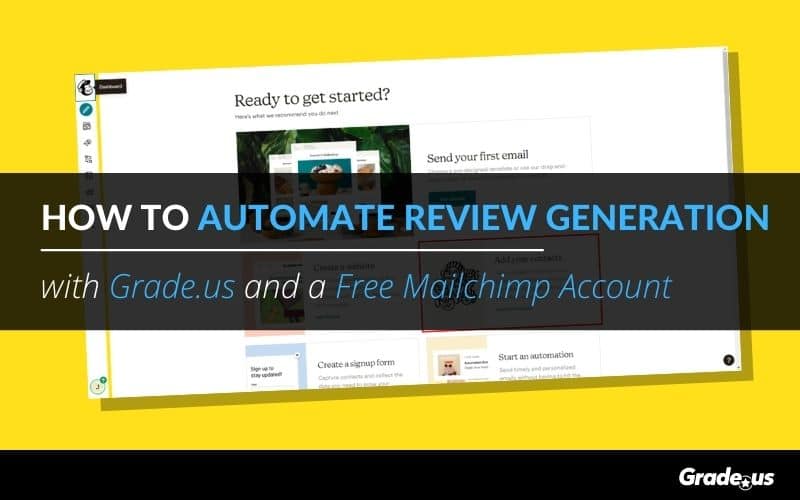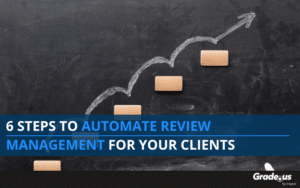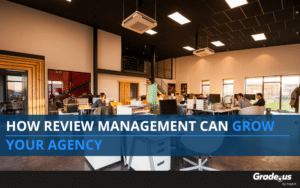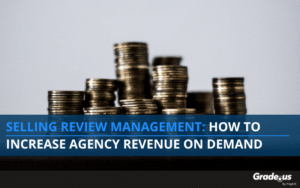Research says 70% of customers will leave a review for your business if asked. This is great news, but it’s also a challenge. If you’re like most people, you’re probably wondering why.
It’s easy to forget to ask for reviews!
You’ve spent a significant amount of time pursuing a lead, closing the sale, and delivering your product or service. It’s easy to forget to ask for feedback and move on to the next customer. It’s especially difficult if you don’t have a CRM system or email marketing tool of your own.
Today I’ll show you how to fix that with a Grade.us and Mailchimp integration (using a free Mailchimp account).
Why software integration is good for business
If you’re using review management software like Grade.us, you can import a list of clients that you can add to your review request campaign drip. That’s great if you remember to add customers consistently. What if you receive a steady stream of customers, but you forget to add them to your review request autoresponder sequence?
You won’t get reviews from your customers! You definitely won’t receive the customer intel you need to grow your business. This will be especially difficult if you don’t have a CRM system or email service provider.
What if you did?
The value of integrating and automating review requests
There’s tremendous value in integrating and automating the review requests. From a numbers standpoint, automating the process would greatly impact the number of reviews you generate, your sales conversion rate, and ultimately your revenue.
Here, let me show you what I mean.
Let’s pretend you’re a hotelier.
- According to Statista, pre-Covid occupancy rates in the US were stable at 66% annually. If you have 100 units total, 66% of your rooms, on average, would be occupied.
- Research shows businesses that increase their Google My Business profile rating from 3.5 to 3.7 stars experience a conversion rate growth of 120%.
- Additionally, businesses with 82+ reviews earn 54% more in annual revenue than the average business in their industry.
Okay then.
For the sake of example, let’s assume your current conversion rate is 5%. Let’s also assume that you’re able to increase your Google my business rating from 3.5 to 3.7 stars. This means your conversion rate would jump from 5% to 11%.
Is that good?
Well, if you generated 1,320 leads per mo.
- A 5% conversion rate would be 66 new customers
- An 11% increase would be 145 new customers
Quite a difference, isn’t it?
If you’re running a 100 unit hotel and you have 145 new customers, this means you have more than you need. This also means you have the demand you need to grow or expand.
Are you still with me?
When you automate review generation, you boost conversion rates and revenue over time. This is the most compelling reason for businesses to automate review generation, but there are additional benefits.
- Save time and money: Automating review requests means you don't need to pay your employees to follow up with customers consistently. With automation, you can routinely send customers your requests after specific events.
- No forgotten customers: Every customer is given a voice, every customer is prompted to share their feedback. This is especially important because it means you're consistently reaching out to customers. With automation, there's no chance you'll ignore or forget to ask customers for their feedback.
- Get consistent answers: Automating the process means you can ask specific questions about the customer experience (e.g., how long did it take for a doctor to see you? What can we improve? Was your room clean?). These questions guide customer thinking, helping them hone in on the topics that are most helpful to other customers.
- A reliable process: Asking every customer for feedback means you'll need to develop a repeatable and dependable system or method. Doing this means your team can follow, improve, or modify your review requests over time. This process means you'll be able to achieve consistent results in the long run.
Here’s the best part.
These are just the benefits that come with automating your review requests. We haven’t even covered the benefits that come from customers sharing their reviews.
So what does this tell us?
Automation produces rapid quantitative and qualitative benefits over time.
What about agencies?
If you’re running a marketing agency, your position is even stronger. Your clients will receive all of the benefits I’ve mentioned above, and you’ll get credit for everything. Here’s why this is wonderful for your agency.
Agency upsells
Automation is an opportunity. If you’re offering reputation management services, automation makes client upsells easy. You can provide clients with additional services, increasing the revenue your agency can generate.
Believe it or not, you can generate substantial fees for additional services.
Are you wondering how?
If you’re already spearheading a reputation management campaign for your clients, you can recommend automation. If your clients are interested, they’ll need help with copywriting, email management (e.g., broadcast and autoresponder messaging), and landing page development (to capture emails on the front end).
For example:
Reputation management = $1,500 per mo.
Upsells would include:
- Review Request Campaign Integration = $400
- Copywriting = $875
- Email management = $250 per mo.
- Landing page development = $750
- Graphic design = $375
Automation brings immediate financial rewards to your agency. What if your clients are nervous about these upfront fees?
No problem!
Add a pay-per-lead pricing model to your retainer, and you make even more on the backend! Clients assume zero risk, paying only for what they need.
Here’s why this is fantastic.
Your agency can approach this in several ways. You can:
- Create assets, templates, and copy for a one-time (as needed) fee
- Encourage clients to pay for ongoing monthly management and maintenance
- Create assets, templates, and copy but charge clients on a per-lead-basis
See what I mean?
Let’s say you’re a Grade.us customer, and you’re ready to automate review generation with Mailchimp. What’s the first step?
How to create a free Mailchimp account and use it as a CRM
We’ve recently integrated Mailchimp with Grade.us, making it easy to automate the review generation process. Here’s a step-by-step walk-through, show you how to integrate Mailchimp with your Grade.us account.
For our purposes today we’ll be using Mailchimp’s free account. This free account is ideal if you’re a new or inexperienced business and you don’t have a CRM tool of choice. If you’re an established business or you already have a tool you’ll want to import your contacts into Grade.us directly.
If you’re an agency, this is a fast and easy way to get new or inexperienced clients started quickly. At some point, your clients will need to upgrade their account and/or graduate to a more robust solution.
Here’s what their free account includes:
Email & automations
Audience features
- 1 Audience
- Signup forms
- Marketing CRM
- Up to 2,000 contacts
Marketing platform
Brand tools
Mailchimp also includes free support for 30 days, 250+ software integrations, marketing calendars, mobile apps, creative assistants, and surveys. They really roll out the red carpet.
Before we get started, there’s one thing that’s important to note with this integration.
The entire email drip campaign comes from Grade.us. What does this mean? Any replies to a review request email drip campaign would go to the email designated in your Grade.us account, not Mailchimp. As far as this integration is concerned, Mailchimp is only used for its list, not its email functionality.
How does this impact Grade.us?
You can configure your campaigns any way you like — SMS only, email only, or both. The way you configure your review request campaigns in Grade.us will determine how your Grade.us email or SMS campaign will be triggered.
Make sense? Alright, let’s get started!
- You’ll need to create a free Mailchimp account. Head over to mailchimp.com to get started.
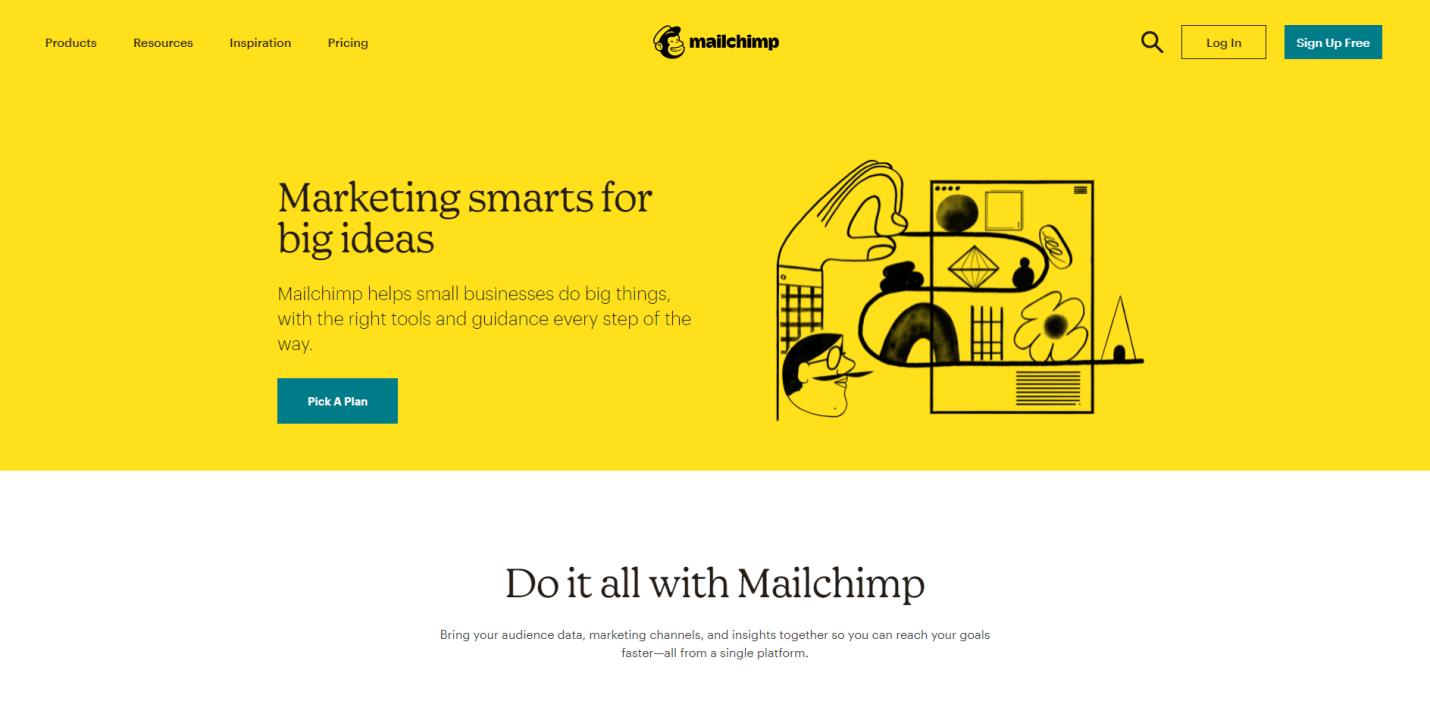
- Click the “sign up free button” or “pick a plan” button to get started.
- At the sign-up page, enter your email, then choose a username and password. Click “sign up” when you’re done.
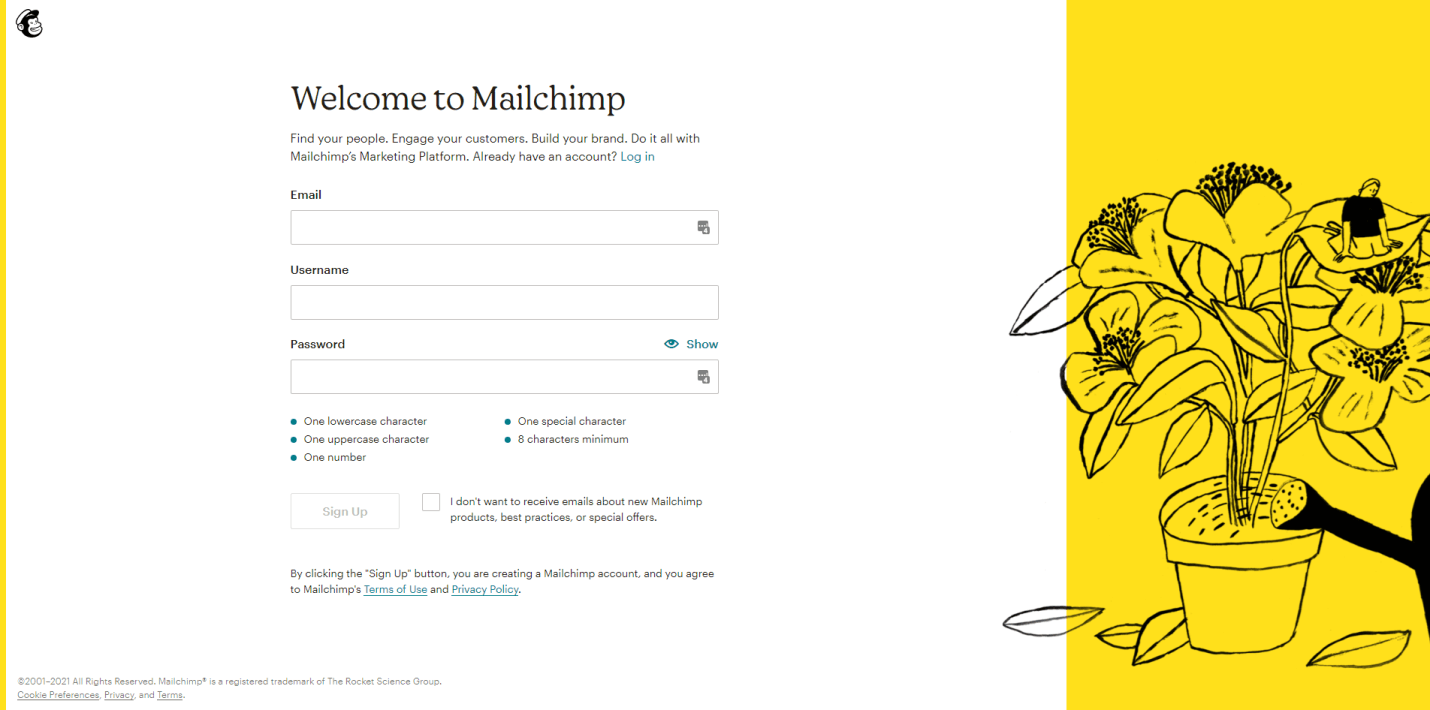
- Click the link in your confirmation email to activate your account.
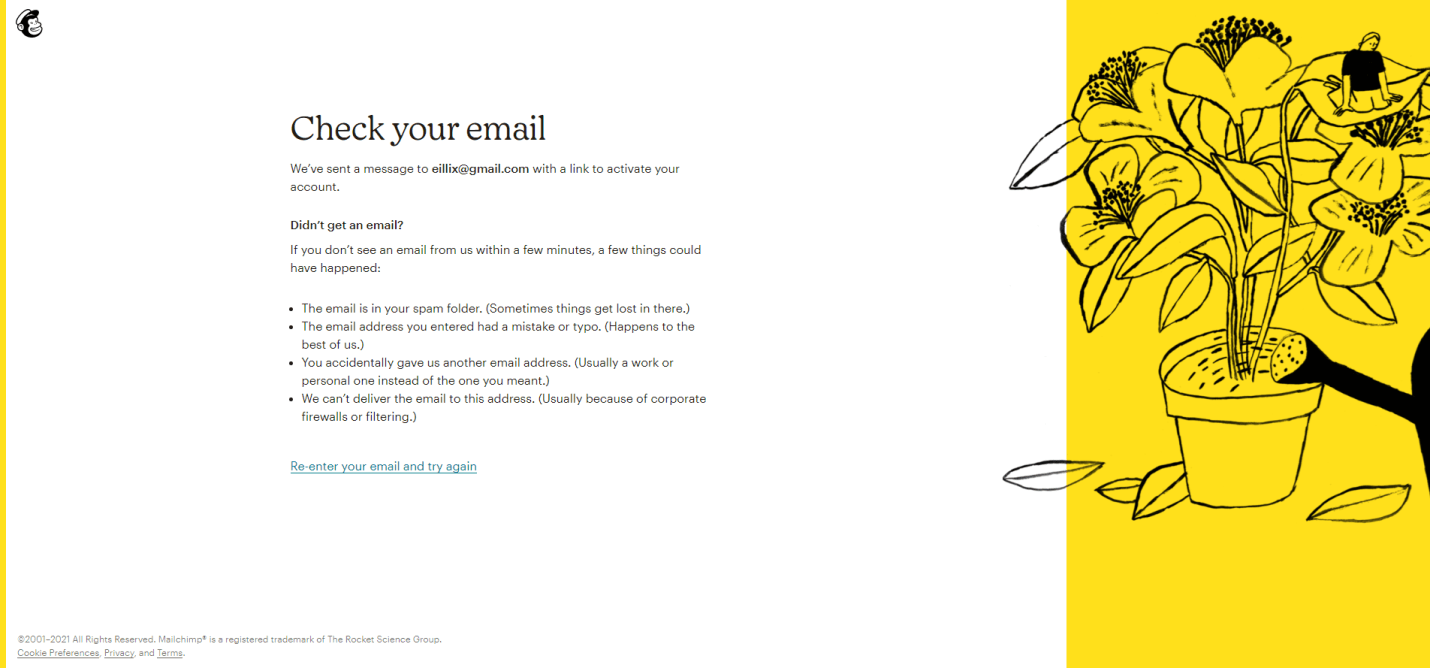
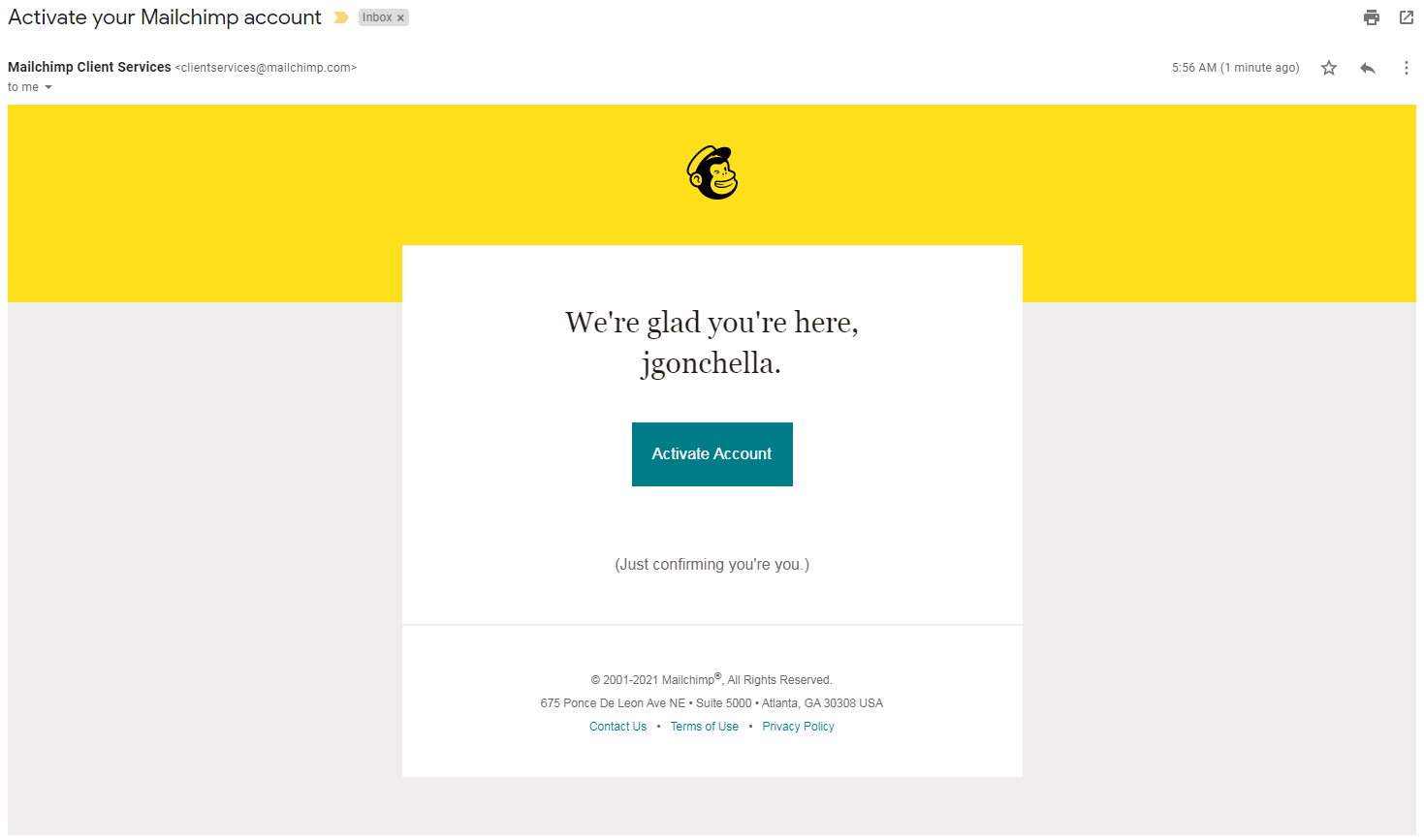
- Mailchimp will ask you to confirm that you’re not a robot. Just click the link you’ll be on your way.
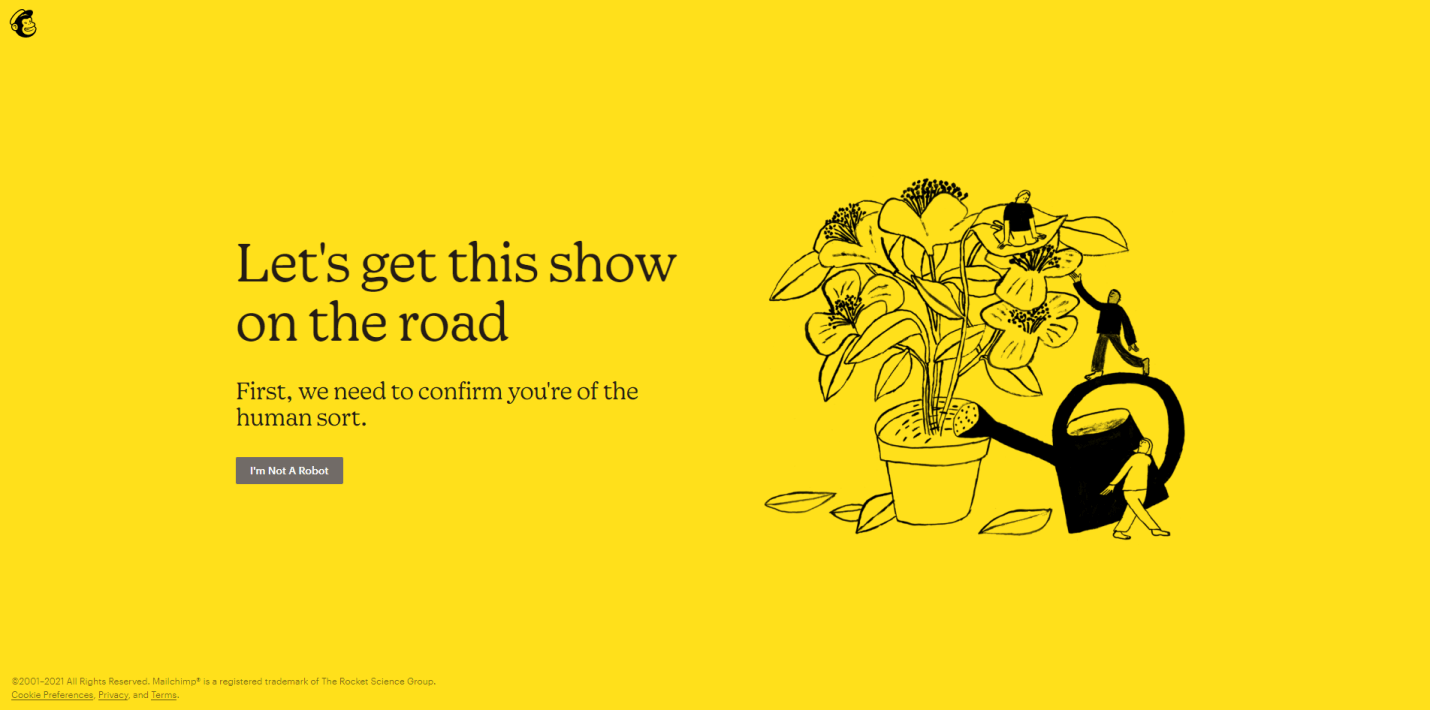
- Next, you’ll be asked to choose a plan. The free plan will be selected by default. When you’re ready, click next to choose the free plan.
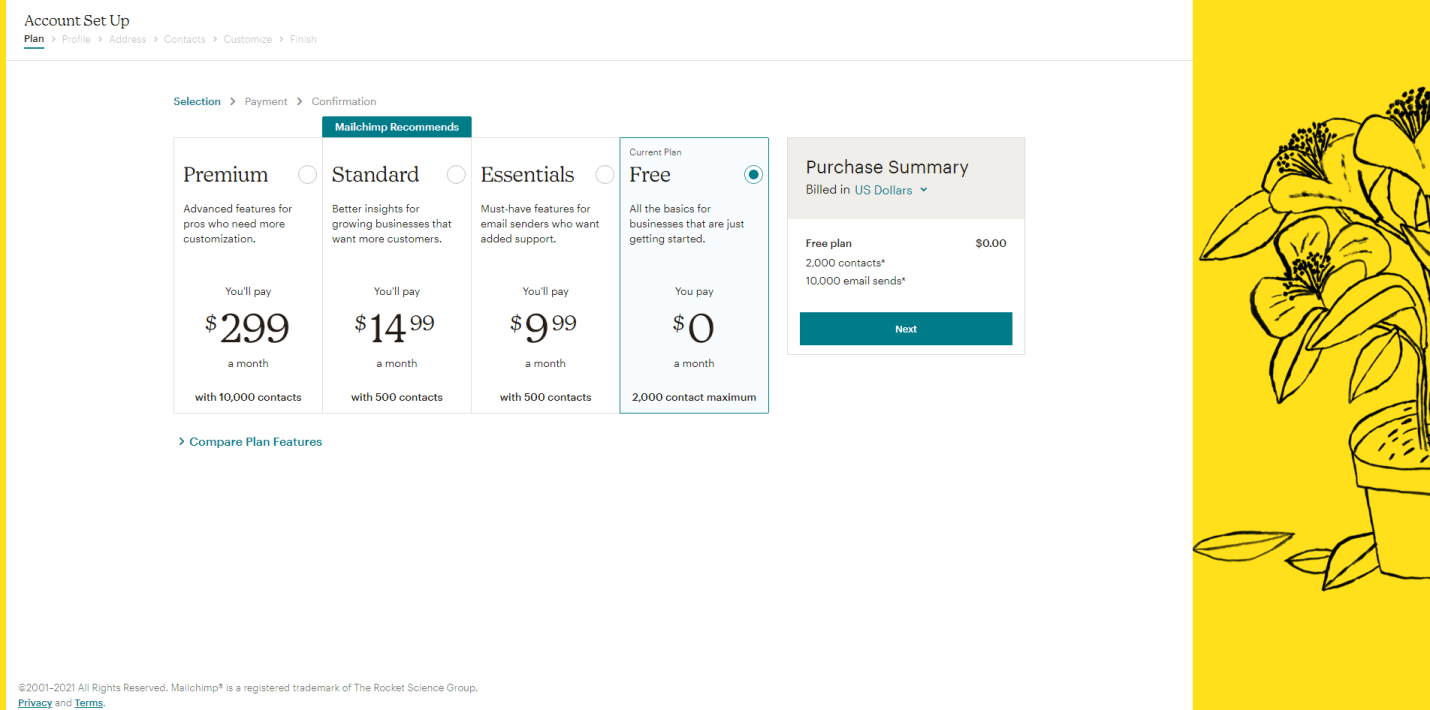
- You’ll be asked to set up your account. Enter your first and last name, business name, website URL, and phone number, then click continue.
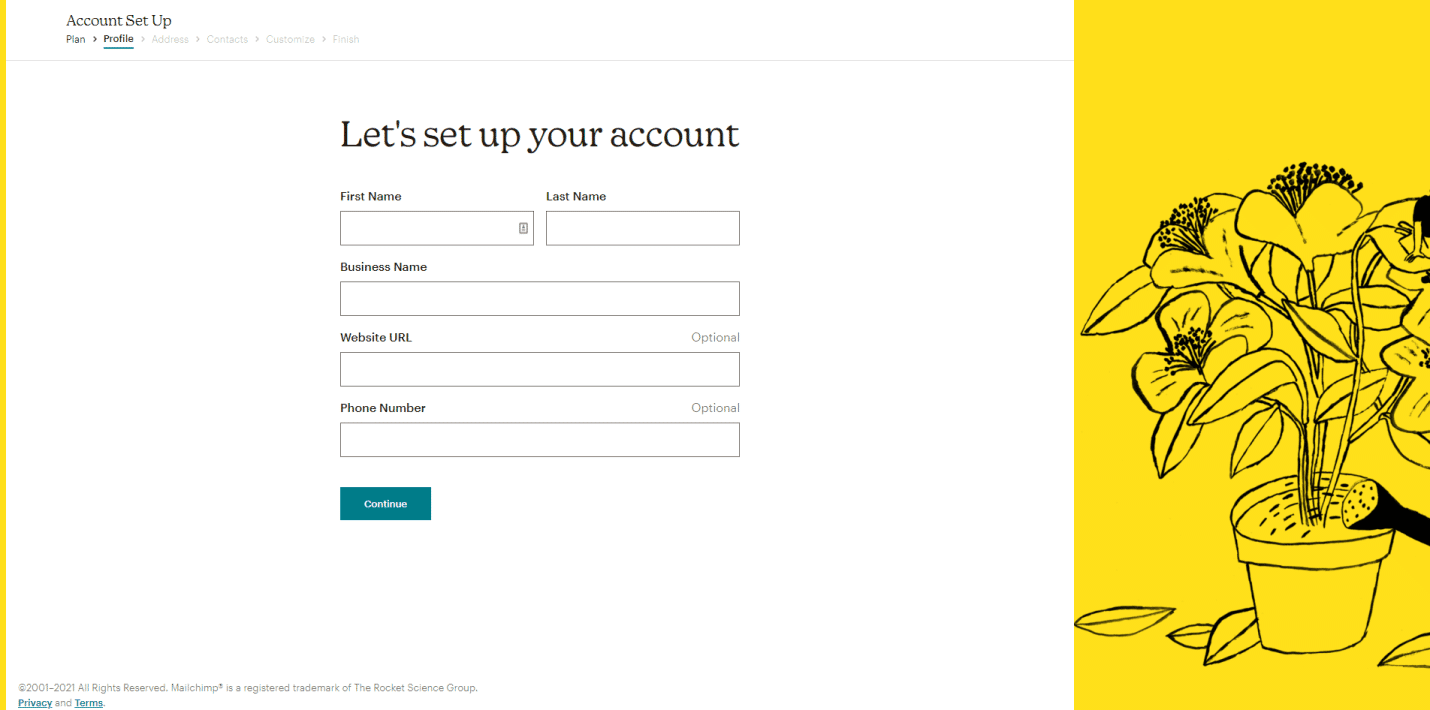
- Enter your physical address to ensure your emails comply with international anti-spam laws. When you’re ready to move on to the next step, click continue.
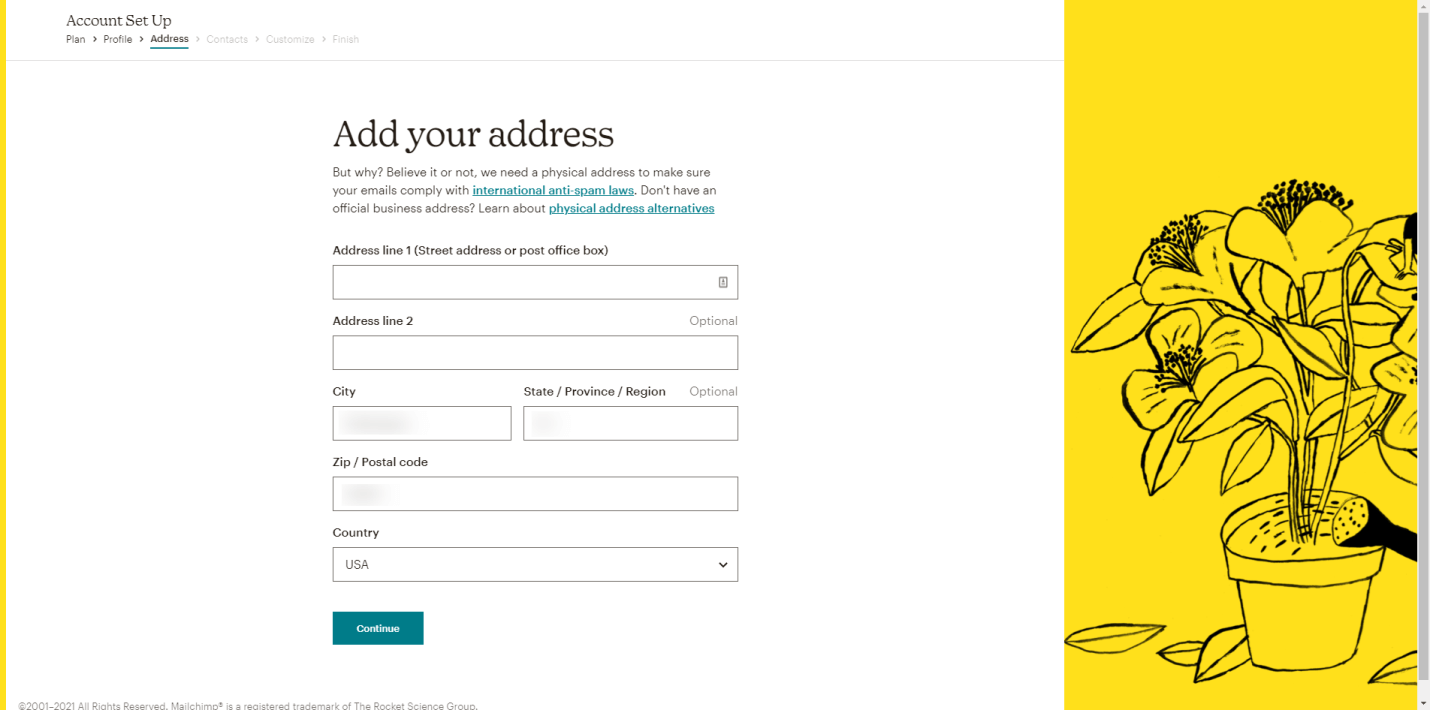
- Mailchimp will ask you if you have a list of contacts. Choose the option that best fits your circumstance. For our example, we’ll select No.
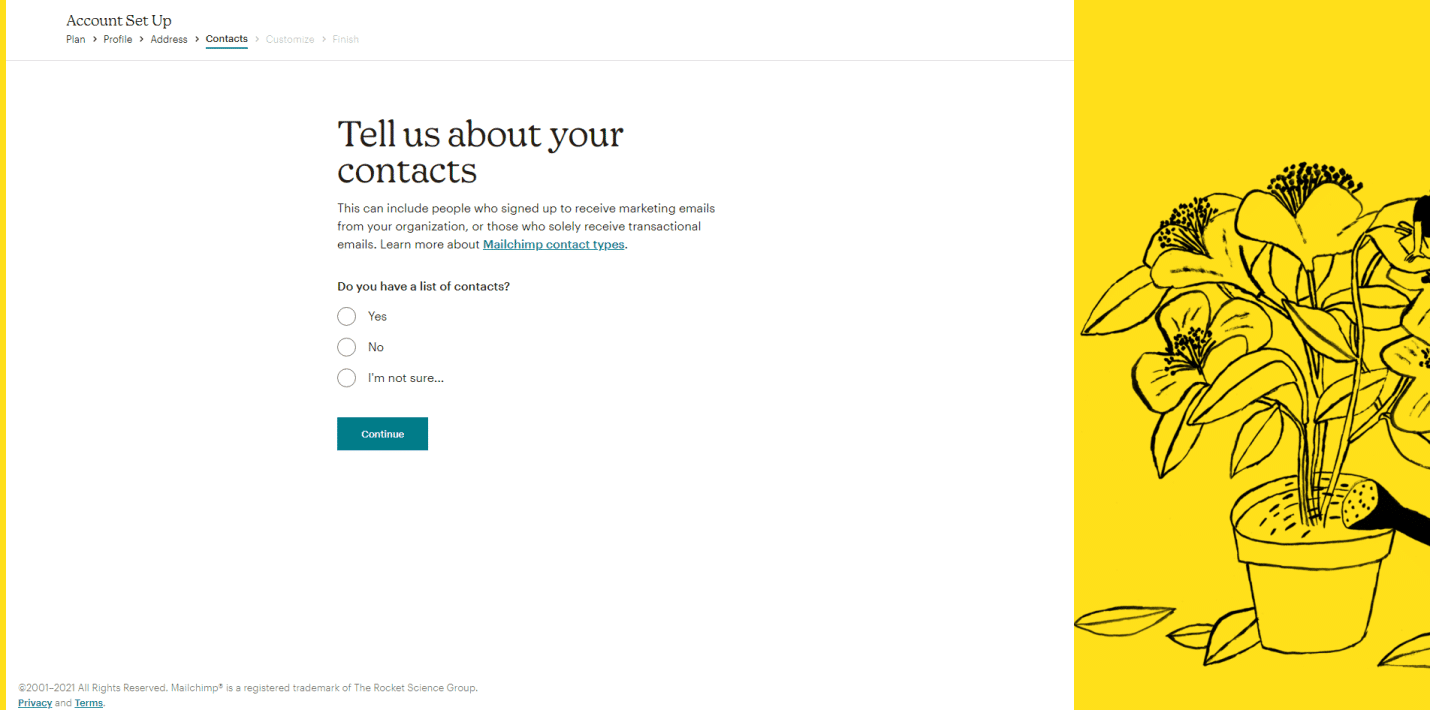
- Next, select the options you plan to offer on your website (you can skip this step if you’d like to get started).
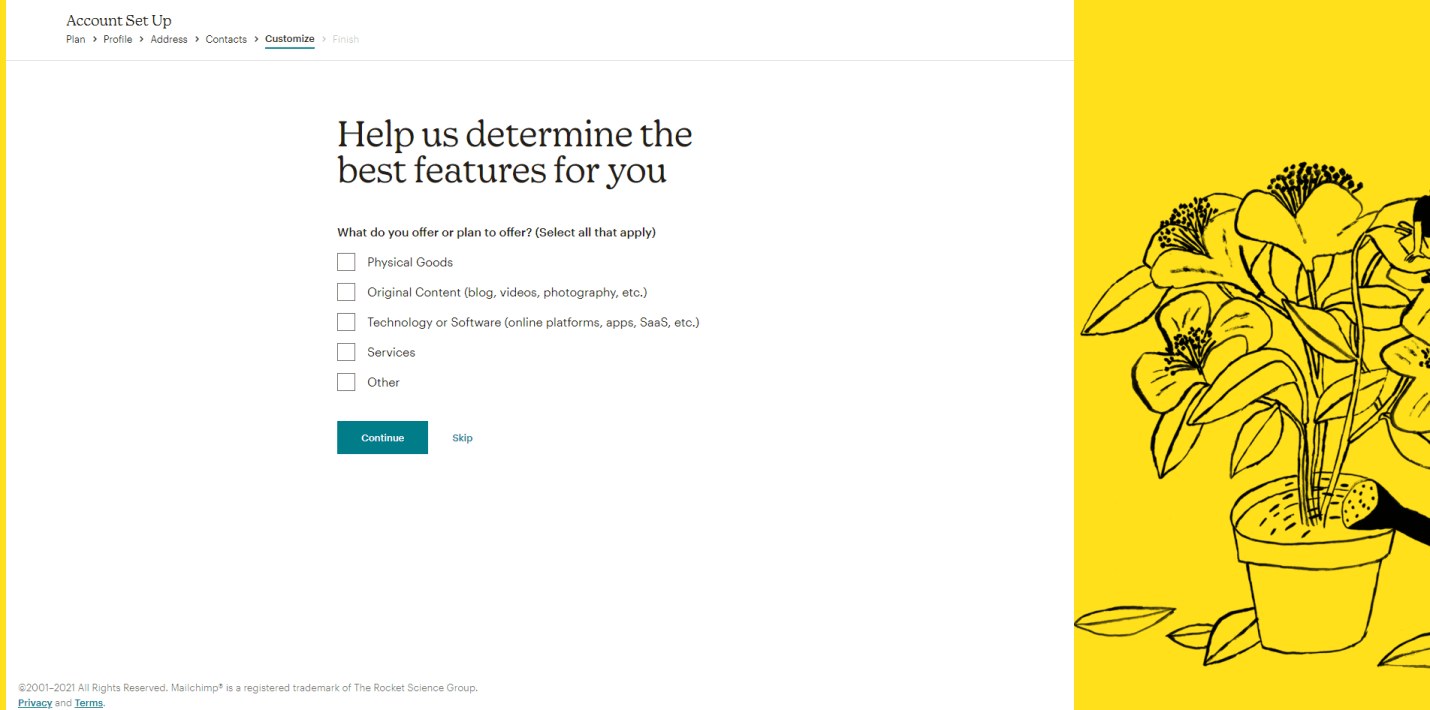
If you’ve selected multiple options, Mailchimp will ask you to narrow things down.
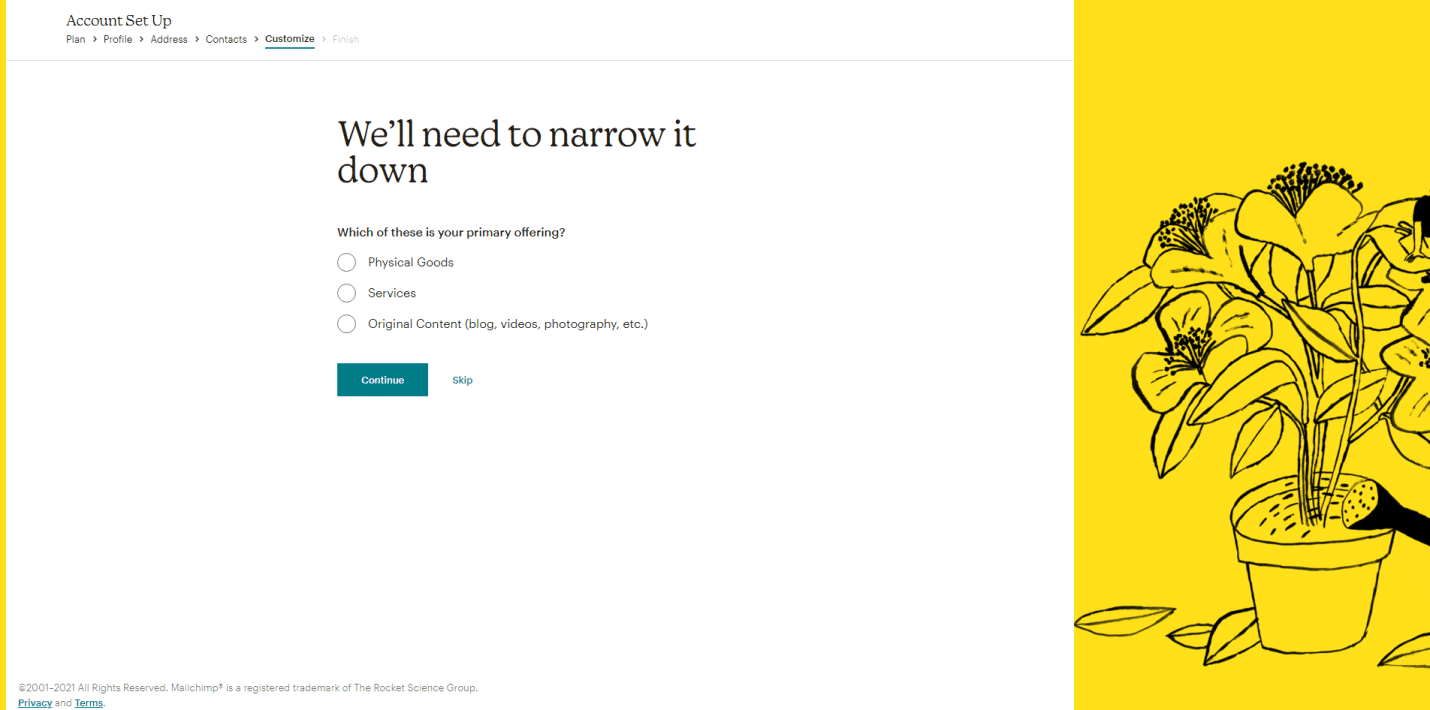
- Next, Mailchimp will ask you where your business is located.
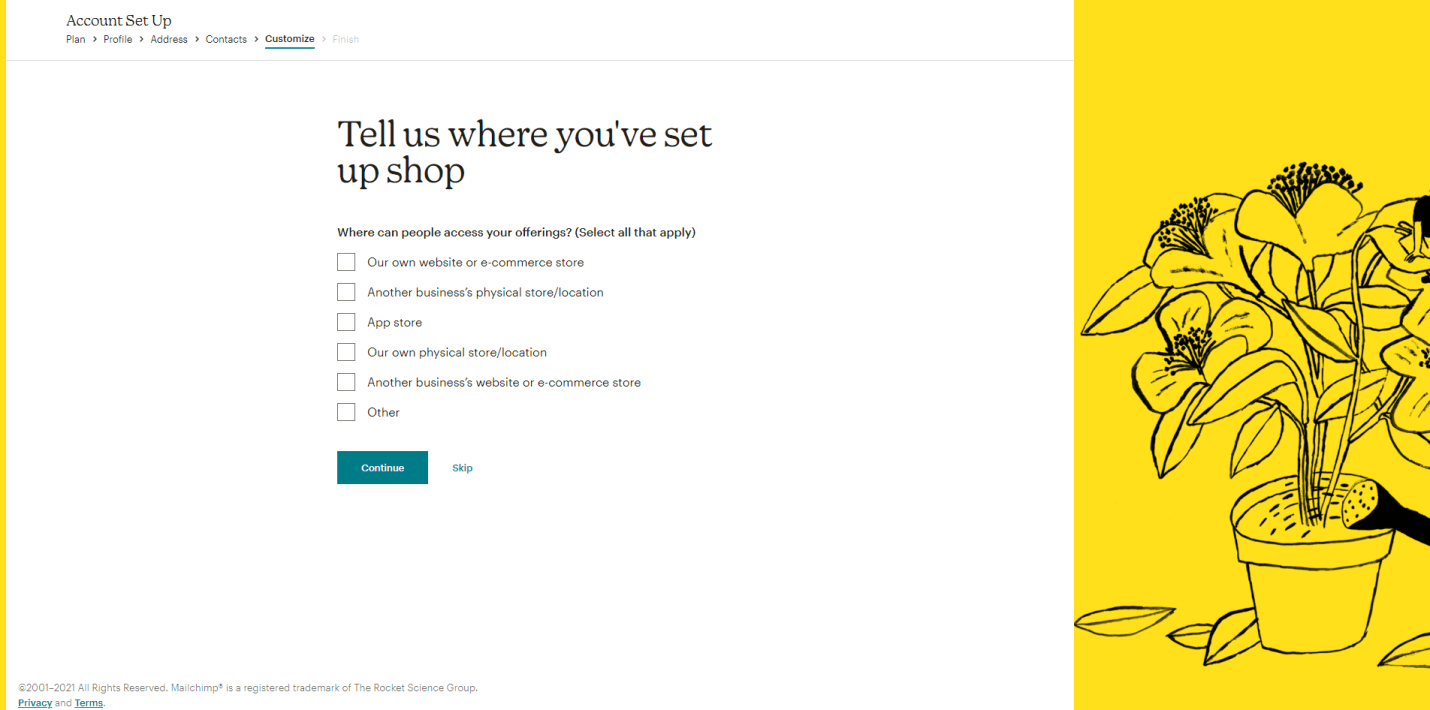
- Mailchimp will ask you about the information (marketing) you’d like to receive.

- From here, you’ll be taken to your dashboard. Click “add your contacts” to create a list.
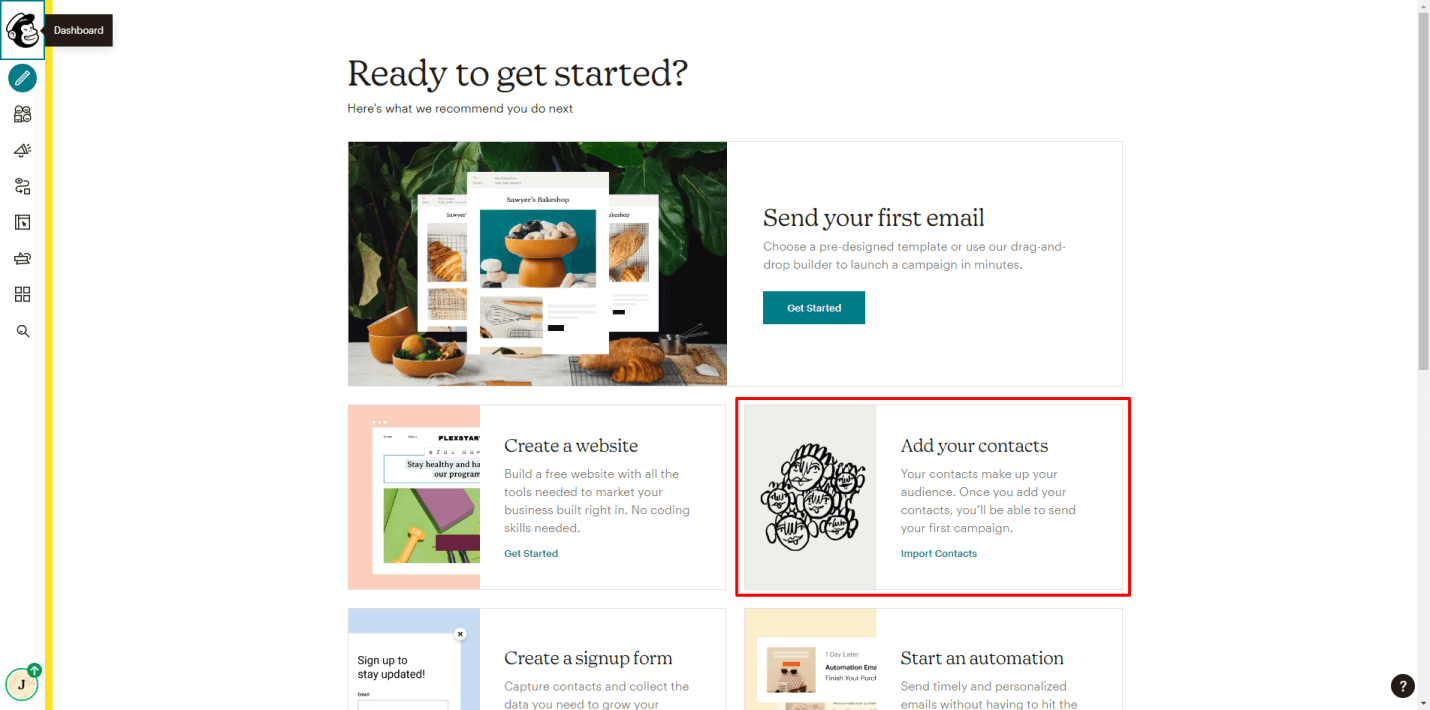
- Choose how you’d like to import your contacts. You can do a bulk upload via CSV or copy and paste. For our purposes here, we’ll choose copy and paste.
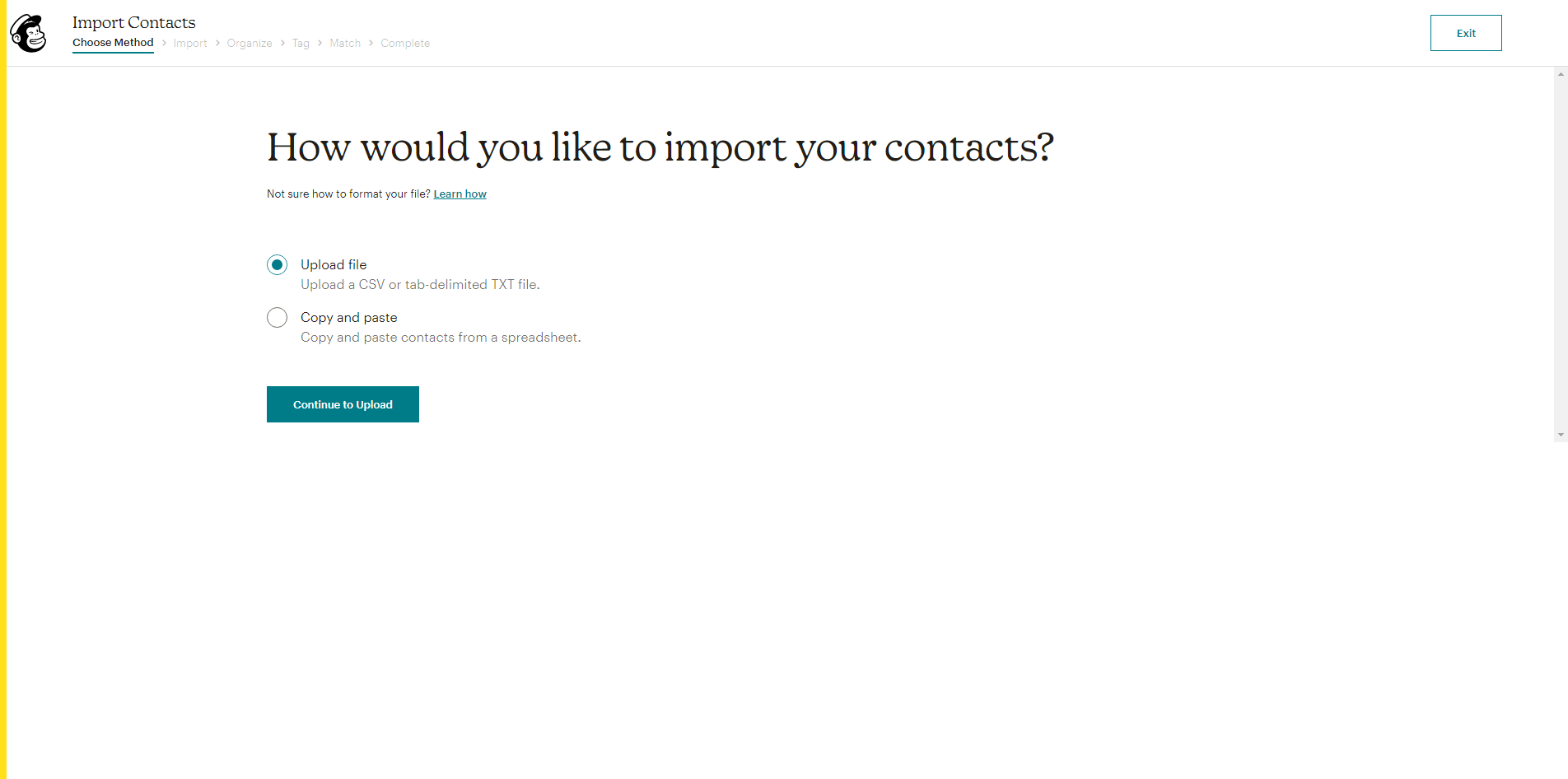
- Copy and paste your contacts into the address field.
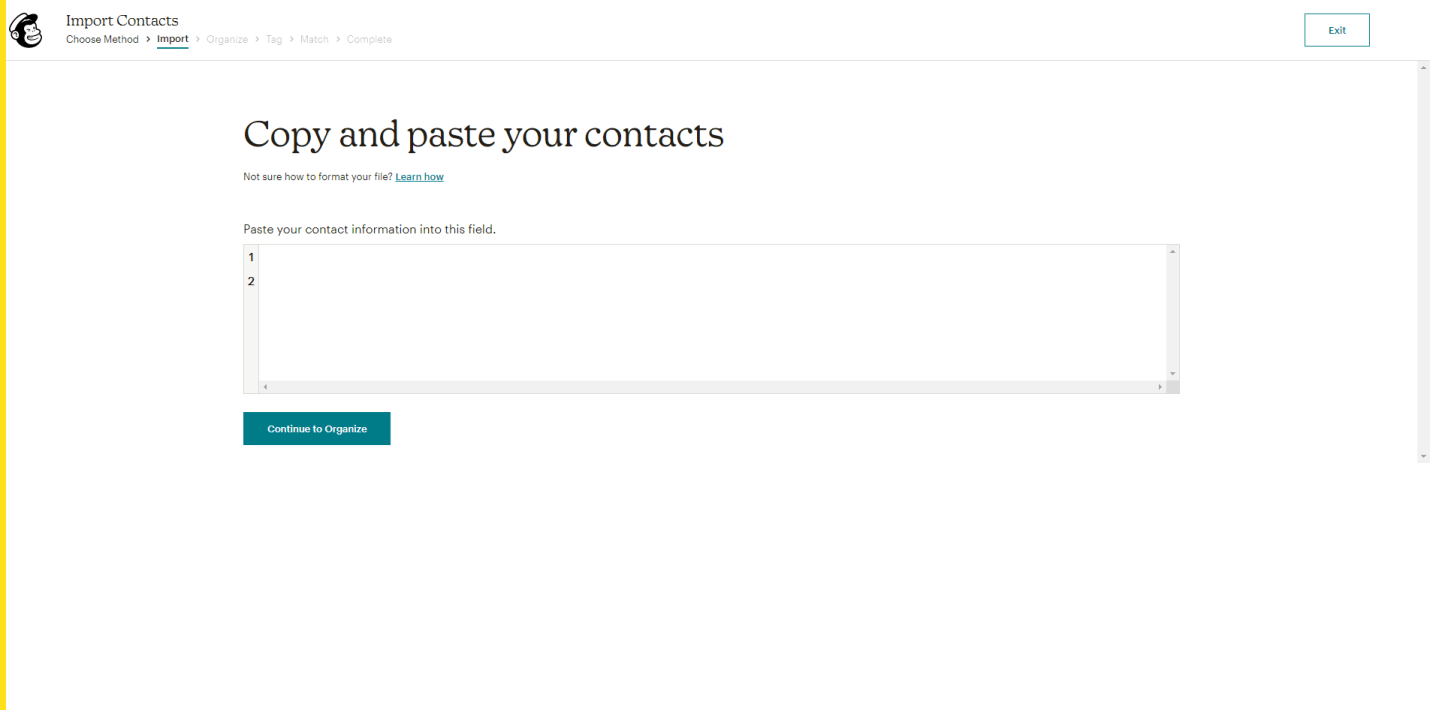
- Next, choose the status of your contacts (e.g., subscribed, non-subscribed, unsubscribed, cleaned). Check the box if you’d like to update any existing contacts. Click “continue to tag” when you’re finished.
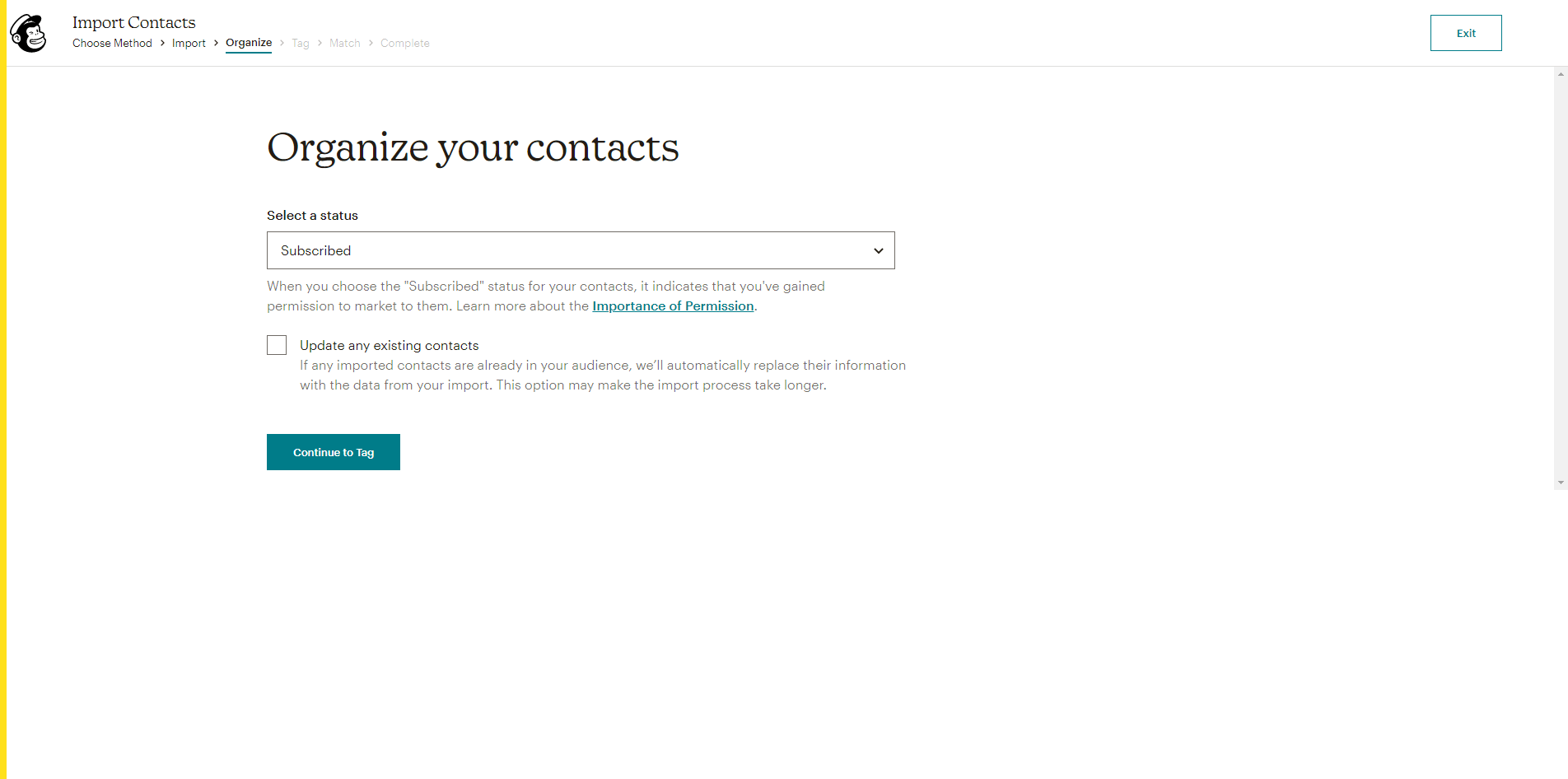
- Tag your customers using phrases that make the most sense to you. Click “continue to match” when you’re finished.
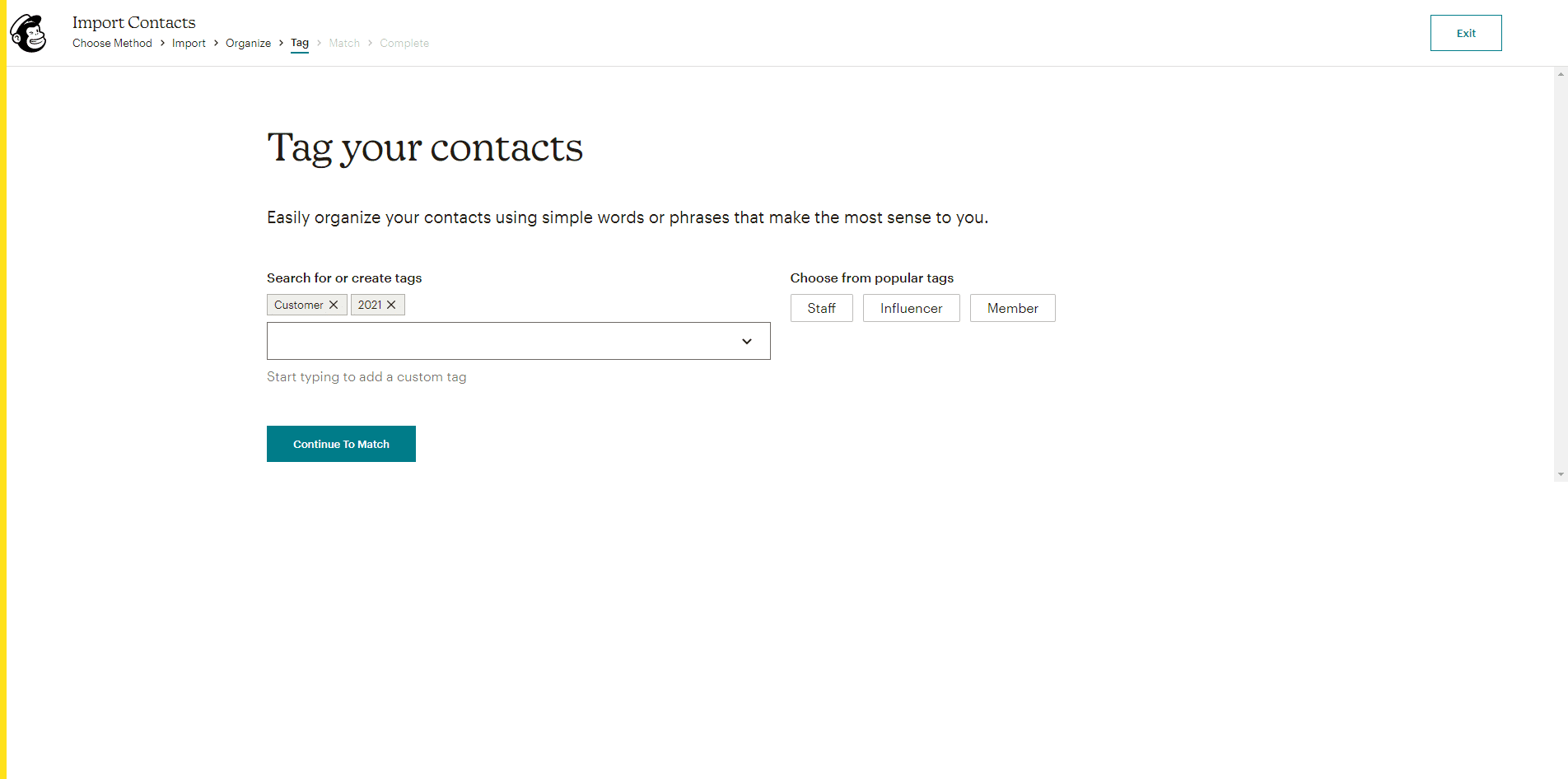
- Verify the columns in the import are correct, then click the “Finalize Import” button at the bottom.
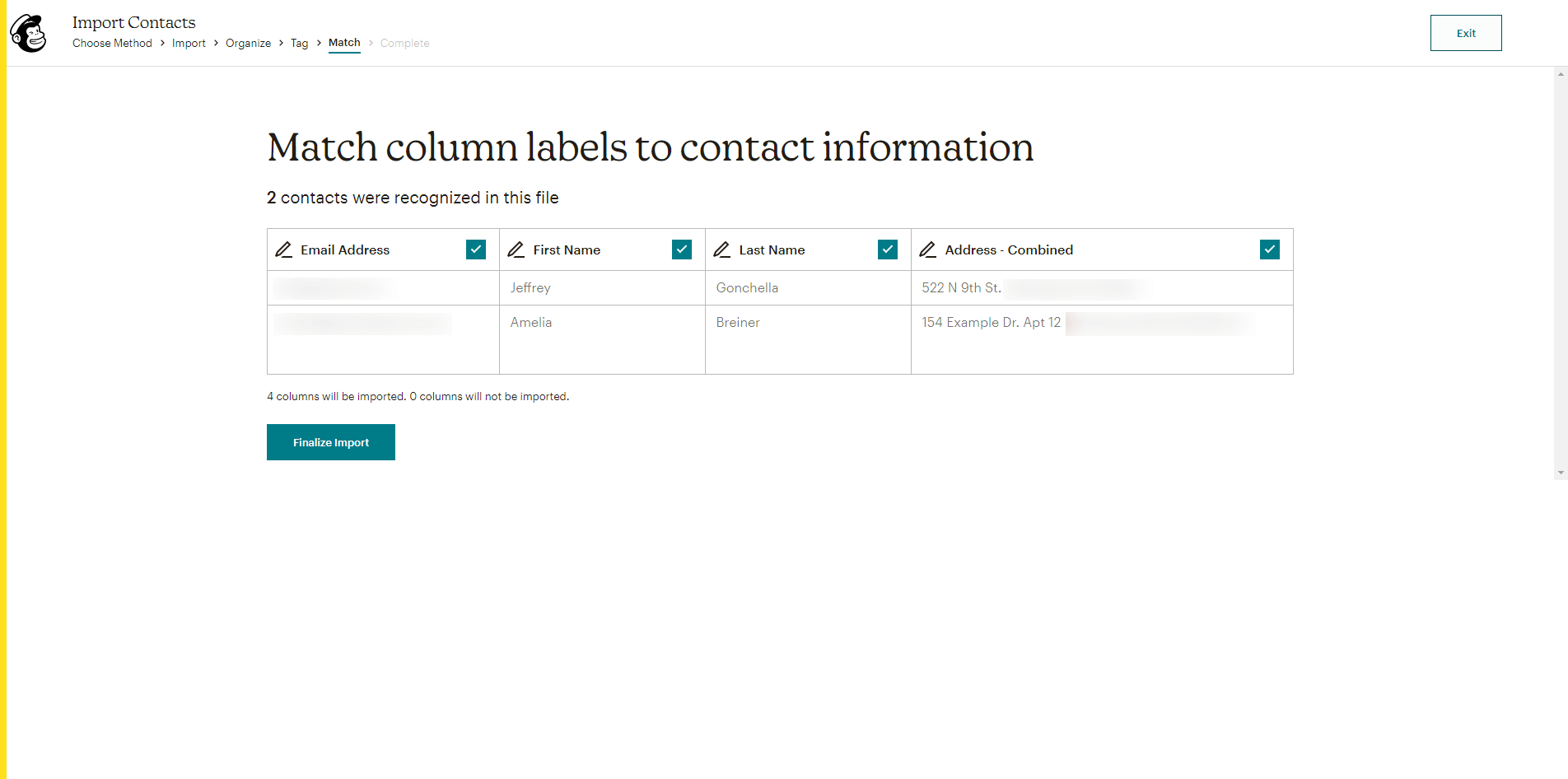
Review the import details, then click the “Complete Import” button.
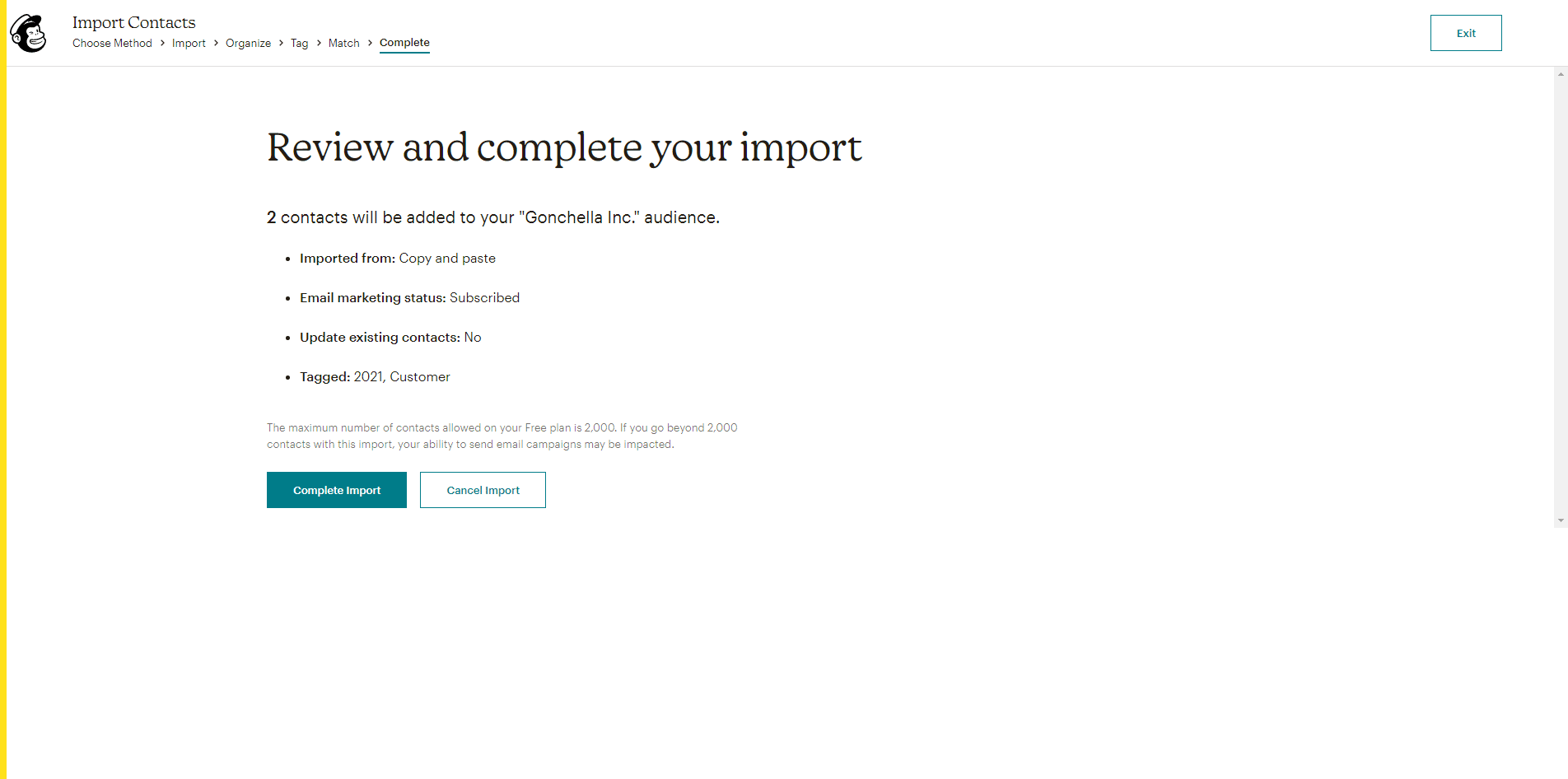
Mailchimp will confirm that your import was completed successfully.
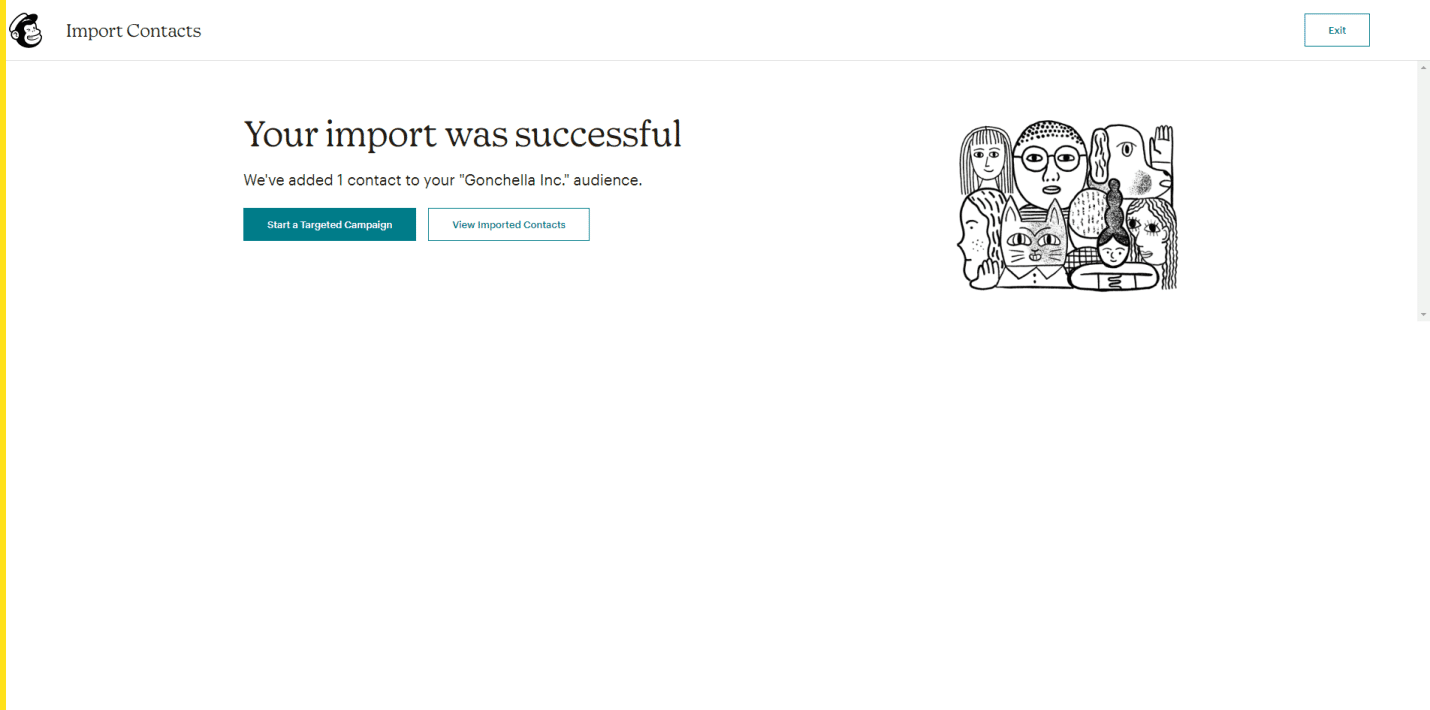
Nice! You’re now ready to create your campaign. Now let’s integrate Mailchimp on our Grade.us account.
Here’s another important detail to note.
This is a basic setup; there’s no mechanism in Grade.us that will let you, the user, know if anything breaks or goes wrong on Mailchimp’s side. The Mailchimp and Grade.us integration is only designed to share contacts.
Uses for Mailchimp contact sharing
You can use your Mailchimp email list to maximize review requests, obviously, but what sort of use case are we talking about here? Where in your funnel would you use it? You can:
- Use it with a discount code to get feedback from customers post-fulfillment
- Use Mailchimp's API to add customers to your account during checkout
- Add a landing page URL to your customer's receipt, along with an incentive
- Create a landing page to automate new client intake
- Create giveaways, sweepstakes, or promos for specific customer segments (e.g., long time customers)
- Add an opt-in landing page to postcards and direct mail
- Use it with event-driven details (e.g., post-workshop/seminar review requests)
- Request reviews after you've converted free trial subscriptions to paying customers
These are just ideas.
What does this mean? There are plenty of options available for use with Mailchimp + Grade.us, and they can all be automated.
Review requests can be automated
It’s easy to forget to ask for reviews. If you’re sending out review requests manually, it’s almost inevitable that customers will fall through the cracks.
The good news is this is optional.
The vast majority of your customers are willing to write a review if you ask. As your business grows, you may not have the time to keep up with each and every customer. If you’ve spent a significant amount of time nurturing leads and working with customers, you’ll want to make sure you’re requesting feedback consistently.
Ask all of your customers for feedback, and you’ll find most are willing to oblige.