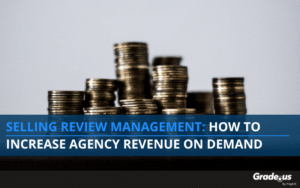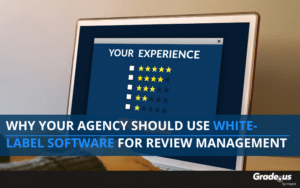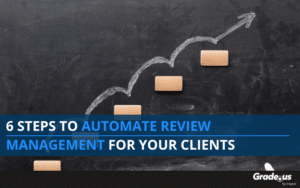Updated November 3rd, 2022
LinkedIn is full of opportunities. Yet the LinkedIn connection request message is misused so frequently that it’s developed a negative connotation in the world of professional networking.
They have 706+ million monthly users and 30 million companies across 200 countries on their platform. 40% of their users use the platform daily for a variety of functions, including networking, job searches, lead generation, marketing, and more.
The data shows LinkedIn produces revenue.
According to a HubSpot study that was updated in January 2020, LinkedIn generated the highest visitor-to-lead conversion rate at 2.74%, almost 3x higher than both Twitter and Facebook (up until pre-COVID).
Table of Contents

Get the Reputation You Deserve with Grade.us
Most people on LinkedIn have a connection problem
Many don’t know how to build strong connections with others on LinkedIn. Professionals on the platform tend to make one of three mistakes.
1. Self-serving connections
If you’ve spent any reasonable amount of time on the platform, you immediately recognize this as true. What’s the first thing many people do when they connect with you on LinkedIn? They pretend to have a shared interest or connection; then, they hit you with the hard sell.
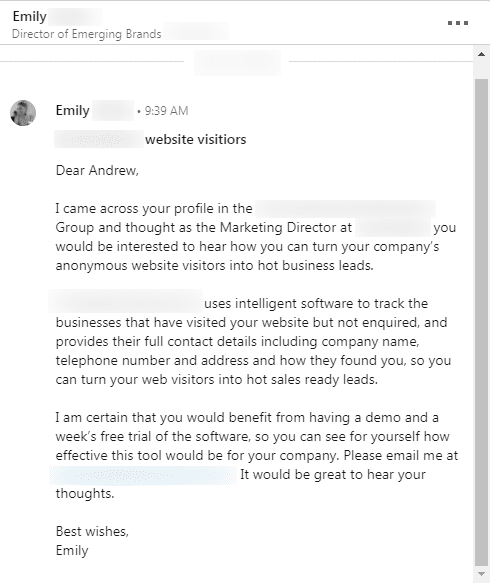
They do this in a variety of ways, but they’re all uncomfortable. Here are the most common ways self-serving connections are made:
- Someone with a loose connection to a group, industry, or locale requests a connection. Then, once they’ve befriended you, they move in for the hard sell.
- You receive a cold approach from a random person; they’re not interested in a relationship with you, and they don’t pretend to be. Once you connect, they immediately make their pitch.
- You’ve established a weak connection to someone you know. The relationship is new. The rapport is there, and the connection looks like it may grow into a strong professional relationship, maybe even a friendship. Then the person torpedos the relationship by making a hard sell or requesting a favor that’s too much for the relationship to carry.
These self-serving connections are awkward, uncomfortable, and disappointing. Often, the people making these self-serving requests aren’t aware that they’re committing a social faux pas.
2. No attempts to connect
When it comes to connections, this is where most people end up. They view LinkedIn as a necessity to stay relevant in the marketplace. Still, they don’t invest a whole lot of time or effort into building relationships with other likeminded people.
Instead, they take a more passive approach to connections.
- They rely on LinkedIn's default messages.
- They only connect with people who initiate a connection request.
- They only connect with people who they know offline.
- They don't attempt to stay in touch or maintain relationships with their connections.
Most of the people who fit in this category aren’t all that interested in pursuing connections on LinkedIn. They’re focused on bare minimums — investing the least amount of effort necessary to maintain their presence on LinkedIn.
3. Random, low-value connections
In general, your connections should answer two questions — “can I serve them in some way” and “can this connection serve me in some way?” The answer to both questions should be yes. At first glance, this seems pretty straightforward. Just accept connections from people you know.
In reality, this is a bit more complex.
Most of your connections will come from people you do not know — friends of friends, colleagues, and mutual acquaintances. You’ll need a certain amount of self-discipline to avoid random connections. If you’re a thought leader, this is simple to manage.
Just switch your profile button from ‘connect’ to ‘follow.’
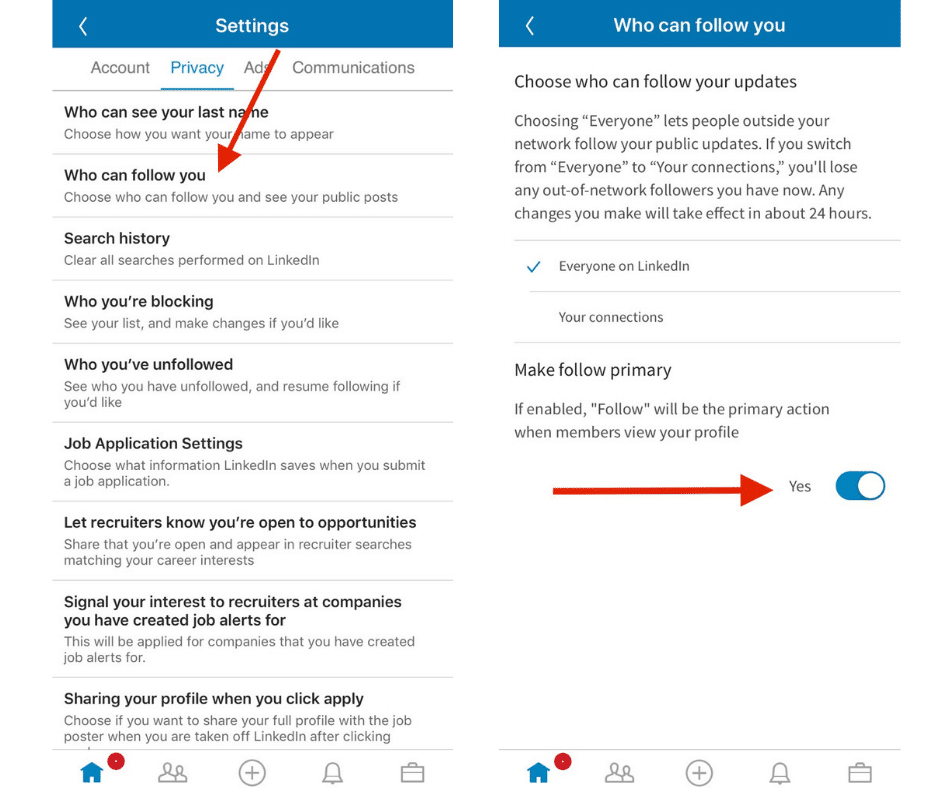
Connection request templates for your cold pitch
If you’re making a pitch, your connection request templates should be focused on the dos and don’ts. First, let’s take a look at the don’ts. These LinkedIn faux pas are connection killers; follow these rules, and you’ll find it’s easy to make a great first impression.
When you make a connection on LinkedIn, don’t:
- Send a connection request without a personalized message.
- Lead with a hard sell (e.g., pitching your products or services).
- Ask for a favor. The relationship can't support that yet.
- Name drop or humblebrag about the number of connections you have.
- Babble about yourself or share your life story (be concise and precise).
When you make a connection on LinkedIn, be:
- Polite and respectful.
- Grateful, showing appreciation, admiration or a thankful attitude where appropriate.
- Relevant and focused. Show them why a connection with you matters.
- Personalize your message to them. Use specificity to show them that you're paying attention to them and you know who they are.
- Professional, don't discuss personal issues, avoid using slang, use correct grammar and punctuation, etc.
- Responsive, don't initiate a conversation with your connection then ghost them once the connection is made.
Here’s the thing with LinkedIn connection requests. You only have 300 characters to work with, so you’ll need to be brief.
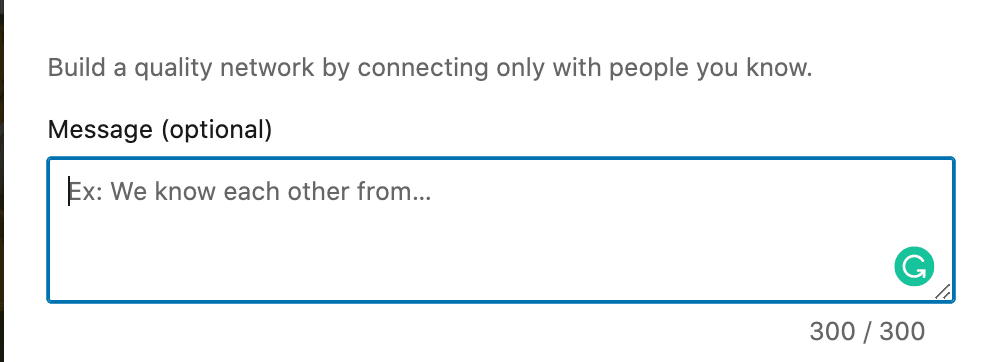
With that in mind, here are seven connection request templates you can use for your cold pitch.
Connection request #1: A previous colleague
Your connection request is a great way to start a new relationship with a colleague off on the right foot. Recognition, gratitude, praise, or admiration are excellent ways to build strong connections. Flattery or brown-nosing isn’t the focus here. It’s sincerity.
[Name],
I wanted to thank you for your help with [task]. I appreciated [what they did] on [project or to-do]; I think you did a phenomenal job. I’m here if you need help.
[Signature]
Customize your requests around your interactions. If you met at a conference or your colleague gave a fantastic keynote, let them know. If you worked on a project together, share your appreciation and gratitude for their help.
Be kind, be genuine, be specific.
Connection request #2: Mutual connections
If you’re looking to connect with mutual connections, you’ll want to namedrop respectfully. Many people make the common mistake of namedropping outright. This is a faux pas. It comes across as sleazy or disingenuous. Make sure you check with the mutual connection ahead of the outreach. If you can get a warm intro, that’s going to be more effective.
Hi [Name],
I see that we’re both connected with [connection]. Both of us work for [organization] as [title]. He told me it was okay if I mentioned him in my invitation to connect with you. I believe we can help each other.
Interested?
[Signature]
A second-degree search for connections on LinkedIn is a great way to identify mutual connections. Use this search to identify new opportunities, partners, jobs, etc.
Connection request #3: A potential partner or strategic alliance
Working with a strategic partner takes time. A strategic partner wants to see several things — you know their customers well, you’re trustworthy, and you can add value to their business. All of this takes time to develop. The connection template below helps you to establish the first criteria. You know their business or their customers well.
Hi [Name],
I’m a long time follower of your work. I wanted to send a quick message to you about your [content]. I followed the advice you shared re: [advice], and I was able to achieve [results]!
Thanks again,
[Signature]
Most of these connection request templates require that you lay the groundwork needed to establish a relationship, or you do the upfront work required to build trust. Your connection request is an important first impression.
Connection request #4: Someone you'd like to work for
Asking for a job or even an internship via your LinkedIn connection request is a big ask. If you don’t already know the person you’re reaching out to, it’s inappropriate.
Instead, you’ll want to find a specific person who works at your target organization. You’ll want to reach out to them with a message that’s oriented around their strengths. In this example, I used their thought leadership as an example.
Hi [Name],
I read your article: [title] on [employee happiness], and it really resonated with me. I thought your post on this topic was timely, inspiring, and very well written! I’d like to invite you to connect with me.
[Signature]
Notice that the focus here is on a specific piece of content or action. You recognize the value they provide, and you’re specifically describing the benefits you’ve received from their hard work.
Connection request #5: The thought leader or influencer approach
If you’d like to reach out to a celebrity or influencer, you’ll need to approach them in the right way. Here’s something many people don’t seem to understand about thought leaders and influencers.
They’re bombarded by requests.
People are constantly asking them for special favors, connections, pictures, assistance, or support. I’ve experienced this bombardment due to my line of work. Talk with any experienced thought leader or influencer, and you’ll hear the same things.
If you’re on the receiving end of a connection request, you have to be selective. You need to choose who you reply to judiciously and craft your responses carefully.
Remember the dos and don’ts I mentioned above? Here’s an example of the dos in action.
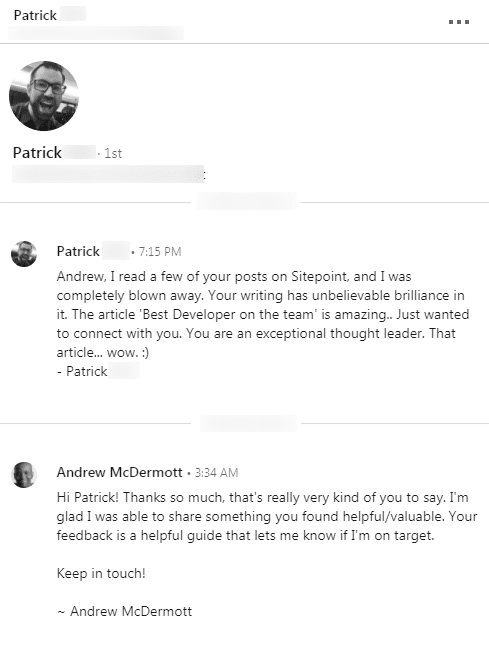
See what I mean?
Patrick was polite and respectful; He expressed gratitude and appreciation for my work. It was relevant, personalized, and professional. He didn’t cross any lines or invade any boundaries. He didn’t ask for any favors outside of his connection request (as the relationship can’t support that yet).
It’s a thoughtful response.
If you’re approaching someone who’s considered a thought leader, influencer, or celebrity, you’ll want to contact them with the same thoughtfulness and care. Here’s a template you can use to do just that.
[Name],
I want to thank you for your [post]. At first, I was skeptical about [specifics], but I was blown away when I saw the results you mentioned. I achieved [results] in a few weeks. Would you be open to connecting with me? I’d like to follow your work.
[Signature]
Connection request #6: Connecting with someone who attended the same _____
Specificity is the primary driver of this connection request. Sharing specific events, with dates, times, or details, makes this a slam dunk.
Hi [Name],
I see that we both attended [institution or event]. I also attended [institution or event], we [alumni] should stick together. Let’s connect.
[Signature]
As the saying goes, birds of a feather flock together; the good thing about this connection request is the fact that it automatically vets connection requests. You can’t fake this request.
Connection request #7: The lead generation request
The lead gen request is one that’s difficult for most people to get right. They’re looking for opportunity, but they choose to push for one before the relationship has been established; this is a huge no-no. Opportunities come from relationships. I’ll repeat that to reinforce my point.
Opportunity comes from relationships.
If you don’t have a relationship established with someone on LinkedIn, where prospects come to you, then you shouldn’t be making a request.
Here’s a tactic used by LinkedIn lead gen expert Mirna Bacun.
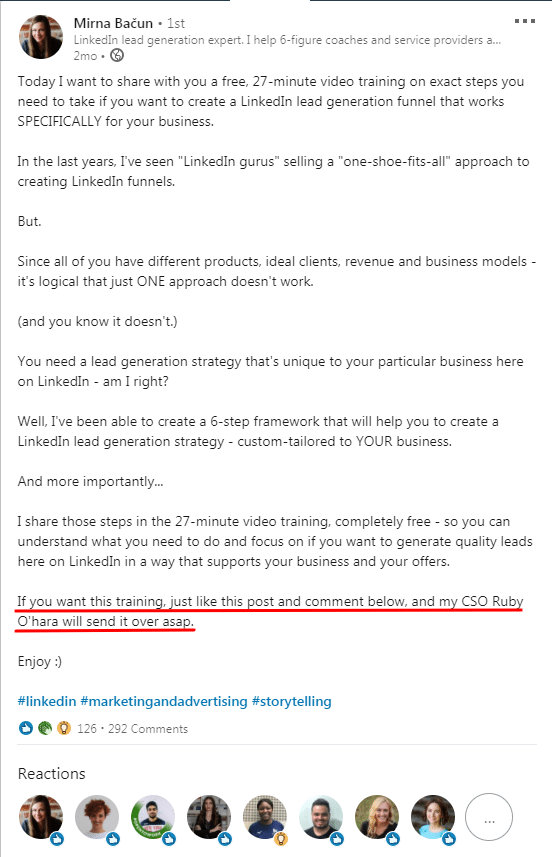
Mirna presents an offer on LinkedIn that her audience will find irresistible. Next, she asks people to self identify “If you want this training, just like this post and comment below, and my CSO Ruby O’hara will send it over asap.” When they add a comment, Ruby makes a connection request, stating the terms clearly.
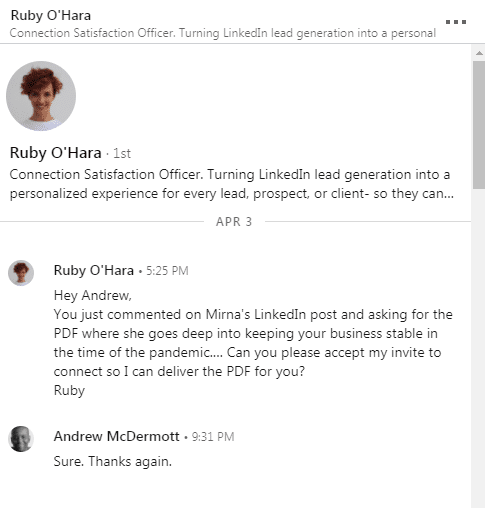
Here’s another one from Zach Anderson:
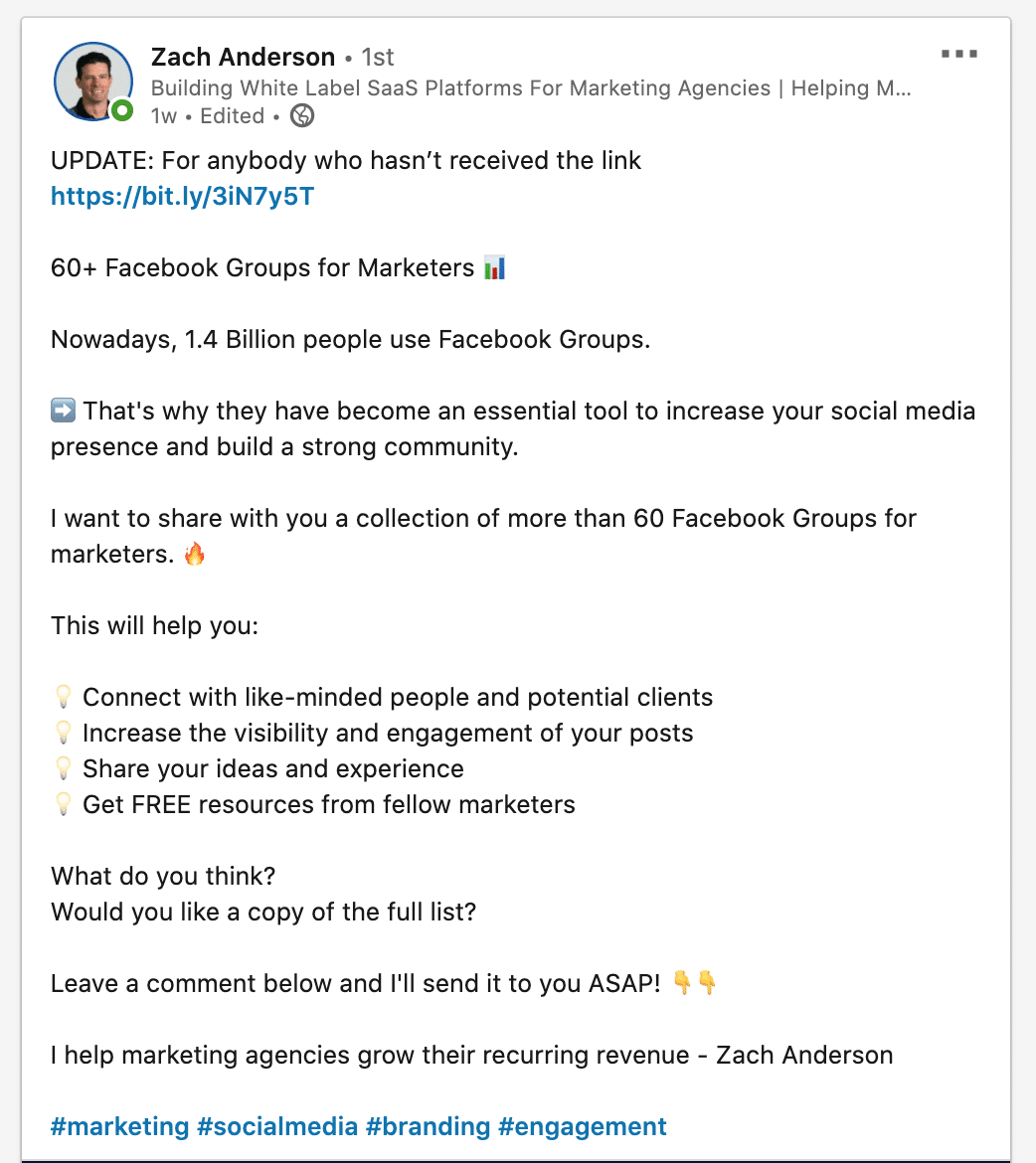
So here’s a strategy you can use to generate leads (at no cost) on LinkedIn.
- Create value in the form of an ebook, article, guide, or resource.
- Share it with your audience in their LinkedIn hangouts (e.g., groups, posts, status updates, etc.).
- Ask people to trade — your resource for a connection request. Make sure there’s no obligation.
Here are some templates you can use.
Getting connections to self identify:
“Like and comment below, and I’ll send this [resource] to you asap.”
“Write ‘Interested’ in the comments below, and I’ll send this to you right away.”
Then, when you’re ready to initiate a connection request, you can use this template.
Hi [Name],
You just [commented on] my [article/post] asking for [resource] where I show you how to achieve [benefit]. Would you accept my invitation to connect so I can give you the [resource]?
[Signature]
As Mirna demonstrates, this is a simple tactic you can use to generate leads on LinkedIn. It’s scalable and straightforward. There’s no loss of reputation or sleazy hard selling involved. It’s a value exchange pure and simple.
Connection request #8: Use the value bait to generate connection
According to LinkedIn, “All members and admins (super admins or content admins) of a LinkedIn Page have the ability to publish articles about their expertise and interests. Articles are displayed in the Activity section of your profile. It’s shared with your connections and followers in their news feeds, and sometimes through notifications. Articles can be shared on LinkedIn, Facebook, or Twitter.”
This is a big deal.
This allows you to create value bait – valuable content that incentivizes action. The process is really simple. You create content your readers find valuable then, at the end of the article, you invite them to connect with you.
That’s it.
Here’s the beauty of this strategy.
You’re never going to be flagged as a spammer or blacklisted from a page or the platform. If you’re delivering value that’s independent of any inflammatory topics (e.g., sex, religion, politics), you should be able to pull this off.
Simply add a call-to-action at the end of your article like this:
[Your Name] is the [Title] at [Company]. You can connect with him here.
That’s outrageous!
When you share a post on LinkedIn, your name is linked. When people click on that link, they instantly see your profile and they can choose to connect with you. Inviting people to connect with you on LinkedIn is redundant, there’s no need.
People are more willing to ask for help than you realize.
Research from Stanford shows that we dramatically underestimate how willing people are to help us. The assumption most of us have is that we’ll be rejected for one reason or another.
This is why the call-to-action is key.
When you ask for what you want, you’re letting interested readers know that their desire to connect with you is much more likely to be reciprocated! You’re letting them know you’re safe to approach!
Here’s where it gets better.
You can use the same approach with any other website you’re creating content for, whether it’s your own or a third-party site. Create a bio like this and it’s easy for you to connect with people as you create content.
Instant wins all around.
Connection request #9: Use LinkedIn Widgets to create value
Widgets are another way to earn connection requests. When you embed LinkedIn widgets it should look something like this:
<iframe src=”https://www.linkedin.com/embed/feed/update/urn:li:share:6986040511849541632″ height=”841″ width=”504″ frameborder=”0″ allowfullscreen=”” title=”Embedded post”></iframe>
While it’s somewhat common for companies to embed status updates, it’s less common for people to embed their status updates. Something about it seems self-serving or off-putting. There’s an easy way around this problem.
Make it clear that you want to have a conversation.
How do you do that?
You create a status update, then you ask for what you want using phrases like:
- I dunno, maybe I’m seeing this wrong what do you think?
- Any advice for dealing with… ?
- I think I’m too close to this, I need some outside perspectives here. Anyone?
- Does this make sense?
- It feels like I’m missing a small detail, any ideas?
- Am I making a mountain out of a molehill here?
These conversational clues tell people that you’re open to a conversation with them and you’re genuinely interested in their feedback. This is, in fact, the only way this strategy works. People have a very fine-tuned BS meter so they’ll be able to sniff out your true intentions.
Still no connection though.
It’s coming, just have a conversation with them. Can be short, can be long, just connect with responders. Once you’ve made a connection, add them as a friend.
This requires patience.
If you’re greedy or needy, it’s a complete turnoff and it will push your new connection away.
Connection request #10: The omni-channel approach
We’re going to take an omni-channel approach to LinkedIn connection requests. We’re going to approach people using multiple channels and we’re going to do it in a way that’s not sleazy or gross.
You’ll need at least two of the following.
- Mobile phone number
- Personal instagram profile
- Facebook profile
- Professional email
- LinkedIn profile
- Twitter profile
The hardest channel to get access to is mobile. If you’ve met someone at say, a tradeshow, networking event, etc. and you’ve made a connection, this is easy enough to get. But you can also ask for a mobile number from a mutual acquaintance. You’ll want to avoid using invasive methods to get this information, because the first question you’ll be asked is “how did you get my number?”
Instantly the relationship is starting off on the wrong foot.
If you have a Twitter account, that’s completed (profile picture, real name, bio, website, followers, etc.) I’d recommend that you start there.
Choose the person you want to connect with, then reach out.
You’ll want to lead with value, like this.
.@[username] I read your post on [topic], blew my mind a little bit. Are you available for an interview? Would love to promote your new [book].
.@[username] I’m writing an article about…? Can I use these quotes from your talk on…?
It doesn’t have to be an interview, and they don’t have to be an author or speaker for this strategy to work. You’re simply looking for a way to (1.) recognize their contributions in a specific area and (2.) you’re looking to add more value and extend their reach.
That’s it.
Once you get a response, change the channel.
Them: “Sure, I’m open to that.
You: “Awesome, let’s connect on LinkedIn and talk details
What if you can’t use Twitter?
You can send them a short, concise email that creates value in some way. If they give you an opening you can use, overdeliver. Make them happy, then make your connection request.
Start with one channel, deliver value, then make your LinkedIn connection request.
Bonus: Get people to send connection requests to you
This connection request comes from Larry Kim over at Wordstream. In his post, he shares an ingenious hack you can use to get people to send you LinkedIn requests.
Here’s how it works.
- You set up an email autoresponder.
- You create an email that’s automatically sent out to email subscribers who’ve signed up to receive your newsletter, white paper, downloads, or resource (more on this below).
- In this email, you’ve created a LinkedIn card that asks subscribers to send you a connection request. He uses the same font and colors used by LinkedIn, so it looks official.
He mentions that you should only accept requests from people who live in the same countries where you do business, have real accounts, and avoid recruiters.
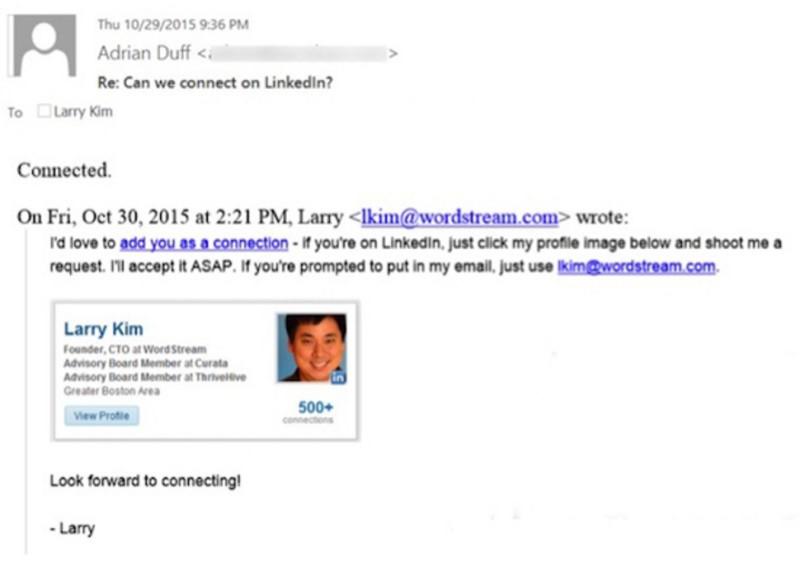
Here’s the email template Larry used.
Hi [Name],
I’d love to add you as a connection – if you’re on LinkedIn, just click my profile image below and shoot me a request. I’ll accept it ASAP. If you’re prompted to put in my email, just use [Your email].
[image]
Look forward to connecting!
[Signature]
Pretty clever, right?
This strategy does come with an unpleasant downside. You lose control over who connects with you. Use this strategy consistently, and you’ll find you’re able to attract a large number of people. You may not want to connect with all of them, so it’s important to use this strategy with care.
A successful pitch on LinkedIn begins with connection
Your connection request sets the tone for your relationship with people on LinkedIn. You’re focused on connecting with people you know and people you want to know; that’s the goal. If you’re like most people, you’re looking for an opportunity, a chance to build profitable relationships.
Most people rush their connection requests.
They create self-serving requests, or they make lots of random, low-value connections. Many make zero connections; if people don’t reach out to them, they’re not interested. These are poor responses, and they prevent them from achieving the results they want.
LinkedIn produces 3x more conversions than Twitter and Facebook, but the relationship is the gatekeeper. Craft your connection requests carefully, and you’ll find you have all the opportunities you need.