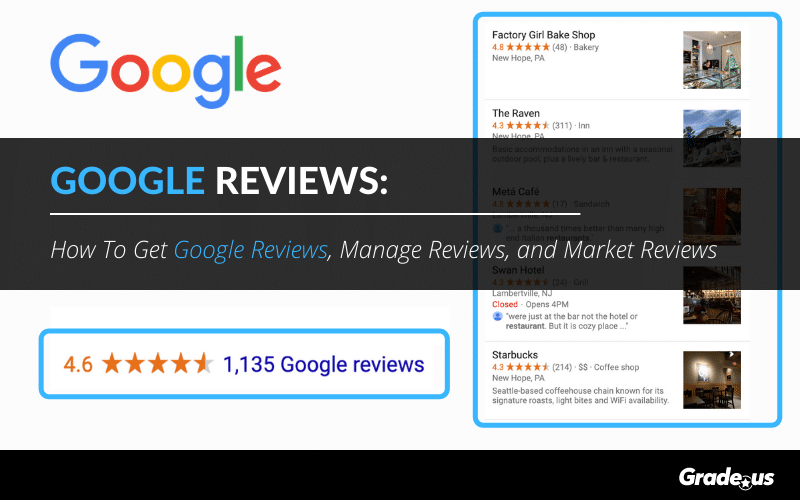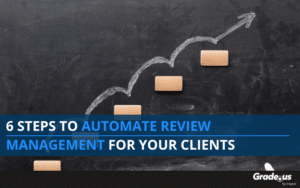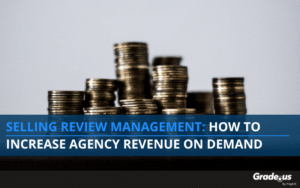Will my Google reviews make it easier for my business to be found or improve my visibility?
Yes, without a doubt.
Every day, customers are using Google reviews to make buying decisions. Reviews are an incredible ranking factor, boosting visibility for your brand in Google Search and Google Maps. First, let’s cover the basics.
What is a Google review?
A Google review is a local review, the same as reviews on other sites, it’s an evaluation of your business that’s shared publicly. Here’s why Google reviews are different. With most other platforms (e.g., Yelp, TripAdvisor, Zillow), customers are first required to create an account.
Google is different because 1.5 billion people already have a Google account.
This means it’s incredibly easy for customers to write a review for your business. The process is faster with less friction. This means Google reviews are a must-have for your business. If you haven’t already, you’ll want to set up your account in Google My Business.
Your Google My Business account gives you the ability to create, customize, and manage the information displayed on your business profile publicly in Google search. This, in turn, provides you with the ability to influence and improve your local search rankings directly.
This guide is designed to help customers, businesses, and agencies generate, manage, and market their Google reviews.
Table of Contents
Why Google reviews are important
You probably already know the answer.
It’s searchers!
Google searchers are the main drivers of Google reviews. Research shows 63.6% of consumers search for reviews on Google before visiting any business. Far more than any other review site, mainstream or otherwise.
So how do Google Reviews impact your business?
1. Google Reviews improve rankings
Google says reviews boost your online visibility and local search rankings via Google search, Maps, Local Pack, and Knowledge Panels.
“When you reply to reviews, it shows that you value your customers and their feedback. High-quality, positive reviews from your customers can improve your business visibility and increase the likelihood that a shopper will visit your location.”
Google looks at the volume, quality, and recency of your reviews.
What does this mean?
It means you’ll want to focus your attention on requesting reviews consistently from customers over time and asking customers the right questions so they’re able to provide you with clear and helpful feedback. The more reviews and positive ratings you receive, the better your local ranking in Google will be.
2. Social proof boosts conversion rates
Online reviews are a form of social proof. Research shows 91% of 18-34-year-olds trust online reviews as much as personal recommendations from friends and family. The data shows this translates to more revenue for local businesses.
Womply found businesses with more than 9 fresh reviews (posted within the past 90 days) earn 52% more than average. Those with 25 reviews (or more) earn 108% more than average.
Your online reviews make a direct and immediate impact on your top-line growth.
3. Improving CX is easier with online reviews
Your online reviews and your competitor’s reviews are valuable. They’re helpful tools you can use to improve the customer experience. Reviewers consistently share details that you can use to improve the operations in your business including:
- Pre-sale objections
- Missed expectations
- Problems
- Fulfillment issues
- Wish lists
- Comparisons
- Performance gaps
Mining your reviews (and your competitor’s reviews) are a great way to gain the systematic knowledge you need to improve customer performance.
4. Where your reviews appear in Google
Your online reviews will be visible in Google’s Knowledge Panel, the Local Pack, Google Maps, and Google Search.
Google Search & the Google Knowledge Panel
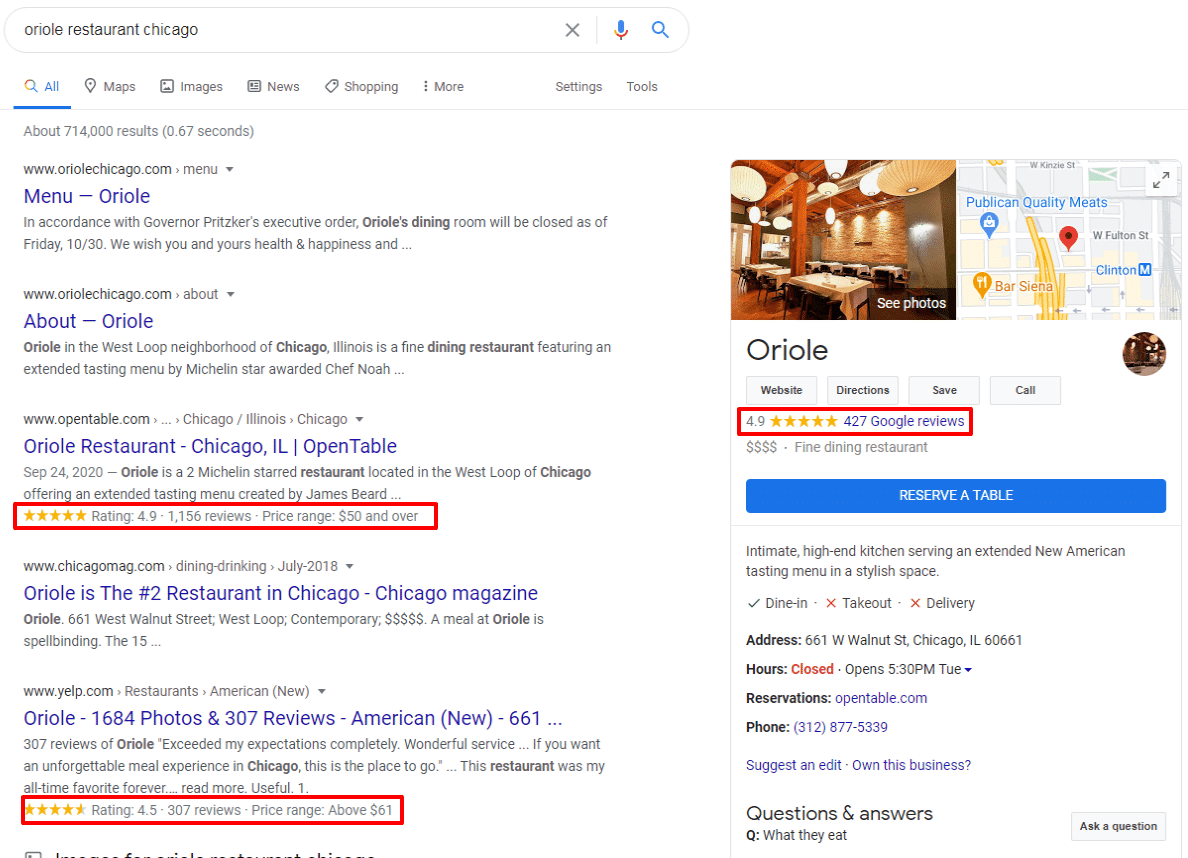
Google Local Pack
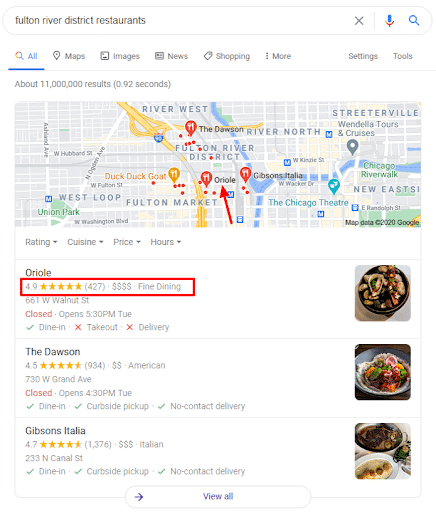
Google Maps
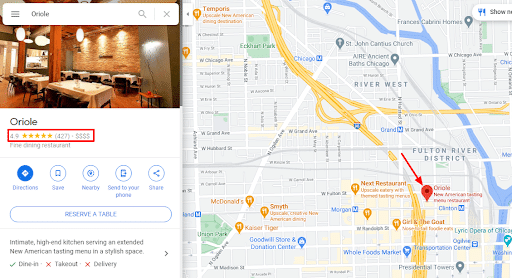
What’s wonderful about reviews in Google is the fact that you can filter reviews by attributes (e.g., wine pairing, great menu, etc.) or sort them (e.g., newest, lowest/highest rating, most relevant).
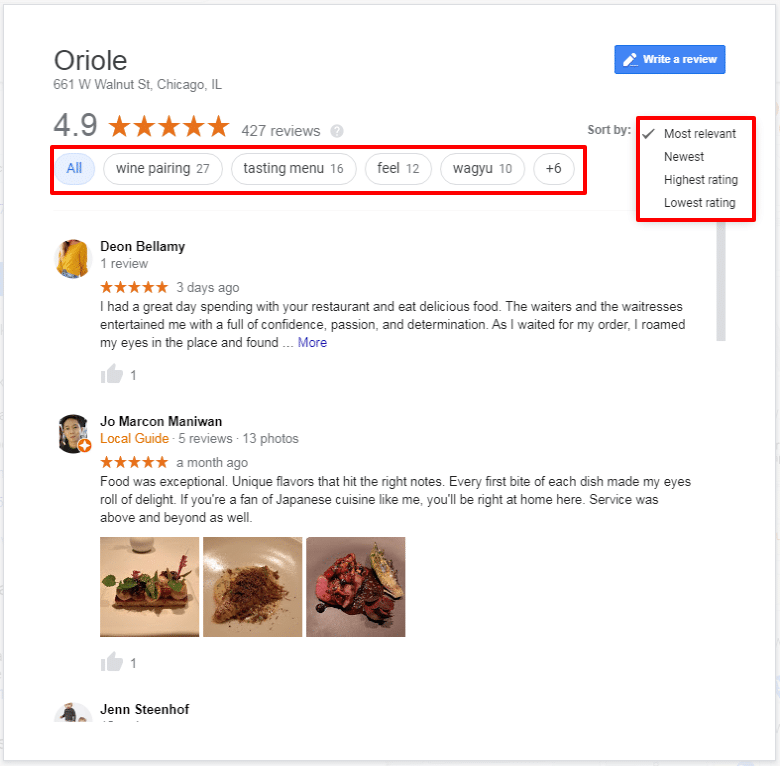
More and more, your rankings are determined by the strength, recency, and relevance of your review portfolio. Approximately 25.12 to 27.94% of your local search rankings (local pack + localized organic rankings) are dependent on your Google My Business profile, according to a 2020 local ranking factors study by Moz.
Online reviews make up another 6.47 to 15.44% of local search ranking factors.
The more diverse your review portfolio, the better your rankings will be in Google search and Google Maps. The stronger your review portfolio, the easier it is to attract and convert inbound traffic to your site.
When it comes to reviews, there are a few additional details we’ll need to take note of.
1. Review Attributes
Review Attributes are Google’s attempt to combat reviews without content. Reviewers are quick to leave a star rating for a business but were increasingly unwilling to write content about their specific experience. Google now requires reviewers to add attributes, keywords highlighting both the positive and negative attributes of their experience or the business.
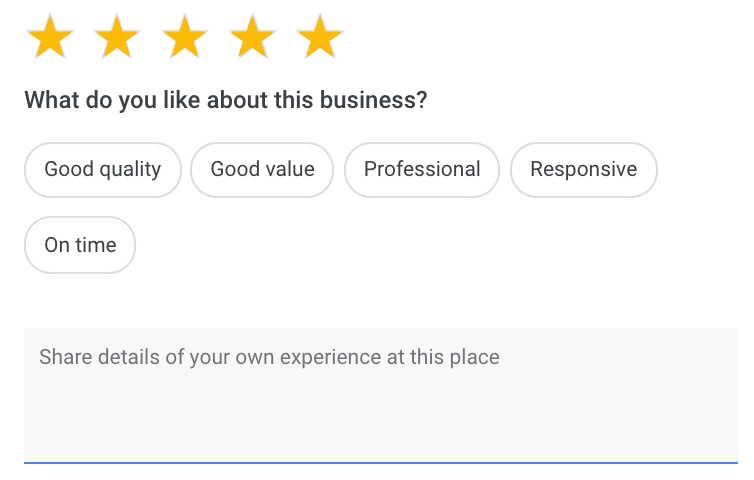
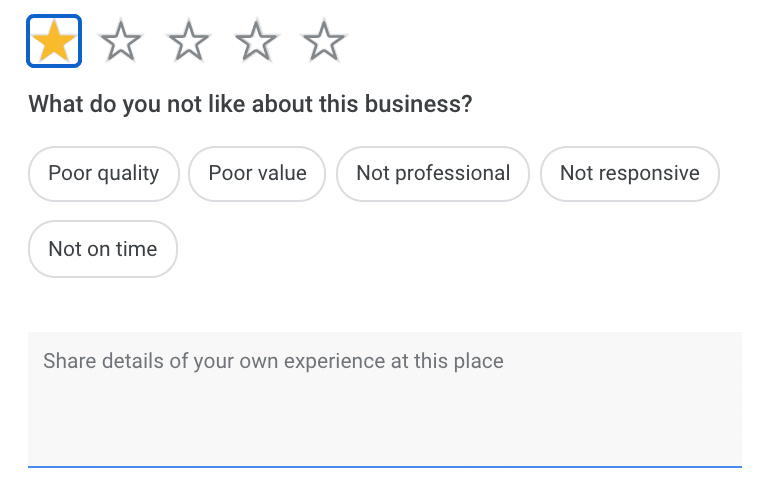
2. Review Schema
In the past, Google displayed third-party, aggregate star ratings under a listing in their search results. Businesses would add star ratings to their pages via Schema.org. These ratings would, in turn, be displayed in Google’s search results, boosting the rankings, visibility, and social proof for a particular site.
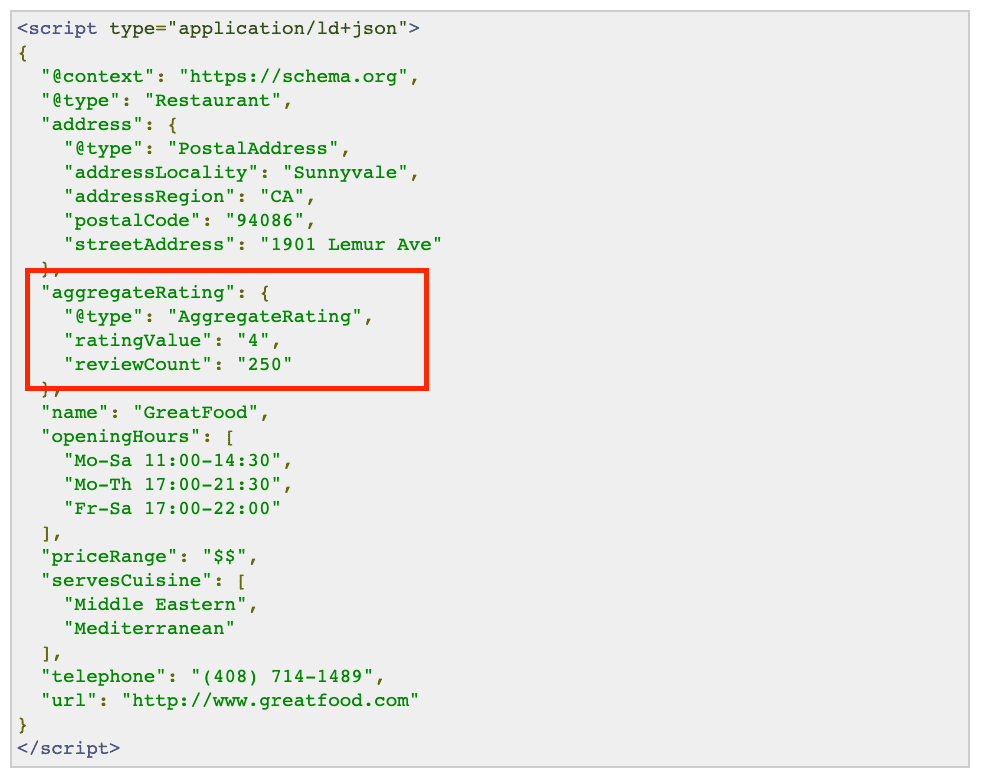
Source: Schema.org
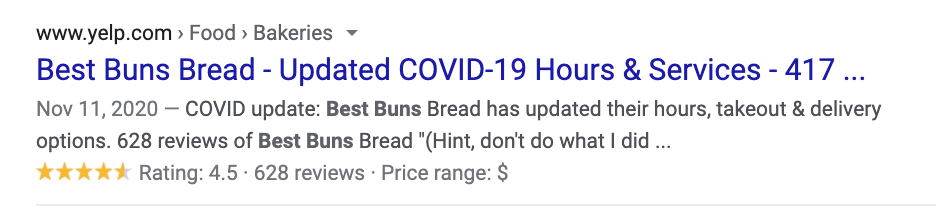
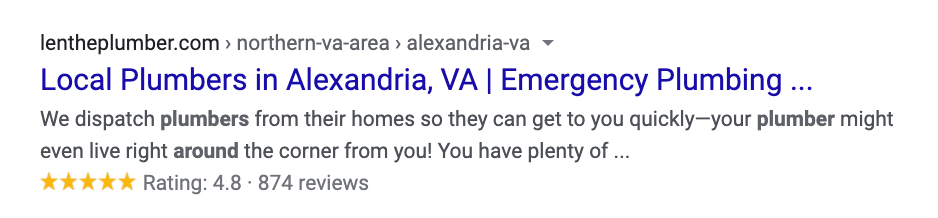
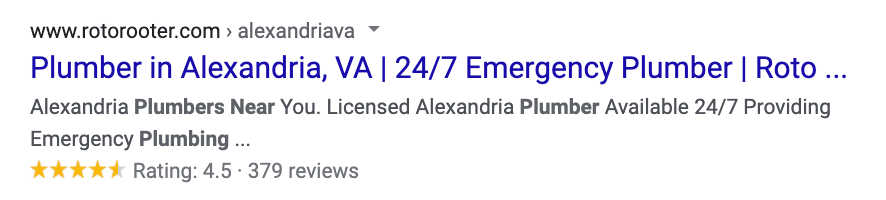
While you will still see star rich snippets for aggregate sites like Yelp (as seen above), Google decided to discontinue this for individual business and will no longer be displaying review snippets in their search results.
That said, hosting third-party reviews on your site may still provide value for your business.
3. Seller ratings
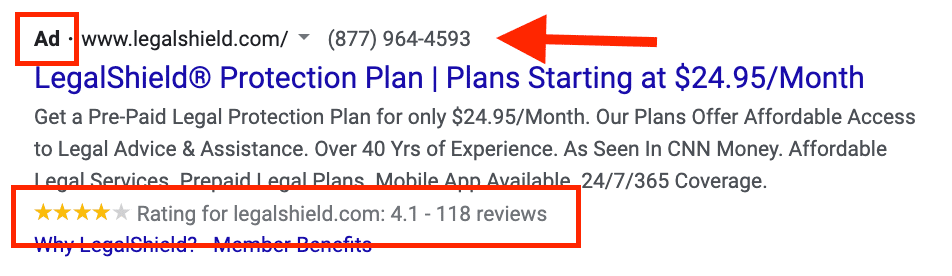
Seller ratings are reviews that are pulled from a variety of verified sources and displayed by Google on your ads in the form of a rich snippet.
They are not included in normal business reviews. Seller ratings are gathered from one of three sources — Google Customer Reviews, a free program that collects post-purchase reviews on behalf of merchants, an evaluation by Google or their partners, or reviews collected by third-party sources.
In order for your sellers ratings to appear on your ads, you would need to have earned 100 reviews over the period of 12 months.
You can visit https://www.google.com/shopping/ratings/account/lookup?q=www.example.com (replace example.com with your home page URL), to find out if you have a seller rating.
4. Google Local Ads reviews
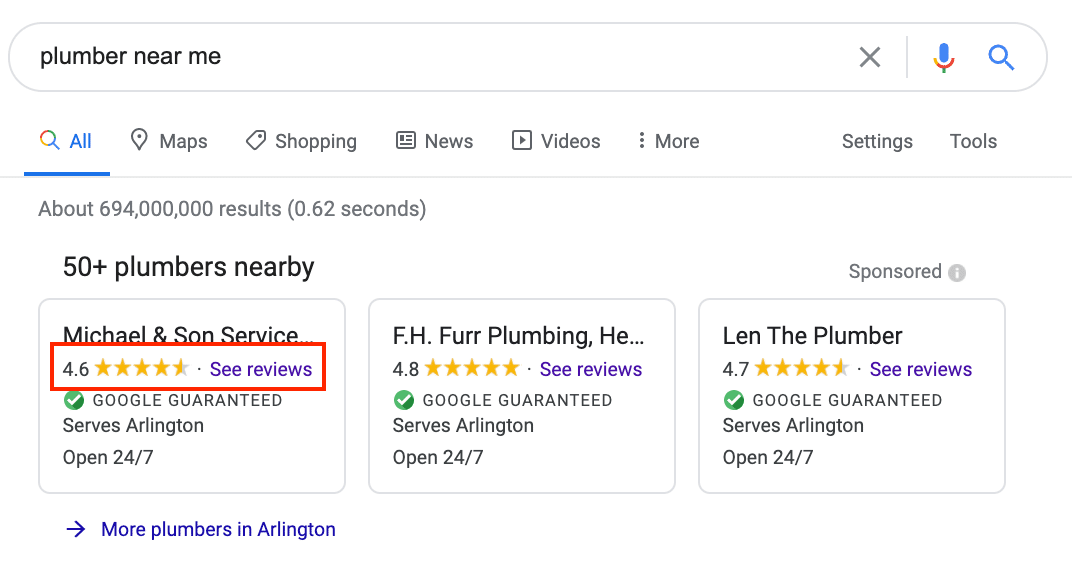
These reviews are part of Google’s Local Services Ads program.
In this program, service providers pay for leads that are sent to them. Local services ads, according to Google, “helps you gain new local jobs by serving well-placed ads when potential customers search for your services.”
It’s a pay-per-lead service that matches customers and providers. As you’d probably expect, your star rating and number of reviews affect how your business is ranked within the Local Services Ad unit. A higher star rating and more reviews means you’re more likely to attract more jobs through Local Services Ads.
Seller ratings and reviews in Google local services ads are separate and not included in normal business reviews that are accessible via your Google My Business account. That said, these reviews will continue to be visible, even if you leave the programs in question.
This brings up an important question.
What’s the difference between a business review and a product review? Business reviews are about identity, purpose, and performance; product reviews are primarily focused on quality, performance and outcomes.
When customers are evaluating your business they’re looking for answers to both.
Get more reviews on Google
How to write a Google Review
Many customers know how to write a Google review, but there’s still a large portion of customers who aren’t all that familiar with the steps involved.
Here’s how you leave a Google review:
- Have customers sign in to their Google account. You can use Google’s account chooser.
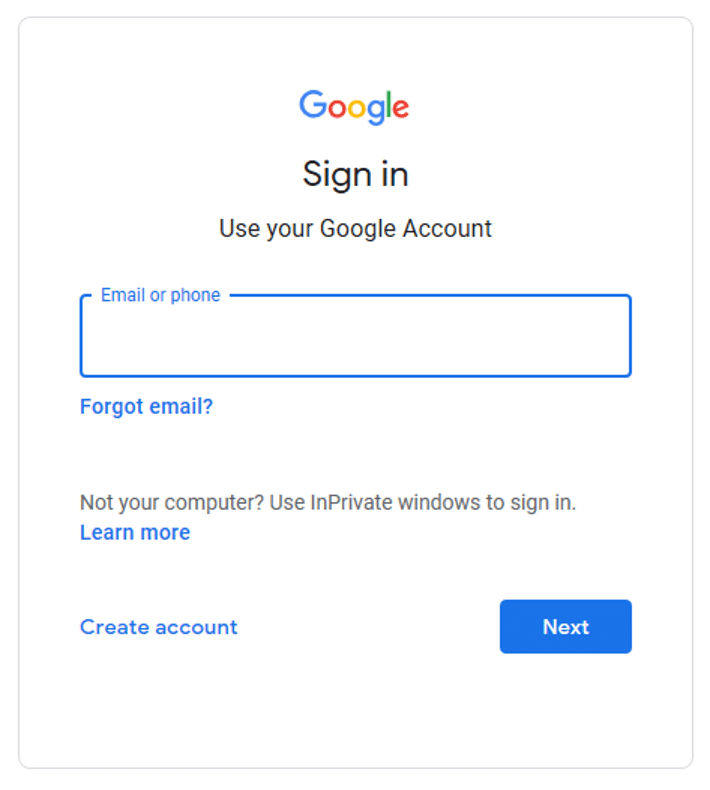
- Head over Google Maps on your mobile device or use Google Search.
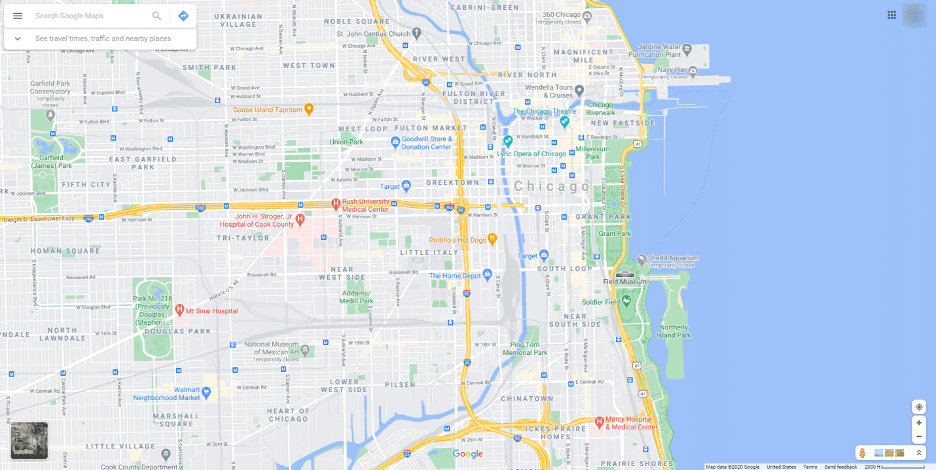
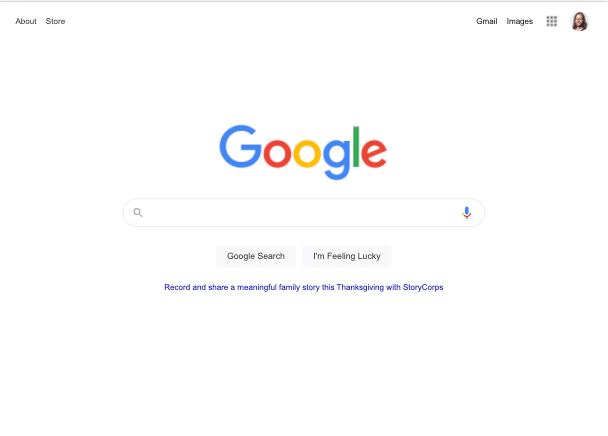
- Search for the business you’d like to review.
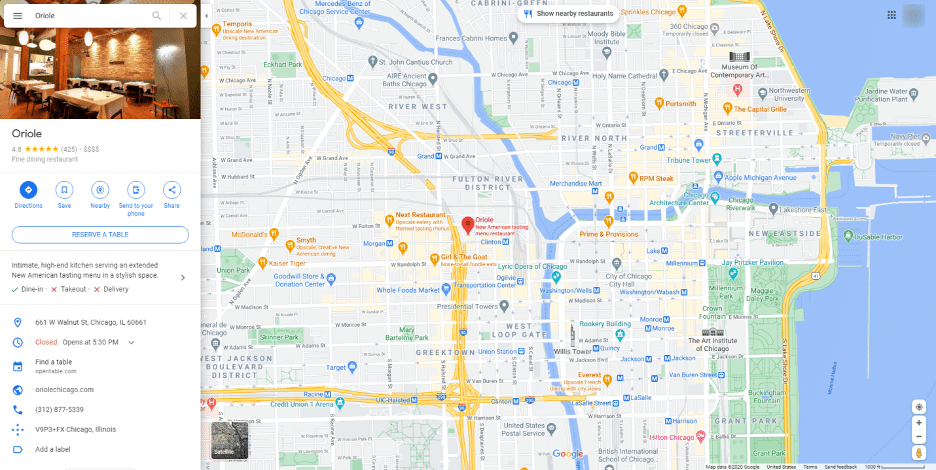
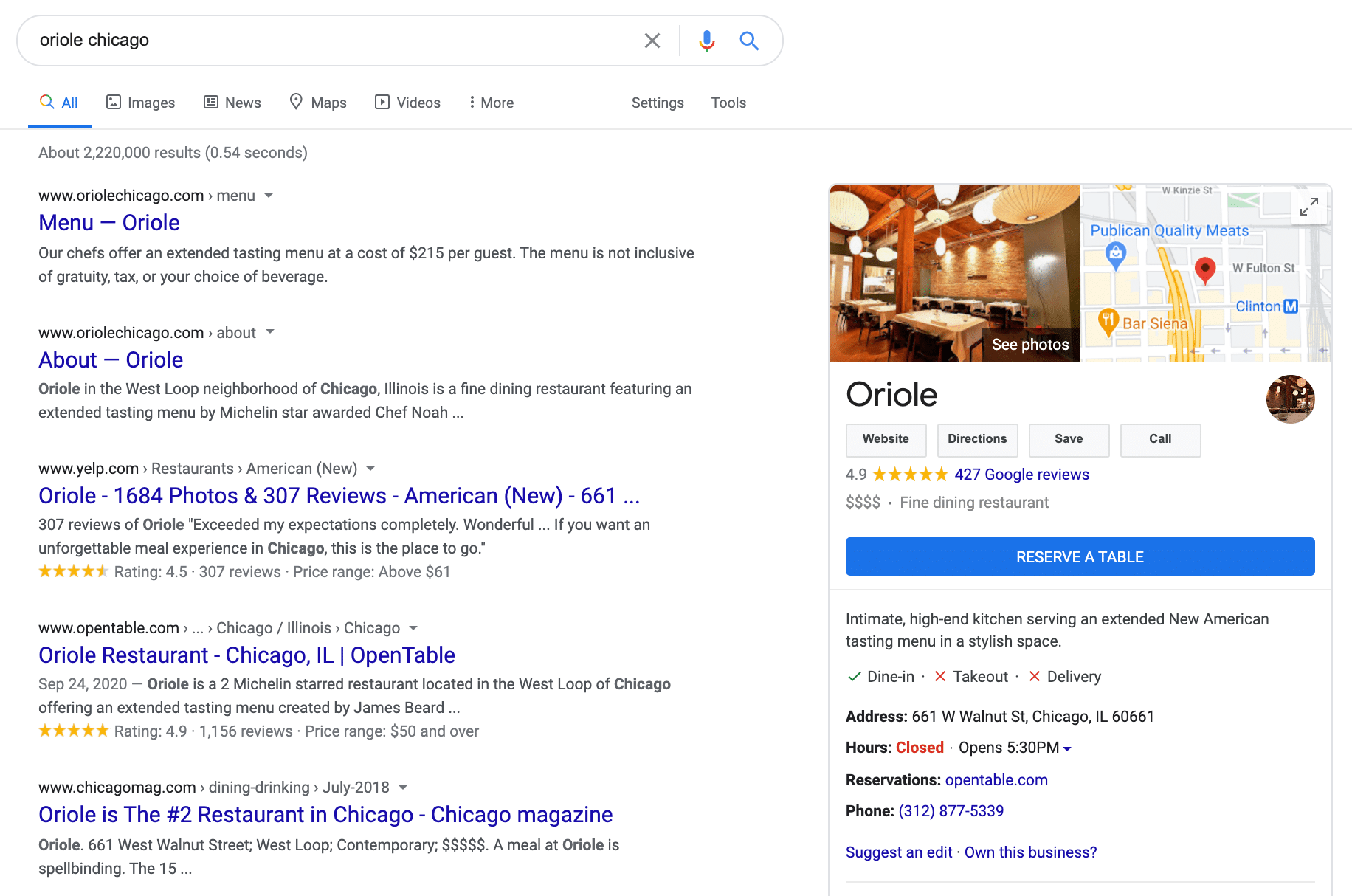
- Scroll down to the Review summary on the left sidebar in Google Maps and the right sidebar Knowledge Panel on Search. Click Write a review.
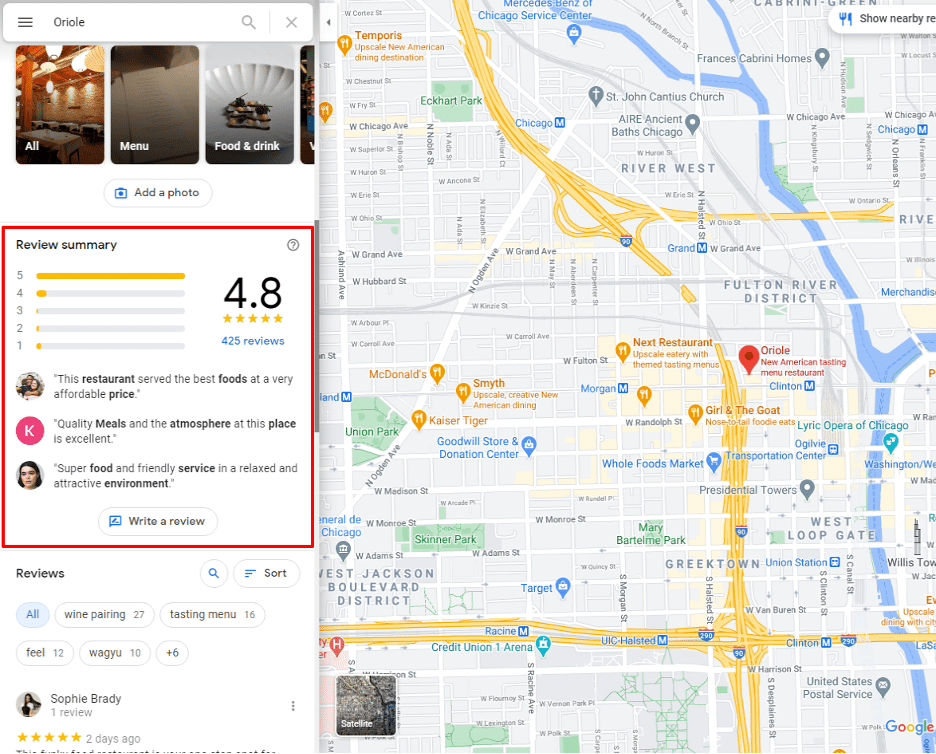
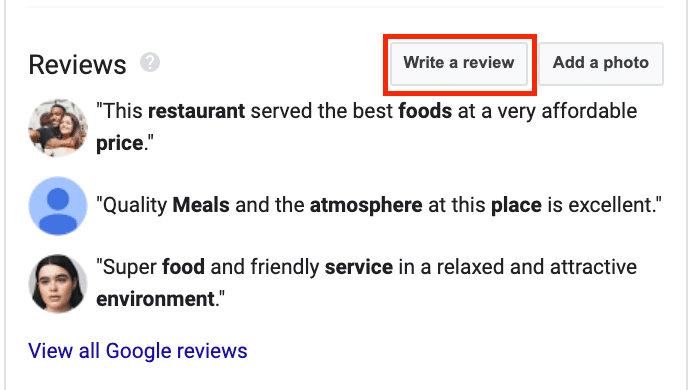
- You can write your review (in the box) and select a star rating in the popup window.
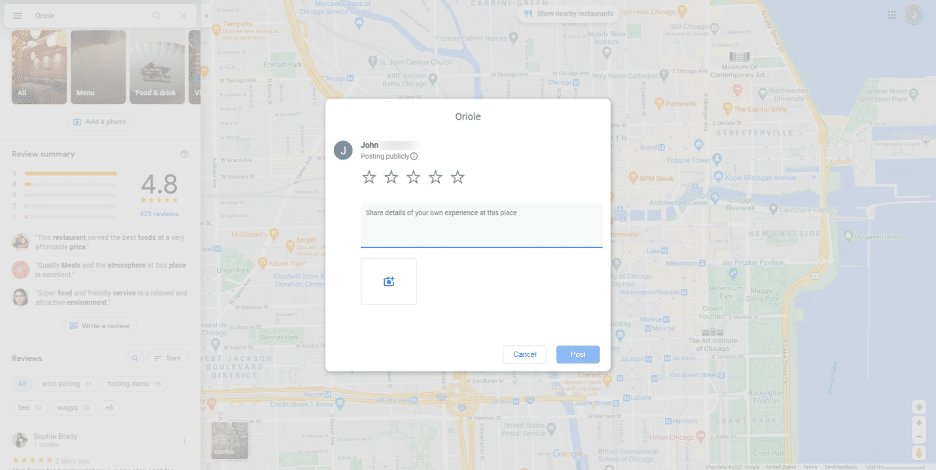
- Upload any photos you have of the business, then click “Post.”
It’s that easy!
Teaching customers how to leave a Google review is a simple and straightforward process. They should be able to do this with minimal instructions from you (you can always copy and paste these instructions into an email). You’ll begin to see customer reviews come in. This brings us to our next step, auditing your Google reviews.
How to audit my Google Reviews
Auditing your review portfolio on Google is important. An audit outlines where you’re strong and where you need improvement. It shows you what your first steps should be and how many steps you’ll need to take to build a strong review portfolio on Google.
Here’s a brief recap.
What you’ll need to audit your review portfolio:
- A claimed and completed Google My Business profile
- Your aggregate star rating on Google (available via Insights and third-party tools like Grade.us)
- Your response protocols to positive and negative reviews
Advanced (but optional) to-dos:
- Your website conversion rate
- Revenue segmented by traffic from Google properties
- Average order values
- Repeat purchase metrics
You’ll want to segment these by traffic from Google properties (e.g., search and maps) so you have a clear idea of financial benefits that come from Google directly. These metrics give you a complete picture of your situation with Google, as it stands today.
Don’t have any data?
No problem! Just save this information for later, set things up, so you’re prepared to track this, and continue on.
1. Search for your business in Google
You’re looking for simple answers to specific questions. Where does your business fit in Google’s local pack? How visible is your business in Google search? Google Maps? You’ll want to take screenshots of these tools. If you don’t have time for this, you can use tools like AuthorityLabs to automate the assessment process.
You’ll want to run these audits at regular intervals.
Consistent monitoring shows you whether you’re on track or off course. You’ll need consistent data to know for sure.
2. Plug in your data
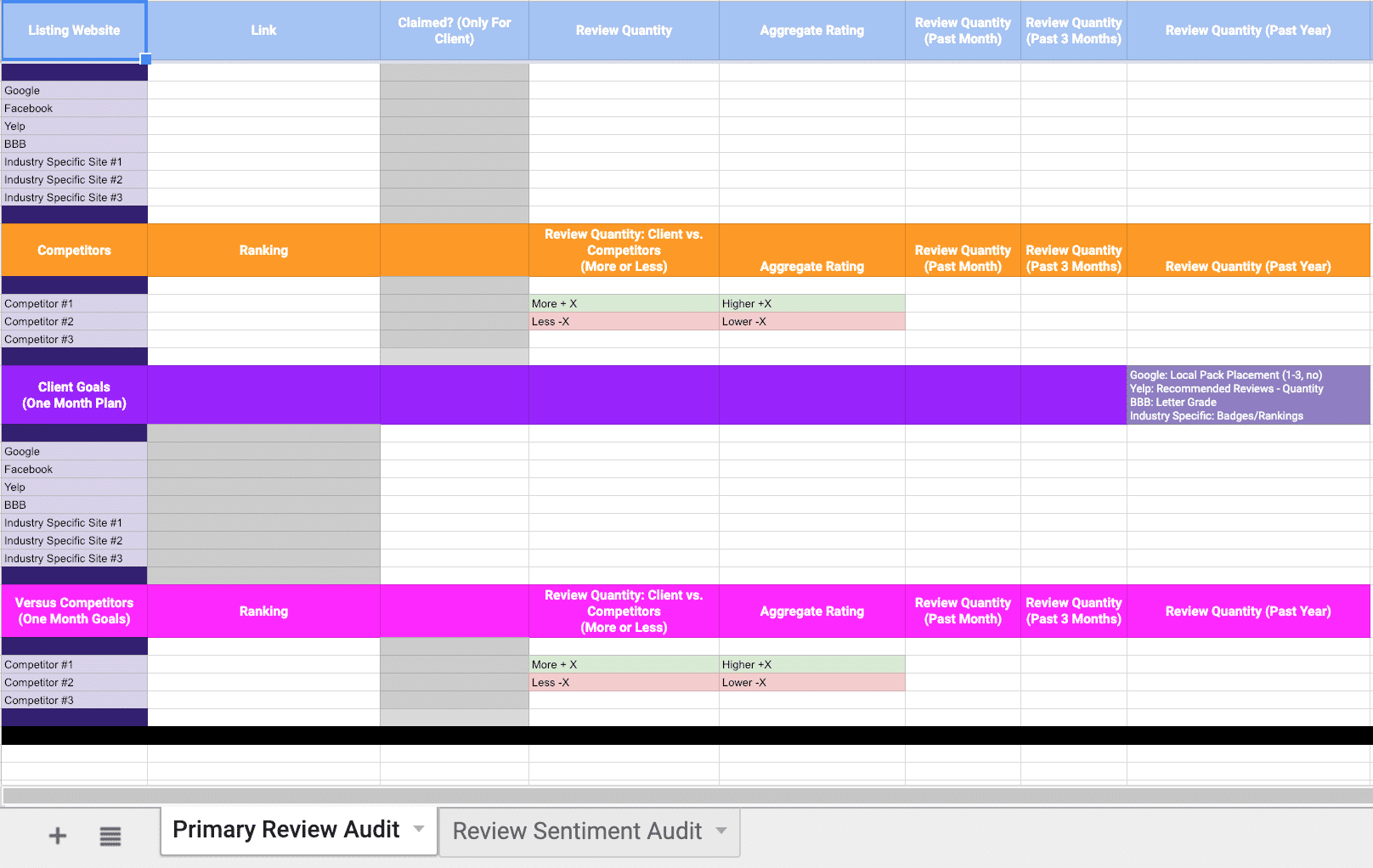
- Review quantity: The number of reviews you have in Google; this is your aggregate rating for Google specifically.
- Review recency: You’re taking a count of the number of Google reviews you’ve received in the past month/three months. Customers devalue reviews that are older than three months.
3. Use your data to make decisions
Using your data, you can compare your performance in Google with your competitor’s profiles. You’ll want to start asking yourself some important questions.
- Are my competitor's reviews recent?
- Do they receive reviews consistently?
- Do they respond to customer reviews?
- What sort of tone do they take with customers (e.g., defensive, empathetic, responsive, etc.)?
Compare your strategy to your competitor’s; take stock of where you are now, where you’d like to be, and the work you’ll need to do to get there. If you’re an agency helping clients achieve these results, you can lay all of this out in your proposal or meeting.
How to get Google reviews
The question “do you know how to get business reviews” is actually a complex one.
- What inexperienced businesses hear: "Do you know how to ask customers for a review?"
- What savvy businesses hear: "Do you have a review management strategy in place to consistently and systematically attract top reviews from your customers?"
The difference is significant.
The primary goal of your reputation management campaign should be growth. More traffic, leads, sales, and revenue, more happy customers.
The first step is to make sure that you can be found and that the information listed in your GMB account is accurate and complete. You’ll want to add your:
- Name, address, and phone (NAP) to your profile, making sure that it's a match with your other review profiles on other sites
- Hours of operation (including special hours for COVID)
- Images, video, and content
- Attributes and more
Next, you’ll want to create a procedure to request reviews from customers consistently either via email or text. When asked, 68% of consumers left a local business review.
Here’s an example review request template:
Hi [Customer Name],
Thanks for choosing [business]. I’d like to personally invite you to share your experience.
Your feedback not only helps us, it helps other potential customers. It takes only a moment and would mean the world to us:
[Review Funnel Link]
Sincerely,
[Your Name]
You can use review management tools like Grade.us to request reviews from customers. The important thing is that you ask consistently.
Note: I cover this in more detail and include more templates you can use. See: How to get reviews.
Not sure how to ask?
Here’s a comprehensive list of templates you can use/customize for your review requests.
These templates can be used for a variety of industries and contexts. If you’re not sure where to start, these are templates that you can use ASAP. If you’re interested in using a review management platform, here’s an overview, showing you how to request reviews using Grade.us.
With Grade.us, you can easily get Google reviews!
How to set up Google review alerts
Believe it or not, customers expect you to watch for their reviews.
That’s where review alerts come in.
You’re going to want to monitor the reviews as they come in. You’re looking to segment reviewers into two distinct groups.
- Positive reviewers: They want a response, but they're willing to go without one since they're happy and their needs have been met.
- Negative reviewers: They demand a response; They're unhappy, frustrated, and looking for restitution. They feel their needs have not been met.
Next, setting up alerts.
If you’re relying on GMB, you can set up review alerts. Here’s how you do it.
- Sign in to your Google My Business account.
- In the menu, on the left sidebar, click Settings.
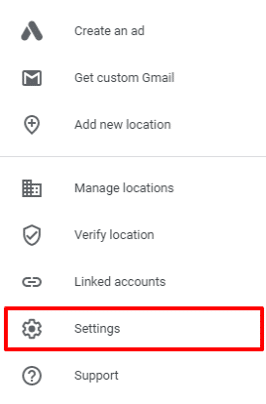
- Choose your preferred language.
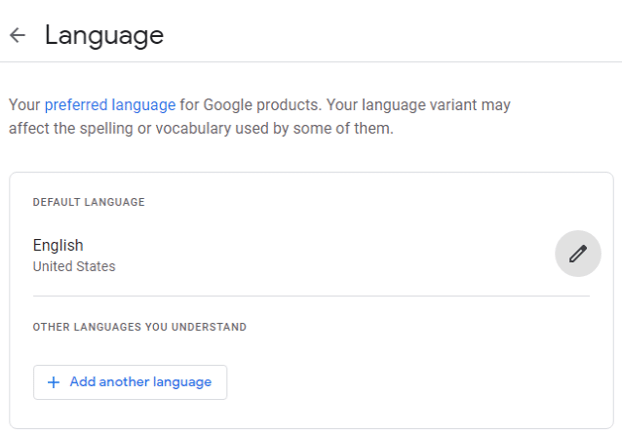
- Enter your email address to receive ongoing notifications.
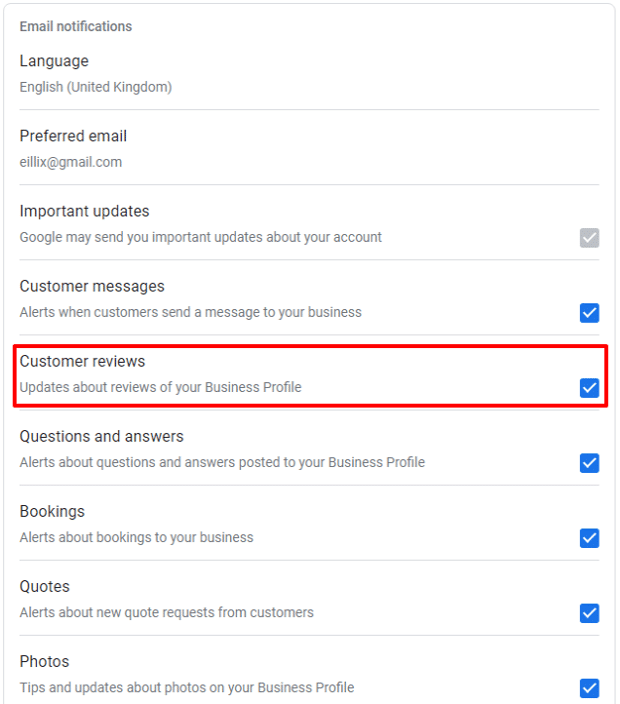
- Check the box for each kind of notification that you want to receive.
How to reply to Google Reviews
Whether your customer posts a positive or negative review, they’re looking for acknowledgment. More specifically, it’s your unhappy customers who expect a response. When they’re unhappy, they want you to go out of your way to make things right.
Here’s what the data says:
- 42% of customers expect a response to their review in 60 min or less
- 57% of the customers above expect the same response times on nights and weekends!
- 30% of local customers feel reading your response to reviews is key to judging your business
You’ll need a verified Google My Business account to respond to customer reviews. According to Google:
“Your business must be verified in order to respond to reviews. When you reply to a review, your response will appear below your customer’s review on Google Search and Maps under the label “Response from the owner.” People on Google will see both the customer review and your response when they look at your Google reviews.
If you’ve verified your business, you can reply to reviews directly from your Business Profile on Google Maps, through the Google My Business app, or opening its homepage. You cannot reply to reviews from third-party sources.”
Here’s how you respond to reviews via your Google My Business account.
Desktop
Reply to reviews from Google My Business
- On your computer, sign in to Google My Business.
- Choose the listing to view:
For multiple listings: In the menu on the left, click Manage reviews. Then, use the drop-down menu to choose a location group. (This feature is not available for organization accounts.)
For a single listing: Open the one you’d like to manage. In the menu on the left, click Reviews.
- Click Reply.
- Write a response and click Post reply.
Reply to reviews from Google Maps
- On your computer, go to Google Maps.
- Enter your business name. Press Enter.
- Next to the review you’d like to reply to, click Reply.
Reply to reviews from Google Search
- On your computer, go to Google.
- Search for your business name. Press Enter.
- Click Reviews.
- For the review you’d like to reply to, click Reply.
- Write your response and click Submit.
Android
Reply to reviews from Google My Business
- On your Android phone or tablet, open the Google My Business app.
- Tap Customers Reviews.
- Tap the review to respond to.
- Write a response and tap Send .
Reply to reviews from Google Maps
- On your Android phone or tablet, open Google Maps or Google Search.
- You can open your business profile two ways:
- Enter your business name in the search bar.
- In Google Maps: In the top left, tap Menu ‘Your Business Profile’.
- Tap Reviews.
- For the review you’d like to reply to, tap Reply.
- Edit your reply: Tap More > Edit.
- Delete your reply: Tap More > Delete.
- Report an inappropriate review: Tap More > Report.
iPhone/iPad
Reply to reviews from Google My Business
- On your iPhone or iPad, open the Google My Business app.
- In the Reviews section, tap Manage reviews.
- Tap the review you want to reply to.
- Write a response and tap Send.
You’ll be posting publicly as your business when you reply to reviews. Replies to reviews may not appear across Google immediately. Reviewers get a notification when you reply to their review. Then, they’ll have a chance to read your reply and edit their review.
Not sure what to say?
Here are 19 review response templates you can customize.
It’s a wise idea to rally other customers to your cause.
How to delete a Google Review
Google lists ten types of reviews that can be flagged for deletion.
- Spam or fake content
- Off-topic reviews
- Restricted content
- Illegal content
- Terrorist content
- Sexually explicit content
- Offensive content
- Dangerous and derogatory content
- Impersonation
- Conflicts of interest
If a customer’s review doesn’t fit into one of these categories, it’s unlikely that you’ll be able to delete a customer’s review. These ten categories give us considerable wiggle room to work with.
Feel a customer’s review fits in one (or more) of these categories?
Our post “How to delete a Google review” provides you with step-by-step instructions you can use to remove an inappropriate review. This post also lists possible triggers and reviewer mistakes you can watch for.
How to market your Google Reviews
Getting reviews is important. Promoting your reviews are just as important.
You’ll want to focus a large portion of your time on promoting the reviews you receive. Your reviews can work much harder for you when you’ve shared them with the right people. This enables you to scoop up clients that are already searching for the products or services you offer. When you promote customer reviews, you bring their feedback to prospects who are eager and willing to buy from your business.
You can use your Google reviews to:
- Upsell existing customers
- Boost the performance of on-premise marketing and signage
- Retarget visitors who haven't made a purchase
- Use your reviews to attract more reviews
- Boost sales, subscriptions, and sign-ups via confirmation pages
- Improve the performance of email broadcasts and campaigns
Note: Looking for a detailed breakdown showing you how to market and promote your Google reviews?
Start Generating Google Reviews Today!
How to report on your reviews
If you’ve verified your Google My Business profile, you have access to reports.
Here’s how Google breaks this down.
- Direct searches: A customer searched for your business directly via identifiable details like your business name, phone number, or address.
- Discovery searches: A customer performed an informational search in a specific category for a product or service that you offer, and your listing appeared.
- Branded searches: A customer searched for your brand or a brand related to your business (i.e., the search query "Burger King" displayed your restaurant in Google Maps). If your listing has appeared at least once in a branded search, you'll see it in your reports.
- Total searches: The total number of direct, discovery, and branded searches.
The insights available in your Google My Business account are helpful but incomplete. If you’re using a review management tool like Grade.us, you’ll also receive additional data on your Google reviews. You’ll receive data on:
- The total number of reviews
- Your overall average rating
- Rating distribution by number of stars
- Time frame specific average rating
- New reviews by rating
- Change in review volume
- New reviews by site
- Visual click through review funnel
- Positive feedback rate
- Customers recovered by feedback form
When combined with the insights from your GMB account, these reports give you a significant amount of information on the performance of your Google reviews.
It gets better.
Let’s say you decide to combine this data with ranking data from AuthorityLabs and your Google Search Console reports. You now have a detailed and comprehensive view of your Google Reviews, your Local SEO campaigns, and your performance overall.
It’s beautiful, right?
Your Google reviews are a local marketing essential
Google searchers are the main drivers of Google reviews.
If you have a local business, having a process in place to consistently get more Google reviews isn’t optional, it’s essential. Your competitors are already taking advantage of Google reviews and their full Google My Business profiles. Reputation management started off as a helpful extra. Now it’s a powerful determiner of local ranking performance.
The more diverse your review portfolio, the better your rankings will be in Google search and Google Maps. The stronger your review portfolio, the easier it is to attract and convert inbound traffic to your site.
Use this guide to improve the performance of your Google reviews.
Work consistently, and you’ll find you’re able to generate the traffic, sales, and revenue you need to surpass your competitors.