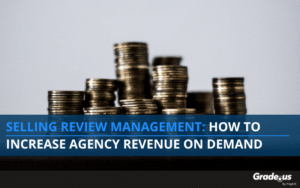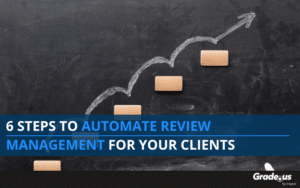As of today, you have just 30 days until Black Friday. Or, if you prefer, 32 days until Cyber Monday.
Even if you’re reading this post after the publish date, you have exactly this much time left before the big day:
Want to make the most of the biggest shopping days of the year? Then you’d best get your review profiles into incredible shape. Hopefully you’ve had some sort of strategy in place all along.
Even if you haven’t, you’re in luck. Recent reviews matter more than any other type of review. If you start now (right now) you might just be able to use reviews to give yourself a boost.
If you have, you should still make use of these 30 days worth of suggestions so you can have fresh reviews all wrapped up in a bow for potential customers.
This is like a Black Friday advent calendar. To make the most out of it, you should print it out, perform each suggestion each day, and then check the suggestion off the list. Or add each suggestion into your daily electronic to-do list or calendar. Either way, you’ve gotta stay on top of this every day to make it work.
Day 1 - Identify Your Core Review Platforms
Since retail stores and restaurants get the most mileage out of Black Friday and Cyber Monday, we’ll focus on the review sites most relevant to these two industries.
For retail stores, these will be:
For restaurants, these will be:
Once you’ve pulled up these review sites:
- Look at each of your profiles on these sites.
- Claim the profiles if necessary.
- Make sure the profiles are totally accurate and up-to-date.
- Add photos, offers, descriptions and other content which can make your profile more interesting and engaging.
Day 2 - Talk to Employees
Now that you’ve gotten the major review platforms in place it’s time to have a conversation with your employees. Remind them Black Friday and Cyber Monday are coming, and tell them how important it is for them to ask each and every guest to leave a review.
You might even assign these out by platform so you can start building a solid profile on each one.
Some employees won’t do this, but a simple uptick in the number of asks should produce some new reviews.
Day 3 - Claim Your Google My Business Shortcode
Making life easier on your customers is one of the easiest ways to get more reviews. Today, you’ll do this by setting up your Google My Business short URL.
You’ll then have an address that looks like this: g.page/yourstorename.
If you want to focus on Google reviews, you can then tell your employees to send people verbally to g.page/yourstorename to get them started.
Day 4 - Review Your Reviews
Chances are you have at least a handful of reviews even if you haven’t formally implemented a review strategy in the past. It’s time to take a close look at them on each of your core platforms.
You’re going to do two things here:
- Identify reviews that are less than a month old.
- Answer each of those reviews, positive or negative.
It doesn’t do much good to answer reviews that are over a year old. That will look a lot like too little, too late. Recent is what matters.
You can increase the number of reviews you have already received by 12% just by taking better care of the reviews you already have. Taking care of those reviews means answering them. Acknowledging the people who wrote them. Showing that you’re not just ignoring people who are taking the time to engage with you and your business.
Day 5 - Set Up Review Monitoring
Don’t lose your momentum now that you’ve started responding to reviews. You need to know as soon as a review comes in so you can respond to that review within 24 hours of receiving it.
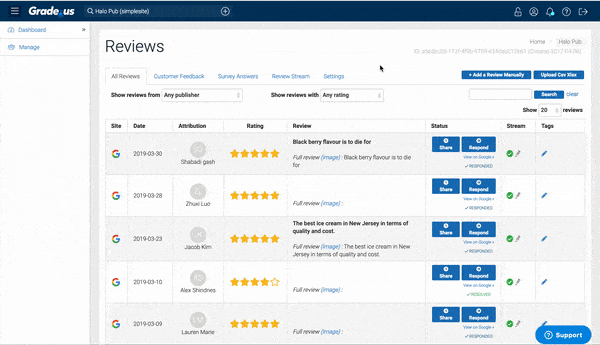
Grade.us makes review monitoring easy to do this by sending you an alert every time you receive a review on practically any review platform anywhere on the web.
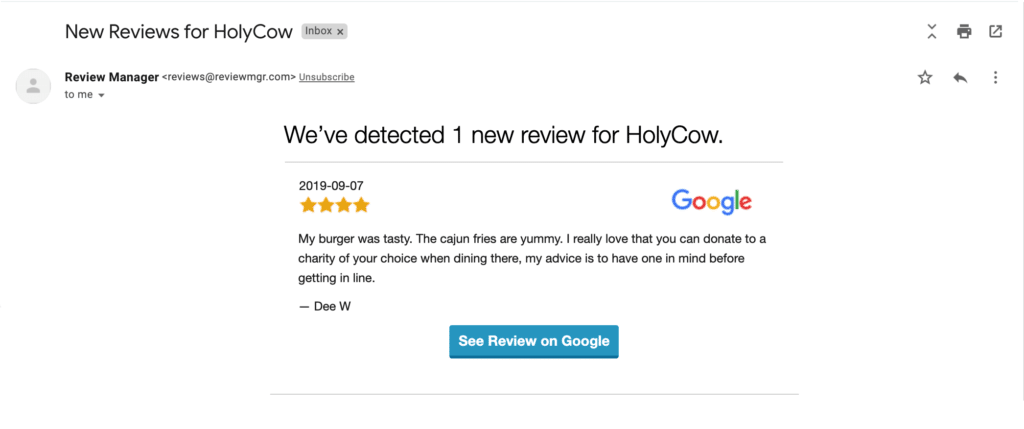
Day 6 - Incentivize Employees
Now it’s time to check back in with your employees. You’ve given them a few days to absorb the fact that you want them to ask for reviews. Now you want to make it worth their while to do so. Your increased sales don’t necessarily benefit them in any concrete way. Maybe it does, arguably, in an abstract way, but people’s brains don’t do a very good job of dealing with abstractions.
Since you’re on the clock here you might want to set up a contest to reward the employee that can score the most reviews between now and Black Friday. Be sure to set guidelines that will allow you to tell who has done what, whether it’s reviews on assigned profiles, reviews that mention employees by name, or via some other method. Or create a group reward the entire team can get by reaching a certain number of reviews in total.
The reward has to be something people actually want to receive.
See also:
Day 7 - Set Up a Check-In Discount
All of the major review platforms have policies against offering incentives to customers for leaving reviews.
Yelp doesn’t even let you ask.
Yelp will allow you to take advantage of their check-in feature. You can give customers a 5%, 10%, or even a 15% discount in exchange for a check-in on either Yelp or Facebook. Chances are, a fair portion of them will leave reviews while they’re there.
Reviews (recommendations) left on Facebook aren’t as helpful as reviews left elsewhere, but they don’t hurt either. Include Facebook because it will help drive your content to top-of-mind on social platforms, which will help with other efforts later. You’re also going to include it to make this discount look less like a blatant ploy for reviews.
Day 8 - Set Up QR Codes
QR codes are a way to make it easy for customers to leave reviews while they’re in the store with you.
Start by going to our Google Review Link Generator. This will give you a link that will take customers directly to your review platform. Save that link, because you’re going to need to use it more than once.
Next, use a QR Code Generator to create a QR code. You might even take the time to brand the code, or to add a logo to it. Save the code somewhere safe as you’ll be using it tomorrow.
You can also use your custom Grade.us QR code that directs customers straight to your review funnel.
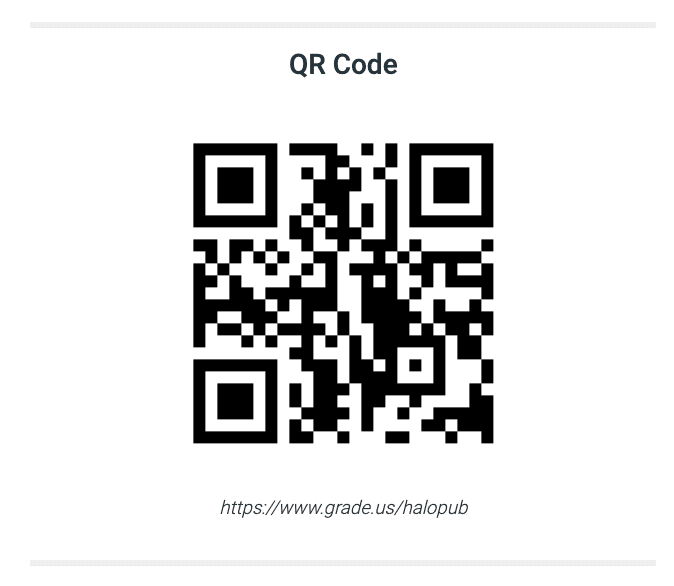
Day 9 - Give Them a Sign
Not a new-star-in-the-heavens kind of sign. A literal, physical sign, sticker, poster, or table tent that asks customers to leave a review.
It will probably take too long to order Yelp stickers, but you can use the Google My Business Marketing Kit to take advantage of some free, printable materials. Add your completed QR codes to these materials.
Head to your local UPS Store or FedEx or similar concern to get them printed out professionally. Then, head back to your location to put up all your shiny reminders.
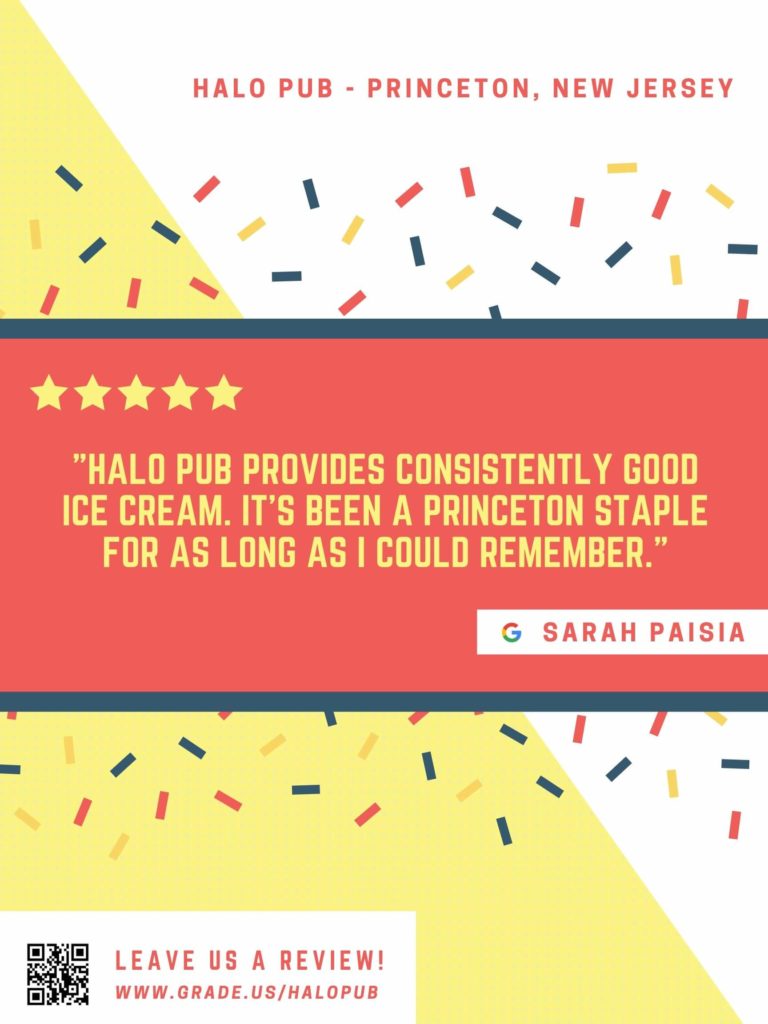
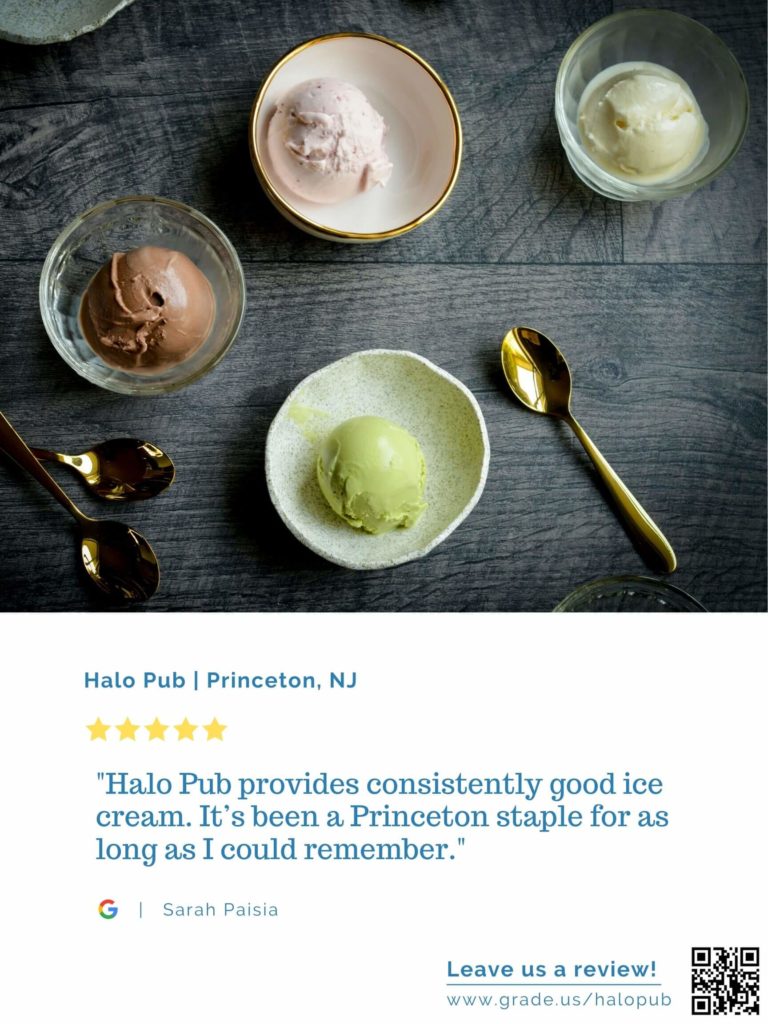
Don’t delay. Get all these materials placed in your location or locations. You want prominent, accessible locations that will give customers access to the included QR code.
Day 10 - 20 Google My Business Posts a' Posting
Google Posts are a fantastic way to make your GMB site more dynamic and engaging. They’re also a fine place to showcase products you’ll have on sale on Black Friday or Cyber Monday. Drip these out over the next 20 days to build excitement.
This won’t help you with reviews directly. This will help boost your GMB profile in the rankings, which could mean a bump in customers prior to Black Friday, which gives you more opportunities to get more reviews by Black Friday.
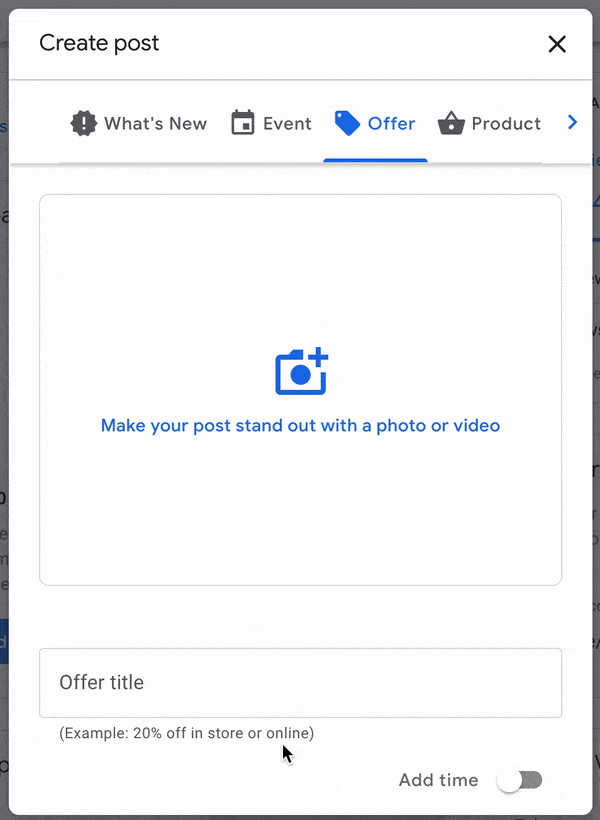
This is the house that Jack built. Or GMB, in this case.
See also:
Day 11 - Get On-Site
If you’re an owner or manager who isn’t often working in the business then today’s the day to get in there.
Your mission, should you choose to accept it, is to greet each customer as they finish up their experience at your location. Introduce yourself as the owner, ask whether they were served well today, and if they say yes, personally ask them to provide a review on their favorite review platform.
People feel important and seen when the organization’s “top dog” singles them out personally for a little bit of attention. You won’t get a review from everyone you talk to today, but if you do this for a solid standard workday shift you should get a good spread of them across the important major review platforms.
Day 12 - Review Your Regulars
Chances are, at least two things are true.
- You know who your regulars are.
- Some of them own businesses of their own.
Maybe you know your regulars by name and site. Maybe you use a CMS. Maybe you’d only recognize them if you saw a photograph.
Either way, you’ve got to do some detective work to find the companies they own. If you’ve ever patronized any of their businesses, stop to leave a review. Chances are they’ll notice. There’s also a good chance they’ll come review your business, too.
Do not review a business you’ve never been to just because you’re hoping for some reciprocity. Your best customer may be Lou the Lawyer, but if Lou has never given you a scrap of legal advice before you need to stay off his profile. Authenticity matters.
Day 13 - Reach Out to Your Regulars
Today you’ll take a look at regulars who don’t own businesses. Shoot them an email. Give them a call. This is a good time to just ask these happy customers, directly, for their feedback on their favorite review site.
Got their mailing address? Send a “thanks for being our customer” postcard. Add a coupon code for your online store, a discount offer for your brick-and-mortar location, or an invitation to some sort of VIP event. Do not make these offers in any way contingent on leaving a review. They have to get the offer regardless of what they do or you’ll break the T&C of all of these sites.
Do include your QR code, your GMB short URL, or any other easy method for customers to leave a review, along with some “hey, while you’re at it, would you consider leaving a review,” language that will encourage some of these customers to leave them voluntarily.
Day 14 - Add Review Links to Your Website
Today we’re back to making it way easier for the general public to get in there and leave you a review. Add a link with a badge or button directly to each of your most important review sites along with a nice “We’d love your feedback” type headline somewhere on your site.
This section of your site can go towards the bottom of your home page, or you can place it on your “Contact Us” page. This works really well if you change inventory or menu items often, which means customers have to keep going back to see what you’ve got on offer. It also works if customers can buy your products directly from your site.
Nevertheless, it won’t hurt even if your site is the type that customers tend to stop visiting after they visit you. Someone who actually has been to your store before will stumble across these buttons and use them to tell you what they think.
If you’re using Grade.us, you can just add one of our widgets or newly redesigned plug-ins directly to your site.
Day 15 - Embed Reviews on Your Website
Reviews breed reviews, which is why you’re also going to want to embed the reviews you’re receiving directly on your website. You can do this with the Grade.us review stream plugin.
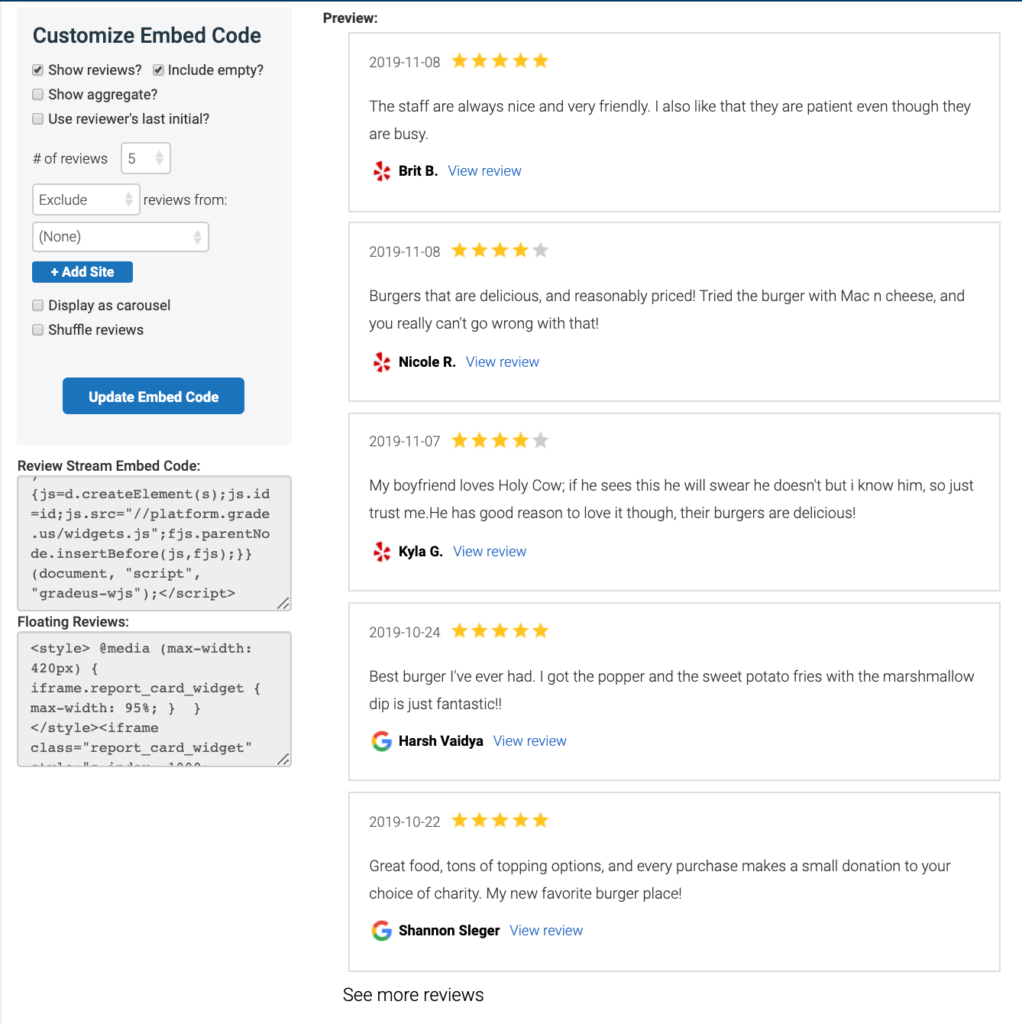
You get several benefits out of displaying your reviews directly on your site.
- More credibility with site visitors.
- More mileage out of your most recent reviews.
- More reviews: seeing other people’s feedback tends to prompt customers to leave their own.
Ideally, you’ll stream your reviews near your review links so customers can see the reviews and then immediately click over to leaving one of their own.
Day 16 - Do Some Good In Your Community
There are tons of ways to do good in the holiday season. Host a food drive. Host a coats for kids drive. Or, easiest of all, don’t make your employees work on Thanksgiving when they ought to be at home with their families.
That last one is an easy one. There might be some shopaholics who are totally excited that they might get to do early Black Friday shopping the moment they roll out of their turkey coma.
Those of us with souls really hate it when retailers do things like that. It looks a lot like you’re treating human beings like crap to make extra money. Seriously. We really, really hate it.
You get to advertise whatever good you choose to do. You can put it on your social sites. You can toss out a press release. You can send it on to your email list. People who like to see companies actually making the world a better place may be more favorably inclined to review you.
You’re not going to ask for reviews anywhere in these advertisements (that just makes the whole thing backfire by drawing attention to the fact that you’re being self-serving). You’re just going to draw more attention to your business as a whole, which should in turn result in more reviews because you’ve taken all these other steps.
Day 17 - Correct One Problem
As you’ve gathered and answered reviews there’s a good chance you’ve received at least a little criticism.
Which is no fun.
It’s also helpful, because it shows your reviews aren’t being faked. Unless the name of your store is Santa R’ Us and Santa (or your favorite perfect religious figure of choice) is literally running the thing, your establishment is not perfect. There’s room for improvement somewhere.
Find the problem that comes up the most, and then devote today to correcting that problem. If it’s a problem that needs more than a few days to correct, pick a different problem. You can work on the long-term issue later.
Day 18 - Post The Correction
Once you’ve gotten the problem under control, take a representative review that talks about the problem and advertise it on social media. Not all by itself, but in a “we got x review, so we made y fix” fashion.
Bonus points if you snap a picture of the fix and post it along with the statement.
This shows:
- You’re not afraid of negative feedback.
- You care about customer feedback.
- You actually make changes that make your business better.
It’s also just an interesting mini-story that can leverage social to get your business back into your customer’s heads. With 11 days to go, you definitely need them to keep thinking about you.
Day 19 - Showcase Positive Reviews on Social Media
Repurposing reviews as social posts works really well.
It’s a way to brag on your business without bragging aka the humblebrag. It is a way to come up with stuff to post on your social profile without having to rack your brains for it. It also takes you right back to that old principle: reviews breed reviews.
You can pretty it up. But you don’t have to.
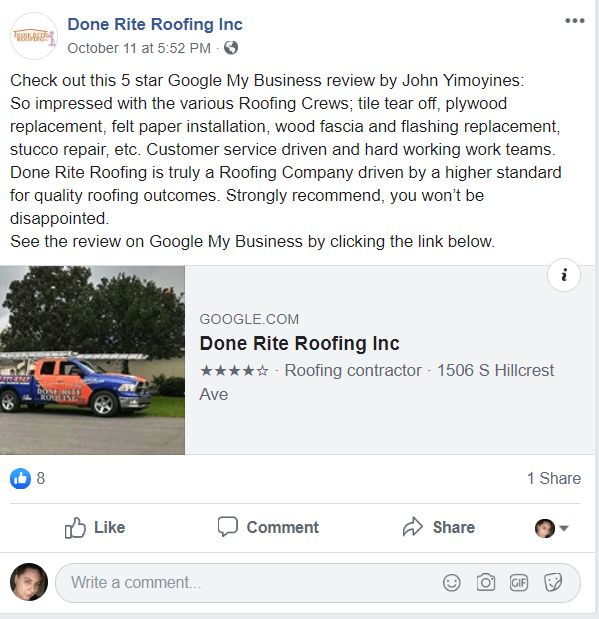
Even this basic, unformatted version is pretty effective.
Now, set a recurring Google Calendar reminder (or use your favorite To Do app) or make an addition to your editorial calendar that says you’re going to post these every 15 days or so for the rest of the year. You’re not really going to stop managing your review profile after Black Friday passes, are you?
Day 20 - Implement an Email Review Request Campaign
Got a means for gathering customer emails? Have a way to know when someone with that email address has been shopping with you recently?
Great. You can take advantage of some automation. Set up an email review request campaign, tell it when to go out, slip in your review link, and watch the reviews start rolling in. Or you can do all that through the Grade.us platform.
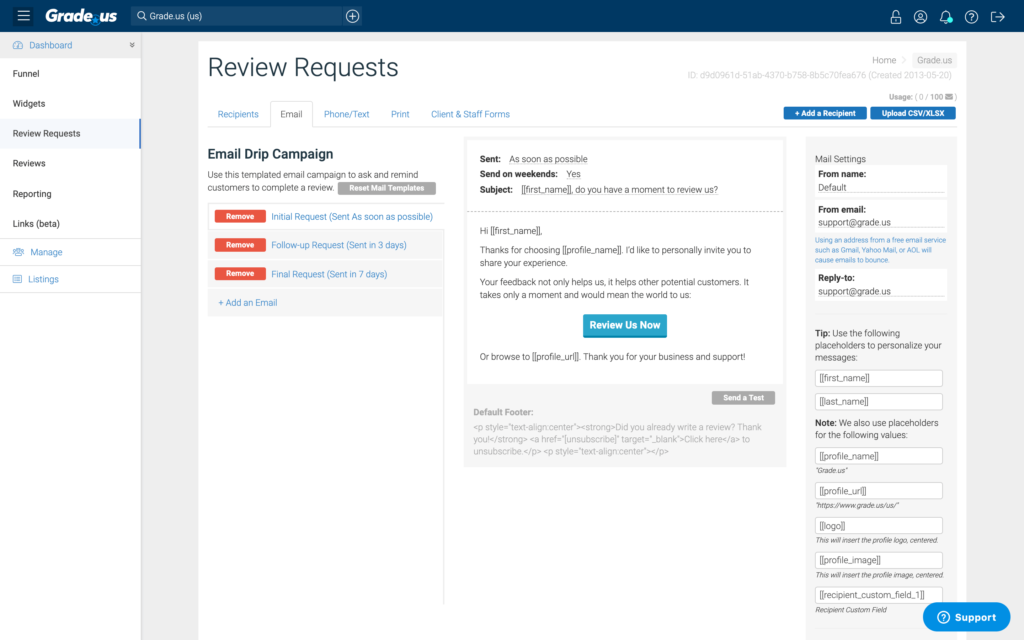
With Grade.us, it only takes a couple of minutes.
Day 21 - Implement an SMS Review Request Campaign
At this point, Thanksgiving is just 9 days away, and some of your customers are in a froth over that. They may not be spending too much time with their PCs.
They are spending time with their phones. Nobody leaves home without their phone. Sending out a quick text to all your customers who have opted into receiving texts from you is a great way to generate some reviews. Include your review link to make it easy.
Grade.us will let you do that, too.
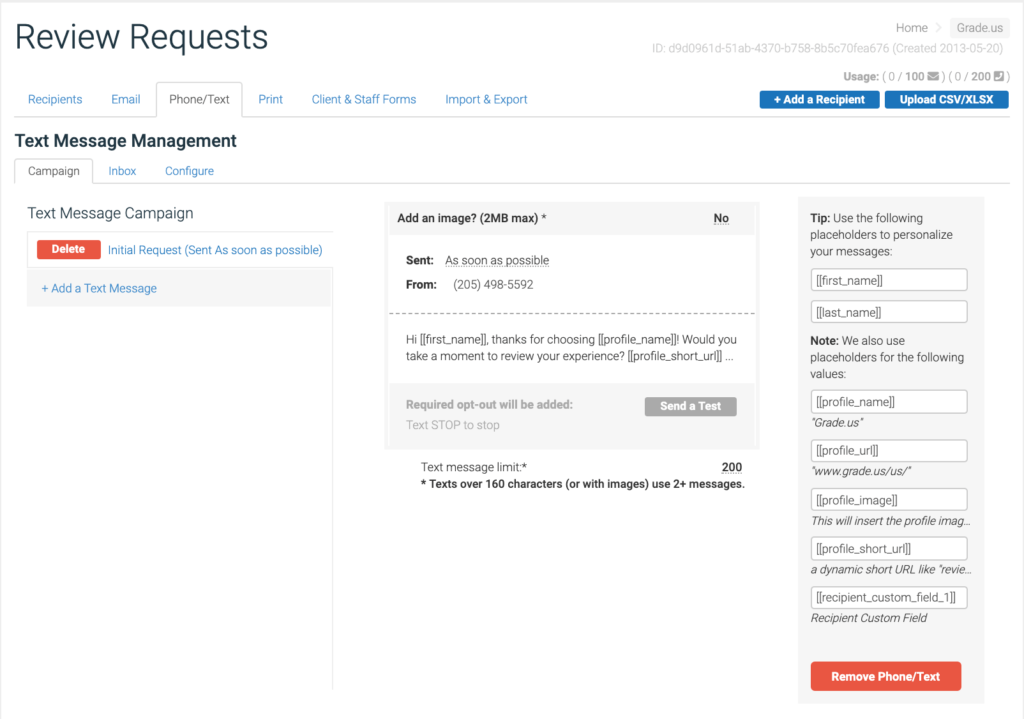
Again…pretty gosh darn quickly and easily.
Day 22 - Set Up a Google My Business Q&A Day
If you haven’t seen it already, take a moment to read How Google Suggested Answers Make Google Reviews More Important Than Ever.
Suggested answers are review driven. They also show up when the proprietor has left an answer to the question. This allows you to get at least a little more say in what people see in response to questions.
What’s a Q&A day, and why would you set one up? Glad you asked.
There is nothing in Google’s T&C that says you can’t give out a discount, small gift card, or other free gift to incentivize asking customers to leave a question on your Q&A section. You can set up an entire sales event allowing them to do just that. Just don’t mention reviews while you do this.
Guess what else they’re likely to do while they’re in there, asking their questions, though?
At the end of the day, you can then go in and answer all the questions at the same time you are leaving answers on all your shiny new reviews.
Day 23 - Give Your Employees a 5-Day Challenge
Things are heating up now, so it’s time to kick things up a notch. Choose a fantastic prize and run a contest to discover which employees can generate the most reviews in the next five days.
Put up a leaderboard. Make a big deal out of it! This will work best if you really ramp up the excitement.
This will not work if you offer a crappy or lame reward.
Day 24 - Post a "Challenge" Review
This is where you take a bad review and post it on your social.
If the review says:
This store has the worst customer service and the rudest employees ever!
You can post the 1-star review with a comment that says:
This customer thinks our service sucks! Do you agree or disagree? Head on over to [insert review link here] to tell us how you really feel.
Day 25 - Reach Out to Your Haters
No, you’re not going to ask them to take down that terrible, terrible review.
At least, not directly.
Instead, you’re going to send them an email that says: “You’ve had a bad experience with us in the past. We’ve been making changes. Stop by our store for the next two days to see what’s different. While you’re there, show us this email to receive 25% off all of your purchases.”
Customers who show up and feel like you’ve truly made a change will either take down their old review or post a new one. The ones that still hate you aren’t going to hate you any worse than the 1 star review they’ve already given you. It’s a win-win that might just make lifelong fans out of folks who used to be really ticked off.
Day 26 - Set Up a Picture Day
This is a Yelp workaround that is pretty nice for GMB too.
Again, you can’t ask customers for reviews on Yelp. Positive, negative, incentivized, not incentivized…it’s all a violation of their T&C.
You can ask customers to snap and post pictures. Which is great. Customer-generated pictures produce more engagement than the pictures you take anyway. Offer a discount or a gift card or some other special benefit for doing so.
Again, customers are quite likely to post a review while they’re posting pictures. They’re in there doing stuff on the platform anyway.
Day 27 - Give Your Employees a 24-Hour Challenge
Now we really are down to the wire, so it’s time to kick things up a notch. Tell your employees you’re offering an even more incredible prize to the employee who can generate the most reviews in the next 24 hours.
Make a huge deal out of this. You can say employees can’t win both contests, or you can go whole hog and let your eagerest beaver take home the whole haul.
Day 28 - Hand Out Employee Rewards
Today is the day! Ideally, your employees have put in a ton of hard work. Now you need to hand out the rewards.
Later, you can evaluate how this program did. You might want to use it for ongoing review management later.
Day 29 - Get Back Out There
One day to go, so it’s time to shake some hands again. Go back to your location and ask for reviews in person again.
This is the surest, easiest, most effective way to ensure you get reviews, so it’s fitting that you’re going to do this today.
Day 30 - Take a Break
It’s Thanksgiving. You can stop thinking about your review profile now. Start thinking about family time and pie instead.
If you really want to do something today, you can consider your ongoing review strategy for the other 335 days of the year the minute you roll out of your turkey coma. This is totally optional, since, as discussed, I don’t like it when people have to work on Thanksgiving. You can do this on Tuesday instead, after all your sales are done.
Ideally, if you’ve faithfully taken all the other steps then you’ve got a much healthier review profile. Each step may only produce a handful of reviews, but the incremental changes will add up, and make a difference.
Happy Black Friday! Happy Cyber Monday! I wish you much sales success.