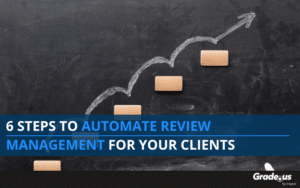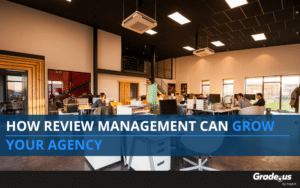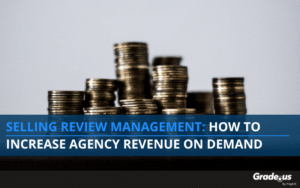If you haven’t heard, Google has temporarily paused new reviews from showing up on business pages due to COVID-19. However, Google has indicated that reviews left during this time will most likely be displayed after this pause.
We recently wrote about how agencies can help their clients with their review management strategy.
Despite Google’s decision to pause new reviews, Grade.us clients can continue to request Google reviews as part of their review generation strategy.
For those of you with clients in industries with industry specific review sites, we have some guides to help you as well:
- Legal Industry Review Management
- Healthcare Industry Review Management
- Restaurant Review Management
- Real Estate Review Management
- Home Services Review Management
- Automotive Industry Review Management
- Software Industry Review Management
- Assisted Living Industry Review Management
- Financial Services Review Management
Given that we don’t know how long this pause will last, if you want to emphasize different review sites in your review funnel, here are the steps and strategies that you can take that will allow you to continue to generate reviews on the other sites that are important to your business.
Review Funnel Strategy #1: Remove Google reviews from the choices
No one will deny that Google reviews are important for your reputation. That said, there are many review sites that will help you improve your credibility.
We’ve always recommended that you provide your happy customers with a few different options in your review funnel.
How do you remove Google as an option in your Grade.us review funnel?
1. Navigate to Dashboard > Funnel > Links
2. Click the green circle check mark next to the Google link
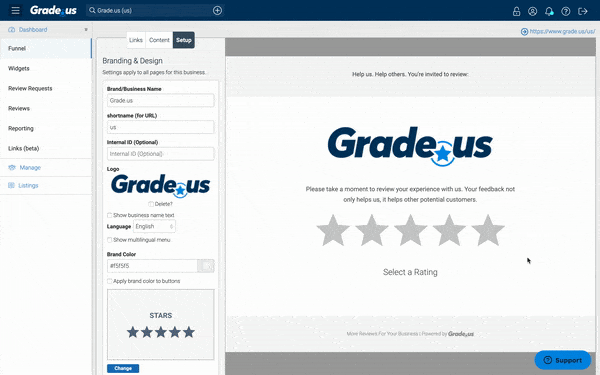
Review Funnel Strategy #2: Prioritize another review site
For many businesses, providing a variety of options is all that matters. But say that you want to prioritize Facebook or the most important review site in your industry (that might be Avvo for lawyers or Healthgrades for doctors).
How do you make one review site stand out on your review funnel?
1. Navigate to Dashboard > Funnel > Links
2. Drag the preferred review site link to the top on your Grade.us link list
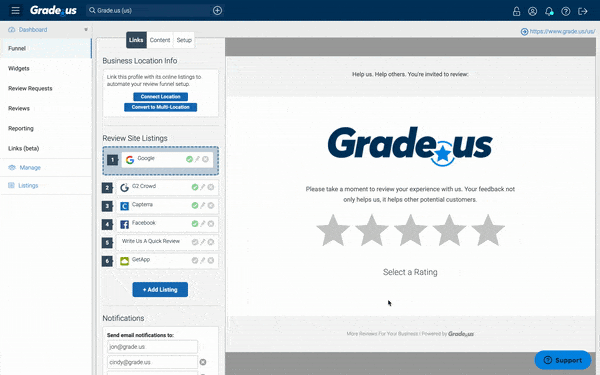
Review Funnel Strategy #3: Collect your reviews first, then send customers to review sites (Save Google reviews for later)
The final strategy involved using the Grade.us review first layout. With this workflow, you’re asking your customers to write out their review before leaving that review on a 3rd party site.
You’re going to want to adjust your messaging in your emails review request and your review funnel copy to reflect the current environment anyway. Your happy customers are going to be more than happy to help support your business in this tough time.
With the review first layout, your customers will receive an email with their written review. They can then copy and paste what they wrote on multiple review sites.
How do you switch to a review first layout?
1. Navigate to Dashboard > Funnel > Setup
2. Click the blue Change button below the review layout
3. Click the Review First layout
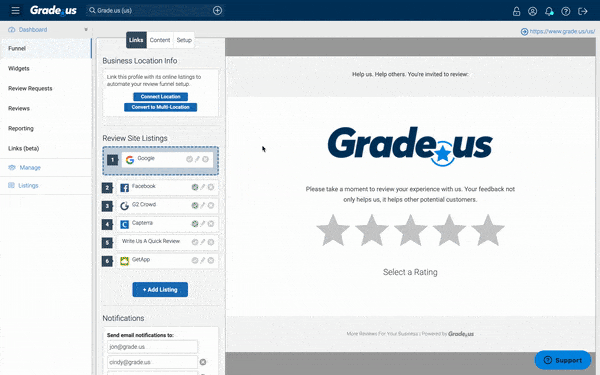
There’s one additional benefit of using the review first layout. Right now when a person leaves a Google Review, it’s not visible to anyone other than the reviewer. We don’t know if Google will ever publicly release those reviews.
With the review first layout, we are able to capture the written review. When Google does turn reviews back on, we will make it really easy to send a review request campaign with the previously written review so your customers can easily submit their review.
How do you export these ‘Review First’ reviews and the email addresses associated with them?
1. Navigate to Dashboard > Reviews > All Reviews
2. In the ‘Show reviews from’, select ‘Direct Collection’ from the drop down (you can also segment only from the 4 and 5 star reviews)
3. Click the Export Reviews button
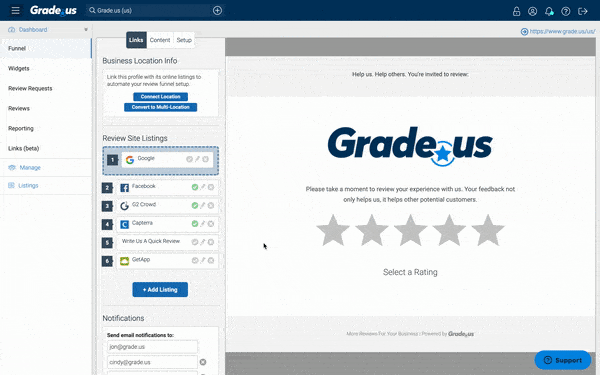
When Google turns reviews back on, you can add Google to your review funnel and send a review request email to all of your happy customers with the directly collected review text.
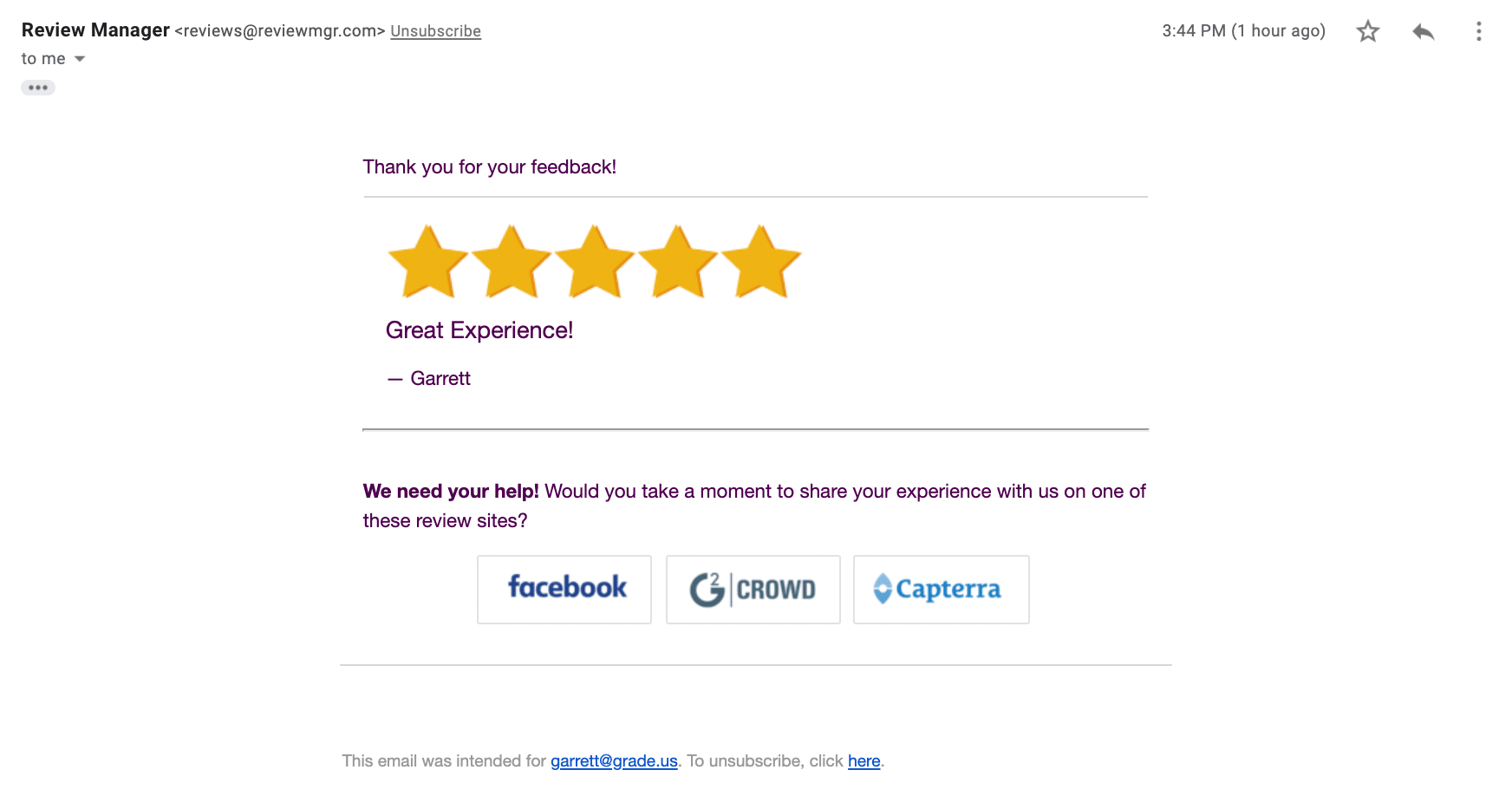
Online reviews continue to be essential for small businesses. Even though Google has temporarily disabled new reviews, that should not prevent you from focusing on review generation across all of your other priority reviews sites while still thinking about the future.